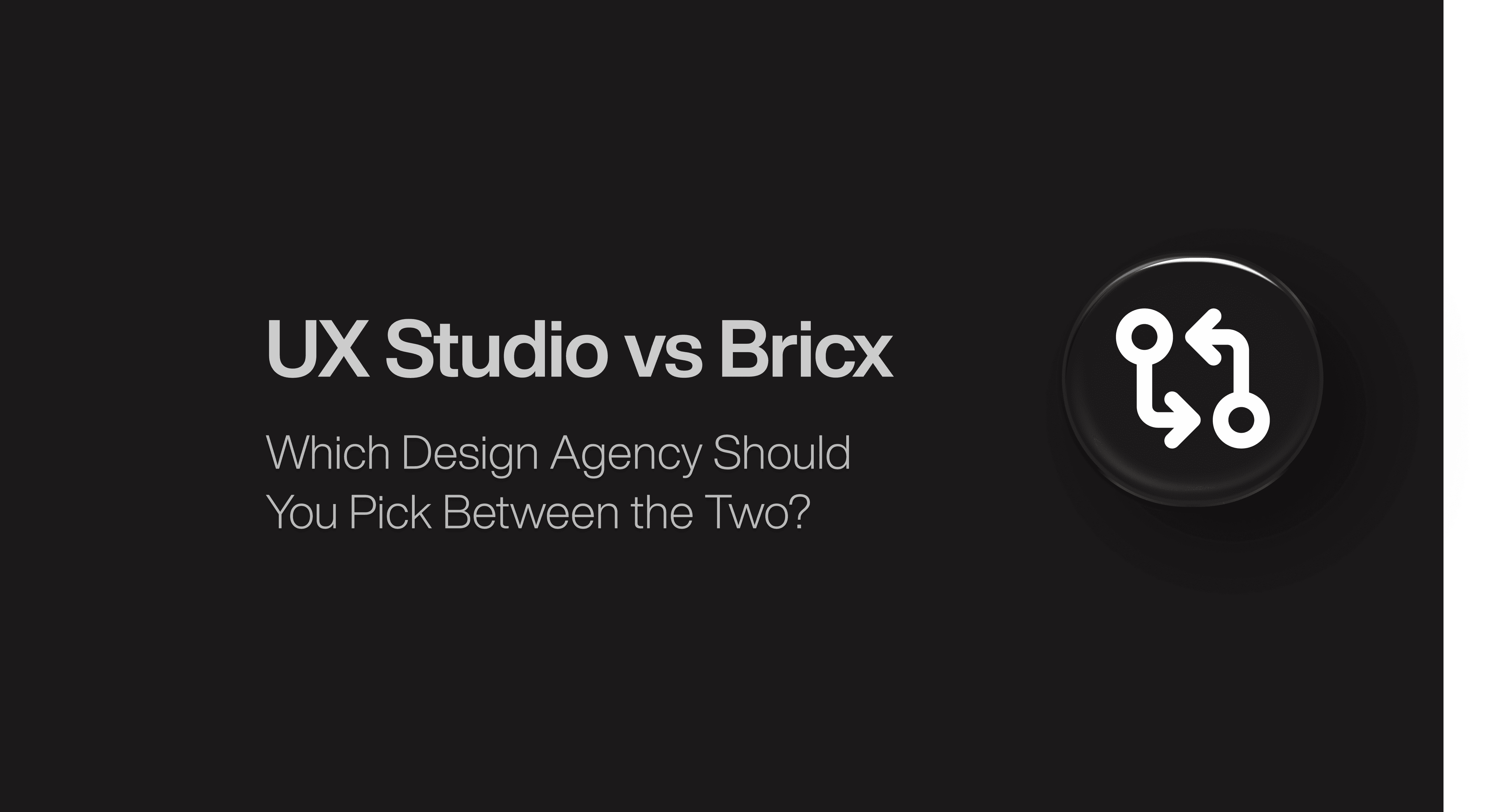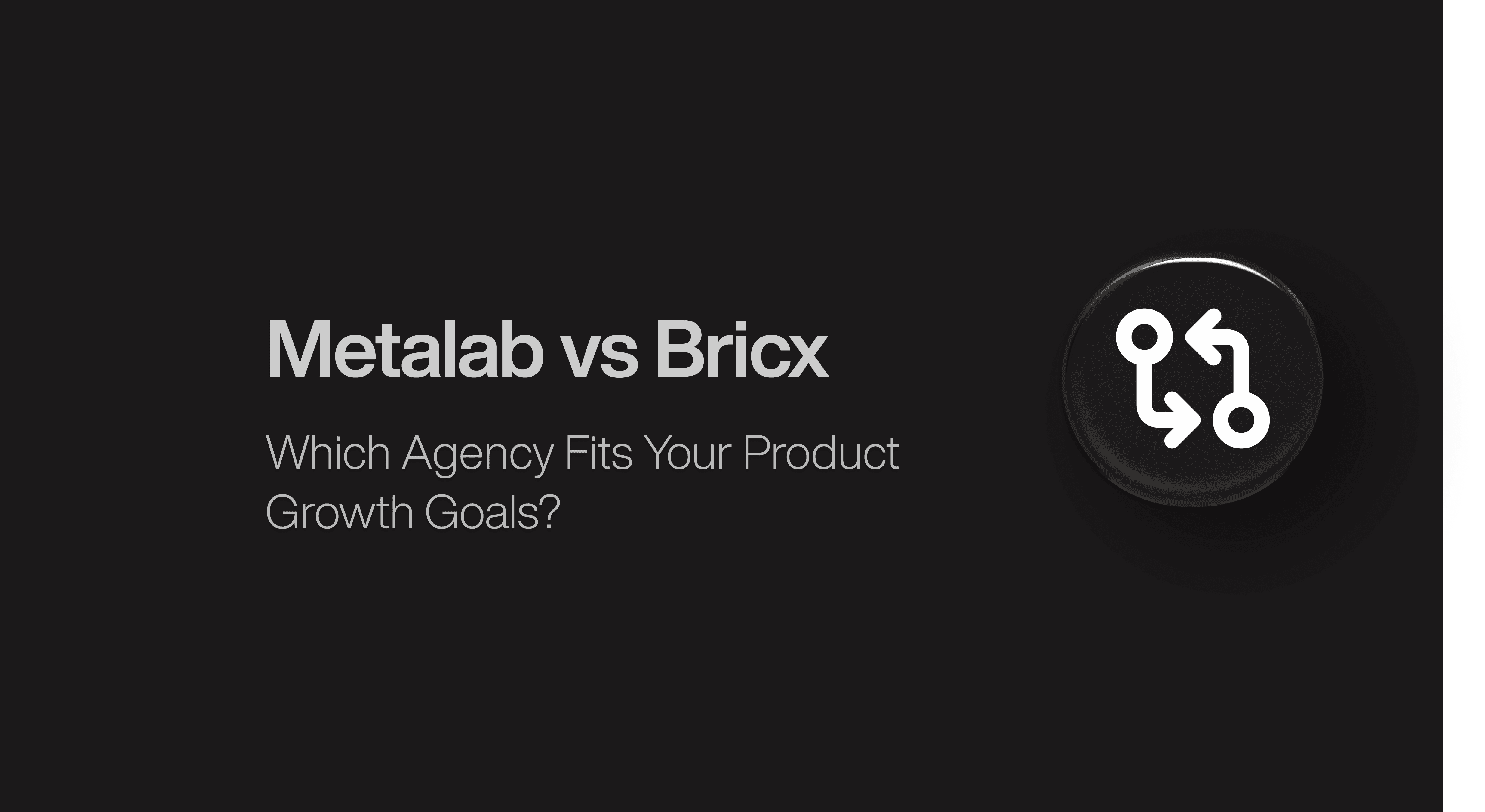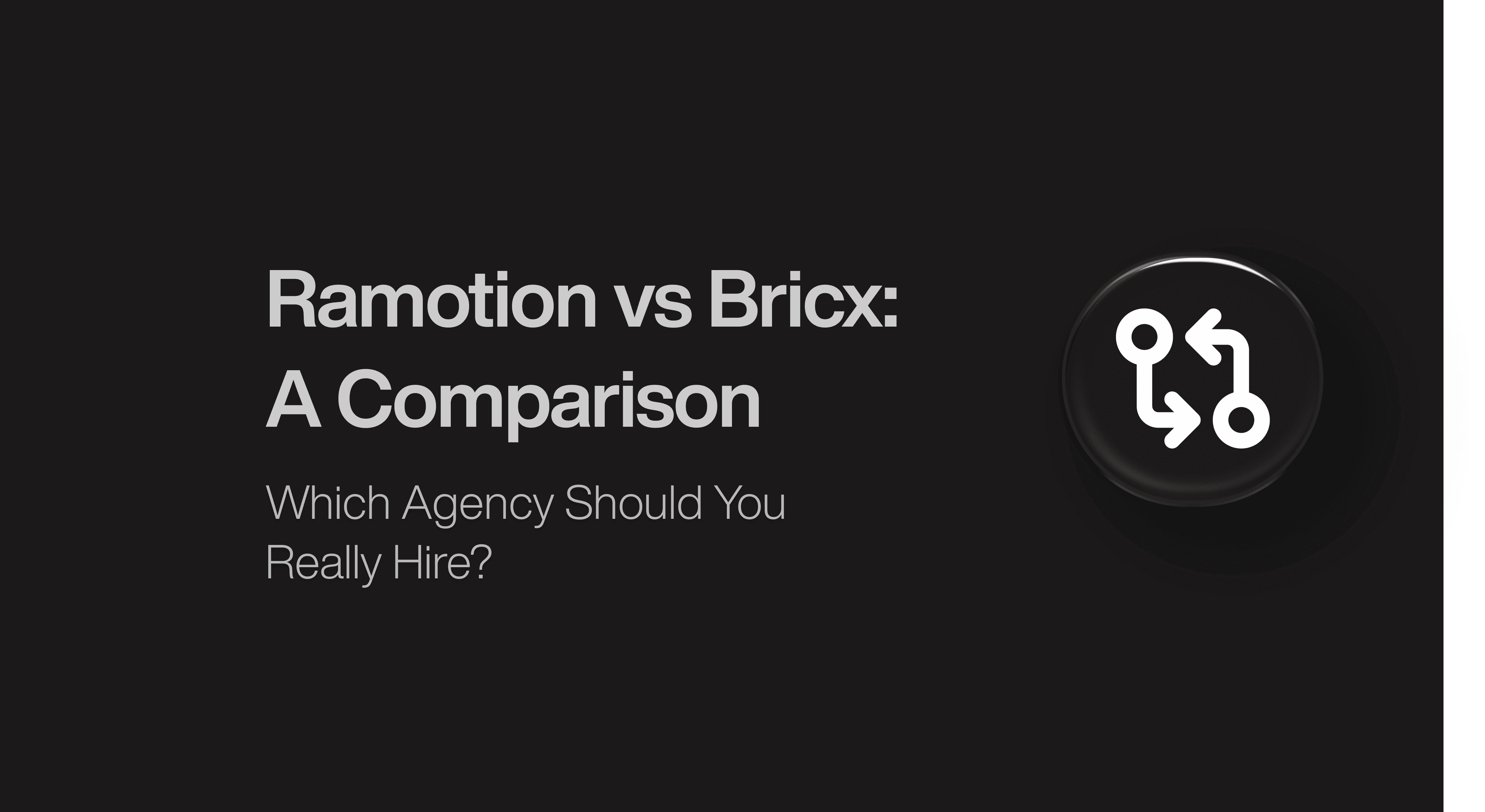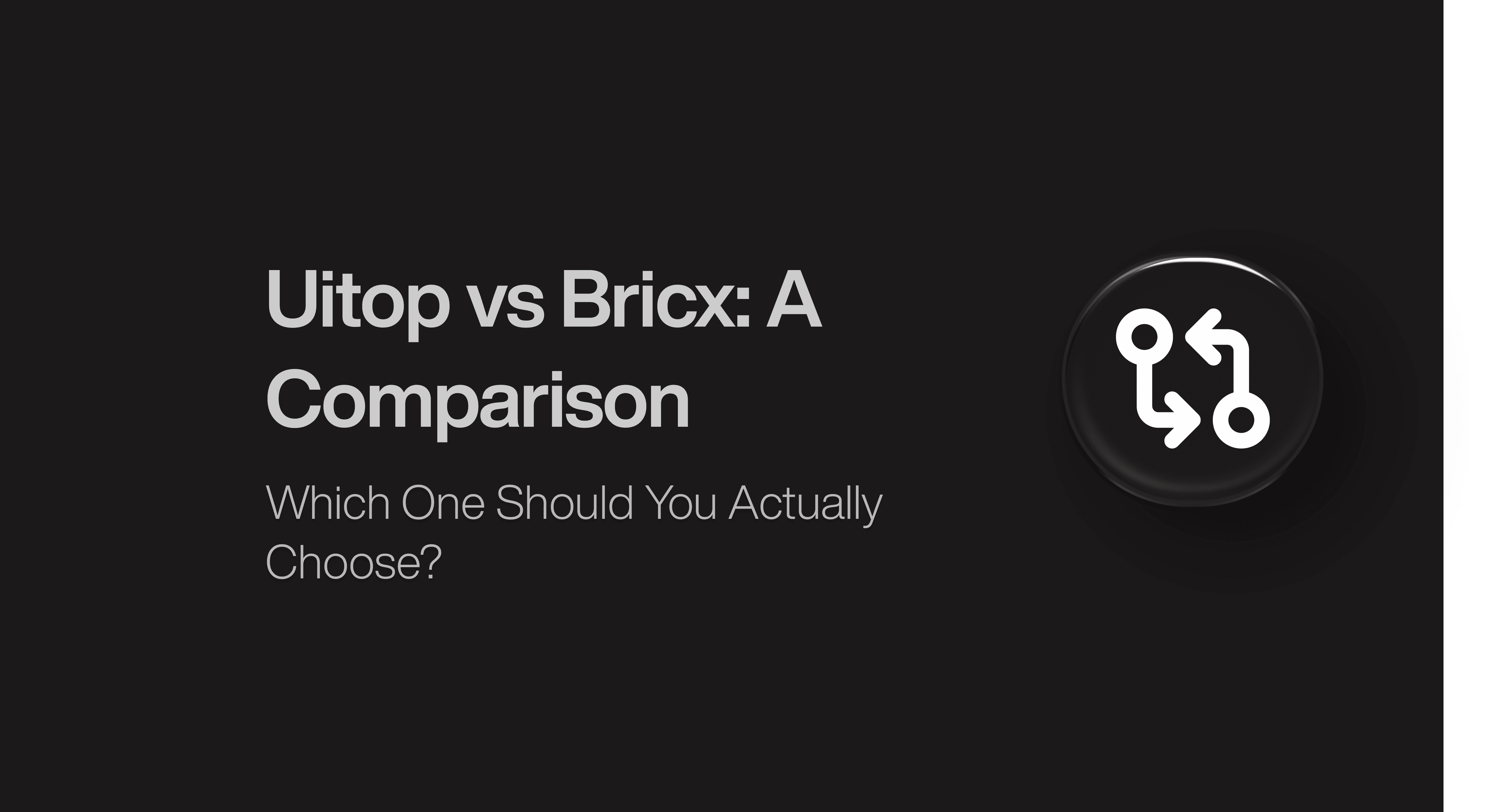Product Design
Product Design
Product Design
Insights
Insights
Insights
February 10, 2025
February 10, 2025
February 10, 2025
10 SaaS Dashboard Examples for Better KPI Tracking
10 SaaS Dashboard Examples for Better KPI Tracking
10 SaaS Dashboard Examples for Better KPI Tracking
Discover 10 innovative SaaS dashboard examples designed to enhance your KPI tracking. Transform your data into actionable insights for better decision-making.
Discover 10 innovative SaaS dashboard examples designed to enhance your KPI tracking. Transform your data into actionable insights for better decision-making.
Discover 10 innovative SaaS dashboard examples designed to enhance your KPI tracking. Transform your data into actionable insights for better decision-making.
8 Min Read
8 Min Read
8 Min Read
Looking for a design agency? Bricx has helped 50+ B2B & AI SaaS teams! Book a free cal
Your SaaS business might be missing vital insights that could shape your growth path. The question is - are you tracking the right metrics?
Successful SaaS companies keep a sharp eye on their key metrics - from recurring revenue to customer lifetime value. These curated SaaS dashboard examples will help you track and visualize your most important KPIs.
SaaS metrics dashboards turn complex data into practical insights. Live visibility of your performance metrics enables informed decisions to streamline your application and stimulate eco-friendly growth.
Raw data becomes your strategic advantage through powerful SaaS dashboards. This applies whether you need help with customer retention, revenue tracking, or product usage analysis. Let's look at 13 essential dashboard examples that will transform your KPI tracking.
Executive Overview Dashboard

Image Source: Klipfolio
The executive overview dashboard acts as a command hub for SaaS businesses and gives a high-level view of all operational areas. This central display helps C-suite executives track performance metrics and make smart decisions quickly.
Key Metrics to Track
Your executive dashboard unites vital performance indicators that stimulate business growth. Monthly Recurring Revenue (MRR) tracking reveals revenue patterns, while Customer Acquisition Cost (CAC) helps you optimize marketing spend. On top of that, it should show Net Revenue Retention (NRR) to measure customer expansion and churn metrics to gauge customer satisfaction.
Data Visualization Components
Smart data visualization turns complex metrics into useful insights. Your dashboard needs line charts for temporal data, bar graphs for comparisons, and gage charts for live performance indicators. Heat maps work best to show where users are located, and cohort tables highlight customer retention patterns.
Real-time Reporting Features
Live reporting lets you respond to business changes right away. Modern SaaS dashboards refresh automatically with latest data and focus on time-sensitive metrics like inventory levels, sales volumes, and operational data. These dashboards use machine learning to create accurate predictions, so executives can spot seasonal patterns and identify new trends.
Your executive dashboard should adapt to different roles without compromising data security. Role-based access controls protect sensitive information while giving team members the insights they need.
Customer Success Dashboard

Image Source: Databox
A strong dashboard that combines multiple data points helps teams get useful information about customer success. Teams can identify at-risk accounts and improve outcomes with a user-focused customer success dashboard.
Engagement Analytics
Product usage patterns show how customers interact with the product. Teams should focus on license utilization rates and feature adoption metrics while tracking engagement. A customer's 30-day adoption rate would be 40% if they used only 2 out of 5 distinct features in the last month. Product stickiness becomes clear by monitoring daily active users to monthly active users ratio.
Churn Prediction Indicators
Usage data often reveals early warning signs of potential churn. Key indicators include:
Declining product usage patterns
Missed payments or irregular payment history
Reduced customer interaction levels
Organizational changes within customer accounts
Support Ticket Metrics
Support ticket analytics reveal customer satisfaction levels and systemic problems. Customer satisfaction stays optimal when first response time averages remain within 2 hours. Teams can spot improvement opportunities by tracking ticket volume, resolution rates, and customer effort scores.
Yes, it is essential that customer success dashboards combine these metrics with live monitoring capabilities. Teams can step in before problems grow bigger. High customer satisfaction and lower churn risk result from consistent tracking of these indicators.
Revenue Analytics Dashboard

Image Source: Dear Lucy
Revenue tracking is the foundation of any successful SaaS business. A well-laid-out revenue analytics dashboard makes accurate monitoring of financial performance and growth possible.
MRR Tracking Components
Monthly Recurring Revenue (MRR) is the main indicator of business health. Key components are new MRR from fresh accounts, expansion MRR from upgrades, and churned MRR from cancelations. The dashboard should track total MRR growth rate to measure revenue momentum.
The MRR tracking section has:
Net New MRR: Sum of new and expansion revenue minus churn
Upsell MRR Rate: Percentage of revenue from plan upgrades
Downgrade MRR: Value lost from plan downsizes
Churn MRR Rate: Percentage of revenue lost from cancelations
Revenue Breakdown Visualization
Good visualization turns complex revenue data into applicable information. A cohort-based waterfall model shows how booked revenue converts to GAAP revenue across time periods. Stacked column charts showcase the relative contributions of revenue inflows and outflows effectively.
Forecasting Elements
Revenue forecasting capabilities help strategic planning. The dashboard should use both straight-line and moving average calculations to project future revenue trends. This helps businesses model different scenarios and predict MRR changes three months ahead.
The forecasting section has cash flow projections, burn rate analysis, and financial modelling tools. These tools help teams spot potential revenue gaps and growth opportunities to adjust strategies proactively. The dashboard should also track Annual Recurring Revenue (ARR) to develop long-term plans and strategies.
Product Usage Dashboard

Image Source: Userpilot
A complete product usage dashboard helps you understand how people use your product. This powerful tool shows how users interact with different features and analyzes their behavior patterns.
Feature Adoption Metrics
Feature adoption tracking shows which parts of your product create the most value. The feature adoption rate measures the percentage of users who use specific features compared to total users. Tracking adoption depth helps teams determine if users make features part of their daily work.
Key adoption metrics include:
Breadth of adoption: How many user segments use features
Depth of adoption: How often key users use features
Time to adopt: Time between feature release and user interaction
Duration of adoption: Long-term usage patterns after first adoption
User Activity Tracking
User activity monitoring reveals engagement levels and product stickiness. The average session duration shows how deeply users engage, while the stickiness ratio (DAU/MAU) tells you how often they return to your product.
Teams should track both quantitative and qualitative user activity data. Session analytics reveal patterns in user behavior that help teams enhance the product experience. Click rates and drop-off rates point to areas where users face challenges.
Usage Patterns Analysis
Evidence-based product decisions come from understanding usage patterns. Path analysis shows how users move through your product and uncovers their preferred workflows and pain points. Teams can spot power users and help others adopt their successful behaviors.
Behavioral cohort analysis puts users in groups based on shared traits or actions that reveal usage trends. This analysis shows which features boost engagement and which ones need updates or better visibility.
Marketing Performance Dashboard

Image Source: Revlitix
Marketing teams just need a sophisticated dashboard to measure campaign success in multiple channels. A well-laid-out marketing dashboard shows metrics that matter to accelerate environmentally responsible growth.
Lead Generation Metrics
Marketing qualified leads (MQLs) are the life-blood of lead generation tracking. The dashboard should track lead-to-MQL conversion rate, which averages 39% in marketing channels of all sizes. B2B SaaS companies typically see visitor-to-lead conversion rates around 1.9%.
Campaign Analytics
Email marketing is a vital channel. Successful campaigns achieve open rates between 15-25%. Social media performance tracking is significant too. It measures reach, involvement, and conversion metrics on different platforms. The dashboard should highlight metrics that affect revenue directly, such as cost per click and return on ad spend.
Conversion Tracking
Conversion rates at each stage of the marketing funnel are vital to success. The dashboard monitors website traffic-to-leads conversion rate, which typically measures 2-4%. Marketing teams track conversion rates by channel:
SEO: 2.1% average conversion rate
LinkedIn: 2.2% conversion rate
ROI Visualization
ROI visualization helps justify marketing spend and optimize budget allocation. The dashboard displays campaign ROI in different channels. SEO campaigns average 748% ROI, while email marketing achieves 201% ROI, and webinars generate 364% ROI. Marketers can make analytical decisions about resource allocation and campaign optimization.
The marketing performance dashboard ended up as a central hub that tracks campaign effectiveness, lead quality, and revenue effects. Marketing teams can optimize their strategies and show clear value to stakeholders by monitoring these metrics consistently.
Sales Pipeline Dashboard

Image Source: Databox
Sales teams need precise tools and metrics to track their pipeline performance. A sales dashboard works as a vital tool that monitors deal progress and team results.
Deal Flow Metrics
Deal flow analysis needs solid pipeline value tracking. The dashboard shows total pipeline value by stage, which helps sales leaders predict revenue accurately. Sales teams track deals at each stage to spot bottlenecks and use resources better. The weighted pipeline value looks at both deal size and closing probability during specific periods.
Conversion Rates
Your sales process health shows up in pipeline conversion rates. B2B funnel conversion rates follow these patterns:
Lead to MQL: 25% to 35%
MQL to SQL: 13% to 26%
SQL to Opportunity: 50% to 62%
These standards give good direction, but conversion rates change based on deal size and sales cycle length. Your dashboard should show conversion rates between pipeline stages to help you spot where deals slow down or stop.
Sales Activity Tracking
Daily actions that push pipeline progress need careful tracking. Sales reps spend almost two-thirds of their time on tasks that don't generate revenue. The dashboard tracks key performance indicators.
Phone calls, emails, and social media activity need steady monitoring to keep engagement high. Numbers matter, but quality metrics like call length and email responses tell us more about what works. A good dashboard shows both activity volume and results, which helps sales leaders spot top performers and copy their winning habits.
Customer Acquisition Dashboard

Image Source: SlideTeam
Customer acquisition metrics are the life-blood of SaaS businesses that want to grow steadily. A good acquisition dashboard helps track costs and returns from channels of all types.
CAC Metrics
SaaS industries show big differences in their Customer Acquisition Cost. Cybersecurity companies face the highest CAC at USD 3,441 [28], while entertainment SaaS businesses spend much less at USD 612. Target audience size affects these costs a lot. Companies spend USD 8,461 to get enterprise customers but only USD 233 for consumer segments.
Acquisition Channel Analysis
Each acquisition channel works differently to generate leads. Organic search costs the least at USD 508, and email marketing follows close behind at USD 471. We tested webinars that cost around USD 510, but Account Based Marketing just needs more investment at USD 4,084.
The dashboard tracks these conversion rates from channels:
Organic search achieves 2.1% conversion
LinkedIn campaigns average 2.2%
Email initiatives reach 1.3%
ROI by Channel
ROI analysis shows how well each method works to get customers. Organic search guides with a 748% ROI, while email marketing brings 201% returns. ROI tracking should look at both quick wins and value created over time.
A good ROI measurement system needs data from many sources to watch campaign performance as it happens. This complete picture helps companies spend wisely and find the most affordable ways to get customers.
User Engagement Dashboard

Image Source: Userpilot
Tracking how users interact with your product is crucial for any successful SaaS metrics dashboard. We focused on monitoring user interactions and measuring the value they get from the product through a well-laid-out user engagement dashboard.
Active User Metrics
Your product needs monitoring of both daily active users (DAU) and monthly active users (MAU). The stickiness ratio measures DAU/MAU and shows how often users come back to your product. A strong score of 20% or higher indicates excellent user interaction. Specific in-app actions like creating a project or sending a message help define an "active" user accurately.
Session Analytics
Session duration shows how deeply users interact with your product and its worth to them. Your dashboard should track average session length and distinguish between active use and idle time. User behavior patterns show how customers direct themselves through your application. Engagement time starts when users begin new sessions and ends when they move to background or leave.
Feature Usage Tracking
Feature adoption tracking shows how deeply users interact with your product. Your dashboard calculates adoption rates by dividing used features by total available features. To cite an instance, see a customer who makes use of 2 out of 5 distinct features monthly - their 30-day adoption rate would be 40%.
User Journey Visualization
Heatmaps give valuable information about user behavior patterns. These visual tools show page usage data through color-coded graphs. Warmer colors represent more popular features. Path analysis tools identify common routes users take. This helps product managers optimize frequently accessed features and improve user experience.
Financial Health Dashboard

Image Source: Driven Insights
Financial visibility shapes strategic decisions in SaaS businesses. A reliable financial health dashboard tracks cash movements and predicts future performance.
Cash Flow Metrics
Cash inflow and outflow tracking gives an explanation of business sustainability. The Collections Effectiveness Index (CEI) should stay above 80% to indicate healthy billing operations. Monitoring accounts receivable turnover among accounts payable helps you retain control of optimal cash flow balance.
Burn Rate Analysis
Burn rate shows how fast a company uses its cash reserves. The gross burn represents total monthly expenses, while net burn accounts for revenue offsets. A healthy SaaS startup should maintain at least 12 months of runway. To cite an instance, a company with USD 1 million in cash and USD 100,000 monthly net burn has a 10-month runway.
Financial Forecasting Elements
Financial forecasting leads to proactive decisions. The dashboard should track key indicators including:
Operating cash flow from core business activities
Working capital requirements
Revenue growth projections
Expense trending patterns
Most SaaS companies start planning additional funding rounds when runway drops to 5-8 months. Clear visibility into these metrics prevents cash flow crises. The dashboard should combine smoothly both historical performance data and forward-looking indicators to support strategic planning.
A detailed financial health dashboard helps teams monitor cash position, predict future needs, and make informed decisions about growth investments. Consistent metric tracking allows SaaS businesses to maintain strong financial health while pursuing green practices.
Customer Support Dashboard

Image Source: Klipfolio
Support operations need accurate tracking systems to deliver excellent service. The customer support dashboard shows how well teams perform and measures service quality through complete metrics.
Ticket Analytics
The number of tickets shows the scale of support operations. Support teams handle about 21 tickets per agent each day. The number of reopened tickets reveals service quality problems. Frequent reopens suggest unresolved problems or systemic product issues.
Agent touches measure how many times support teams interact with tickets. This helps us learn about case complexity and resolution speed. A high number of agent touches often points to complex customer problems or gaps in product documentation.
Response Time Metrics
Quick first response is crucial for good service. The industry suggests keeping response times under 7 hours and 4 minutes. The best teams respond within 16 minutes, which puts them in the top 5%.
Teams take an average of 3 days and 10 hours to solve tickets completely. The top 5% of service providers resolve issues within 17 hours. These numbers help companies measure their support efficiency against industry standards.
Customer Satisfaction Tracking
Companies track customer satisfaction using several key metrics. SaaS companies typically achieve a Customer Satisfaction Score (CSAT) between 65-70%. The Customer Effort Score (CES) shows how easy the service is to use. Scores below 70% point to areas that need improvement.
The Net Promoter Score (NPS) measures customer loyalty. SaaS companies aim for a score around 40. Support teams should collect feedback through:
Post-interaction surveys
Up-to-the-minute feedback collection
Regular customer health checks
A well-laid-out support dashboard helps teams watch these metrics constantly. This ensures high service quality and highlights areas to improve. Teams can maintain peak performance and create better customer experiences by tracking these key indicators.
Churn Analysis Dashboard

Image Source: SlideTeam
Your SaaS metrics dashboard needs sophisticated tracking mechanisms to analyze customer churn patterns. A dedicated churn analysis dashboard combines multiple data points that help predict and prevent customer attrition.
Churn Rate Metrics
You just need precise measurement across different time frames to calculate churn rates. Monthly churn rates usually range between 3-5% for SaaS companies. The calculation involves dividing the number of lost customers by total customers at the start of the period.
The dashboard should track both gross and net churn rates:
Gross churn measures pure customer loss
Net churn accounts for expansion revenue
Monthly vs. annual churn comparisons
Customer Segment Analysis
Pattern analysis in customer behavior reveals why customers churn. High-risk segments show specific traits:
Companies that succeed make use of spectral clustering to identify customer segments, as it captures nonconvex geometry in user behavior effectively. Teams can spot "swing by" customers with higher churn risk and distinguish them from "loyal" customers who show stronger retention patterns.
Revenue Impact Tracking
Revenue monitoring gives you the full picture of churn's financial effects. The median cost to acquire USD 1.00 of new revenue is USD 1.16, making retention vital to profitability. Regular revenue churn tracking helps identify whether losses come from small or enterprise accounts.
The dashboard should monitor these metrics to assess revenue impact:
Monthly Recurring Revenue (MRR) lost to churn
Expansion revenue from existing customers
The churn analysis dashboard helps teams spot at-risk accounts and implement targeted retention strategies. Regular metric monitoring helps businesses grow while keeping customer attrition low.
Product Development Dashboard

Image Source: Userpilot
Quality releases and technical debt management depend on tracking product development metrics. A detailed product development dashboard combines release tracking, bug monitoring, and velocity measurement.
Feature Release Tracking
Teams need systematic monitoring of multiple components to measure release quality. The risk score calculation looks at overdue tasks and policy failures, with these weighted criteria:
Low risk (0-1): Less than 10% overdue tasks or policy failures
Medium risk (2): 10-40% overdue tasks or policy failures
High risk (3): Greater than 40% overdue tasks or policy failures
Very high risk (4): Combined high percentages of both metrics
Bug Metrics
Bug tracking metrics are a great way to get insights into code quality. The average bug fix rate shows how efficient the development process is. Teams should watch defect density, which shows the number of bugs found compared to software size.
Development teams get the best results by responding to critical issues within 2 hours. Software stability can be measured by the mean time between failures (MTBF). A higher MTBF points to better reliability.
Development Velocity Analytics
Development velocity shows how fast and efficient code delivery is. Teams should watch release frequency along with code quality metrics. Deployment frequency shows how often code reaches production, while change implementation time measures how long it takes from pull request to deployment.
Code complexity metrics help spot potential maintenance issues early. Code needs refactoring when cyclomatic complexity hits 10-15 or Halstead Difficulty reaches 60. These measurements help teams find areas that need optimization before they slow down development.
Conclusion
SaaS metric tracking through well-laid-out dashboards is crucial to business growth and success. Smart companies don't just see these dashboards as data displays. They use them as strategic tools to make decisions.
Different dashboard types serve unique purposes. Executive dashboards show the big picture. Customer success dashboards let teams step in early. Revenue analytics dashboards keep an eye on money matters. Teams can optimize user experience and campaign results through product usage and marketing performance dashboards. Sales pipeline and customer acquisition dashboards help teams decide where to put their resources.
A company's sustainable growth depends on tracking both user participation and financial health. Teams maintain service quality and stop customers from leaving by using support and churn analysis dashboards. Product development dashboards help deliver quality features on time.
Companies should pick dashboards that align with their goals and KPIs. These dashboards must give applicable information through clear data visualization and up-to-the-minute data analysis. The key is to spot your critical metrics first and then build detailed dashboards to track them properly.
Your SaaS business might be missing vital insights that could shape your growth path. The question is - are you tracking the right metrics?
Successful SaaS companies keep a sharp eye on their key metrics - from recurring revenue to customer lifetime value. These curated SaaS dashboard examples will help you track and visualize your most important KPIs.
SaaS metrics dashboards turn complex data into practical insights. Live visibility of your performance metrics enables informed decisions to streamline your application and stimulate eco-friendly growth.
Raw data becomes your strategic advantage through powerful SaaS dashboards. This applies whether you need help with customer retention, revenue tracking, or product usage analysis. Let's look at 13 essential dashboard examples that will transform your KPI tracking.
Executive Overview Dashboard

Image Source: Klipfolio
The executive overview dashboard acts as a command hub for SaaS businesses and gives a high-level view of all operational areas. This central display helps C-suite executives track performance metrics and make smart decisions quickly.
Key Metrics to Track
Your executive dashboard unites vital performance indicators that stimulate business growth. Monthly Recurring Revenue (MRR) tracking reveals revenue patterns, while Customer Acquisition Cost (CAC) helps you optimize marketing spend. On top of that, it should show Net Revenue Retention (NRR) to measure customer expansion and churn metrics to gauge customer satisfaction.
Data Visualization Components
Smart data visualization turns complex metrics into useful insights. Your dashboard needs line charts for temporal data, bar graphs for comparisons, and gage charts for live performance indicators. Heat maps work best to show where users are located, and cohort tables highlight customer retention patterns.
Real-time Reporting Features
Live reporting lets you respond to business changes right away. Modern SaaS dashboards refresh automatically with latest data and focus on time-sensitive metrics like inventory levels, sales volumes, and operational data. These dashboards use machine learning to create accurate predictions, so executives can spot seasonal patterns and identify new trends.
Your executive dashboard should adapt to different roles without compromising data security. Role-based access controls protect sensitive information while giving team members the insights they need.
Customer Success Dashboard

Image Source: Databox
A strong dashboard that combines multiple data points helps teams get useful information about customer success. Teams can identify at-risk accounts and improve outcomes with a user-focused customer success dashboard.
Engagement Analytics
Product usage patterns show how customers interact with the product. Teams should focus on license utilization rates and feature adoption metrics while tracking engagement. A customer's 30-day adoption rate would be 40% if they used only 2 out of 5 distinct features in the last month. Product stickiness becomes clear by monitoring daily active users to monthly active users ratio.
Churn Prediction Indicators
Usage data often reveals early warning signs of potential churn. Key indicators include:
Declining product usage patterns
Missed payments or irregular payment history
Reduced customer interaction levels
Organizational changes within customer accounts
Support Ticket Metrics
Support ticket analytics reveal customer satisfaction levels and systemic problems. Customer satisfaction stays optimal when first response time averages remain within 2 hours. Teams can spot improvement opportunities by tracking ticket volume, resolution rates, and customer effort scores.
Yes, it is essential that customer success dashboards combine these metrics with live monitoring capabilities. Teams can step in before problems grow bigger. High customer satisfaction and lower churn risk result from consistent tracking of these indicators.
Revenue Analytics Dashboard

Image Source: Dear Lucy
Revenue tracking is the foundation of any successful SaaS business. A well-laid-out revenue analytics dashboard makes accurate monitoring of financial performance and growth possible.
MRR Tracking Components
Monthly Recurring Revenue (MRR) is the main indicator of business health. Key components are new MRR from fresh accounts, expansion MRR from upgrades, and churned MRR from cancelations. The dashboard should track total MRR growth rate to measure revenue momentum.
The MRR tracking section has:
Net New MRR: Sum of new and expansion revenue minus churn
Upsell MRR Rate: Percentage of revenue from plan upgrades
Downgrade MRR: Value lost from plan downsizes
Churn MRR Rate: Percentage of revenue lost from cancelations
Revenue Breakdown Visualization
Good visualization turns complex revenue data into applicable information. A cohort-based waterfall model shows how booked revenue converts to GAAP revenue across time periods. Stacked column charts showcase the relative contributions of revenue inflows and outflows effectively.
Forecasting Elements
Revenue forecasting capabilities help strategic planning. The dashboard should use both straight-line and moving average calculations to project future revenue trends. This helps businesses model different scenarios and predict MRR changes three months ahead.
The forecasting section has cash flow projections, burn rate analysis, and financial modelling tools. These tools help teams spot potential revenue gaps and growth opportunities to adjust strategies proactively. The dashboard should also track Annual Recurring Revenue (ARR) to develop long-term plans and strategies.
Product Usage Dashboard

Image Source: Userpilot
A complete product usage dashboard helps you understand how people use your product. This powerful tool shows how users interact with different features and analyzes their behavior patterns.
Feature Adoption Metrics
Feature adoption tracking shows which parts of your product create the most value. The feature adoption rate measures the percentage of users who use specific features compared to total users. Tracking adoption depth helps teams determine if users make features part of their daily work.
Key adoption metrics include:
Breadth of adoption: How many user segments use features
Depth of adoption: How often key users use features
Time to adopt: Time between feature release and user interaction
Duration of adoption: Long-term usage patterns after first adoption
User Activity Tracking
User activity monitoring reveals engagement levels and product stickiness. The average session duration shows how deeply users engage, while the stickiness ratio (DAU/MAU) tells you how often they return to your product.
Teams should track both quantitative and qualitative user activity data. Session analytics reveal patterns in user behavior that help teams enhance the product experience. Click rates and drop-off rates point to areas where users face challenges.
Usage Patterns Analysis
Evidence-based product decisions come from understanding usage patterns. Path analysis shows how users move through your product and uncovers their preferred workflows and pain points. Teams can spot power users and help others adopt their successful behaviors.
Behavioral cohort analysis puts users in groups based on shared traits or actions that reveal usage trends. This analysis shows which features boost engagement and which ones need updates or better visibility.
Marketing Performance Dashboard

Image Source: Revlitix
Marketing teams just need a sophisticated dashboard to measure campaign success in multiple channels. A well-laid-out marketing dashboard shows metrics that matter to accelerate environmentally responsible growth.
Lead Generation Metrics
Marketing qualified leads (MQLs) are the life-blood of lead generation tracking. The dashboard should track lead-to-MQL conversion rate, which averages 39% in marketing channels of all sizes. B2B SaaS companies typically see visitor-to-lead conversion rates around 1.9%.
Campaign Analytics
Email marketing is a vital channel. Successful campaigns achieve open rates between 15-25%. Social media performance tracking is significant too. It measures reach, involvement, and conversion metrics on different platforms. The dashboard should highlight metrics that affect revenue directly, such as cost per click and return on ad spend.
Conversion Tracking
Conversion rates at each stage of the marketing funnel are vital to success. The dashboard monitors website traffic-to-leads conversion rate, which typically measures 2-4%. Marketing teams track conversion rates by channel:
SEO: 2.1% average conversion rate
LinkedIn: 2.2% conversion rate
ROI Visualization
ROI visualization helps justify marketing spend and optimize budget allocation. The dashboard displays campaign ROI in different channels. SEO campaigns average 748% ROI, while email marketing achieves 201% ROI, and webinars generate 364% ROI. Marketers can make analytical decisions about resource allocation and campaign optimization.
The marketing performance dashboard ended up as a central hub that tracks campaign effectiveness, lead quality, and revenue effects. Marketing teams can optimize their strategies and show clear value to stakeholders by monitoring these metrics consistently.
Sales Pipeline Dashboard

Image Source: Databox
Sales teams need precise tools and metrics to track their pipeline performance. A sales dashboard works as a vital tool that monitors deal progress and team results.
Deal Flow Metrics
Deal flow analysis needs solid pipeline value tracking. The dashboard shows total pipeline value by stage, which helps sales leaders predict revenue accurately. Sales teams track deals at each stage to spot bottlenecks and use resources better. The weighted pipeline value looks at both deal size and closing probability during specific periods.
Conversion Rates
Your sales process health shows up in pipeline conversion rates. B2B funnel conversion rates follow these patterns:
Lead to MQL: 25% to 35%
MQL to SQL: 13% to 26%
SQL to Opportunity: 50% to 62%
These standards give good direction, but conversion rates change based on deal size and sales cycle length. Your dashboard should show conversion rates between pipeline stages to help you spot where deals slow down or stop.
Sales Activity Tracking
Daily actions that push pipeline progress need careful tracking. Sales reps spend almost two-thirds of their time on tasks that don't generate revenue. The dashboard tracks key performance indicators.
Phone calls, emails, and social media activity need steady monitoring to keep engagement high. Numbers matter, but quality metrics like call length and email responses tell us more about what works. A good dashboard shows both activity volume and results, which helps sales leaders spot top performers and copy their winning habits.
Customer Acquisition Dashboard

Image Source: SlideTeam
Customer acquisition metrics are the life-blood of SaaS businesses that want to grow steadily. A good acquisition dashboard helps track costs and returns from channels of all types.
CAC Metrics
SaaS industries show big differences in their Customer Acquisition Cost. Cybersecurity companies face the highest CAC at USD 3,441 [28], while entertainment SaaS businesses spend much less at USD 612. Target audience size affects these costs a lot. Companies spend USD 8,461 to get enterprise customers but only USD 233 for consumer segments.
Acquisition Channel Analysis
Each acquisition channel works differently to generate leads. Organic search costs the least at USD 508, and email marketing follows close behind at USD 471. We tested webinars that cost around USD 510, but Account Based Marketing just needs more investment at USD 4,084.
The dashboard tracks these conversion rates from channels:
Organic search achieves 2.1% conversion
LinkedIn campaigns average 2.2%
Email initiatives reach 1.3%
ROI by Channel
ROI analysis shows how well each method works to get customers. Organic search guides with a 748% ROI, while email marketing brings 201% returns. ROI tracking should look at both quick wins and value created over time.
A good ROI measurement system needs data from many sources to watch campaign performance as it happens. This complete picture helps companies spend wisely and find the most affordable ways to get customers.
User Engagement Dashboard

Image Source: Userpilot
Tracking how users interact with your product is crucial for any successful SaaS metrics dashboard. We focused on monitoring user interactions and measuring the value they get from the product through a well-laid-out user engagement dashboard.
Active User Metrics
Your product needs monitoring of both daily active users (DAU) and monthly active users (MAU). The stickiness ratio measures DAU/MAU and shows how often users come back to your product. A strong score of 20% or higher indicates excellent user interaction. Specific in-app actions like creating a project or sending a message help define an "active" user accurately.
Session Analytics
Session duration shows how deeply users interact with your product and its worth to them. Your dashboard should track average session length and distinguish between active use and idle time. User behavior patterns show how customers direct themselves through your application. Engagement time starts when users begin new sessions and ends when they move to background or leave.
Feature Usage Tracking
Feature adoption tracking shows how deeply users interact with your product. Your dashboard calculates adoption rates by dividing used features by total available features. To cite an instance, see a customer who makes use of 2 out of 5 distinct features monthly - their 30-day adoption rate would be 40%.
User Journey Visualization
Heatmaps give valuable information about user behavior patterns. These visual tools show page usage data through color-coded graphs. Warmer colors represent more popular features. Path analysis tools identify common routes users take. This helps product managers optimize frequently accessed features and improve user experience.
Financial Health Dashboard

Image Source: Driven Insights
Financial visibility shapes strategic decisions in SaaS businesses. A reliable financial health dashboard tracks cash movements and predicts future performance.
Cash Flow Metrics
Cash inflow and outflow tracking gives an explanation of business sustainability. The Collections Effectiveness Index (CEI) should stay above 80% to indicate healthy billing operations. Monitoring accounts receivable turnover among accounts payable helps you retain control of optimal cash flow balance.
Burn Rate Analysis
Burn rate shows how fast a company uses its cash reserves. The gross burn represents total monthly expenses, while net burn accounts for revenue offsets. A healthy SaaS startup should maintain at least 12 months of runway. To cite an instance, a company with USD 1 million in cash and USD 100,000 monthly net burn has a 10-month runway.
Financial Forecasting Elements
Financial forecasting leads to proactive decisions. The dashboard should track key indicators including:
Operating cash flow from core business activities
Working capital requirements
Revenue growth projections
Expense trending patterns
Most SaaS companies start planning additional funding rounds when runway drops to 5-8 months. Clear visibility into these metrics prevents cash flow crises. The dashboard should combine smoothly both historical performance data and forward-looking indicators to support strategic planning.
A detailed financial health dashboard helps teams monitor cash position, predict future needs, and make informed decisions about growth investments. Consistent metric tracking allows SaaS businesses to maintain strong financial health while pursuing green practices.
Customer Support Dashboard

Image Source: Klipfolio
Support operations need accurate tracking systems to deliver excellent service. The customer support dashboard shows how well teams perform and measures service quality through complete metrics.
Ticket Analytics
The number of tickets shows the scale of support operations. Support teams handle about 21 tickets per agent each day. The number of reopened tickets reveals service quality problems. Frequent reopens suggest unresolved problems or systemic product issues.
Agent touches measure how many times support teams interact with tickets. This helps us learn about case complexity and resolution speed. A high number of agent touches often points to complex customer problems or gaps in product documentation.
Response Time Metrics
Quick first response is crucial for good service. The industry suggests keeping response times under 7 hours and 4 minutes. The best teams respond within 16 minutes, which puts them in the top 5%.
Teams take an average of 3 days and 10 hours to solve tickets completely. The top 5% of service providers resolve issues within 17 hours. These numbers help companies measure their support efficiency against industry standards.
Customer Satisfaction Tracking
Companies track customer satisfaction using several key metrics. SaaS companies typically achieve a Customer Satisfaction Score (CSAT) between 65-70%. The Customer Effort Score (CES) shows how easy the service is to use. Scores below 70% point to areas that need improvement.
The Net Promoter Score (NPS) measures customer loyalty. SaaS companies aim for a score around 40. Support teams should collect feedback through:
Post-interaction surveys
Up-to-the-minute feedback collection
Regular customer health checks
A well-laid-out support dashboard helps teams watch these metrics constantly. This ensures high service quality and highlights areas to improve. Teams can maintain peak performance and create better customer experiences by tracking these key indicators.
Churn Analysis Dashboard

Image Source: SlideTeam
Your SaaS metrics dashboard needs sophisticated tracking mechanisms to analyze customer churn patterns. A dedicated churn analysis dashboard combines multiple data points that help predict and prevent customer attrition.
Churn Rate Metrics
You just need precise measurement across different time frames to calculate churn rates. Monthly churn rates usually range between 3-5% for SaaS companies. The calculation involves dividing the number of lost customers by total customers at the start of the period.
The dashboard should track both gross and net churn rates:
Gross churn measures pure customer loss
Net churn accounts for expansion revenue
Monthly vs. annual churn comparisons
Customer Segment Analysis
Pattern analysis in customer behavior reveals why customers churn. High-risk segments show specific traits:
Companies that succeed make use of spectral clustering to identify customer segments, as it captures nonconvex geometry in user behavior effectively. Teams can spot "swing by" customers with higher churn risk and distinguish them from "loyal" customers who show stronger retention patterns.
Revenue Impact Tracking
Revenue monitoring gives you the full picture of churn's financial effects. The median cost to acquire USD 1.00 of new revenue is USD 1.16, making retention vital to profitability. Regular revenue churn tracking helps identify whether losses come from small or enterprise accounts.
The dashboard should monitor these metrics to assess revenue impact:
Monthly Recurring Revenue (MRR) lost to churn
Expansion revenue from existing customers
The churn analysis dashboard helps teams spot at-risk accounts and implement targeted retention strategies. Regular metric monitoring helps businesses grow while keeping customer attrition low.
Product Development Dashboard

Image Source: Userpilot
Quality releases and technical debt management depend on tracking product development metrics. A detailed product development dashboard combines release tracking, bug monitoring, and velocity measurement.
Feature Release Tracking
Teams need systematic monitoring of multiple components to measure release quality. The risk score calculation looks at overdue tasks and policy failures, with these weighted criteria:
Low risk (0-1): Less than 10% overdue tasks or policy failures
Medium risk (2): 10-40% overdue tasks or policy failures
High risk (3): Greater than 40% overdue tasks or policy failures
Very high risk (4): Combined high percentages of both metrics
Bug Metrics
Bug tracking metrics are a great way to get insights into code quality. The average bug fix rate shows how efficient the development process is. Teams should watch defect density, which shows the number of bugs found compared to software size.
Development teams get the best results by responding to critical issues within 2 hours. Software stability can be measured by the mean time between failures (MTBF). A higher MTBF points to better reliability.
Development Velocity Analytics
Development velocity shows how fast and efficient code delivery is. Teams should watch release frequency along with code quality metrics. Deployment frequency shows how often code reaches production, while change implementation time measures how long it takes from pull request to deployment.
Code complexity metrics help spot potential maintenance issues early. Code needs refactoring when cyclomatic complexity hits 10-15 or Halstead Difficulty reaches 60. These measurements help teams find areas that need optimization before they slow down development.
Conclusion
SaaS metric tracking through well-laid-out dashboards is crucial to business growth and success. Smart companies don't just see these dashboards as data displays. They use them as strategic tools to make decisions.
Different dashboard types serve unique purposes. Executive dashboards show the big picture. Customer success dashboards let teams step in early. Revenue analytics dashboards keep an eye on money matters. Teams can optimize user experience and campaign results through product usage and marketing performance dashboards. Sales pipeline and customer acquisition dashboards help teams decide where to put their resources.
A company's sustainable growth depends on tracking both user participation and financial health. Teams maintain service quality and stop customers from leaving by using support and churn analysis dashboards. Product development dashboards help deliver quality features on time.
Companies should pick dashboards that align with their goals and KPIs. These dashboards must give applicable information through clear data visualization and up-to-the-minute data analysis. The key is to spot your critical metrics first and then build detailed dashboards to track them properly.
Your SaaS business might be missing vital insights that could shape your growth path. The question is - are you tracking the right metrics?
Successful SaaS companies keep a sharp eye on their key metrics - from recurring revenue to customer lifetime value. These curated SaaS dashboard examples will help you track and visualize your most important KPIs.
SaaS metrics dashboards turn complex data into practical insights. Live visibility of your performance metrics enables informed decisions to streamline your application and stimulate eco-friendly growth.
Raw data becomes your strategic advantage through powerful SaaS dashboards. This applies whether you need help with customer retention, revenue tracking, or product usage analysis. Let's look at 13 essential dashboard examples that will transform your KPI tracking.
Executive Overview Dashboard

Image Source: Klipfolio
The executive overview dashboard acts as a command hub for SaaS businesses and gives a high-level view of all operational areas. This central display helps C-suite executives track performance metrics and make smart decisions quickly.
Key Metrics to Track
Your executive dashboard unites vital performance indicators that stimulate business growth. Monthly Recurring Revenue (MRR) tracking reveals revenue patterns, while Customer Acquisition Cost (CAC) helps you optimize marketing spend. On top of that, it should show Net Revenue Retention (NRR) to measure customer expansion and churn metrics to gauge customer satisfaction.
Data Visualization Components
Smart data visualization turns complex metrics into useful insights. Your dashboard needs line charts for temporal data, bar graphs for comparisons, and gage charts for live performance indicators. Heat maps work best to show where users are located, and cohort tables highlight customer retention patterns.
Real-time Reporting Features
Live reporting lets you respond to business changes right away. Modern SaaS dashboards refresh automatically with latest data and focus on time-sensitive metrics like inventory levels, sales volumes, and operational data. These dashboards use machine learning to create accurate predictions, so executives can spot seasonal patterns and identify new trends.
Your executive dashboard should adapt to different roles without compromising data security. Role-based access controls protect sensitive information while giving team members the insights they need.
Customer Success Dashboard

Image Source: Databox
A strong dashboard that combines multiple data points helps teams get useful information about customer success. Teams can identify at-risk accounts and improve outcomes with a user-focused customer success dashboard.
Engagement Analytics
Product usage patterns show how customers interact with the product. Teams should focus on license utilization rates and feature adoption metrics while tracking engagement. A customer's 30-day adoption rate would be 40% if they used only 2 out of 5 distinct features in the last month. Product stickiness becomes clear by monitoring daily active users to monthly active users ratio.
Churn Prediction Indicators
Usage data often reveals early warning signs of potential churn. Key indicators include:
Declining product usage patterns
Missed payments or irregular payment history
Reduced customer interaction levels
Organizational changes within customer accounts
Support Ticket Metrics
Support ticket analytics reveal customer satisfaction levels and systemic problems. Customer satisfaction stays optimal when first response time averages remain within 2 hours. Teams can spot improvement opportunities by tracking ticket volume, resolution rates, and customer effort scores.
Yes, it is essential that customer success dashboards combine these metrics with live monitoring capabilities. Teams can step in before problems grow bigger. High customer satisfaction and lower churn risk result from consistent tracking of these indicators.
Revenue Analytics Dashboard

Image Source: Dear Lucy
Revenue tracking is the foundation of any successful SaaS business. A well-laid-out revenue analytics dashboard makes accurate monitoring of financial performance and growth possible.
MRR Tracking Components
Monthly Recurring Revenue (MRR) is the main indicator of business health. Key components are new MRR from fresh accounts, expansion MRR from upgrades, and churned MRR from cancelations. The dashboard should track total MRR growth rate to measure revenue momentum.
The MRR tracking section has:
Net New MRR: Sum of new and expansion revenue minus churn
Upsell MRR Rate: Percentage of revenue from plan upgrades
Downgrade MRR: Value lost from plan downsizes
Churn MRR Rate: Percentage of revenue lost from cancelations
Revenue Breakdown Visualization
Good visualization turns complex revenue data into applicable information. A cohort-based waterfall model shows how booked revenue converts to GAAP revenue across time periods. Stacked column charts showcase the relative contributions of revenue inflows and outflows effectively.
Forecasting Elements
Revenue forecasting capabilities help strategic planning. The dashboard should use both straight-line and moving average calculations to project future revenue trends. This helps businesses model different scenarios and predict MRR changes three months ahead.
The forecasting section has cash flow projections, burn rate analysis, and financial modelling tools. These tools help teams spot potential revenue gaps and growth opportunities to adjust strategies proactively. The dashboard should also track Annual Recurring Revenue (ARR) to develop long-term plans and strategies.
Product Usage Dashboard

Image Source: Userpilot
A complete product usage dashboard helps you understand how people use your product. This powerful tool shows how users interact with different features and analyzes their behavior patterns.
Feature Adoption Metrics
Feature adoption tracking shows which parts of your product create the most value. The feature adoption rate measures the percentage of users who use specific features compared to total users. Tracking adoption depth helps teams determine if users make features part of their daily work.
Key adoption metrics include:
Breadth of adoption: How many user segments use features
Depth of adoption: How often key users use features
Time to adopt: Time between feature release and user interaction
Duration of adoption: Long-term usage patterns after first adoption
User Activity Tracking
User activity monitoring reveals engagement levels and product stickiness. The average session duration shows how deeply users engage, while the stickiness ratio (DAU/MAU) tells you how often they return to your product.
Teams should track both quantitative and qualitative user activity data. Session analytics reveal patterns in user behavior that help teams enhance the product experience. Click rates and drop-off rates point to areas where users face challenges.
Usage Patterns Analysis
Evidence-based product decisions come from understanding usage patterns. Path analysis shows how users move through your product and uncovers their preferred workflows and pain points. Teams can spot power users and help others adopt their successful behaviors.
Behavioral cohort analysis puts users in groups based on shared traits or actions that reveal usage trends. This analysis shows which features boost engagement and which ones need updates or better visibility.
Marketing Performance Dashboard

Image Source: Revlitix
Marketing teams just need a sophisticated dashboard to measure campaign success in multiple channels. A well-laid-out marketing dashboard shows metrics that matter to accelerate environmentally responsible growth.
Lead Generation Metrics
Marketing qualified leads (MQLs) are the life-blood of lead generation tracking. The dashboard should track lead-to-MQL conversion rate, which averages 39% in marketing channels of all sizes. B2B SaaS companies typically see visitor-to-lead conversion rates around 1.9%.
Campaign Analytics
Email marketing is a vital channel. Successful campaigns achieve open rates between 15-25%. Social media performance tracking is significant too. It measures reach, involvement, and conversion metrics on different platforms. The dashboard should highlight metrics that affect revenue directly, such as cost per click and return on ad spend.
Conversion Tracking
Conversion rates at each stage of the marketing funnel are vital to success. The dashboard monitors website traffic-to-leads conversion rate, which typically measures 2-4%. Marketing teams track conversion rates by channel:
SEO: 2.1% average conversion rate
LinkedIn: 2.2% conversion rate
ROI Visualization
ROI visualization helps justify marketing spend and optimize budget allocation. The dashboard displays campaign ROI in different channels. SEO campaigns average 748% ROI, while email marketing achieves 201% ROI, and webinars generate 364% ROI. Marketers can make analytical decisions about resource allocation and campaign optimization.
The marketing performance dashboard ended up as a central hub that tracks campaign effectiveness, lead quality, and revenue effects. Marketing teams can optimize their strategies and show clear value to stakeholders by monitoring these metrics consistently.
Sales Pipeline Dashboard

Image Source: Databox
Sales teams need precise tools and metrics to track their pipeline performance. A sales dashboard works as a vital tool that monitors deal progress and team results.
Deal Flow Metrics
Deal flow analysis needs solid pipeline value tracking. The dashboard shows total pipeline value by stage, which helps sales leaders predict revenue accurately. Sales teams track deals at each stage to spot bottlenecks and use resources better. The weighted pipeline value looks at both deal size and closing probability during specific periods.
Conversion Rates
Your sales process health shows up in pipeline conversion rates. B2B funnel conversion rates follow these patterns:
Lead to MQL: 25% to 35%
MQL to SQL: 13% to 26%
SQL to Opportunity: 50% to 62%
These standards give good direction, but conversion rates change based on deal size and sales cycle length. Your dashboard should show conversion rates between pipeline stages to help you spot where deals slow down or stop.
Sales Activity Tracking
Daily actions that push pipeline progress need careful tracking. Sales reps spend almost two-thirds of their time on tasks that don't generate revenue. The dashboard tracks key performance indicators.
Phone calls, emails, and social media activity need steady monitoring to keep engagement high. Numbers matter, but quality metrics like call length and email responses tell us more about what works. A good dashboard shows both activity volume and results, which helps sales leaders spot top performers and copy their winning habits.
Customer Acquisition Dashboard

Image Source: SlideTeam
Customer acquisition metrics are the life-blood of SaaS businesses that want to grow steadily. A good acquisition dashboard helps track costs and returns from channels of all types.
CAC Metrics
SaaS industries show big differences in their Customer Acquisition Cost. Cybersecurity companies face the highest CAC at USD 3,441 [28], while entertainment SaaS businesses spend much less at USD 612. Target audience size affects these costs a lot. Companies spend USD 8,461 to get enterprise customers but only USD 233 for consumer segments.
Acquisition Channel Analysis
Each acquisition channel works differently to generate leads. Organic search costs the least at USD 508, and email marketing follows close behind at USD 471. We tested webinars that cost around USD 510, but Account Based Marketing just needs more investment at USD 4,084.
The dashboard tracks these conversion rates from channels:
Organic search achieves 2.1% conversion
LinkedIn campaigns average 2.2%
Email initiatives reach 1.3%
ROI by Channel
ROI analysis shows how well each method works to get customers. Organic search guides with a 748% ROI, while email marketing brings 201% returns. ROI tracking should look at both quick wins and value created over time.
A good ROI measurement system needs data from many sources to watch campaign performance as it happens. This complete picture helps companies spend wisely and find the most affordable ways to get customers.
User Engagement Dashboard

Image Source: Userpilot
Tracking how users interact with your product is crucial for any successful SaaS metrics dashboard. We focused on monitoring user interactions and measuring the value they get from the product through a well-laid-out user engagement dashboard.
Active User Metrics
Your product needs monitoring of both daily active users (DAU) and monthly active users (MAU). The stickiness ratio measures DAU/MAU and shows how often users come back to your product. A strong score of 20% or higher indicates excellent user interaction. Specific in-app actions like creating a project or sending a message help define an "active" user accurately.
Session Analytics
Session duration shows how deeply users interact with your product and its worth to them. Your dashboard should track average session length and distinguish between active use and idle time. User behavior patterns show how customers direct themselves through your application. Engagement time starts when users begin new sessions and ends when they move to background or leave.
Feature Usage Tracking
Feature adoption tracking shows how deeply users interact with your product. Your dashboard calculates adoption rates by dividing used features by total available features. To cite an instance, see a customer who makes use of 2 out of 5 distinct features monthly - their 30-day adoption rate would be 40%.
User Journey Visualization
Heatmaps give valuable information about user behavior patterns. These visual tools show page usage data through color-coded graphs. Warmer colors represent more popular features. Path analysis tools identify common routes users take. This helps product managers optimize frequently accessed features and improve user experience.
Financial Health Dashboard

Image Source: Driven Insights
Financial visibility shapes strategic decisions in SaaS businesses. A reliable financial health dashboard tracks cash movements and predicts future performance.
Cash Flow Metrics
Cash inflow and outflow tracking gives an explanation of business sustainability. The Collections Effectiveness Index (CEI) should stay above 80% to indicate healthy billing operations. Monitoring accounts receivable turnover among accounts payable helps you retain control of optimal cash flow balance.
Burn Rate Analysis
Burn rate shows how fast a company uses its cash reserves. The gross burn represents total monthly expenses, while net burn accounts for revenue offsets. A healthy SaaS startup should maintain at least 12 months of runway. To cite an instance, a company with USD 1 million in cash and USD 100,000 monthly net burn has a 10-month runway.
Financial Forecasting Elements
Financial forecasting leads to proactive decisions. The dashboard should track key indicators including:
Operating cash flow from core business activities
Working capital requirements
Revenue growth projections
Expense trending patterns
Most SaaS companies start planning additional funding rounds when runway drops to 5-8 months. Clear visibility into these metrics prevents cash flow crises. The dashboard should combine smoothly both historical performance data and forward-looking indicators to support strategic planning.
A detailed financial health dashboard helps teams monitor cash position, predict future needs, and make informed decisions about growth investments. Consistent metric tracking allows SaaS businesses to maintain strong financial health while pursuing green practices.
Customer Support Dashboard

Image Source: Klipfolio
Support operations need accurate tracking systems to deliver excellent service. The customer support dashboard shows how well teams perform and measures service quality through complete metrics.
Ticket Analytics
The number of tickets shows the scale of support operations. Support teams handle about 21 tickets per agent each day. The number of reopened tickets reveals service quality problems. Frequent reopens suggest unresolved problems or systemic product issues.
Agent touches measure how many times support teams interact with tickets. This helps us learn about case complexity and resolution speed. A high number of agent touches often points to complex customer problems or gaps in product documentation.
Response Time Metrics
Quick first response is crucial for good service. The industry suggests keeping response times under 7 hours and 4 minutes. The best teams respond within 16 minutes, which puts them in the top 5%.
Teams take an average of 3 days and 10 hours to solve tickets completely. The top 5% of service providers resolve issues within 17 hours. These numbers help companies measure their support efficiency against industry standards.
Customer Satisfaction Tracking
Companies track customer satisfaction using several key metrics. SaaS companies typically achieve a Customer Satisfaction Score (CSAT) between 65-70%. The Customer Effort Score (CES) shows how easy the service is to use. Scores below 70% point to areas that need improvement.
The Net Promoter Score (NPS) measures customer loyalty. SaaS companies aim for a score around 40. Support teams should collect feedback through:
Post-interaction surveys
Up-to-the-minute feedback collection
Regular customer health checks
A well-laid-out support dashboard helps teams watch these metrics constantly. This ensures high service quality and highlights areas to improve. Teams can maintain peak performance and create better customer experiences by tracking these key indicators.
Churn Analysis Dashboard

Image Source: SlideTeam
Your SaaS metrics dashboard needs sophisticated tracking mechanisms to analyze customer churn patterns. A dedicated churn analysis dashboard combines multiple data points that help predict and prevent customer attrition.
Churn Rate Metrics
You just need precise measurement across different time frames to calculate churn rates. Monthly churn rates usually range between 3-5% for SaaS companies. The calculation involves dividing the number of lost customers by total customers at the start of the period.
The dashboard should track both gross and net churn rates:
Gross churn measures pure customer loss
Net churn accounts for expansion revenue
Monthly vs. annual churn comparisons
Customer Segment Analysis
Pattern analysis in customer behavior reveals why customers churn. High-risk segments show specific traits:
Companies that succeed make use of spectral clustering to identify customer segments, as it captures nonconvex geometry in user behavior effectively. Teams can spot "swing by" customers with higher churn risk and distinguish them from "loyal" customers who show stronger retention patterns.
Revenue Impact Tracking
Revenue monitoring gives you the full picture of churn's financial effects. The median cost to acquire USD 1.00 of new revenue is USD 1.16, making retention vital to profitability. Regular revenue churn tracking helps identify whether losses come from small or enterprise accounts.
The dashboard should monitor these metrics to assess revenue impact:
Monthly Recurring Revenue (MRR) lost to churn
Expansion revenue from existing customers
The churn analysis dashboard helps teams spot at-risk accounts and implement targeted retention strategies. Regular metric monitoring helps businesses grow while keeping customer attrition low.
Product Development Dashboard

Image Source: Userpilot
Quality releases and technical debt management depend on tracking product development metrics. A detailed product development dashboard combines release tracking, bug monitoring, and velocity measurement.
Feature Release Tracking
Teams need systematic monitoring of multiple components to measure release quality. The risk score calculation looks at overdue tasks and policy failures, with these weighted criteria:
Low risk (0-1): Less than 10% overdue tasks or policy failures
Medium risk (2): 10-40% overdue tasks or policy failures
High risk (3): Greater than 40% overdue tasks or policy failures
Very high risk (4): Combined high percentages of both metrics
Bug Metrics
Bug tracking metrics are a great way to get insights into code quality. The average bug fix rate shows how efficient the development process is. Teams should watch defect density, which shows the number of bugs found compared to software size.
Development teams get the best results by responding to critical issues within 2 hours. Software stability can be measured by the mean time between failures (MTBF). A higher MTBF points to better reliability.
Development Velocity Analytics
Development velocity shows how fast and efficient code delivery is. Teams should watch release frequency along with code quality metrics. Deployment frequency shows how often code reaches production, while change implementation time measures how long it takes from pull request to deployment.
Code complexity metrics help spot potential maintenance issues early. Code needs refactoring when cyclomatic complexity hits 10-15 or Halstead Difficulty reaches 60. These measurements help teams find areas that need optimization before they slow down development.
Conclusion
SaaS metric tracking through well-laid-out dashboards is crucial to business growth and success. Smart companies don't just see these dashboards as data displays. They use them as strategic tools to make decisions.
Different dashboard types serve unique purposes. Executive dashboards show the big picture. Customer success dashboards let teams step in early. Revenue analytics dashboards keep an eye on money matters. Teams can optimize user experience and campaign results through product usage and marketing performance dashboards. Sales pipeline and customer acquisition dashboards help teams decide where to put their resources.
A company's sustainable growth depends on tracking both user participation and financial health. Teams maintain service quality and stop customers from leaving by using support and churn analysis dashboards. Product development dashboards help deliver quality features on time.
Companies should pick dashboards that align with their goals and KPIs. These dashboards must give applicable information through clear data visualization and up-to-the-minute data analysis. The key is to spot your critical metrics first and then build detailed dashboards to track them properly.
Similar Blogs
Similar Blogs
Similar Blogs
Available for Work
Bricx
© Bricx, 2026. All rights reserved.


Available for Work
Bricx
© Bricx, 2026. All rights reserved.


Available for Work
Bricx
© Bricx, 2026. All rights reserved.


Available for Work
Bricx
© Bricx, 2026. All rights reserved.