We designed an unparalleled user experience for Socialsonic & helped it scale to 1000+ users in 30 days.
Client
Socialsonic
Industry
Marketing
Services
Website Design
Website
About Socialsonic
Outcomes
Socialsonic is loved by 1000s of LinkedIn creators for its delightful user experience.
After one month of launching, it has already crossed six-figure ARR & growing exponentially.
Introduction
What’s the closest feeling to building your own product?
It’s designing a product in an industry you have years of experience in.
Writesonic(YC S21) launched Socialsonic in August’24. A LinkedIn growth platform directly competing with giants like Taplio.
They designed the initial version of Socialsonic internally which helped users generate LinkedIn posts using AI.
When they asked us to work on the project, we were super excited. Why?
Our design lead, Siddharth, has grown his LinkedIn profile to 9.3K followers and consistently uses it to generate leads for Bricx.
It was essentially to design a product for us. The perfect fit.
User Interviews
When we take on projects like these, our first agenda is to always talk to potential & existing customers.
We spread the word in our network and started talking to some LinkedIn creators about how they write LinkedIn content.
It’s important to note: we didn’t want to sell them on Socialsonic or AI. We just wanted to understand their current workflow for growing on LinkedIn.

Once we had some insights, we scheduled some interviews with Socialsonic power users - the ones that really use Socialsonic to grow on LinkedIn.

They shared insights about their workflow with Socialsonic - what they like, where they get stuck, and suggestions on how to improve the product.
After these two sets of user interviews, we had insights on two levels:
How top LinkedIn creators grow on LinkedIn
How Socialsonic customers use the platforms.
Now, we could brainstorm upon interesting features and improve our UX.
Brainstorming
We first focused on crystallizing our insights into actionable points.
There was a common pattern across all of the user interviews. They have a somewhat unstructured but similar pattern of creating content.
Ideate → Write → Edit → Post → Analyze

Once validated, we created our entire product roadmap based on these 4 stages of their workflow.
Ideation
Before writing anything, the first thing creators struggle with is finding the right idea. They usually don’t know what they should talk about.
Thinking deep, we figured that it’s not an ideation problem, it’a trigger problem.
Imagine you’re standing in front of a huge audience. The room is filled with 1000s of people.
The host just gives you the mic and says “Speak about anything”.

Source: Giphy
What would you say?
You’d probably be stuck for a while & just give up after a while.
Now imagine if the host would have said “Speak about your most recent failure in business”
You’d probably know exactly what to say. You had the right trigger.
The right trigger created the right content.
The only thing left to do was designing an experience filled with triggers that makes users just jump into writing.
Research Page

We designed the research page to make content ideation effortless and inspire users to create high-performing posts without friction
We focused on providing insights and tools that make brainstorming and content creation intuitive:
Top trending posts: See the most popular posts of the month to spark ideas.
Viral recent posts: Stay updated with what’s going viral right now.
Top influencers: Discover key voices in your industry and what they’re discussing.
Industry ideas: Explore trending topics and themes influencers are buzzing about.
Content inspiration starters: Get one-line answers to topic-related questions for personalized content.
Triggers for engagement: Insights to craft posts that drive conversations, inspired by methods we use ourselves.
Industry news: Stay ahead with recent articles, using Writesonic’s scrapers to surface the top stories.
Writing
No trigger is good if the content isn’t great.
We’ve all seen bad content ideas going viral just because of how they’re written.
Something we realized after the user interviews was AI products don’t get second chances.
If a user doesn’t like the first output, they’re probably going to leave the platform and never come back. The permanent label of ‘bad output’ never goes from their mind.
Onboarding

Good content comes from context. You ask me to talk about your life story but I don’t even know who you are - what kind of story would I write?
The key here is to get all the relevant context in the onboarding itself.
We designed a smooth onboarding that got all relevant information like:
LinkedIn profile which we could analyze
Writing style & tone of voice
Creators you like
Getting these minimum answers gave us enough context to learn about the user.
Writing Page

Our goal was to create the best LinkedIn growth platform on the internet. Competitors like Taplio & Supergrow had two major flaws:
Poor quality output not optimized for LinkedIn thought leadership
Poor user experience.
We cannot screw up on this page. All our efforts go to waste if they don’t like what we create.
After our brainstorming rounds, we concluded that if we give users more control over the output, while making the experience seamless - it would do the job.
Many users take courses from top creators like Justin Welsh and try to replicate their writing style.
Justin figured out a system that allowed him to amass 675,000 followers on LinkedIn. We broke down his learnings and added them as control points for users.
Content Styles

Based on our research, we identified key challenges users faced with output quality, retention, and LinkedIn engagement. Users desired outputs that resonated with their audience and aligned with successful content styles, like those of top creators such as Justin Welsh. User could:
Match popular tones of voice: Users can replicate the styles and formats of renowned LinkedIn creators, making it easier to craft high-performing posts.
Create custom content styles: The feature allows users to define their unique tone and style, enabling greater personalization and differentiation.
Enhance LinkedIn engagement: By leveraging proven templates and styles, users can adopt strategies that maximize engagement and simplify content creation workflows.
This was our first control point over the writing style.
The second control point was over how the content is written.
Here’s how we made it work:
Simplified template selection: We broke down the process, so users could quickly find what they needed.
Special categories: Added Editor’s Choice, Trending Templates, and Premium Templates (for premium buyers) to provide high-quality options.
Custom templates: Enabled users to create their own templates for a truly personalized experience.
Even introducing another source of monetization for Socialsonic!
Templates

The second control point was over how the content is written.
Here’s how we made it work:
Simplified template selection: We broke down the process, so users could quickly find what they needed.
Special categories: Added Editor’s Choice, Trending Templates, and Premium Templates (for premium buyers) to provide high-quality options.
Custom templates: Enabled users to create their own templates for a truly personalized experience.
Even introducing another source of monetization for Socialsonic!
Posting Functionality

To make Socialsonic a complete LinkedIn growth platform, we added scheduling or direct posting functionality.
This allowed users to never leave Socialsonic & manage all their content on one single platform.
Analytics Page

Once posted, users want to track & monitor their performance. Find the best posts, analyze what works, and double down on winners.
The current market leader for LinkedIn analytics is Shield. We aimed to surpass the user experience and make our analytics dashboard better than any analytics product on the market.
This included:
Post Performance: Detailed metrics to understand how each post is performing, helping users identify what works and what doesn’t.
Audience Analytics: Insights into audience behavior and engagement trends, so users can tailor their content effectively.
Overview of Overall Metrics: A snapshot of key performance indicators to provide a comprehensive view of LinkedIn activity.
Activity Tracker: Helps users stay consistent by tracking their posting frequency and engagement over time. This allowed users to never leave Socialsonic & manage all their content on one single platform.
Homepage

After everything was done, we had to create a home page dashboard that helps users navigate Socialsonic effectively.
During our research, we identified the need to cater to both new and returning users while driving retention and engagement.
Clear goals for all users:
New users: A simple, quick win to boost retention.
Returning users: Easy access to quick content creation tools.
All users: A seamless entry point to explore different features.
Referral program: Showcased on the home page to encourage sharing and grow the community.
Gamification: Introduced an activity score to motivate users to post more consistently on LinkedIn.
Conclusion
The community loved the new features as they rolled out. Creators started talking about the product on LinkedIn & growth soared.
Socialsonic now has 1000s of paying customers and has crossed six-figures ARR!