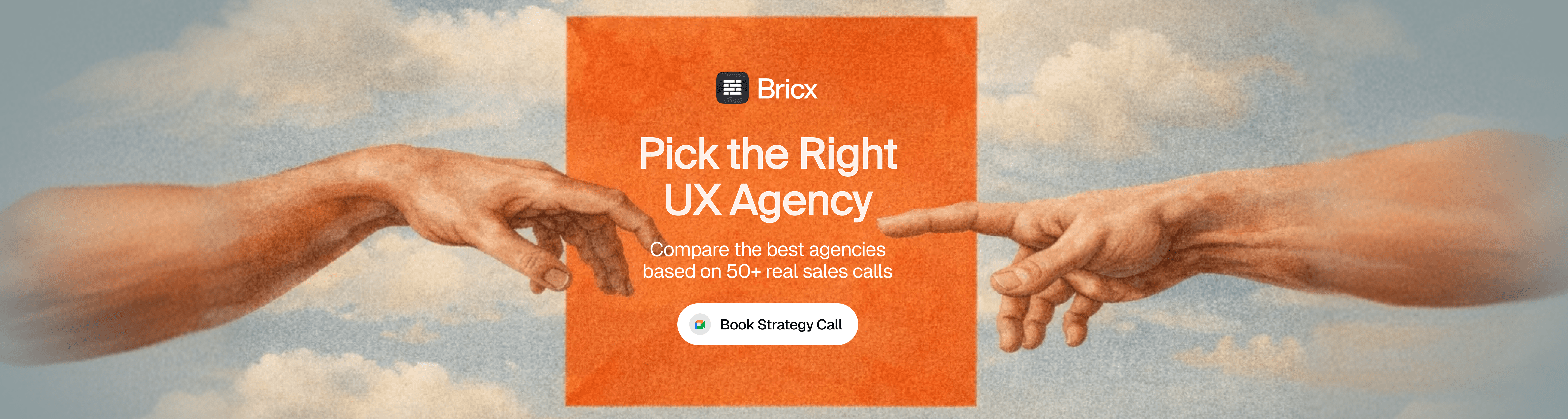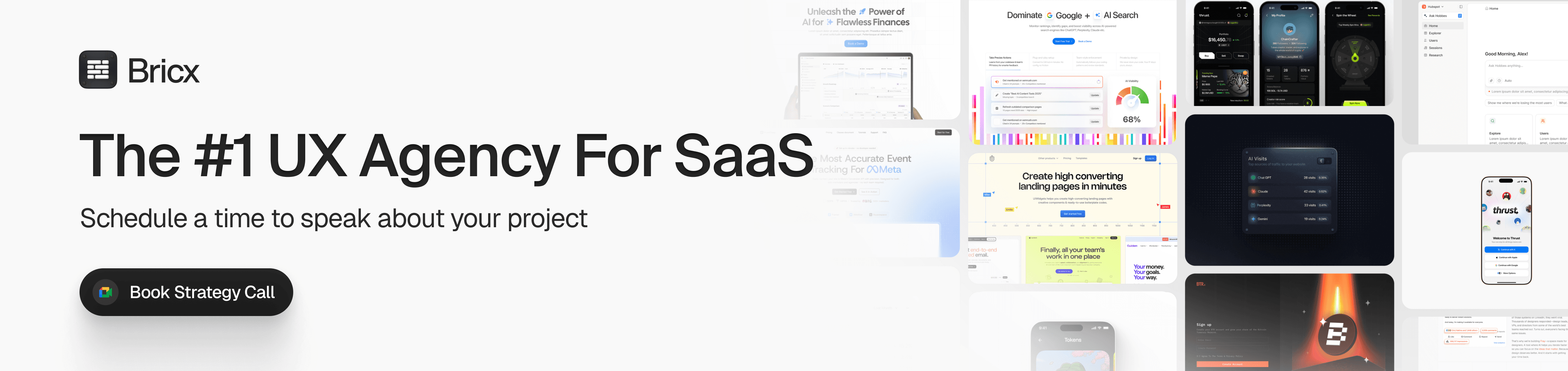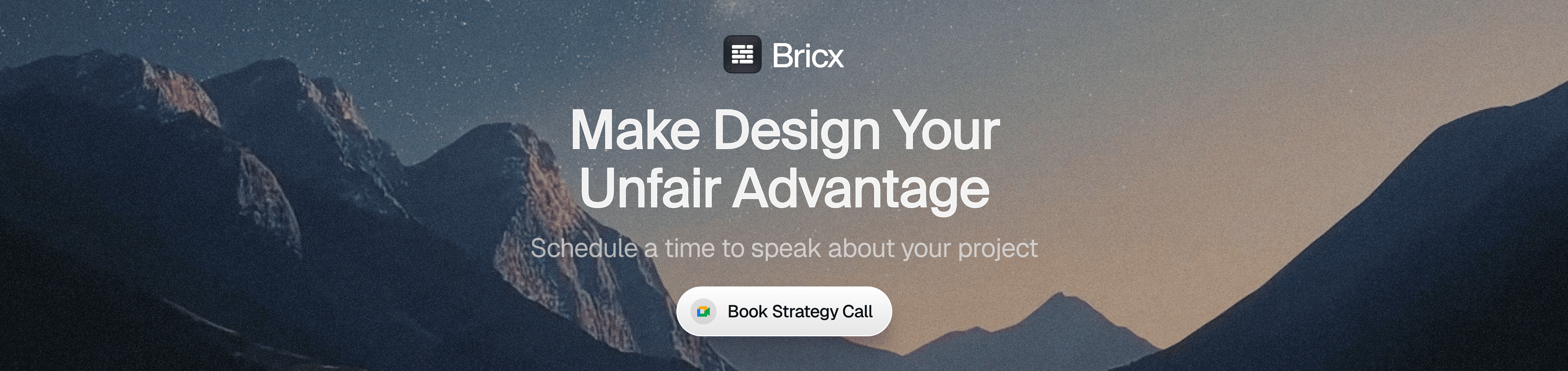10 Best Desktop App Design Agencies - February 2026
10 Best Desktop App Design Agencies - February 2026
10 Best Desktop App Design Agencies - February 2026
Searching for top desktop app design talent? Discover 10 leading agencies creating sleek, scalable, and high-performing apps for today’s digital products.
Searching for top desktop app design talent? Discover 10 leading agencies creating sleek, scalable, and high-performing apps for today’s digital products.
Searching for top desktop app design talent? Discover 10 leading agencies creating sleek, scalable, and high-performing apps for today’s digital products.
4 minutes
4 minutes
4 minutes
February, 2026
February, 2026
February, 2026
Introduction
Designing a truly intuitive desktop application requires deep UX expertise, and several agencies specialise precisely in this domain. With global knowledge workers spending hours daily in desktop software, seamless desktop UX is more important than ever. Partnering with an agency that understands desktop-specific navigation, context switching, and plugin-style workflows gives your product a competitive edge. Whether you’re launching a Mac/Windows native app or a cross-platform Electron-based tool, this guide helps you identify what to look for in a desktop-app UX agency and then compares the 10 best desktop app design agencies (with Bricx listed first). I’ll cover platform fluency, design-to-dev handoff, performance considerations, and the maintenance mindset—so you can pick a team that ships a polished, native-feeling product your users adopt and love.
Introduction
Designing a truly intuitive desktop application requires deep UX expertise, and several agencies specialise precisely in this domain. With global knowledge workers spending hours daily in desktop software, seamless desktop UX is more important than ever. Partnering with an agency that understands desktop-specific navigation, context switching, and plugin-style workflows gives your product a competitive edge. Whether you’re launching a Mac/Windows native app or a cross-platform Electron-based tool, this guide helps you identify what to look for in a desktop-app UX agency and then compares the 10 best desktop app design agencies (with Bricx listed first). I’ll cover platform fluency, design-to-dev handoff, performance considerations, and the maintenance mindset—so you can pick a team that ships a polished, native-feeling product your users adopt and love.
Introduction
Designing a truly intuitive desktop application requires deep UX expertise, and several agencies specialise precisely in this domain. With global knowledge workers spending hours daily in desktop software, seamless desktop UX is more important than ever. Partnering with an agency that understands desktop-specific navigation, context switching, and plugin-style workflows gives your product a competitive edge. Whether you’re launching a Mac/Windows native app or a cross-platform Electron-based tool, this guide helps you identify what to look for in a desktop-app UX agency and then compares the 10 best desktop app design agencies (with Bricx listed first). I’ll cover platform fluency, design-to-dev handoff, performance considerations, and the maintenance mindset—so you can pick a team that ships a polished, native-feeling product your users adopt and love.
What to Look for In A Desktop App Design Agency?
Platform-specific UX competency
Desktop UX isn’t mobile or web UX stretched to fit a larger canvas. You’re dealing with menus, shortcuts, multi-window workflows, system trays, and OS-level patterns like macOS sheets or Windows ribbons. Shortlist agencies that show shipped work across macOS/Windows/Linux and can articulate native patterns versus web wrappers. This ensures your app feels like it belongs on the user’s machine and not just in a browser window.Interaction design for complex, high-efficiency workflows
Desktop tools often handle demanding tasks—editing, analysis, authoring, automation. Evaluate agencies on their ability to map multi-step flows, design keyboard-driven interactions, fine-tune drag-and-drop, and streamline repetitive tasks. Ask how they reduce cognitive load and time-to-value: heuristics, hotkeys, progressive disclosure, and contextual tool palettes. High-tempo users judge desktop apps by speed and frictionless control.Design-to-dev handoff & component libraries
Your engineering team needs more than pretty mocks. Look for robust component libraries, defined states (hover/focus/disabled), usage guidelines, and dev-ready specs. Agencies that deliver design tokens, Storybook/Figma components, and variant documentation reduce iteration churn. This is crucial if you’re building cross-platform (native + web) and must keep parity without visual drift.Performance, responsiveness & native feel
Desktop users notice lag. Probe how an agency designs with rendering budgets, window resizing, offline/low-latency modes, and accessibility to OS features (file dialogs, notifications). Good teams plan for responsive layouts, animation budgets, and micro-interactions that feel instantaneous. They’ll also consider theming (dark mode), high-DPI assets, and system keyboard conventions to “blend in” with the OS.Accessibility & user testing in desktop contexts
Accessibility on desktop involves keyboard traversal, screen reader support, contrast, focus management, and system-level preferences. Strong agencies bake test plans around real environments: multiple monitors, different DPI scales, and various input devices. They run formative tests with target users and translate findings into concrete component and pattern tweaks that measurably improve task success.Ongoing system stewardship
Desktop products evolve through versions, plugins, and OS updates. Prioritize agencies that support maintenance: pattern governance, component versioning, release notes, and regression sweeps. A partner with a “design-ops” mentality will keep your app coherent as it grows—preventing fragmentation between native and cross-platform surfaces.
10 Best Desktop App Design Agencies: [Comparison]
Here are 10 best desktop app design agencies you should check—and why each one matters:
What to Look for In A Desktop App Design Agency?
Platform-specific UX competency
Desktop UX isn’t mobile or web UX stretched to fit a larger canvas. You’re dealing with menus, shortcuts, multi-window workflows, system trays, and OS-level patterns like macOS sheets or Windows ribbons. Shortlist agencies that show shipped work across macOS/Windows/Linux and can articulate native patterns versus web wrappers. This ensures your app feels like it belongs on the user’s machine and not just in a browser window.Interaction design for complex, high-efficiency workflows
Desktop tools often handle demanding tasks—editing, analysis, authoring, automation. Evaluate agencies on their ability to map multi-step flows, design keyboard-driven interactions, fine-tune drag-and-drop, and streamline repetitive tasks. Ask how they reduce cognitive load and time-to-value: heuristics, hotkeys, progressive disclosure, and contextual tool palettes. High-tempo users judge desktop apps by speed and frictionless control.Design-to-dev handoff & component libraries
Your engineering team needs more than pretty mocks. Look for robust component libraries, defined states (hover/focus/disabled), usage guidelines, and dev-ready specs. Agencies that deliver design tokens, Storybook/Figma components, and variant documentation reduce iteration churn. This is crucial if you’re building cross-platform (native + web) and must keep parity without visual drift.Performance, responsiveness & native feel
Desktop users notice lag. Probe how an agency designs with rendering budgets, window resizing, offline/low-latency modes, and accessibility to OS features (file dialogs, notifications). Good teams plan for responsive layouts, animation budgets, and micro-interactions that feel instantaneous. They’ll also consider theming (dark mode), high-DPI assets, and system keyboard conventions to “blend in” with the OS.Accessibility & user testing in desktop contexts
Accessibility on desktop involves keyboard traversal, screen reader support, contrast, focus management, and system-level preferences. Strong agencies bake test plans around real environments: multiple monitors, different DPI scales, and various input devices. They run formative tests with target users and translate findings into concrete component and pattern tweaks that measurably improve task success.Ongoing system stewardship
Desktop products evolve through versions, plugins, and OS updates. Prioritize agencies that support maintenance: pattern governance, component versioning, release notes, and regression sweeps. A partner with a “design-ops” mentality will keep your app coherent as it grows—preventing fragmentation between native and cross-platform surfaces.
10 Best Desktop App Design Agencies: [Comparison]
Here are 10 best desktop app design agencies you should check—and why each one matters:
What to Look for In A Desktop App Design Agency?
Platform-specific UX competency
Desktop UX isn’t mobile or web UX stretched to fit a larger canvas. You’re dealing with menus, shortcuts, multi-window workflows, system trays, and OS-level patterns like macOS sheets or Windows ribbons. Shortlist agencies that show shipped work across macOS/Windows/Linux and can articulate native patterns versus web wrappers. This ensures your app feels like it belongs on the user’s machine and not just in a browser window.Interaction design for complex, high-efficiency workflows
Desktop tools often handle demanding tasks—editing, analysis, authoring, automation. Evaluate agencies on their ability to map multi-step flows, design keyboard-driven interactions, fine-tune drag-and-drop, and streamline repetitive tasks. Ask how they reduce cognitive load and time-to-value: heuristics, hotkeys, progressive disclosure, and contextual tool palettes. High-tempo users judge desktop apps by speed and frictionless control.Design-to-dev handoff & component libraries
Your engineering team needs more than pretty mocks. Look for robust component libraries, defined states (hover/focus/disabled), usage guidelines, and dev-ready specs. Agencies that deliver design tokens, Storybook/Figma components, and variant documentation reduce iteration churn. This is crucial if you’re building cross-platform (native + web) and must keep parity without visual drift.Performance, responsiveness & native feel
Desktop users notice lag. Probe how an agency designs with rendering budgets, window resizing, offline/low-latency modes, and accessibility to OS features (file dialogs, notifications). Good teams plan for responsive layouts, animation budgets, and micro-interactions that feel instantaneous. They’ll also consider theming (dark mode), high-DPI assets, and system keyboard conventions to “blend in” with the OS.Accessibility & user testing in desktop contexts
Accessibility on desktop involves keyboard traversal, screen reader support, contrast, focus management, and system-level preferences. Strong agencies bake test plans around real environments: multiple monitors, different DPI scales, and various input devices. They run formative tests with target users and translate findings into concrete component and pattern tweaks that measurably improve task success.Ongoing system stewardship
Desktop products evolve through versions, plugins, and OS updates. Prioritize agencies that support maintenance: pattern governance, component versioning, release notes, and regression sweeps. A partner with a “design-ops” mentality will keep your app coherent as it grows—preventing fragmentation between native and cross-platform surfaces.
10 Best Desktop App Design Agencies: [Comparison]
Here are 10 best desktop app design agencies you should check—and why each one matters:
Bricx - The #1 Website & UX Agency For B2B & AI SaaS
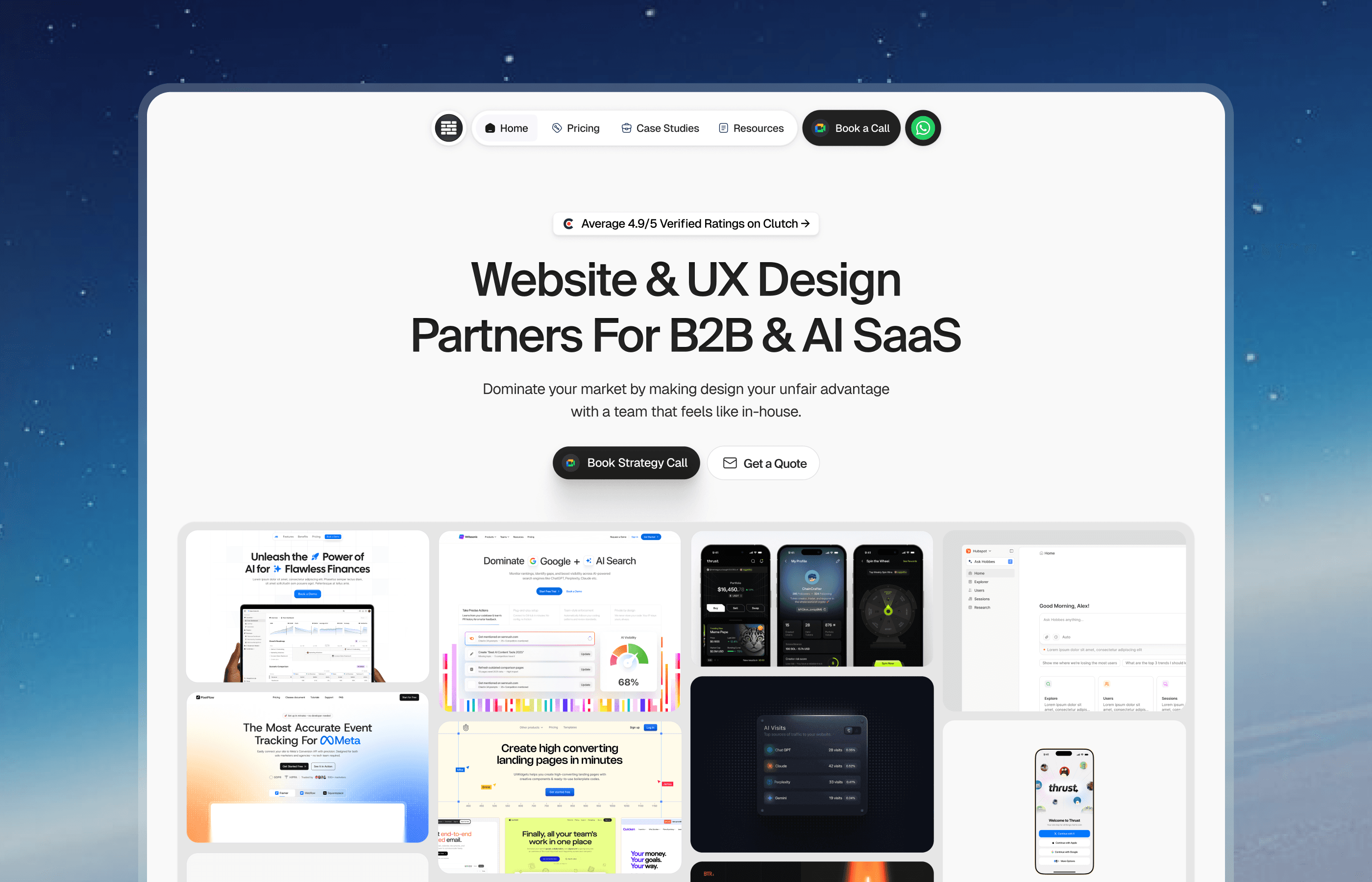
We at Bricx work exclusively with B2B & AI SaaS companies. See Bricx's portfolio & case studies. Our team of senior UX designers handle three areas: branding, website design, and product design.
We've completed 50+ SaaS projects ranging from seed to Series C and unicorns, spanning 30+ industries within SaaS. Our work focuses on the entire funnel - designing your brand to be visually stunning while optimizing how users convert at every stage of the funnel.
Our clients include Writesonic (YC S21), Sybill, Camb.ai, LTV.ai, AT Kearney, and others. We've built up 25+ UX case studies documenting projects we've completed. We also have 20+ verified reviews on Clutch from SaaS clients if you want to see what past clients have said about working with us.
Book a call to talk through what you're working on. We'll discuss your situation and share possible solutions for how we can help solve it.
Bricx - The #1 Website & UX Agency For B2B & AI SaaS
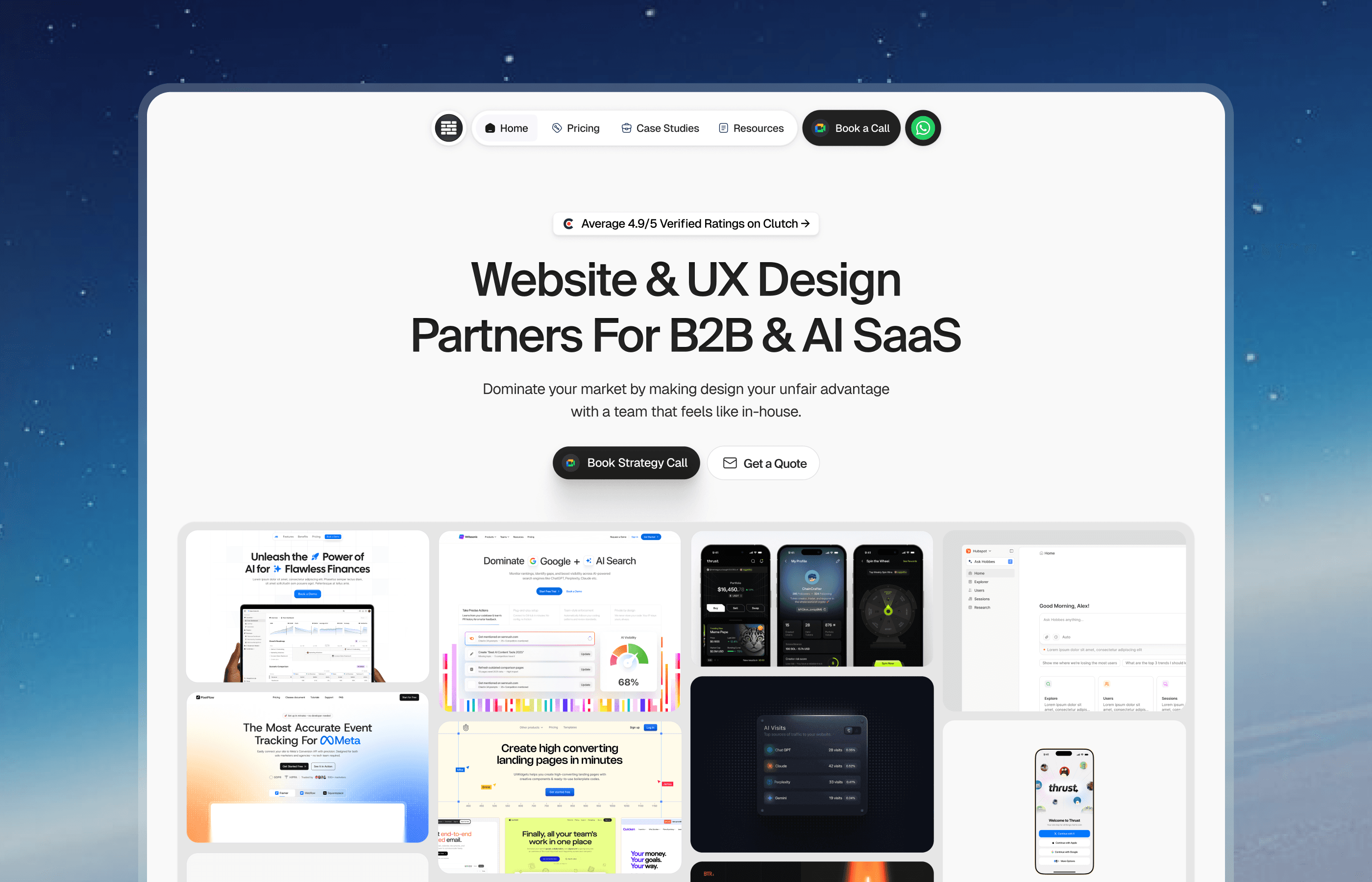
We at Bricx work exclusively with B2B & AI SaaS companies. See Bricx's portfolio & case studies. Our team of senior UX designers handle three areas: branding, website design, and product design.
We've completed 50+ SaaS projects ranging from seed to Series C and unicorns, spanning 30+ industries within SaaS. Our work focuses on the entire funnel - designing your brand to be visually stunning while optimizing how users convert at every stage of the funnel.
Our clients include Writesonic (YC S21), Sybill, Camb.ai, LTV.ai, AT Kearney, and others. We've built up 25+ UX case studies documenting projects we've completed. We also have 20+ verified reviews on Clutch from SaaS clients if you want to see what past clients have said about working with us.
Book a call to talk through what you're working on. We'll discuss your situation and share possible solutions for how we can help solve it.
Bricx - The #1 Website & UX Agency For B2B & AI SaaS
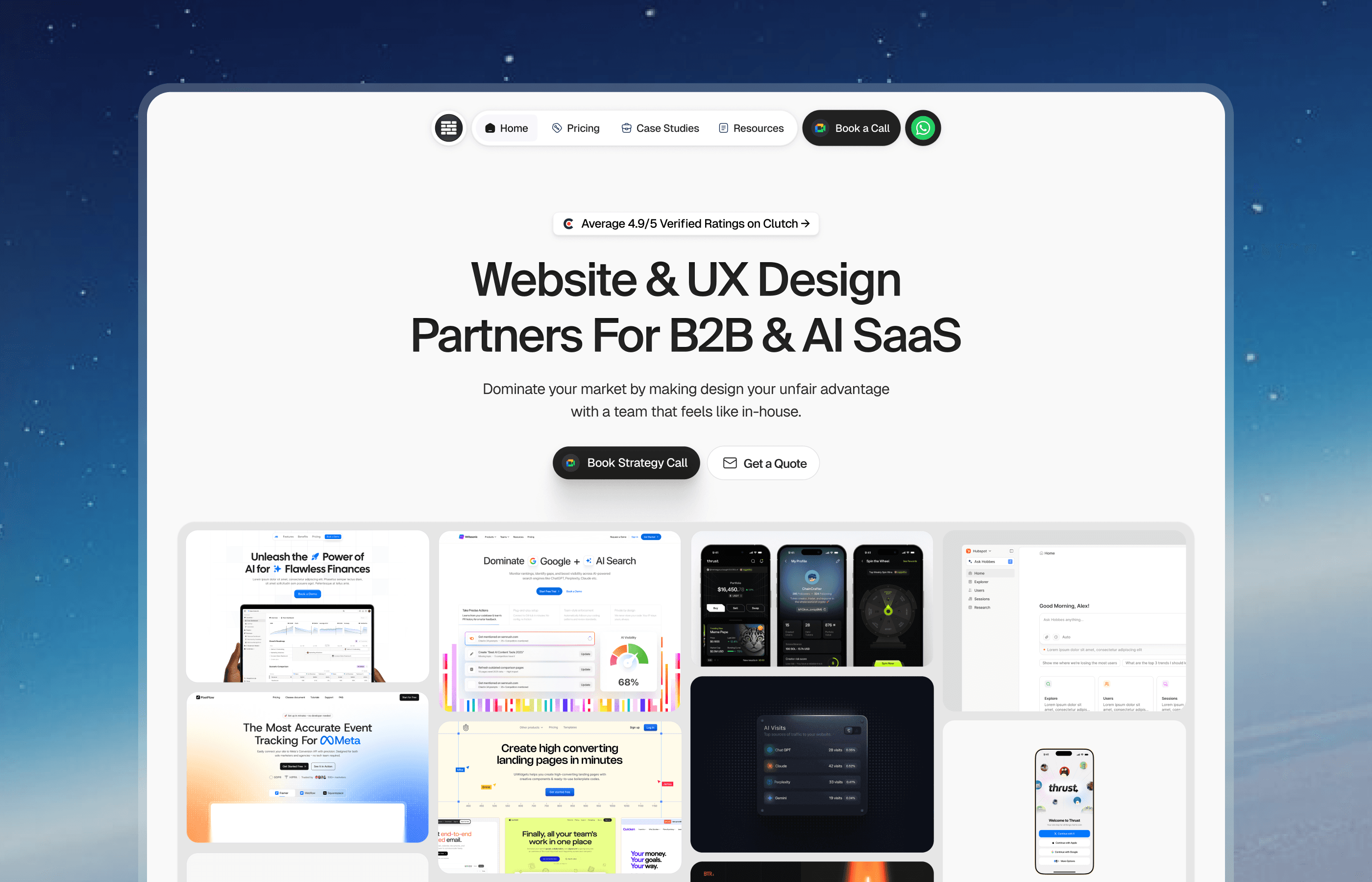
We at Bricx work exclusively with B2B & AI SaaS companies. See Bricx's portfolio & case studies. Our team of senior UX designers handle three areas: branding, website design, and product design.
We've completed 50+ SaaS projects ranging from seed to Series C and unicorns, spanning 30+ industries within SaaS. Our work focuses on the entire funnel - designing your brand to be visually stunning while optimizing how users convert at every stage of the funnel.
Our clients include Writesonic (YC S21), Sybill, Camb.ai, LTV.ai, AT Kearney, and others. We've built up 25+ UX case studies documenting projects we've completed. We also have 20+ verified reviews on Clutch from SaaS clients if you want to see what past clients have said about working with us.
Book a call to talk through what you're working on. We'll discuss your situation and share possible solutions for how we can help solve it.
The Skins Factory

The Skins Factory has a long track record designing complex applications—desktop included—where aesthetic impact meets rigorous usability. Their portfolio shows tools that rely on dense interfaces, modal workflows, and precision controls—situations where shortcuts, context menus, and efficient toolbars shine. They’re particularly good at polishing visual systems without sacrificing speed, which is key when your users keep the app open all day. Expect high-fidelity deliverables, stateful components, and documentation that helps devs stay consistent release-to-release. For teams rebuilding legacy Windows apps or modernizing a macOS client, the studio’s sensitivity to “native feel” helps avoid that uncanny valley of a web page in a desktop shell. A premium choice for high-stakes product UI.
Quick Points:
Hourly Rate: Not publicly listed
Employees: 10–49
Location: USA / Remote
ArtVersion

ArtVersion is a multidisciplinary UX/UI team that treats desktop as a first-class surface, not a derivative of the web. Their work spans enterprise tools and data-heavy applications where screen real estate must be orchestrated intelligently. What I like here is their emphasis on research-driven storytelling: they clarify roles, tasks, and edge cases before locking patterns—critical when you need keyboard traversal, multi-window scenarios, or offline modes. Expect robust component specs, motion guidance for micro-feedback, and thoughtful contrast/theming for long-session comfort. If you’re translating a complex workflow from spreadsheets or legacy software into a modern client, ArtVersion has the muscle to keep power users productive while making onboarding far less daunting for newcomers.
Quick Points:
Hourly Rate: Not publicly listed
Employees: 50–200
Location: Chicago, USA
Neuron

Neuron is known for enterprise-grade UX across complex products, and that naturally extends to desktop apps. Their casework shows a knack for multi-role scenarios, admin/operator splits, and workflows that must compress many actions into minimal clicks. For desktop, that translates into well-reasoned layouts, keyboard-smart navigation, and command palettes that speed expert users. Neuron also brings clear documentation—patterns, states, and rationale—so your engineering and QA teams have a single source of truth. If your roadmap includes both native and web clients, their systems thinking keeps parity without duplicating effort. A good pick when your user base includes analysts, operators, or creators who judge success by throughput as much as by aesthetics.
Quick Points:
Hourly Rate: Not publicly listed
Employees: 10–49
Location: San Francisco, USA
Sigma Software

Sigma Software blends product design and engineering at scale, which helps if you’re delivering desktop alongside embedded or enterprise systems. Their teams think beyond a single window: multi-monitor setups, high-DPI rendering, and long-session ergonomics are all considered early. Expect attention to performance constraints and platform nuances (window behaviors, file dialogs, system notifications), plus the governance needed to keep large design systems aligned across squads. If you’re modernizing a legacy Windows client or shipping cross-platform Electron, their end-to-end capability reduces integration drag. I’m especially fond of their approach to rollout: staged releases, usage analytics, and iteration rituals that keep your desktop app getting sharper with each version.
Quick Points:
Hourly Rate: Not publicly listed
Employees: 500+
Location: Ukraine & Global
Halo Lab

Halo Lab’s product design practice includes desktop-class experiences where information density and clarity must co-exist. Their visual language is crisp, but they’re equally thoughtful about mechanics: hover/focus states, selection behaviors, and contextual controls that keep workflows moving without constant modal friction. For teams standardizing on a component library, Halo Lab’s documentation and Figma rigor help engineering scale confidently. They also lean into brand consistency across surfaces, so your desktop client feels like part of a larger ecosystem, not a one-off. If your roadmap spans native clients, web consoles, and a marketing site, this coherence matters to user trust and reduces relearning costs.
Quick Points:
Hourly Rate: Not publicly listed
Employees: 50–120
Location: Kyiv, Ukraine
Digis Corp

Digis Corp explicitly calls out Web & Desktop UI/UX Design Services, which is rarer than you’d think and a helpful signal of fit. Their delivery model suits startups and mid-market teams that need pragmatic design with clean dev handoff. In desktop contexts, they focus on efficiency patterns—keyboard support, dock/tray presence, and robust empty states that teach without nagging. If you’re porting a browser workflow into a desktop shell, they’ll help you avoid the trap of 1:1 replicas that ignore OS affordances. I also like their attention to multistate components and responsive resizing, which minimizes issues when users drag panels or attach external displays. A strong pick for shipping purposeful, no-drama desktop UX.
Quick Points:
Hourly Rate: Not publicly listed
Employees: 11+ (UX team)
Location: Remote / Global
DevCom

DevCom brings a product-engineering sensibility to UX work, which helps desk-top heavy teams that need stable, dev-ready artifacts. Their emphasis on enterprise scenarios—role-based access, auditability, and complex navigation—translates nicely into desktop structures like toolbars, panes, and inspector views. Expect practical documentation, validation-driven prototypes, and system stewardship beyond the initial launch. If your organization runs multiple squads, DevCom’s process helps keep your design system synchronized across desktop and web surfaces. That matters when product lines share core patterns but diverge in depth or modality. For leaders, the upshot is fewer regressions, clearer ownership, and velocity that improves as the system hardens.
Quick Points:
Hourly Rate: Not publicly listed
Employees: 50–100
Location: USA
Chetu

Chetu operates at significant scale and pairs UI/UX with engineering for organizations rolling out desktop software across departments or geographies. If you need tight coupling between design decisions and implementation (e.g., performance budgets, native integrations, or device drivers), their model can reduce vendor overhead. They’re comfortable with large, multi-stakeholder rollouts and the governance that comes with them—style guides, component inventories, and change control. For teams migrating from legacy desktop apps to modern shells, Chetu’s breadth helps manage the gnarly edges while still elevating the user experience. The result is a product that looks modern, behaves natively, and can be supported long-term.
Quick Points:
Hourly Rate: Not publicly listed
Employees: 1,000+
Location: USA & Global
Ramotion

Ramotion is a brand-first product design agency that shines when your desktop application must feel premium and perform like a pro tool. They’re skilled at translating identity systems into working interfaces—consistent icons, motion, and micro-details—without compromising on interaction speed. For desktop clients, Ramotion leans into keyboard shortcuts, palette-based command access, and panel structures that reward power users. Their deliverables are well-systematized: design tokens, component states, and guidelines that keep developers moving. If your roadmap includes a macOS or Windows client alongside a web app, they’ll help you maintain parity while letting each surface respect its OS norms. Ideal for teams aiming for marketable polish plus serious workflow depth.
Quick Points:
Hourly Rate: Premium (not publicly fixed)
Employees: Not publicly listed
Location: San Francisco, USA
The Skins Factory

The Skins Factory has a long track record designing complex applications—desktop included—where aesthetic impact meets rigorous usability. Their portfolio shows tools that rely on dense interfaces, modal workflows, and precision controls—situations where shortcuts, context menus, and efficient toolbars shine. They’re particularly good at polishing visual systems without sacrificing speed, which is key when your users keep the app open all day. Expect high-fidelity deliverables, stateful components, and documentation that helps devs stay consistent release-to-release. For teams rebuilding legacy Windows apps or modernizing a macOS client, the studio’s sensitivity to “native feel” helps avoid that uncanny valley of a web page in a desktop shell. A premium choice for high-stakes product UI.
Quick Points:
Hourly Rate: Not publicly listed
Employees: 10–49
Location: USA / Remote
ArtVersion

ArtVersion is a multidisciplinary UX/UI team that treats desktop as a first-class surface, not a derivative of the web. Their work spans enterprise tools and data-heavy applications where screen real estate must be orchestrated intelligently. What I like here is their emphasis on research-driven storytelling: they clarify roles, tasks, and edge cases before locking patterns—critical when you need keyboard traversal, multi-window scenarios, or offline modes. Expect robust component specs, motion guidance for micro-feedback, and thoughtful contrast/theming for long-session comfort. If you’re translating a complex workflow from spreadsheets or legacy software into a modern client, ArtVersion has the muscle to keep power users productive while making onboarding far less daunting for newcomers.
Quick Points:
Hourly Rate: Not publicly listed
Employees: 50–200
Location: Chicago, USA
Neuron

Neuron is known for enterprise-grade UX across complex products, and that naturally extends to desktop apps. Their casework shows a knack for multi-role scenarios, admin/operator splits, and workflows that must compress many actions into minimal clicks. For desktop, that translates into well-reasoned layouts, keyboard-smart navigation, and command palettes that speed expert users. Neuron also brings clear documentation—patterns, states, and rationale—so your engineering and QA teams have a single source of truth. If your roadmap includes both native and web clients, their systems thinking keeps parity without duplicating effort. A good pick when your user base includes analysts, operators, or creators who judge success by throughput as much as by aesthetics.
Quick Points:
Hourly Rate: Not publicly listed
Employees: 10–49
Location: San Francisco, USA
Sigma Software

Sigma Software blends product design and engineering at scale, which helps if you’re delivering desktop alongside embedded or enterprise systems. Their teams think beyond a single window: multi-monitor setups, high-DPI rendering, and long-session ergonomics are all considered early. Expect attention to performance constraints and platform nuances (window behaviors, file dialogs, system notifications), plus the governance needed to keep large design systems aligned across squads. If you’re modernizing a legacy Windows client or shipping cross-platform Electron, their end-to-end capability reduces integration drag. I’m especially fond of their approach to rollout: staged releases, usage analytics, and iteration rituals that keep your desktop app getting sharper with each version.
Quick Points:
Hourly Rate: Not publicly listed
Employees: 500+
Location: Ukraine & Global
Halo Lab

Halo Lab’s product design practice includes desktop-class experiences where information density and clarity must co-exist. Their visual language is crisp, but they’re equally thoughtful about mechanics: hover/focus states, selection behaviors, and contextual controls that keep workflows moving without constant modal friction. For teams standardizing on a component library, Halo Lab’s documentation and Figma rigor help engineering scale confidently. They also lean into brand consistency across surfaces, so your desktop client feels like part of a larger ecosystem, not a one-off. If your roadmap spans native clients, web consoles, and a marketing site, this coherence matters to user trust and reduces relearning costs.
Quick Points:
Hourly Rate: Not publicly listed
Employees: 50–120
Location: Kyiv, Ukraine
Digis Corp

Digis Corp explicitly calls out Web & Desktop UI/UX Design Services, which is rarer than you’d think and a helpful signal of fit. Their delivery model suits startups and mid-market teams that need pragmatic design with clean dev handoff. In desktop contexts, they focus on efficiency patterns—keyboard support, dock/tray presence, and robust empty states that teach without nagging. If you’re porting a browser workflow into a desktop shell, they’ll help you avoid the trap of 1:1 replicas that ignore OS affordances. I also like their attention to multistate components and responsive resizing, which minimizes issues when users drag panels or attach external displays. A strong pick for shipping purposeful, no-drama desktop UX.
Quick Points:
Hourly Rate: Not publicly listed
Employees: 11+ (UX team)
Location: Remote / Global
DevCom

DevCom brings a product-engineering sensibility to UX work, which helps desk-top heavy teams that need stable, dev-ready artifacts. Their emphasis on enterprise scenarios—role-based access, auditability, and complex navigation—translates nicely into desktop structures like toolbars, panes, and inspector views. Expect practical documentation, validation-driven prototypes, and system stewardship beyond the initial launch. If your organization runs multiple squads, DevCom’s process helps keep your design system synchronized across desktop and web surfaces. That matters when product lines share core patterns but diverge in depth or modality. For leaders, the upshot is fewer regressions, clearer ownership, and velocity that improves as the system hardens.
Quick Points:
Hourly Rate: Not publicly listed
Employees: 50–100
Location: USA
Chetu

Chetu operates at significant scale and pairs UI/UX with engineering for organizations rolling out desktop software across departments or geographies. If you need tight coupling between design decisions and implementation (e.g., performance budgets, native integrations, or device drivers), their model can reduce vendor overhead. They’re comfortable with large, multi-stakeholder rollouts and the governance that comes with them—style guides, component inventories, and change control. For teams migrating from legacy desktop apps to modern shells, Chetu’s breadth helps manage the gnarly edges while still elevating the user experience. The result is a product that looks modern, behaves natively, and can be supported long-term.
Quick Points:
Hourly Rate: Not publicly listed
Employees: 1,000+
Location: USA & Global
Ramotion

Ramotion is a brand-first product design agency that shines when your desktop application must feel premium and perform like a pro tool. They’re skilled at translating identity systems into working interfaces—consistent icons, motion, and micro-details—without compromising on interaction speed. For desktop clients, Ramotion leans into keyboard shortcuts, palette-based command access, and panel structures that reward power users. Their deliverables are well-systematized: design tokens, component states, and guidelines that keep developers moving. If your roadmap includes a macOS or Windows client alongside a web app, they’ll help you maintain parity while letting each surface respect its OS norms. Ideal for teams aiming for marketable polish plus serious workflow depth.
Quick Points:
Hourly Rate: Premium (not publicly fixed)
Employees: Not publicly listed
Location: San Francisco, USA
The Skins Factory

The Skins Factory has a long track record designing complex applications—desktop included—where aesthetic impact meets rigorous usability. Their portfolio shows tools that rely on dense interfaces, modal workflows, and precision controls—situations where shortcuts, context menus, and efficient toolbars shine. They’re particularly good at polishing visual systems without sacrificing speed, which is key when your users keep the app open all day. Expect high-fidelity deliverables, stateful components, and documentation that helps devs stay consistent release-to-release. For teams rebuilding legacy Windows apps or modernizing a macOS client, the studio’s sensitivity to “native feel” helps avoid that uncanny valley of a web page in a desktop shell. A premium choice for high-stakes product UI.
Quick Points:
Hourly Rate: Not publicly listed
Employees: 10–49
Location: USA / Remote
ArtVersion

ArtVersion is a multidisciplinary UX/UI team that treats desktop as a first-class surface, not a derivative of the web. Their work spans enterprise tools and data-heavy applications where screen real estate must be orchestrated intelligently. What I like here is their emphasis on research-driven storytelling: they clarify roles, tasks, and edge cases before locking patterns—critical when you need keyboard traversal, multi-window scenarios, or offline modes. Expect robust component specs, motion guidance for micro-feedback, and thoughtful contrast/theming for long-session comfort. If you’re translating a complex workflow from spreadsheets or legacy software into a modern client, ArtVersion has the muscle to keep power users productive while making onboarding far less daunting for newcomers.
Quick Points:
Hourly Rate: Not publicly listed
Employees: 50–200
Location: Chicago, USA
Neuron

Neuron is known for enterprise-grade UX across complex products, and that naturally extends to desktop apps. Their casework shows a knack for multi-role scenarios, admin/operator splits, and workflows that must compress many actions into minimal clicks. For desktop, that translates into well-reasoned layouts, keyboard-smart navigation, and command palettes that speed expert users. Neuron also brings clear documentation—patterns, states, and rationale—so your engineering and QA teams have a single source of truth. If your roadmap includes both native and web clients, their systems thinking keeps parity without duplicating effort. A good pick when your user base includes analysts, operators, or creators who judge success by throughput as much as by aesthetics.
Quick Points:
Hourly Rate: Not publicly listed
Employees: 10–49
Location: San Francisco, USA
Sigma Software

Sigma Software blends product design and engineering at scale, which helps if you’re delivering desktop alongside embedded or enterprise systems. Their teams think beyond a single window: multi-monitor setups, high-DPI rendering, and long-session ergonomics are all considered early. Expect attention to performance constraints and platform nuances (window behaviors, file dialogs, system notifications), plus the governance needed to keep large design systems aligned across squads. If you’re modernizing a legacy Windows client or shipping cross-platform Electron, their end-to-end capability reduces integration drag. I’m especially fond of their approach to rollout: staged releases, usage analytics, and iteration rituals that keep your desktop app getting sharper with each version.
Quick Points:
Hourly Rate: Not publicly listed
Employees: 500+
Location: Ukraine & Global
Halo Lab

Halo Lab’s product design practice includes desktop-class experiences where information density and clarity must co-exist. Their visual language is crisp, but they’re equally thoughtful about mechanics: hover/focus states, selection behaviors, and contextual controls that keep workflows moving without constant modal friction. For teams standardizing on a component library, Halo Lab’s documentation and Figma rigor help engineering scale confidently. They also lean into brand consistency across surfaces, so your desktop client feels like part of a larger ecosystem, not a one-off. If your roadmap spans native clients, web consoles, and a marketing site, this coherence matters to user trust and reduces relearning costs.
Quick Points:
Hourly Rate: Not publicly listed
Employees: 50–120
Location: Kyiv, Ukraine
Digis Corp

Digis Corp explicitly calls out Web & Desktop UI/UX Design Services, which is rarer than you’d think and a helpful signal of fit. Their delivery model suits startups and mid-market teams that need pragmatic design with clean dev handoff. In desktop contexts, they focus on efficiency patterns—keyboard support, dock/tray presence, and robust empty states that teach without nagging. If you’re porting a browser workflow into a desktop shell, they’ll help you avoid the trap of 1:1 replicas that ignore OS affordances. I also like their attention to multistate components and responsive resizing, which minimizes issues when users drag panels or attach external displays. A strong pick for shipping purposeful, no-drama desktop UX.
Quick Points:
Hourly Rate: Not publicly listed
Employees: 11+ (UX team)
Location: Remote / Global
DevCom

DevCom brings a product-engineering sensibility to UX work, which helps desk-top heavy teams that need stable, dev-ready artifacts. Their emphasis on enterprise scenarios—role-based access, auditability, and complex navigation—translates nicely into desktop structures like toolbars, panes, and inspector views. Expect practical documentation, validation-driven prototypes, and system stewardship beyond the initial launch. If your organization runs multiple squads, DevCom’s process helps keep your design system synchronized across desktop and web surfaces. That matters when product lines share core patterns but diverge in depth or modality. For leaders, the upshot is fewer regressions, clearer ownership, and velocity that improves as the system hardens.
Quick Points:
Hourly Rate: Not publicly listed
Employees: 50–100
Location: USA
Chetu

Chetu operates at significant scale and pairs UI/UX with engineering for organizations rolling out desktop software across departments or geographies. If you need tight coupling between design decisions and implementation (e.g., performance budgets, native integrations, or device drivers), their model can reduce vendor overhead. They’re comfortable with large, multi-stakeholder rollouts and the governance that comes with them—style guides, component inventories, and change control. For teams migrating from legacy desktop apps to modern shells, Chetu’s breadth helps manage the gnarly edges while still elevating the user experience. The result is a product that looks modern, behaves natively, and can be supported long-term.
Quick Points:
Hourly Rate: Not publicly listed
Employees: 1,000+
Location: USA & Global
Ramotion

Ramotion is a brand-first product design agency that shines when your desktop application must feel premium and perform like a pro tool. They’re skilled at translating identity systems into working interfaces—consistent icons, motion, and micro-details—without compromising on interaction speed. For desktop clients, Ramotion leans into keyboard shortcuts, palette-based command access, and panel structures that reward power users. Their deliverables are well-systematized: design tokens, component states, and guidelines that keep developers moving. If your roadmap includes a macOS or Windows client alongside a web app, they’ll help you maintain parity while letting each surface respect its OS norms. Ideal for teams aiming for marketable polish plus serious workflow depth.
Quick Points:
Hourly Rate: Premium (not publicly fixed)
Employees: Not publicly listed
Location: San Francisco, USA
Conclusion
Choosing the right desktop app design agency isn't just about great visuals — it’s also about understanding workflows, user behavior, and business outcomes. The right team will help you drive signups, boost retention, and simplify complex experiences.
When choosing an agency for your desktop application, what matters most is their platform-specific UX experience, ability to design for complex workflows, seamless design-to-code hand-off, performance orientation and scale support. With those checked, you’re most likely to receive a polished, efficient, native-feeling application that users adopt and stick with.
FAQs
1. What defines a top desktop app design agency?
A top agency excels in user research, interaction design, information architecture, and UI design specifically for desktop environments. They understand complex workflows, keyboard/mouse interactions, window management, data‑dense interfaces, and platform conventions (Windows, macOS, Linux). They also deliver prototypes, usability testing, and developer‑ready assets.
2. Why is specialized UX design important for desktop applications?
Desktop apps often support rich feature sets and heavy workflows (e.g., analytics, productivity, design tools). General web or mobile design skills don’t always translate. Specialized desktop designers know how to structure menus, toolbars, panels, and shortcuts while balancing performance and clarity for power users and novices alike.
3. What services should a desktop app design agency offer?
Expect services such as user research, persona and journey mapping, task analysis, wireframing, interaction design, high‑fidelity UI, prototyping, usability testing, design system creation, and developer handoff. Some agencies also support accessibility reviews, cross‑platform consistency, and analytics‑driven UX improvements.
4. What types of desktop products benefit most from these agencies?
Complex productivity tools, enterprise software, creative or engineering suites, data analytics platforms, IDEs, financial/trading systems, CRM/ERP clients, and specialized professional tools benefit most. Any desktop app with deep feature sets, multitasking, and advanced user flows gains from expert UX and interaction design.
5. When in the product development cycle should I engage a desktop app design agency?
It’s ideal to engage early — at concept, discovery, or prototyping — to shape information architecture and workflows. However, agencies can also help mid‑cycle for redesigns, usability audits, and optimization based on analytics or post‑launch user feedback.
6. How do I evaluate if a desktop app design agency is right for my project?
Review their portfolio for desktop or complex software projects. Check for evidence of research, usability testing, and workflow design, not just visual polish. Ask about their process for handling complex state, multi‑window interfaces, and platform compliance. Look for clear deliverables and collaboration practices.
Conclusion
Choosing the right desktop app design agency isn't just about great visuals — it’s also about understanding workflows, user behavior, and business outcomes. The right team will help you drive signups, boost retention, and simplify complex experiences.
When choosing an agency for your desktop application, what matters most is their platform-specific UX experience, ability to design for complex workflows, seamless design-to-code hand-off, performance orientation and scale support. With those checked, you’re most likely to receive a polished, efficient, native-feeling application that users adopt and stick with.
FAQs
1. What defines a top desktop app design agency?
A top agency excels in user research, interaction design, information architecture, and UI design specifically for desktop environments. They understand complex workflows, keyboard/mouse interactions, window management, data‑dense interfaces, and platform conventions (Windows, macOS, Linux). They also deliver prototypes, usability testing, and developer‑ready assets.
2. Why is specialized UX design important for desktop applications?
Desktop apps often support rich feature sets and heavy workflows (e.g., analytics, productivity, design tools). General web or mobile design skills don’t always translate. Specialized desktop designers know how to structure menus, toolbars, panels, and shortcuts while balancing performance and clarity for power users and novices alike.
3. What services should a desktop app design agency offer?
Expect services such as user research, persona and journey mapping, task analysis, wireframing, interaction design, high‑fidelity UI, prototyping, usability testing, design system creation, and developer handoff. Some agencies also support accessibility reviews, cross‑platform consistency, and analytics‑driven UX improvements.
4. What types of desktop products benefit most from these agencies?
Complex productivity tools, enterprise software, creative or engineering suites, data analytics platforms, IDEs, financial/trading systems, CRM/ERP clients, and specialized professional tools benefit most. Any desktop app with deep feature sets, multitasking, and advanced user flows gains from expert UX and interaction design.
5. When in the product development cycle should I engage a desktop app design agency?
It’s ideal to engage early — at concept, discovery, or prototyping — to shape information architecture and workflows. However, agencies can also help mid‑cycle for redesigns, usability audits, and optimization based on analytics or post‑launch user feedback.
6. How do I evaluate if a desktop app design agency is right for my project?
Review their portfolio for desktop or complex software projects. Check for evidence of research, usability testing, and workflow design, not just visual polish. Ask about their process for handling complex state, multi‑window interfaces, and platform compliance. Look for clear deliverables and collaboration practices.
Conclusion
Choosing the right desktop app design agency isn't just about great visuals — it’s also about understanding workflows, user behavior, and business outcomes. The right team will help you drive signups, boost retention, and simplify complex experiences.
When choosing an agency for your desktop application, what matters most is their platform-specific UX experience, ability to design for complex workflows, seamless design-to-code hand-off, performance orientation and scale support. With those checked, you’re most likely to receive a polished, efficient, native-feeling application that users adopt and stick with.
FAQs
1. What defines a top desktop app design agency?
A top agency excels in user research, interaction design, information architecture, and UI design specifically for desktop environments. They understand complex workflows, keyboard/mouse interactions, window management, data‑dense interfaces, and platform conventions (Windows, macOS, Linux). They also deliver prototypes, usability testing, and developer‑ready assets.
2. Why is specialized UX design important for desktop applications?
Desktop apps often support rich feature sets and heavy workflows (e.g., analytics, productivity, design tools). General web or mobile design skills don’t always translate. Specialized desktop designers know how to structure menus, toolbars, panels, and shortcuts while balancing performance and clarity for power users and novices alike.
3. What services should a desktop app design agency offer?
Expect services such as user research, persona and journey mapping, task analysis, wireframing, interaction design, high‑fidelity UI, prototyping, usability testing, design system creation, and developer handoff. Some agencies also support accessibility reviews, cross‑platform consistency, and analytics‑driven UX improvements.
4. What types of desktop products benefit most from these agencies?
Complex productivity tools, enterprise software, creative or engineering suites, data analytics platforms, IDEs, financial/trading systems, CRM/ERP clients, and specialized professional tools benefit most. Any desktop app with deep feature sets, multitasking, and advanced user flows gains from expert UX and interaction design.
5. When in the product development cycle should I engage a desktop app design agency?
It’s ideal to engage early — at concept, discovery, or prototyping — to shape information architecture and workflows. However, agencies can also help mid‑cycle for redesigns, usability audits, and optimization based on analytics or post‑launch user feedback.
6. How do I evaluate if a desktop app design agency is right for my project?
Review their portfolio for desktop or complex software projects. Check for evidence of research, usability testing, and workflow design, not just visual polish. Ask about their process for handling complex state, multi‑window interfaces, and platform compliance. Look for clear deliverables and collaboration practices.
As a remote-first team of UX specialists, we work exclusively with B2B & AI SaaS companies to design unforgettable user experiences at Bricx.
If you’re a B2B or AI SaaS looking to give your users an unforgettable experience, book a call with us now!
As a remote-first team of UX specialists, we work exclusively with B2B & AI SaaS companies to design unforgettable user experiences at Bricx.
If you’re a B2B or AI SaaS looking to give your users an unforgettable experience, book a call with us now!
As a remote-first team of UX specialists, we work exclusively with B2B & AI SaaS companies to design unforgettable user experiences at Bricx.
If you’re a B2B or AI SaaS looking to give your users an unforgettable experience, book a call with us now!
Author:








Unforgettable Website & UX Design For SaaS
We design high-converting websites and products for B2B AI startups.




Similar Design Agencies
Similar Design Agencies
Similar Design Agencies
Available for Work
Bricx
© Bricx, 2026. All rights reserved.


Available for Work
Bricx
© Bricx, 2026. All rights reserved.


Available for Work
Bricx
© Bricx, 2026. All rights reserved.


Available for Work
Bricx
© Bricx, 2026. All rights reserved.