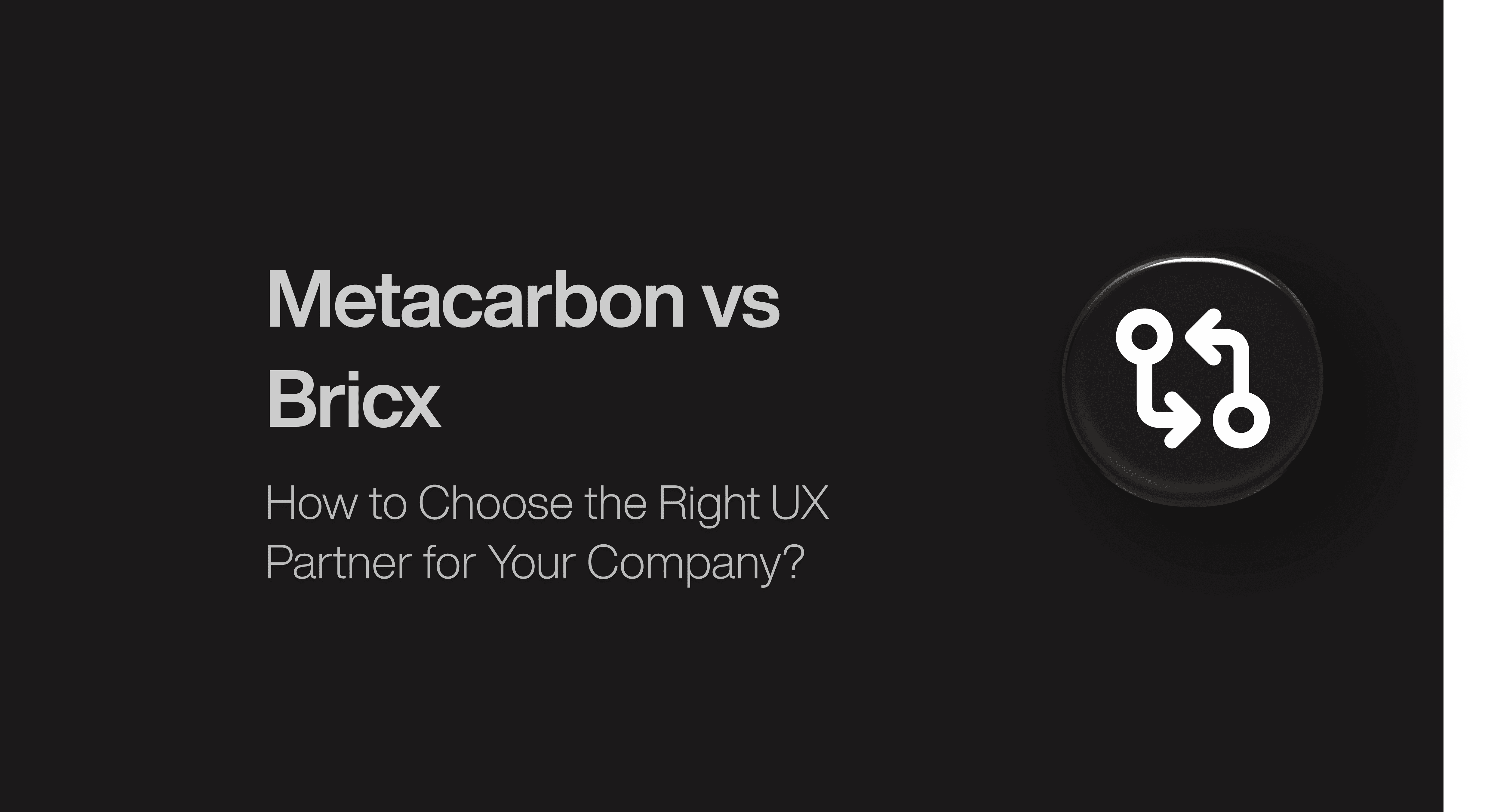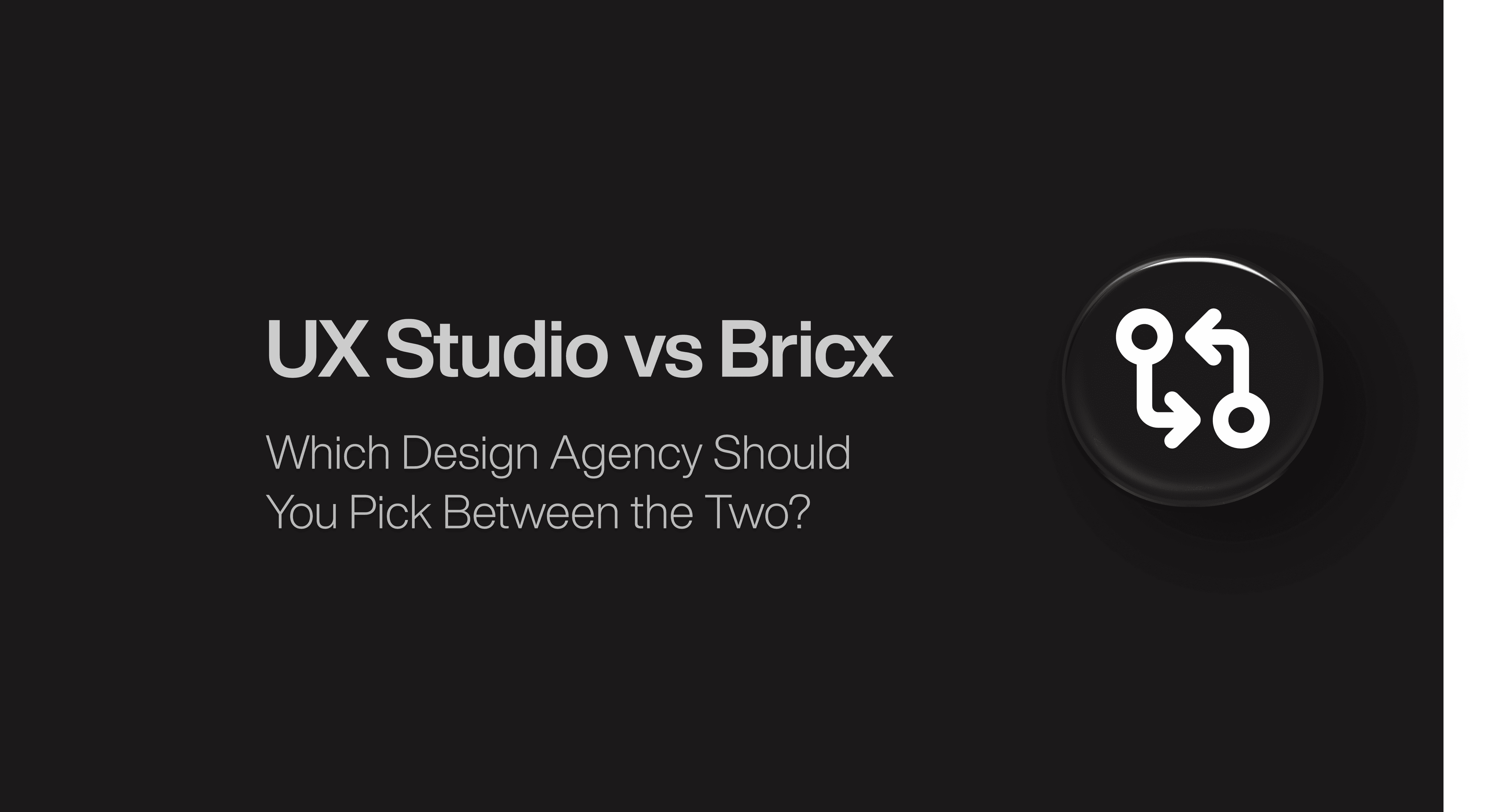Product Design
Product Design
Product Design
Resource
Resource
Resource
October 3, 2025
October 3, 2025
October 3, 2025
The Best AI Dashboard Generators: Transform Your Data Visualization in 2025
The Best AI Dashboard Generators: Transform Your Data Visualization in 2025
The Best AI Dashboard Generators: Transform Your Data Visualization in 2025
Explore the best ai dashboard generators to create beautiful dashboards in minutes with AI.
Explore the best ai dashboard generators to create beautiful dashboards in minutes with AI.
Explore the best ai dashboard generators to create beautiful dashboards in minutes with AI.
4 mins
4 mins
4 mins
The landscape of data visualization has undergone a revolutionary transformation with the emergence of AI-powered dashboard generators. Gone are the days when creating professional dashboards required extensive technical knowledge, hours of manual configuration, or expensive development resources. Today's AI dashboard generators are democratizing data visualization, enabling anyone from solo entrepreneurs to enterprise teams to transform raw data into actionable insights within minutes.
Understanding AI Dashboard Generators
AI dashboard generators leverage large language models and natural language processing to automate the traditionally complex process of creating data visualizations. Instead of manually selecting chart types, configuring data sources, and designing layouts, users can simply describe what they want to see—and the AI handles the rest. These tools understand context, identify patterns in your data, and automatically suggest the most appropriate visualizations to tell your data's story effectively.
The technology behind these generators combines several sophisticated capabilities: understanding natural language prompts, analyzing data structures to identify relationships and patterns, selecting optimal chart types based on data characteristics, and generating production-ready visualizations with professional design standards. This convergence of AI and business intelligence represents a fundamental shift in how organizations approach data-driven decision-making.
Top AI Dashboard Generators for 2025
Graphed.com - AI Dashboard Generator
Graphed is an AI-powered data analytics and dashboard generator that helps businesses quickly create insights from their data. The platform is designed to dramatically simplify and accelerate the process of analyzing data and building visual dashboards.
Key Features:
One-click dashboard generation that allows users to upload spreadsheets and chat with their data to create graphs and dashboards in minutes
AI-driven chart generation and insights that can provide recommendations in as little as 30 seconds
Unlimited dashboards and charts across all pricing tiers
Use Cases: The platform is particularly useful for marketing teams and businesses that need quick insights, such as:
Reviewing monthly spend and campaign ROI
Tracking viral content performance
Checking campaign performance metrics
Pricing: Graphed offers three pricing tiers: a free plan with 1 seat and 5 spreadsheets, a $19/month plan with unlimited spreadsheets, and a $199/month plan for power users with 10 seats and insights on 2 years of business data.
The platform aims to make data analysis accessible to entire teams without requiring technical expertise or waiting for data analysts.
Prototypr.ai Dashboard AI
Prototypr.ai has established itself as a comprehensive solution for creating analytics dashboards with AI assistance. The platform is powered by leading large language models and generates high fidelity, full-featured analytics dashboards that can be exported to HTML. What sets Prototypr.ai apart is its integration with multiple AI models, including support for Google's Gemini 2.0 Flash for generating dashboard summaries and insights.
The platform features a fine-tuned Google Analytics GPT model built on top of the Google Analytics API, enabling users to generate dashboards specifically designed for marketing and web analytics. This specialization makes it particularly valuable for marketing teams and digital product managers who need to quickly visualize campaign performance and user behavior.
The platform also offers version control functionality, allowing teams to track changes and revert to previous dashboard iterations if needed. For organizations already using Google Analytics, the ability to connect directly to GA4 data and receive AI-generated insights represents a significant workflow enhancement.
Polymer
Polymer positions itself as a tool that lets AI identify key questions to answer, with dashboards automatically created without manual setup required. The platform's strength lies in its accessibility—it's designed for users who may feel overwhelmed by traditional analytics tools and need a more intuitive approach to data exploration.
Polymer enables teams to easily explore data with a few simple clicks, requiring no previous skills, and aims to make data visualization affordable at only $25 per month. This pricing makes it particularly attractive for small businesses and startups that need professional analytics capabilities without enterprise-level budgets.
The platform includes insight explanations that provide automatic descriptions for all charts, eliminating the guesswork involved in interpreting complex visualizations. Users can connect multiple data sources including Shopify, Google Ads, Facebook Ads, and Google Analytics, creating unified dashboards that provide cross-platform insights. The collaborative features allow teams to share dashboards easily and work together on data analysis without requiring technical expertise from every team member.
Luzmo (formerly Cumul.io)
Luzmo has developed a system where users can create AI-powered dashboards using GPT-3.5 and their embedded analytics platform, with AI functioning as an "insights miner" to determine what's interesting to visualize. The platform's API-first approach offers significant flexibility, allowing developers to integrate various AI models beyond just OpenAI's offerings.
The process involves retrieving datasets, feeding OpenAI with prompts that request the most interesting visualizations in JSON format, then parsing the output to automatically build dashboards using Luzmo's dashboard builder SDK. This technical sophistication makes Luzmo particularly suitable for organizations that want to embed analytics directly into their own applications while maintaining control over the AI models used for generation.
The platform supports personalization of dashboards based on user roles, meaning the same data can be visualized differently for executives versus operational staff. The ability to work with embeddings and add contextual information helps the AI generate more relevant and complete dashboards that align with specific business needs.
Mokkup.ai
Mokkup.ai specializes in dashboard wireframing for data analysts and BI developers, enabling users to describe their dashboard idea and have the AI instantly transform it into an editable wireframe that can be exported to Power BI or Tableau. This focus on wireframing rather than final dashboards fills a specific need in the dashboard development workflow.
The platform offers real-time collaboration features, allowing teams to work together on wireframes with feedback via comments, and features single-click export to Tableau and Power BI as templates. For organizations that use enterprise BI tools like Power BI or Tableau but struggle with the initial design phase, Mokkup.ai serves as a valuable bridge between concept and implementation.
The platform includes over 100 dashboard templates and 20+ drag-and-drop elements, significantly reducing the time required to create professional wireframes. The collaborative features ensure alignment between stakeholders before investing development resources, preventing costly rework later in the project.
Bricks
Bricks offers AI-powered dashboard creation that transforms CSV, Excel, or PDF data into professional charts, tables, and insights in seconds, requiring no technical skills or manual design work. The platform's emphasis on ease of use makes it accessible to users who may have avoided data visualization tools in the past due to complexity concerns.
Dashboards created in Bricks automatically update when underlying spreadsheet data changes, eliminating the need for manual updates, and can be converted into polished slide decks with one click. This seamless transition from analysis to presentation proves particularly valuable for business users who need to regularly present data insights to stakeholders.
The natural language manipulation of data without formulas represents a significant usability advantage. Users can describe complex data transformations in plain English, and Bricks handles the technical implementation automatically. The platform's integration with presentation tools means that dashboards can serve double duty as both monitoring tools and presentation assets.
Key Features to Look For
When evaluating AI dashboard generators, several capabilities distinguish exceptional tools from basic offerings. Natural language processing quality determines how well the platform understands your requests and translates them into appropriate visualizations. The best tools can interpret ambiguous requests and ask clarifying questions when needed.
Data source flexibility matters significantly. Look for platforms that can connect to your existing data infrastructure, whether that's databases, spreadsheets, cloud storage, or specialized business applications. The ability to combine multiple data sources into unified dashboards creates more comprehensive insights than siloed visualizations.
Real-time updating capabilities ensure your dashboards always reflect current information without manual intervention. For dynamic business environments, stale data can lead to poor decisions, making automatic refresh functionality essential. Some platforms offer scheduled updates while others provide instant synchronization with source systems.
Collaboration features enable teams to work together effectively on dashboard creation and analysis. Look for commenting systems, shared editing capabilities, and permission controls that allow appropriate access levels for different stakeholders. The ability to embed dashboards in other applications or share them via secure links extends their utility beyond the creating team.
Customization depth determines how much you can refine AI-generated dashboards to match specific needs. While automation is valuable, the ability to manually adjust chart types, colors, layouts, and filtering options ensures the final product aligns perfectly with requirements. The balance between automation and control varies by platform, so consider your team's technical capabilities when evaluating this aspect.
Making the Right Choice
Selecting the best AI dashboard generator depends on your specific circumstances rather than a universal ranking. For marketing teams heavily invested in Google Analytics, Prototypr.ai's specialized GA4 integration and fine-tuned GPT model provide targeted value. Organizations seeking the most affordable entry point might prioritize Polymer's low-cost subscription model and extensive template library.
Technical teams building custom applications could benefit from Luzmo's API-first architecture and flexibility to integrate different AI models. BI professionals working within Power BI or Tableau ecosystems would find Mokkup.ai's wireframing and export capabilities align perfectly with their workflows. Business users seeking the simplest possible experience with automatic spreadsheet integration might prefer Bricks' streamlined approach.
Consider your team's technical sophistication, existing tool investments, budget constraints, and specific use cases when making your selection. Many platforms offer free trials, allowing hands-on evaluation before committing. Test the platforms with your actual data to assess how well the AI understands your domain and generates relevant visualizations.
The future of data visualization clearly involves increasing AI capabilities that reduce technical barriers while improving insight quality. As these tools continue evolving, the gap between professional data analysts and business users will narrow further, enabling truly data-driven decision-making across entire organizations. The best AI dashboard generator for you is the one that removes obstacles between your data and the insights you need to drive your business forward.
The landscape of data visualization has undergone a revolutionary transformation with the emergence of AI-powered dashboard generators. Gone are the days when creating professional dashboards required extensive technical knowledge, hours of manual configuration, or expensive development resources. Today's AI dashboard generators are democratizing data visualization, enabling anyone from solo entrepreneurs to enterprise teams to transform raw data into actionable insights within minutes.
Understanding AI Dashboard Generators
AI dashboard generators leverage large language models and natural language processing to automate the traditionally complex process of creating data visualizations. Instead of manually selecting chart types, configuring data sources, and designing layouts, users can simply describe what they want to see—and the AI handles the rest. These tools understand context, identify patterns in your data, and automatically suggest the most appropriate visualizations to tell your data's story effectively.
The technology behind these generators combines several sophisticated capabilities: understanding natural language prompts, analyzing data structures to identify relationships and patterns, selecting optimal chart types based on data characteristics, and generating production-ready visualizations with professional design standards. This convergence of AI and business intelligence represents a fundamental shift in how organizations approach data-driven decision-making.
Top AI Dashboard Generators for 2025
Graphed.com - AI Dashboard Generator
Graphed is an AI-powered data analytics and dashboard generator that helps businesses quickly create insights from their data. The platform is designed to dramatically simplify and accelerate the process of analyzing data and building visual dashboards.
Key Features:
One-click dashboard generation that allows users to upload spreadsheets and chat with their data to create graphs and dashboards in minutes
AI-driven chart generation and insights that can provide recommendations in as little as 30 seconds
Unlimited dashboards and charts across all pricing tiers
Use Cases: The platform is particularly useful for marketing teams and businesses that need quick insights, such as:
Reviewing monthly spend and campaign ROI
Tracking viral content performance
Checking campaign performance metrics
Pricing: Graphed offers three pricing tiers: a free plan with 1 seat and 5 spreadsheets, a $19/month plan with unlimited spreadsheets, and a $199/month plan for power users with 10 seats and insights on 2 years of business data.
The platform aims to make data analysis accessible to entire teams without requiring technical expertise or waiting for data analysts.
Prototypr.ai Dashboard AI
Prototypr.ai has established itself as a comprehensive solution for creating analytics dashboards with AI assistance. The platform is powered by leading large language models and generates high fidelity, full-featured analytics dashboards that can be exported to HTML. What sets Prototypr.ai apart is its integration with multiple AI models, including support for Google's Gemini 2.0 Flash for generating dashboard summaries and insights.
The platform features a fine-tuned Google Analytics GPT model built on top of the Google Analytics API, enabling users to generate dashboards specifically designed for marketing and web analytics. This specialization makes it particularly valuable for marketing teams and digital product managers who need to quickly visualize campaign performance and user behavior.
The platform also offers version control functionality, allowing teams to track changes and revert to previous dashboard iterations if needed. For organizations already using Google Analytics, the ability to connect directly to GA4 data and receive AI-generated insights represents a significant workflow enhancement.
Polymer
Polymer positions itself as a tool that lets AI identify key questions to answer, with dashboards automatically created without manual setup required. The platform's strength lies in its accessibility—it's designed for users who may feel overwhelmed by traditional analytics tools and need a more intuitive approach to data exploration.
Polymer enables teams to easily explore data with a few simple clicks, requiring no previous skills, and aims to make data visualization affordable at only $25 per month. This pricing makes it particularly attractive for small businesses and startups that need professional analytics capabilities without enterprise-level budgets.
The platform includes insight explanations that provide automatic descriptions for all charts, eliminating the guesswork involved in interpreting complex visualizations. Users can connect multiple data sources including Shopify, Google Ads, Facebook Ads, and Google Analytics, creating unified dashboards that provide cross-platform insights. The collaborative features allow teams to share dashboards easily and work together on data analysis without requiring technical expertise from every team member.
Luzmo (formerly Cumul.io)
Luzmo has developed a system where users can create AI-powered dashboards using GPT-3.5 and their embedded analytics platform, with AI functioning as an "insights miner" to determine what's interesting to visualize. The platform's API-first approach offers significant flexibility, allowing developers to integrate various AI models beyond just OpenAI's offerings.
The process involves retrieving datasets, feeding OpenAI with prompts that request the most interesting visualizations in JSON format, then parsing the output to automatically build dashboards using Luzmo's dashboard builder SDK. This technical sophistication makes Luzmo particularly suitable for organizations that want to embed analytics directly into their own applications while maintaining control over the AI models used for generation.
The platform supports personalization of dashboards based on user roles, meaning the same data can be visualized differently for executives versus operational staff. The ability to work with embeddings and add contextual information helps the AI generate more relevant and complete dashboards that align with specific business needs.
Mokkup.ai
Mokkup.ai specializes in dashboard wireframing for data analysts and BI developers, enabling users to describe their dashboard idea and have the AI instantly transform it into an editable wireframe that can be exported to Power BI or Tableau. This focus on wireframing rather than final dashboards fills a specific need in the dashboard development workflow.
The platform offers real-time collaboration features, allowing teams to work together on wireframes with feedback via comments, and features single-click export to Tableau and Power BI as templates. For organizations that use enterprise BI tools like Power BI or Tableau but struggle with the initial design phase, Mokkup.ai serves as a valuable bridge between concept and implementation.
The platform includes over 100 dashboard templates and 20+ drag-and-drop elements, significantly reducing the time required to create professional wireframes. The collaborative features ensure alignment between stakeholders before investing development resources, preventing costly rework later in the project.
Bricks
Bricks offers AI-powered dashboard creation that transforms CSV, Excel, or PDF data into professional charts, tables, and insights in seconds, requiring no technical skills or manual design work. The platform's emphasis on ease of use makes it accessible to users who may have avoided data visualization tools in the past due to complexity concerns.
Dashboards created in Bricks automatically update when underlying spreadsheet data changes, eliminating the need for manual updates, and can be converted into polished slide decks with one click. This seamless transition from analysis to presentation proves particularly valuable for business users who need to regularly present data insights to stakeholders.
The natural language manipulation of data without formulas represents a significant usability advantage. Users can describe complex data transformations in plain English, and Bricks handles the technical implementation automatically. The platform's integration with presentation tools means that dashboards can serve double duty as both monitoring tools and presentation assets.
Key Features to Look For
When evaluating AI dashboard generators, several capabilities distinguish exceptional tools from basic offerings. Natural language processing quality determines how well the platform understands your requests and translates them into appropriate visualizations. The best tools can interpret ambiguous requests and ask clarifying questions when needed.
Data source flexibility matters significantly. Look for platforms that can connect to your existing data infrastructure, whether that's databases, spreadsheets, cloud storage, or specialized business applications. The ability to combine multiple data sources into unified dashboards creates more comprehensive insights than siloed visualizations.
Real-time updating capabilities ensure your dashboards always reflect current information without manual intervention. For dynamic business environments, stale data can lead to poor decisions, making automatic refresh functionality essential. Some platforms offer scheduled updates while others provide instant synchronization with source systems.
Collaboration features enable teams to work together effectively on dashboard creation and analysis. Look for commenting systems, shared editing capabilities, and permission controls that allow appropriate access levels for different stakeholders. The ability to embed dashboards in other applications or share them via secure links extends their utility beyond the creating team.
Customization depth determines how much you can refine AI-generated dashboards to match specific needs. While automation is valuable, the ability to manually adjust chart types, colors, layouts, and filtering options ensures the final product aligns perfectly with requirements. The balance between automation and control varies by platform, so consider your team's technical capabilities when evaluating this aspect.
Making the Right Choice
Selecting the best AI dashboard generator depends on your specific circumstances rather than a universal ranking. For marketing teams heavily invested in Google Analytics, Prototypr.ai's specialized GA4 integration and fine-tuned GPT model provide targeted value. Organizations seeking the most affordable entry point might prioritize Polymer's low-cost subscription model and extensive template library.
Technical teams building custom applications could benefit from Luzmo's API-first architecture and flexibility to integrate different AI models. BI professionals working within Power BI or Tableau ecosystems would find Mokkup.ai's wireframing and export capabilities align perfectly with their workflows. Business users seeking the simplest possible experience with automatic spreadsheet integration might prefer Bricks' streamlined approach.
Consider your team's technical sophistication, existing tool investments, budget constraints, and specific use cases when making your selection. Many platforms offer free trials, allowing hands-on evaluation before committing. Test the platforms with your actual data to assess how well the AI understands your domain and generates relevant visualizations.
The future of data visualization clearly involves increasing AI capabilities that reduce technical barriers while improving insight quality. As these tools continue evolving, the gap between professional data analysts and business users will narrow further, enabling truly data-driven decision-making across entire organizations. The best AI dashboard generator for you is the one that removes obstacles between your data and the insights you need to drive your business forward.
The landscape of data visualization has undergone a revolutionary transformation with the emergence of AI-powered dashboard generators. Gone are the days when creating professional dashboards required extensive technical knowledge, hours of manual configuration, or expensive development resources. Today's AI dashboard generators are democratizing data visualization, enabling anyone from solo entrepreneurs to enterprise teams to transform raw data into actionable insights within minutes.
Understanding AI Dashboard Generators
AI dashboard generators leverage large language models and natural language processing to automate the traditionally complex process of creating data visualizations. Instead of manually selecting chart types, configuring data sources, and designing layouts, users can simply describe what they want to see—and the AI handles the rest. These tools understand context, identify patterns in your data, and automatically suggest the most appropriate visualizations to tell your data's story effectively.
The technology behind these generators combines several sophisticated capabilities: understanding natural language prompts, analyzing data structures to identify relationships and patterns, selecting optimal chart types based on data characteristics, and generating production-ready visualizations with professional design standards. This convergence of AI and business intelligence represents a fundamental shift in how organizations approach data-driven decision-making.
Top AI Dashboard Generators for 2025
Graphed.com - AI Dashboard Generator
Graphed is an AI-powered data analytics and dashboard generator that helps businesses quickly create insights from their data. The platform is designed to dramatically simplify and accelerate the process of analyzing data and building visual dashboards.
Key Features:
One-click dashboard generation that allows users to upload spreadsheets and chat with their data to create graphs and dashboards in minutes
AI-driven chart generation and insights that can provide recommendations in as little as 30 seconds
Unlimited dashboards and charts across all pricing tiers
Use Cases: The platform is particularly useful for marketing teams and businesses that need quick insights, such as:
Reviewing monthly spend and campaign ROI
Tracking viral content performance
Checking campaign performance metrics
Pricing: Graphed offers three pricing tiers: a free plan with 1 seat and 5 spreadsheets, a $19/month plan with unlimited spreadsheets, and a $199/month plan for power users with 10 seats and insights on 2 years of business data.
The platform aims to make data analysis accessible to entire teams without requiring technical expertise or waiting for data analysts.
Prototypr.ai Dashboard AI
Prototypr.ai has established itself as a comprehensive solution for creating analytics dashboards with AI assistance. The platform is powered by leading large language models and generates high fidelity, full-featured analytics dashboards that can be exported to HTML. What sets Prototypr.ai apart is its integration with multiple AI models, including support for Google's Gemini 2.0 Flash for generating dashboard summaries and insights.
The platform features a fine-tuned Google Analytics GPT model built on top of the Google Analytics API, enabling users to generate dashboards specifically designed for marketing and web analytics. This specialization makes it particularly valuable for marketing teams and digital product managers who need to quickly visualize campaign performance and user behavior.
The platform also offers version control functionality, allowing teams to track changes and revert to previous dashboard iterations if needed. For organizations already using Google Analytics, the ability to connect directly to GA4 data and receive AI-generated insights represents a significant workflow enhancement.
Polymer
Polymer positions itself as a tool that lets AI identify key questions to answer, with dashboards automatically created without manual setup required. The platform's strength lies in its accessibility—it's designed for users who may feel overwhelmed by traditional analytics tools and need a more intuitive approach to data exploration.
Polymer enables teams to easily explore data with a few simple clicks, requiring no previous skills, and aims to make data visualization affordable at only $25 per month. This pricing makes it particularly attractive for small businesses and startups that need professional analytics capabilities without enterprise-level budgets.
The platform includes insight explanations that provide automatic descriptions for all charts, eliminating the guesswork involved in interpreting complex visualizations. Users can connect multiple data sources including Shopify, Google Ads, Facebook Ads, and Google Analytics, creating unified dashboards that provide cross-platform insights. The collaborative features allow teams to share dashboards easily and work together on data analysis without requiring technical expertise from every team member.
Luzmo (formerly Cumul.io)
Luzmo has developed a system where users can create AI-powered dashboards using GPT-3.5 and their embedded analytics platform, with AI functioning as an "insights miner" to determine what's interesting to visualize. The platform's API-first approach offers significant flexibility, allowing developers to integrate various AI models beyond just OpenAI's offerings.
The process involves retrieving datasets, feeding OpenAI with prompts that request the most interesting visualizations in JSON format, then parsing the output to automatically build dashboards using Luzmo's dashboard builder SDK. This technical sophistication makes Luzmo particularly suitable for organizations that want to embed analytics directly into their own applications while maintaining control over the AI models used for generation.
The platform supports personalization of dashboards based on user roles, meaning the same data can be visualized differently for executives versus operational staff. The ability to work with embeddings and add contextual information helps the AI generate more relevant and complete dashboards that align with specific business needs.
Mokkup.ai
Mokkup.ai specializes in dashboard wireframing for data analysts and BI developers, enabling users to describe their dashboard idea and have the AI instantly transform it into an editable wireframe that can be exported to Power BI or Tableau. This focus on wireframing rather than final dashboards fills a specific need in the dashboard development workflow.
The platform offers real-time collaboration features, allowing teams to work together on wireframes with feedback via comments, and features single-click export to Tableau and Power BI as templates. For organizations that use enterprise BI tools like Power BI or Tableau but struggle with the initial design phase, Mokkup.ai serves as a valuable bridge between concept and implementation.
The platform includes over 100 dashboard templates and 20+ drag-and-drop elements, significantly reducing the time required to create professional wireframes. The collaborative features ensure alignment between stakeholders before investing development resources, preventing costly rework later in the project.
Bricks
Bricks offers AI-powered dashboard creation that transforms CSV, Excel, or PDF data into professional charts, tables, and insights in seconds, requiring no technical skills or manual design work. The platform's emphasis on ease of use makes it accessible to users who may have avoided data visualization tools in the past due to complexity concerns.
Dashboards created in Bricks automatically update when underlying spreadsheet data changes, eliminating the need for manual updates, and can be converted into polished slide decks with one click. This seamless transition from analysis to presentation proves particularly valuable for business users who need to regularly present data insights to stakeholders.
The natural language manipulation of data without formulas represents a significant usability advantage. Users can describe complex data transformations in plain English, and Bricks handles the technical implementation automatically. The platform's integration with presentation tools means that dashboards can serve double duty as both monitoring tools and presentation assets.
Key Features to Look For
When evaluating AI dashboard generators, several capabilities distinguish exceptional tools from basic offerings. Natural language processing quality determines how well the platform understands your requests and translates them into appropriate visualizations. The best tools can interpret ambiguous requests and ask clarifying questions when needed.
Data source flexibility matters significantly. Look for platforms that can connect to your existing data infrastructure, whether that's databases, spreadsheets, cloud storage, or specialized business applications. The ability to combine multiple data sources into unified dashboards creates more comprehensive insights than siloed visualizations.
Real-time updating capabilities ensure your dashboards always reflect current information without manual intervention. For dynamic business environments, stale data can lead to poor decisions, making automatic refresh functionality essential. Some platforms offer scheduled updates while others provide instant synchronization with source systems.
Collaboration features enable teams to work together effectively on dashboard creation and analysis. Look for commenting systems, shared editing capabilities, and permission controls that allow appropriate access levels for different stakeholders. The ability to embed dashboards in other applications or share them via secure links extends their utility beyond the creating team.
Customization depth determines how much you can refine AI-generated dashboards to match specific needs. While automation is valuable, the ability to manually adjust chart types, colors, layouts, and filtering options ensures the final product aligns perfectly with requirements. The balance between automation and control varies by platform, so consider your team's technical capabilities when evaluating this aspect.
Making the Right Choice
Selecting the best AI dashboard generator depends on your specific circumstances rather than a universal ranking. For marketing teams heavily invested in Google Analytics, Prototypr.ai's specialized GA4 integration and fine-tuned GPT model provide targeted value. Organizations seeking the most affordable entry point might prioritize Polymer's low-cost subscription model and extensive template library.
Technical teams building custom applications could benefit from Luzmo's API-first architecture and flexibility to integrate different AI models. BI professionals working within Power BI or Tableau ecosystems would find Mokkup.ai's wireframing and export capabilities align perfectly with their workflows. Business users seeking the simplest possible experience with automatic spreadsheet integration might prefer Bricks' streamlined approach.
Consider your team's technical sophistication, existing tool investments, budget constraints, and specific use cases when making your selection. Many platforms offer free trials, allowing hands-on evaluation before committing. Test the platforms with your actual data to assess how well the AI understands your domain and generates relevant visualizations.
The future of data visualization clearly involves increasing AI capabilities that reduce technical barriers while improving insight quality. As these tools continue evolving, the gap between professional data analysts and business users will narrow further, enabling truly data-driven decision-making across entire organizations. The best AI dashboard generator for you is the one that removes obstacles between your data and the insights you need to drive your business forward.
Similar Blogs
Similar Blogs
Similar Blogs
Available for Work
Bricx
© Bricx, 2026. All rights reserved.


Available for Work
Bricx
© Bricx, 2026. All rights reserved.


Available for Work
Bricx
© Bricx, 2026. All rights reserved.


Available for Work
Bricx
© Bricx, 2026. All rights reserved.