Manyreach's Product To Improving Paid Conversions to 13%
We revamped the entire Manyreach platform to increase customer activation, free-to-paid conversions, and positive reviews
Manyreach's Product To Improving Paid Conversions to 13%
We revamped the entire Manyreach platform to increase customer activation, free-to-paid conversions, and positive reviews

Client
Manyreach
Industry
SaaS
Headquarters
London
Services
MVP Design
About Manyreach
ManyReach is a cold outreach platform that helps businesses connect with leads effectively. They came to us with a clear challenge—the platform had attracted a lot of users through a lifetime deal, but the outdated design and complicated user experience were causing retention issues. Our mission was to simplify the platform, make it user-friendly for everyone from beginners to pros, and give it a modern, cohesive look that users would love.
Outcomes
We completely redesigned ManyReach’s platform, transforming it into a user-friendly and modern experience. Since the redesign, user satisfaction has soared, with a noticeable increase in positive reviews. Activation rates improved significantly, and retention shot up as users found it easier to navigate and use the platform. ManyReach was our very first client, and we’re proud to say they still trust us with their design needs to this day!
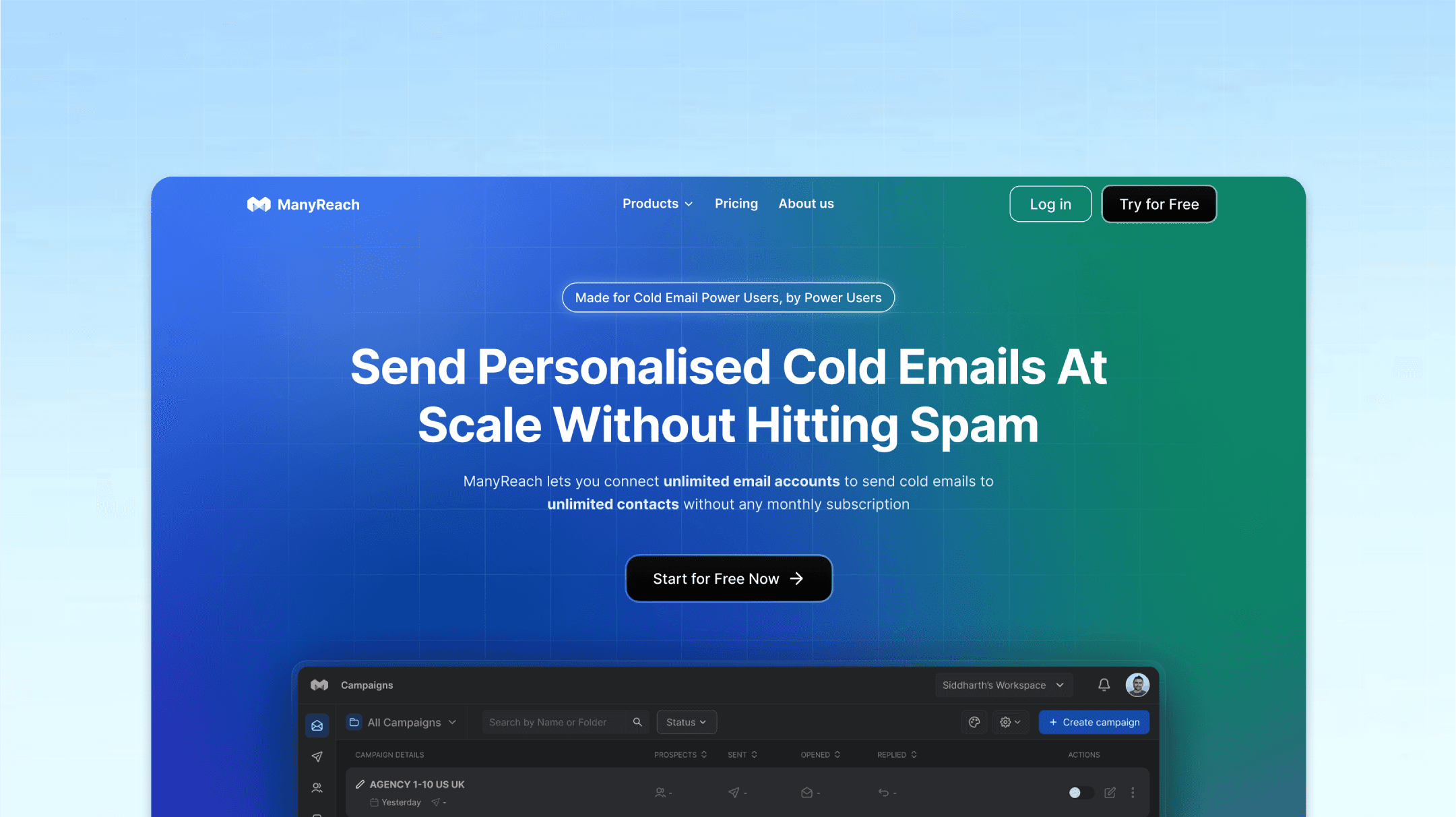
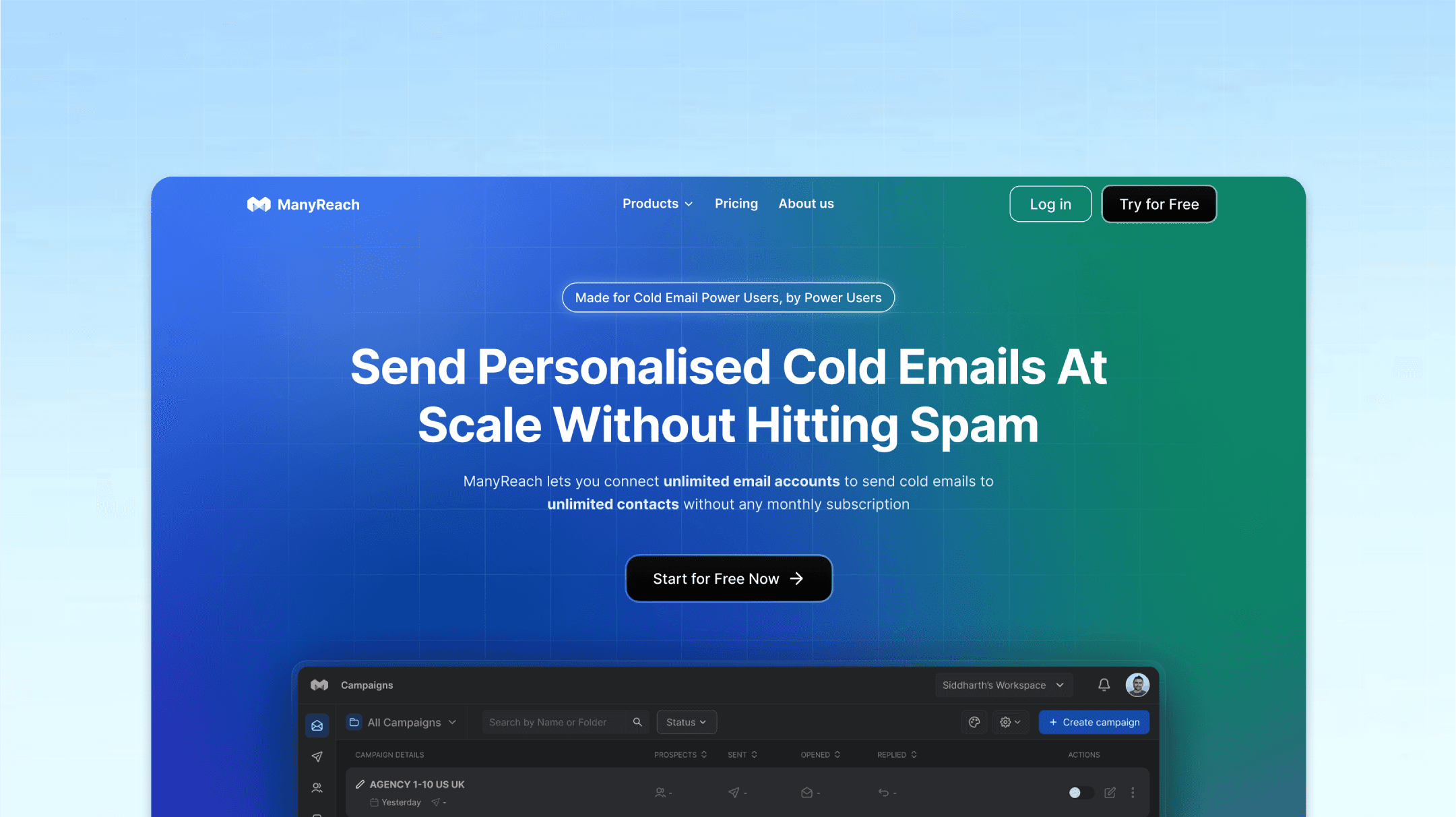
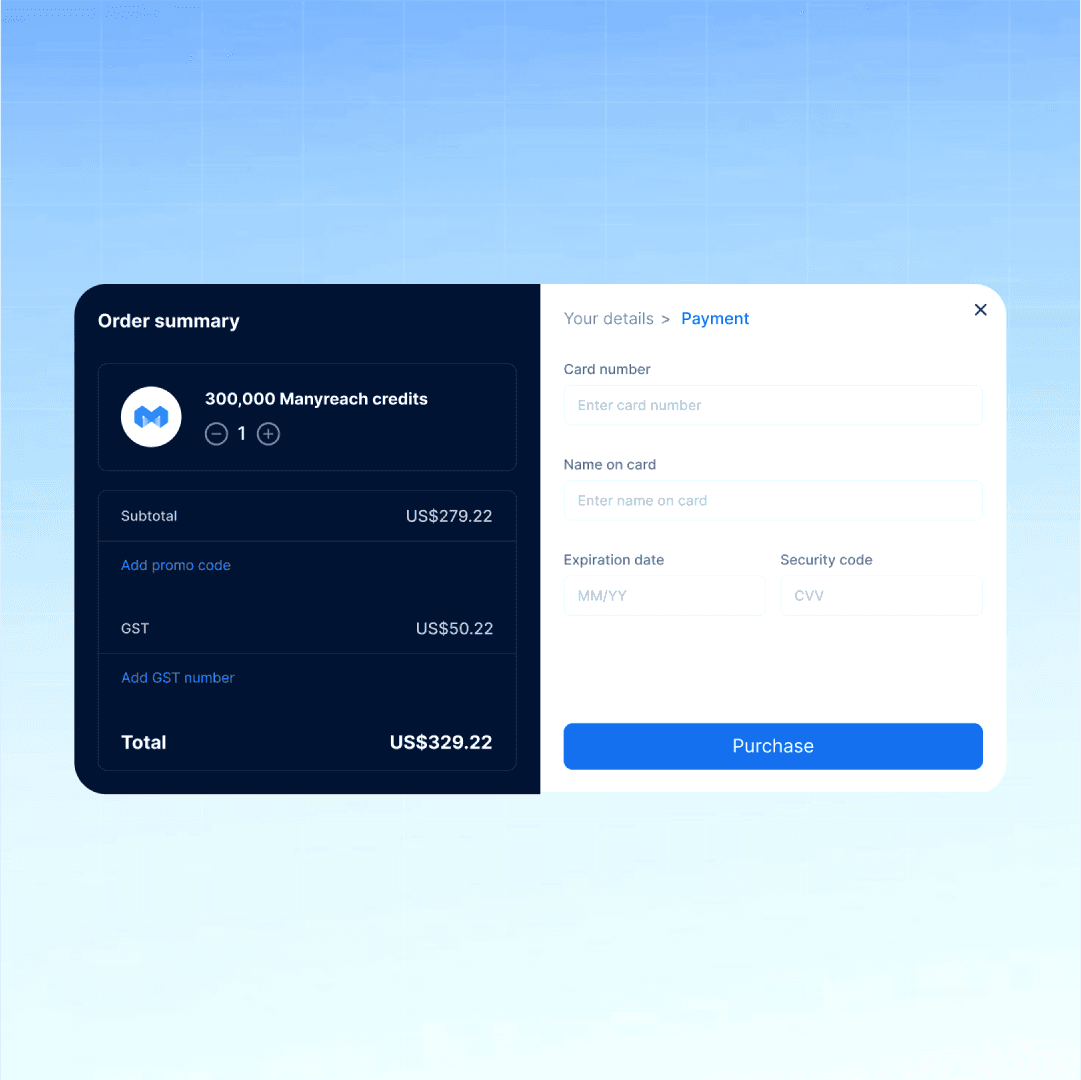
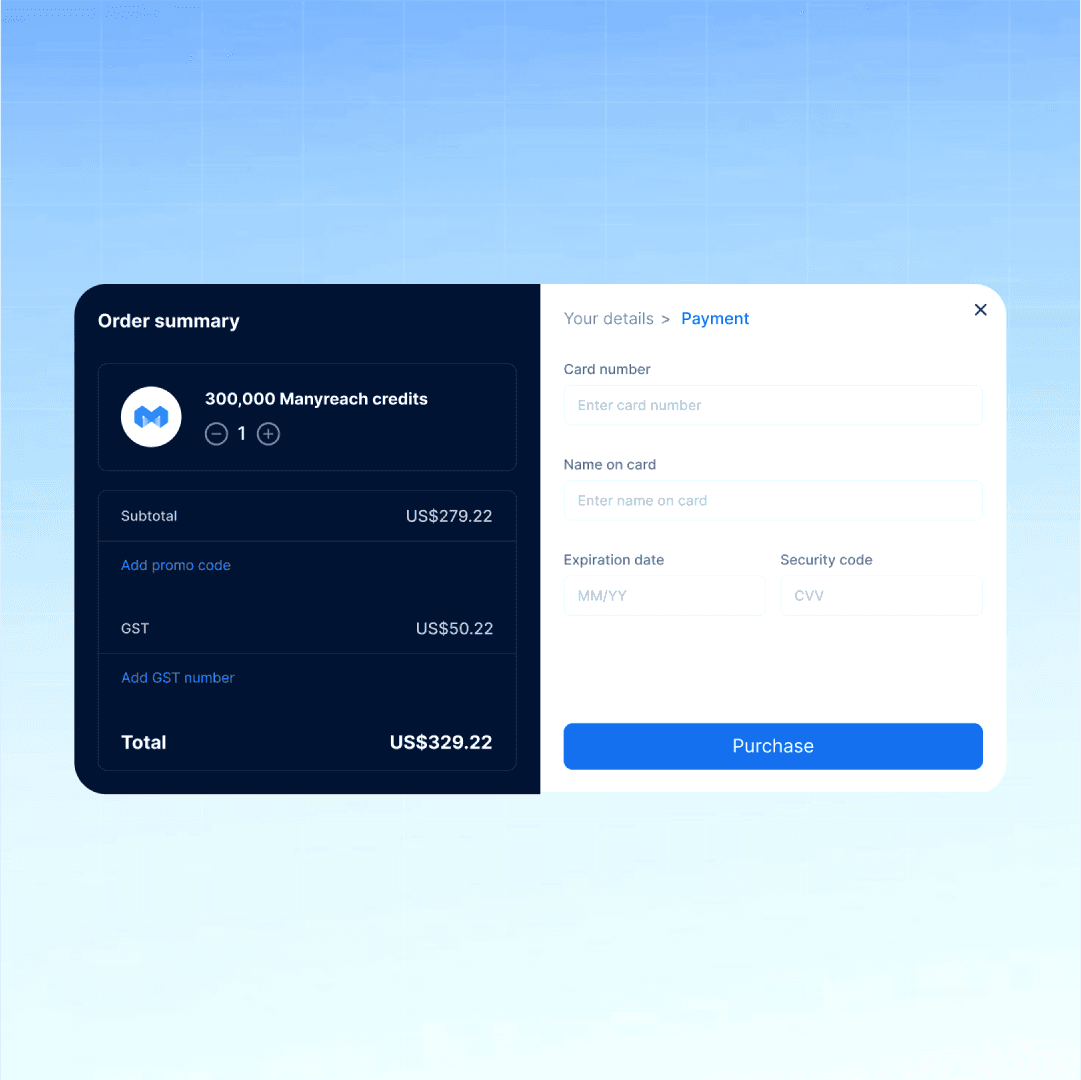
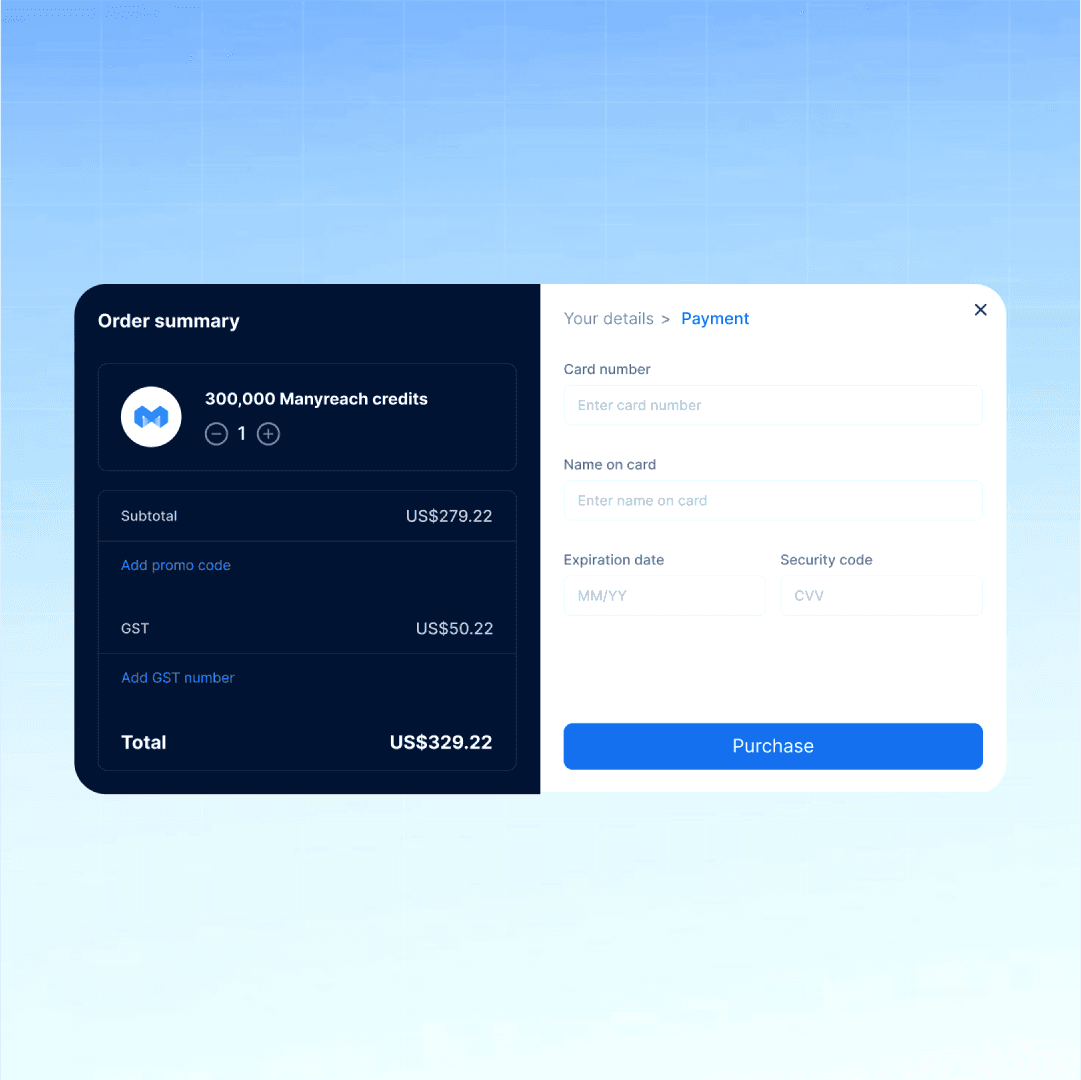
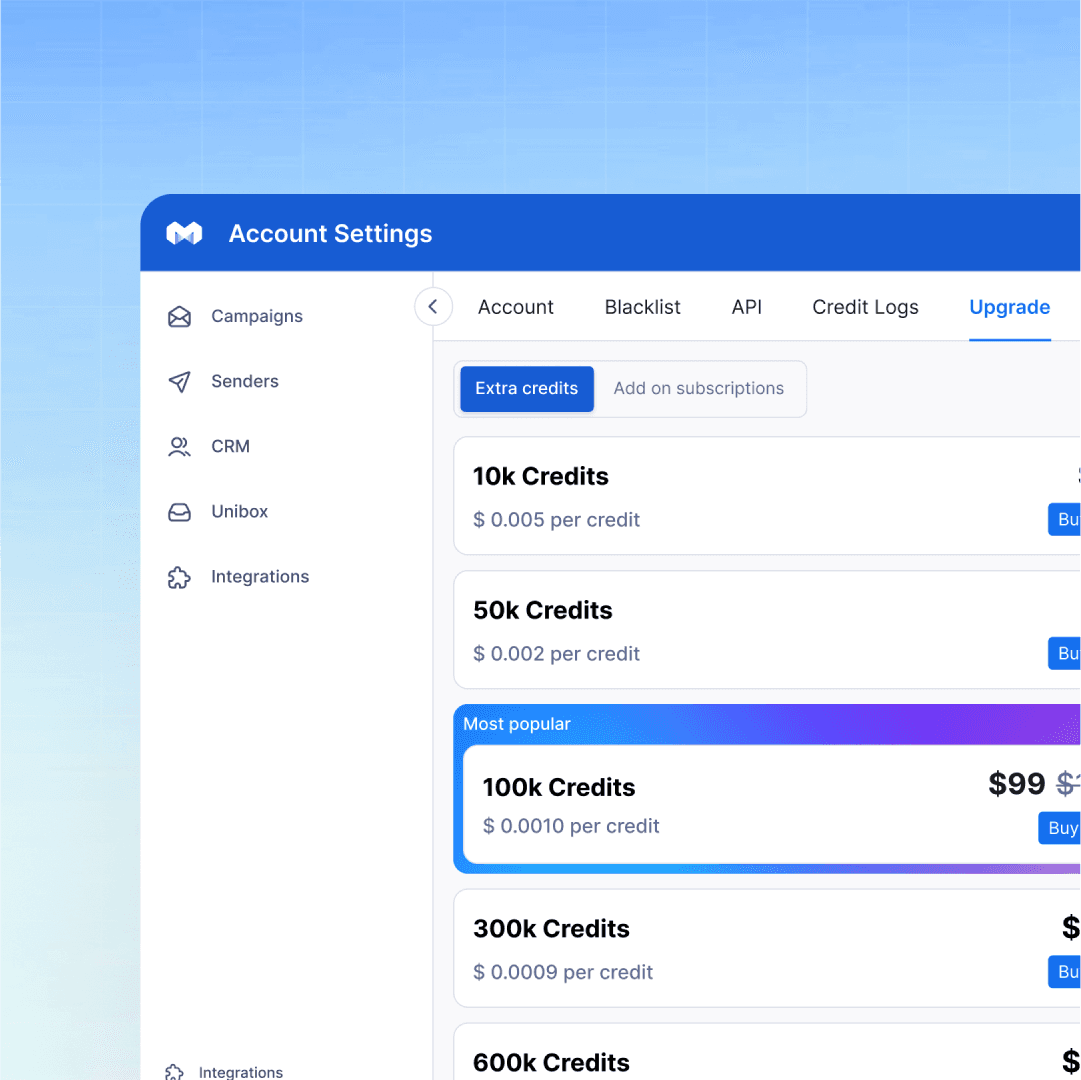
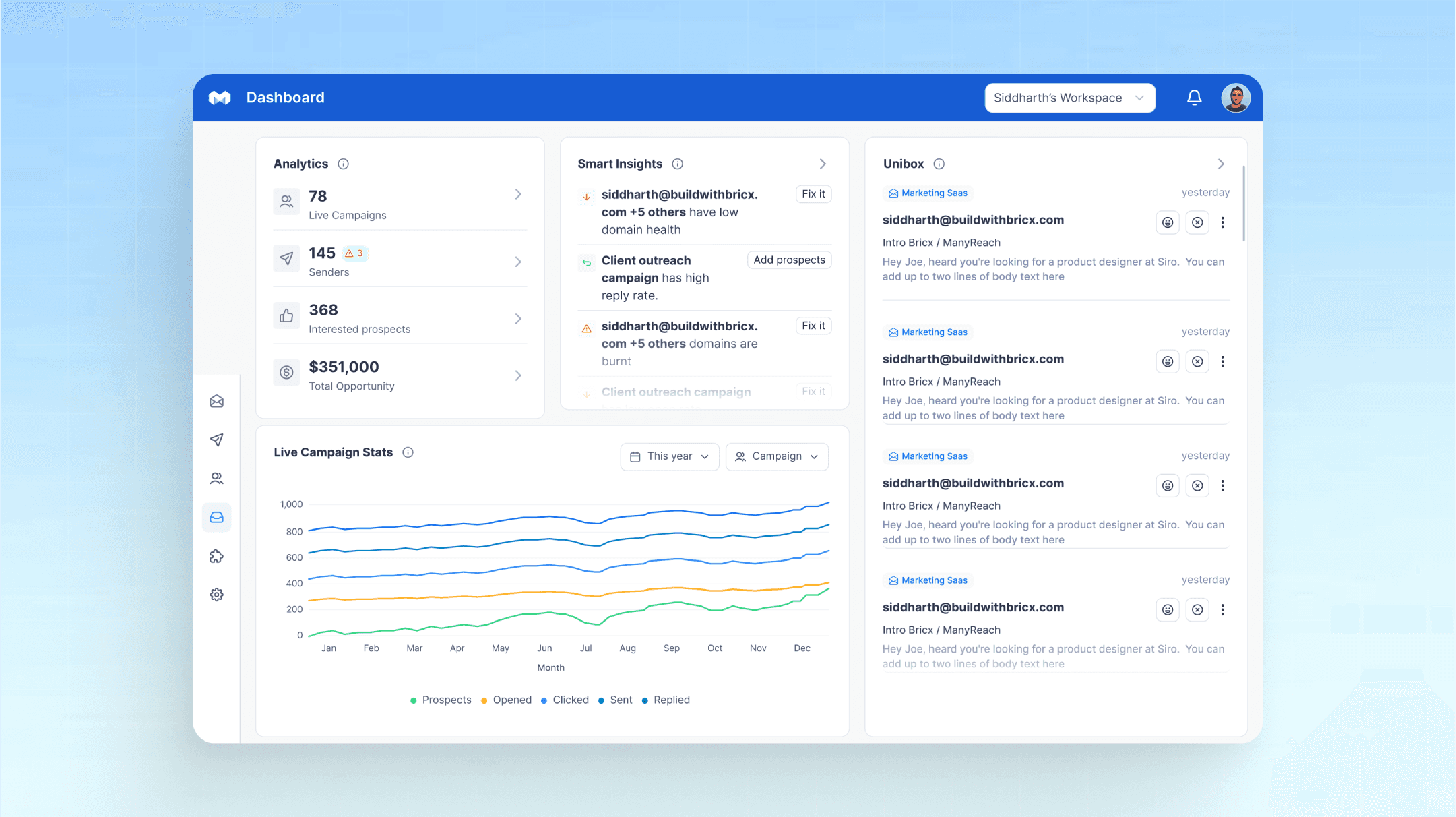
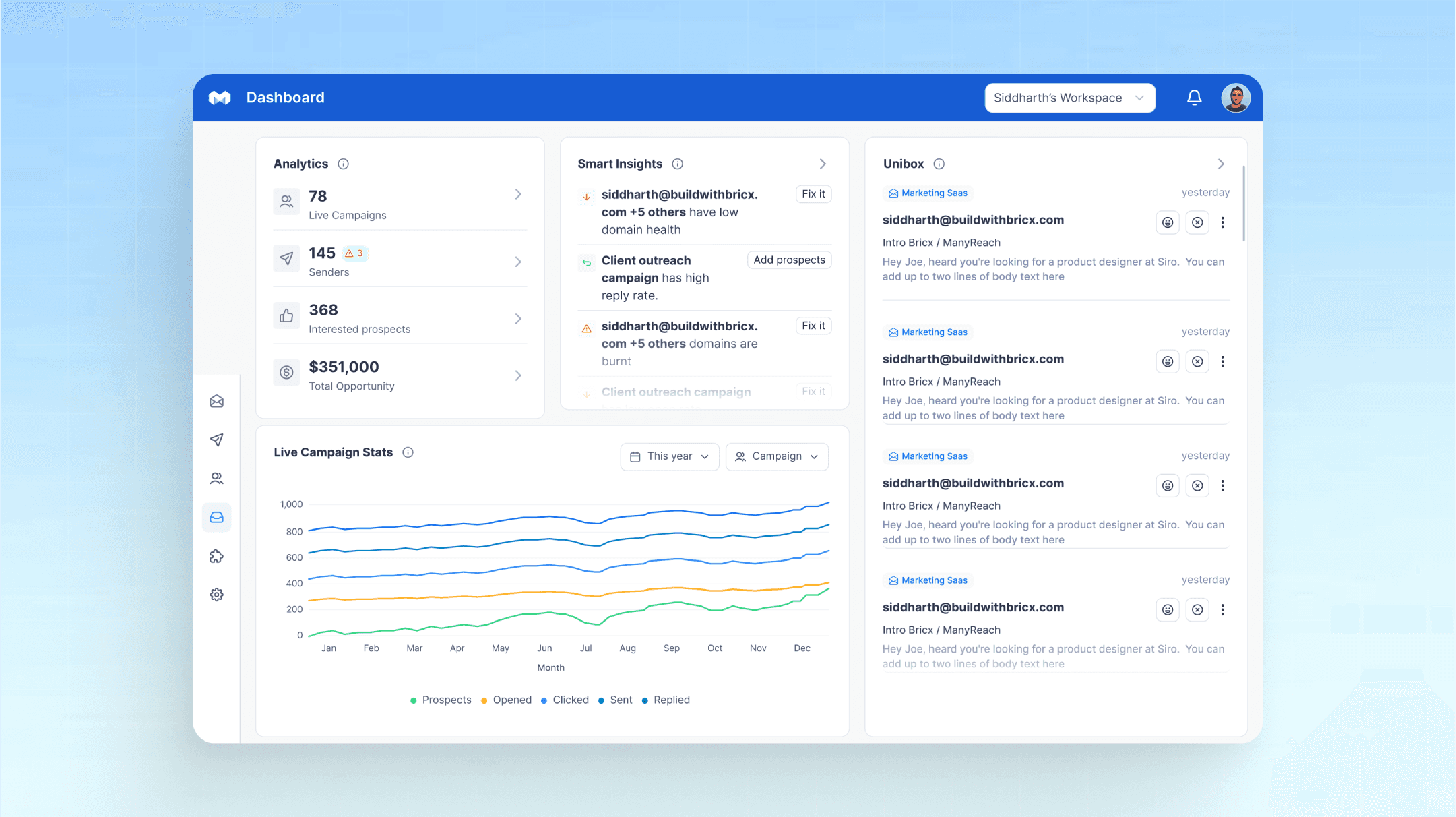
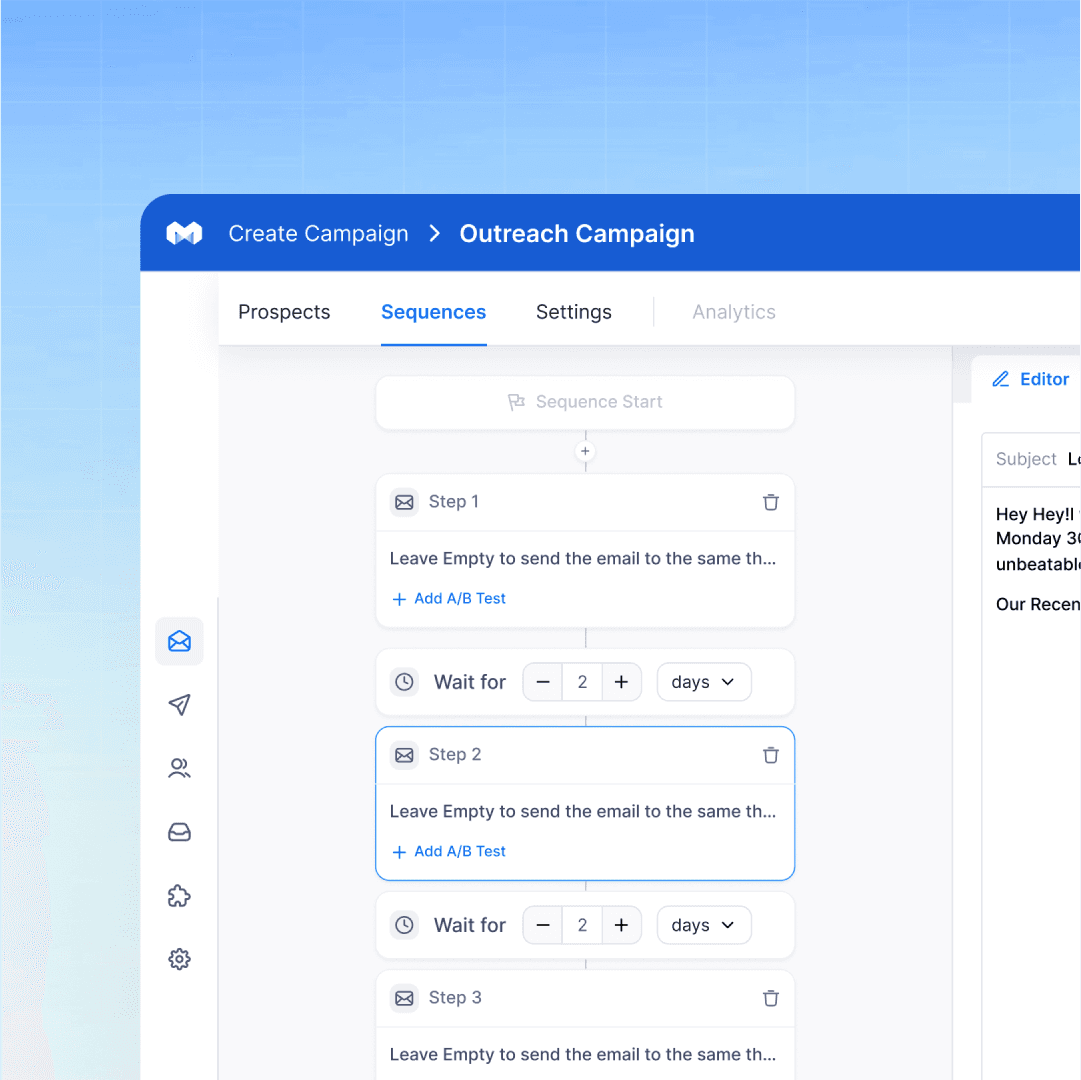
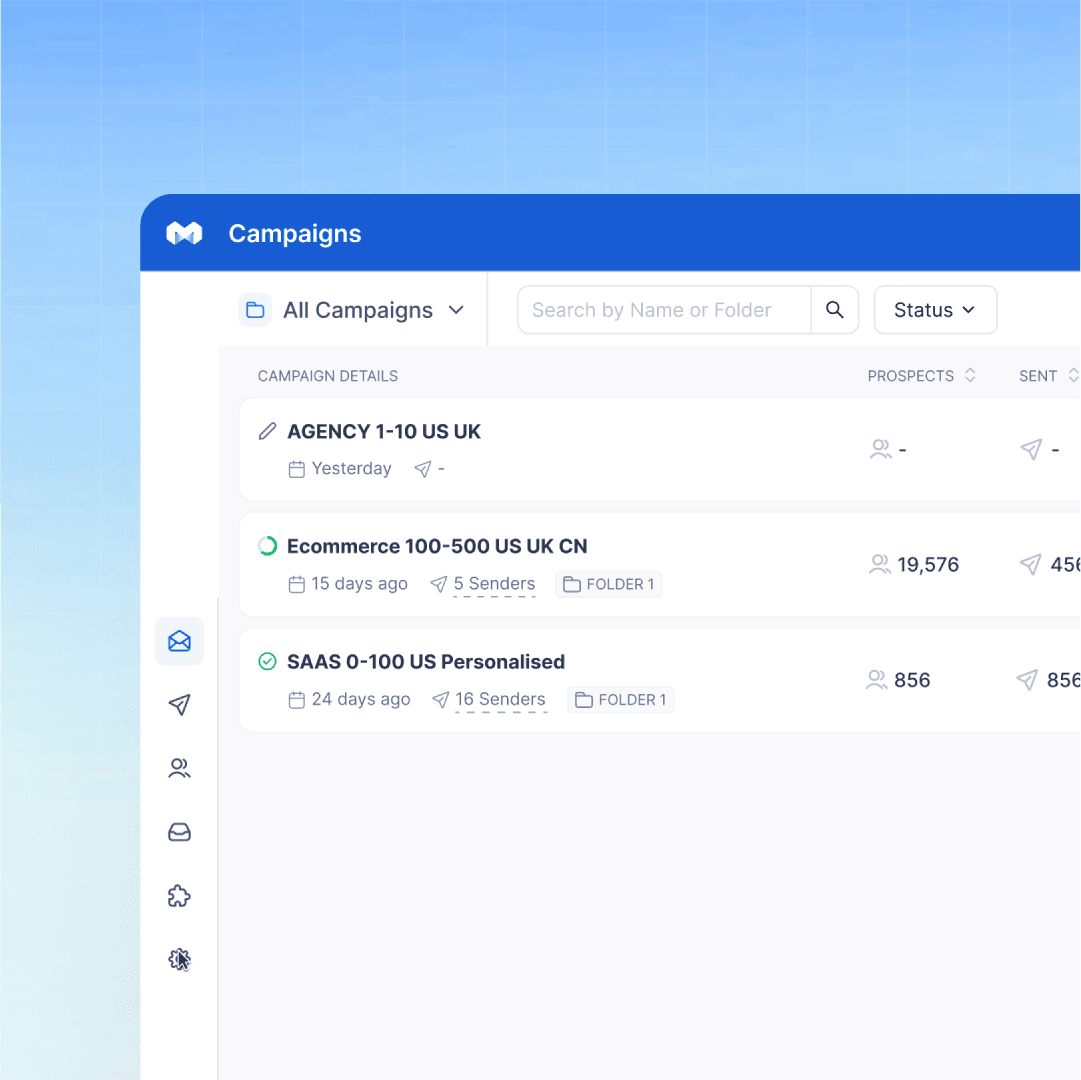
About Manyreach
ManyReach is a cold outreach platform that helps businesses connect with leads effectively. They came to us with a clear challenge—the platform had attracted a lot of users through a lifetime deal, but the outdated design and complicated user experience were causing retention issues. Our mission was to simplify the platform, make it user-friendly for everyone from beginners to pros, and give it a modern, cohesive look that users would love.
Outcomes
We completely redesigned ManyReach’s platform, transforming it into a user-friendly and modern experience. Since the redesign, user satisfaction has soared, with a noticeable increase in positive reviews. Activation rates improved significantly, and retention shot up as users found it easier to navigate and use the platform. ManyReach was our very first client, and we’re proud to say they still trust us with their design needs to this day!
About Manyreach
ManyReach is a cold outreach platform that helps businesses connect with leads effectively. They came to us with a clear challenge—the platform had attracted a lot of users through a lifetime deal, but the outdated design and complicated user experience were causing retention issues. Our mission was to simplify the platform, make it user-friendly for everyone from beginners to pros, and give it a modern, cohesive look that users would love.
Outcomes
We completely redesigned ManyReach’s platform, transforming it into a user-friendly and modern experience. Since the redesign, user satisfaction has soared, with a noticeable increase in positive reviews. Activation rates improved significantly, and retention shot up as users found it easier to navigate and use the platform. ManyReach was our very first client, and we’re proud to say they still trust us with their design needs to this day!
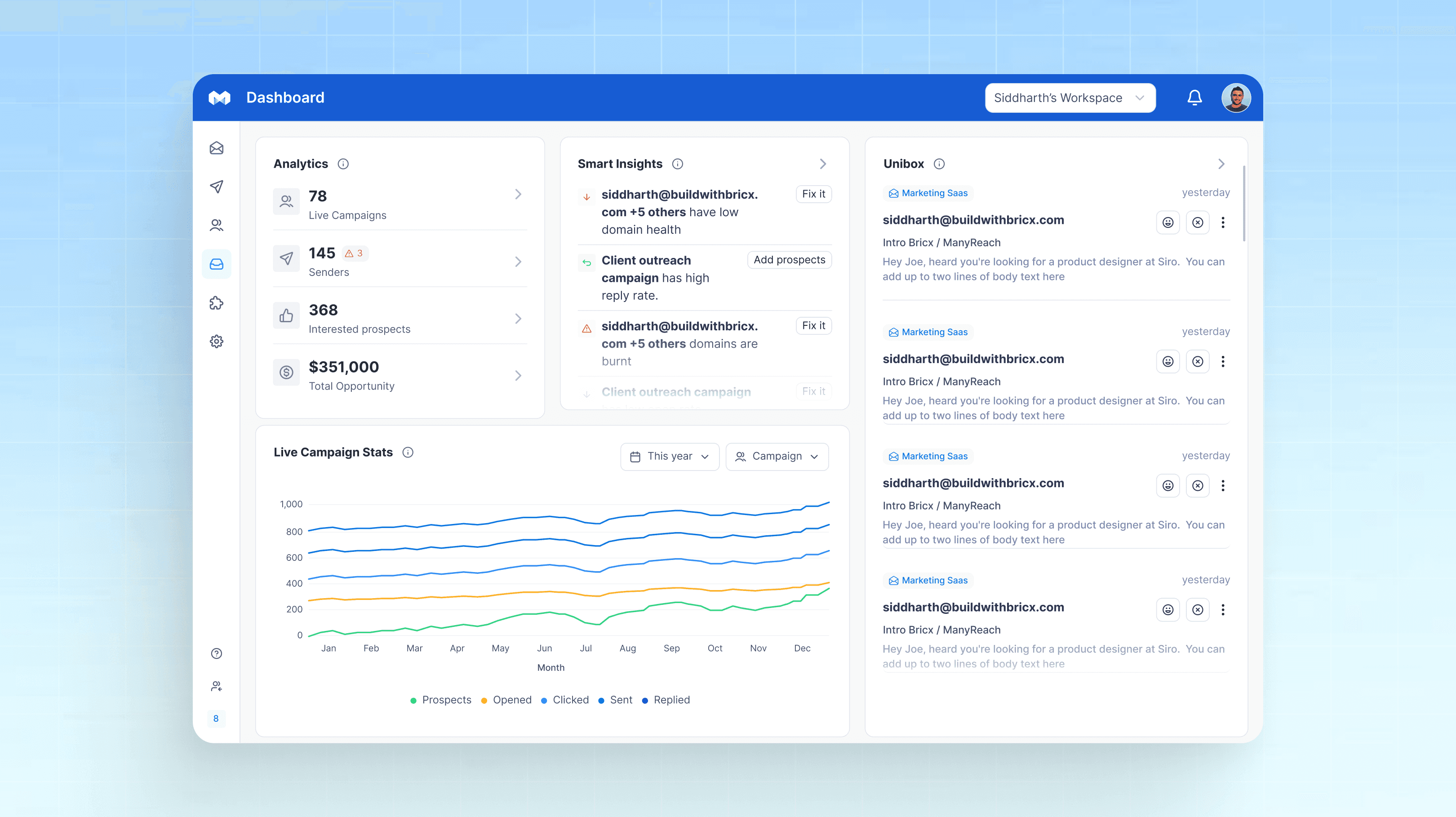
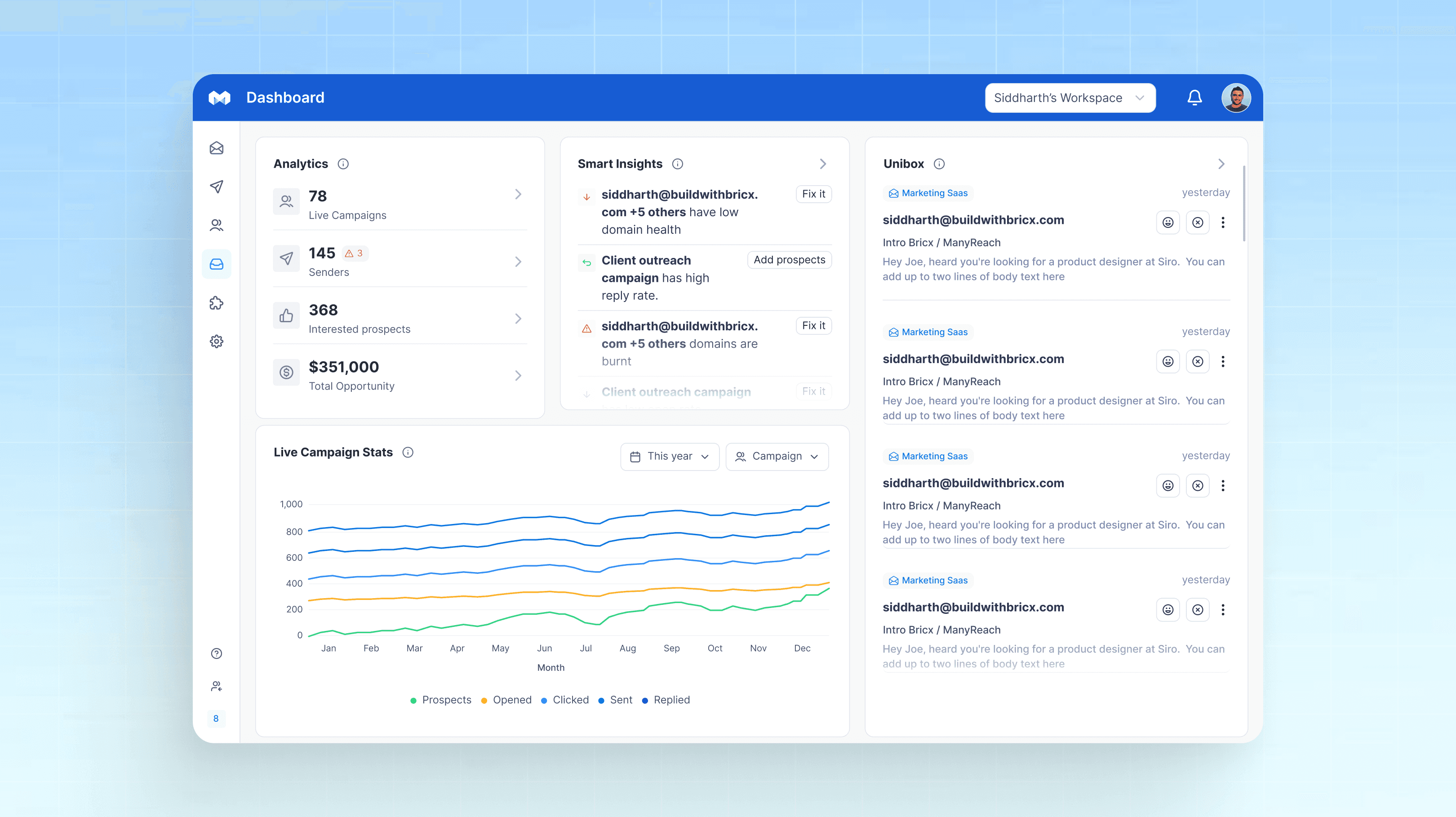
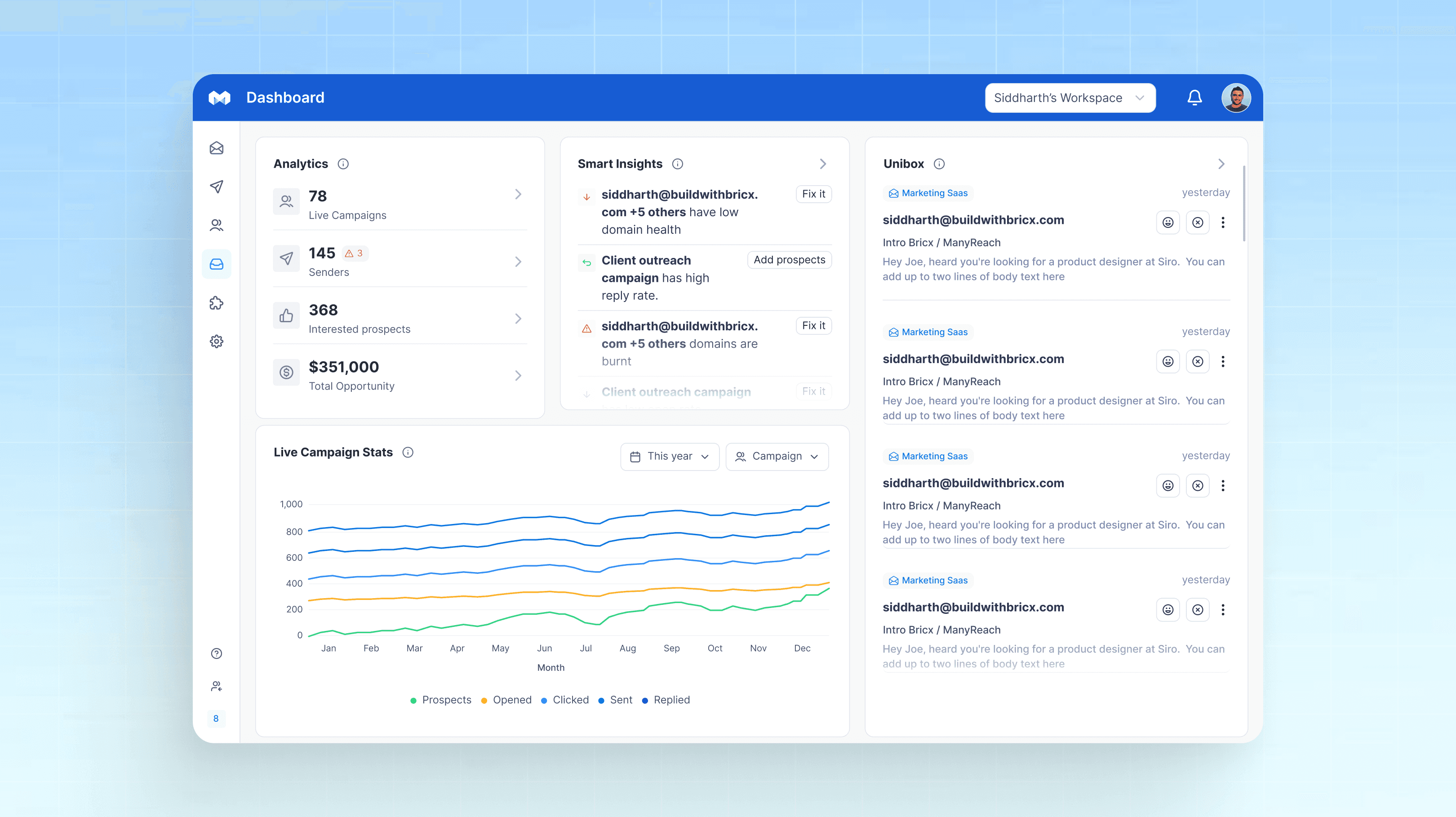
Dashboard
Based on our research, we identified key challenges users faced with output quality, retention, and LinkedIn engagement. Users desired outputs that resonated with their audience and aligned with successful content styles, like those of top creators such as Justin Welsh. To address this, we designed a feature called Content Styles, empowering users to:
📊 Comprehensive analytics at a glance: Key stats like live campaigns, senders, and total opportunity are front and center, so users know exactly where they stand.
🔍 Smart Insights panel: Highlights critical issues (like domain health or reply rates) with simple actions like “Fix it” or “Add prospects” to make life easier.
📈 Visualized campaign stats: Clean, easy-to-read graphs show campaign performance and prospect status, helping users stay on top of trends.
📬 Integrated Unibox: All outreach responses in one place, so users can manage conversations without jumping between tools.
🟢 Domain health monitoring: A simple visual indicator keeps users updated on their email deliverability health.
🔥 Warm leads prioritization: Warm leads are front and center, making it easier to focus on the most promising opportunities.
📅 Real-time updates: Quick metrics like opens, clicks, and replies from the last 24 hours keep everything fresh and up-to-date.
The dashboard feels intuitive and effortless while giving users all the tools they need to make smarter decisions!
Dashboard
Based on our research, we identified key challenges users faced with output quality, retention, and LinkedIn engagement. Users desired outputs that resonated with their audience and aligned with successful content styles, like those of top creators such as Justin Welsh. To address this, we designed a feature called Content Styles, empowering users to:
📊 Comprehensive analytics at a glance: Key stats like live campaigns, senders, and total opportunity are front and center, so users know exactly where they stand.
🔍 Smart Insights panel: Highlights critical issues (like domain health or reply rates) with simple actions like “Fix it” or “Add prospects” to make life easier.
📈 Visualized campaign stats: Clean, easy-to-read graphs show campaign performance and prospect status, helping users stay on top of trends.
📬 Integrated Unibox: All outreach responses in one place, so users can manage conversations without jumping between tools.
🟢 Domain health monitoring: A simple visual indicator keeps users updated on their email deliverability health.
🔥 Warm leads prioritization: Warm leads are front and center, making it easier to focus on the most promising opportunities.
📅 Real-time updates: Quick metrics like opens, clicks, and replies from the last 24 hours keep everything fresh and up-to-date.
The dashboard feels intuitive and effortless while giving users all the tools they need to make smarter decisions!
Dashboard
Based on our research, we identified key challenges users faced with output quality, retention, and LinkedIn engagement. Users desired outputs that resonated with their audience and aligned with successful content styles, like those of top creators such as Justin Welsh. To address this, we designed a feature called Content Styles, empowering users to:
📊 Comprehensive analytics at a glance: Key stats like live campaigns, senders, and total opportunity are front and center, so users know exactly where they stand.
🔍 Smart Insights panel: Highlights critical issues (like domain health or reply rates) with simple actions like “Fix it” or “Add prospects” to make life easier.
📈 Visualized campaign stats: Clean, easy-to-read graphs show campaign performance and prospect status, helping users stay on top of trends.
📬 Integrated Unibox: All outreach responses in one place, so users can manage conversations without jumping between tools.
🟢 Domain health monitoring: A simple visual indicator keeps users updated on their email deliverability health.
🔥 Warm leads prioritization: Warm leads are front and center, making it easier to focus on the most promising opportunities.
📅 Real-time updates: Quick metrics like opens, clicks, and replies from the last 24 hours keep everything fresh and up-to-date.
The dashboard feels intuitive and effortless while giving users all the tools they need to make smarter decisions!




Onboarding
We designed a new user onboarding flow that feels personalized and intuitive, ensuring users hit the ground running from the very start. Here’s how we approached it:
🙋♂️ Getting to know the user: We added tailored questions to understand each user’s role, experience, and goals, allowing the platform to adapt based on their answers.
🛠️ Cold outreach experience: Users can share how familiar they are with cold outreach, enabling us to customize their onboarding experience—whether they’re beginners or seasoned pros.
🚀 Streamlined setup: We simplified the process of linking accounts, setting preferences, and understanding platform features, ensuring users get up and running effortlessly.
🎯 Goal-focused guidance: Questions about goals and campaign scale (e.g., monthly email volume) allow the platform to make proactive suggestions, giving users the tools they need to succeed.
This onboarding flow ensures every user feels supported from day one, helping them achieve their outreach goals without unnecessary friction.
Onboarding
We designed a new user onboarding flow that feels personalized and intuitive, ensuring users hit the ground running from the very start. Here’s how we approached it:
🙋♂️ Getting to know the user: We added tailored questions to understand each user’s role, experience, and goals, allowing the platform to adapt based on their answers.
🛠️ Cold outreach experience: Users can share how familiar they are with cold outreach, enabling us to customize their onboarding experience—whether they’re beginners or seasoned pros.
🚀 Streamlined setup: We simplified the process of linking accounts, setting preferences, and understanding platform features, ensuring users get up and running effortlessly.
🎯 Goal-focused guidance: Questions about goals and campaign scale (e.g., monthly email volume) allow the platform to make proactive suggestions, giving users the tools they need to succeed.
This onboarding flow ensures every user feels supported from day one, helping them achieve their outreach goals without unnecessary friction.
Onboarding
We designed a new user onboarding flow that feels personalized and intuitive, ensuring users hit the ground running from the very start. Here’s how we approached it:
🙋♂️ Getting to know the user: We added tailored questions to understand each user’s role, experience, and goals, allowing the platform to adapt based on their answers.
🛠️ Cold outreach experience: Users can share how familiar they are with cold outreach, enabling us to customize their onboarding experience—whether they’re beginners or seasoned pros.
🚀 Streamlined setup: We simplified the process of linking accounts, setting preferences, and understanding platform features, ensuring users get up and running effortlessly.
🎯 Goal-focused guidance: Questions about goals and campaign scale (e.g., monthly email volume) allow the platform to make proactive suggestions, giving users the tools they need to succeed.
This onboarding flow ensures every user feels supported from day one, helping them achieve their outreach goals without unnecessary friction.
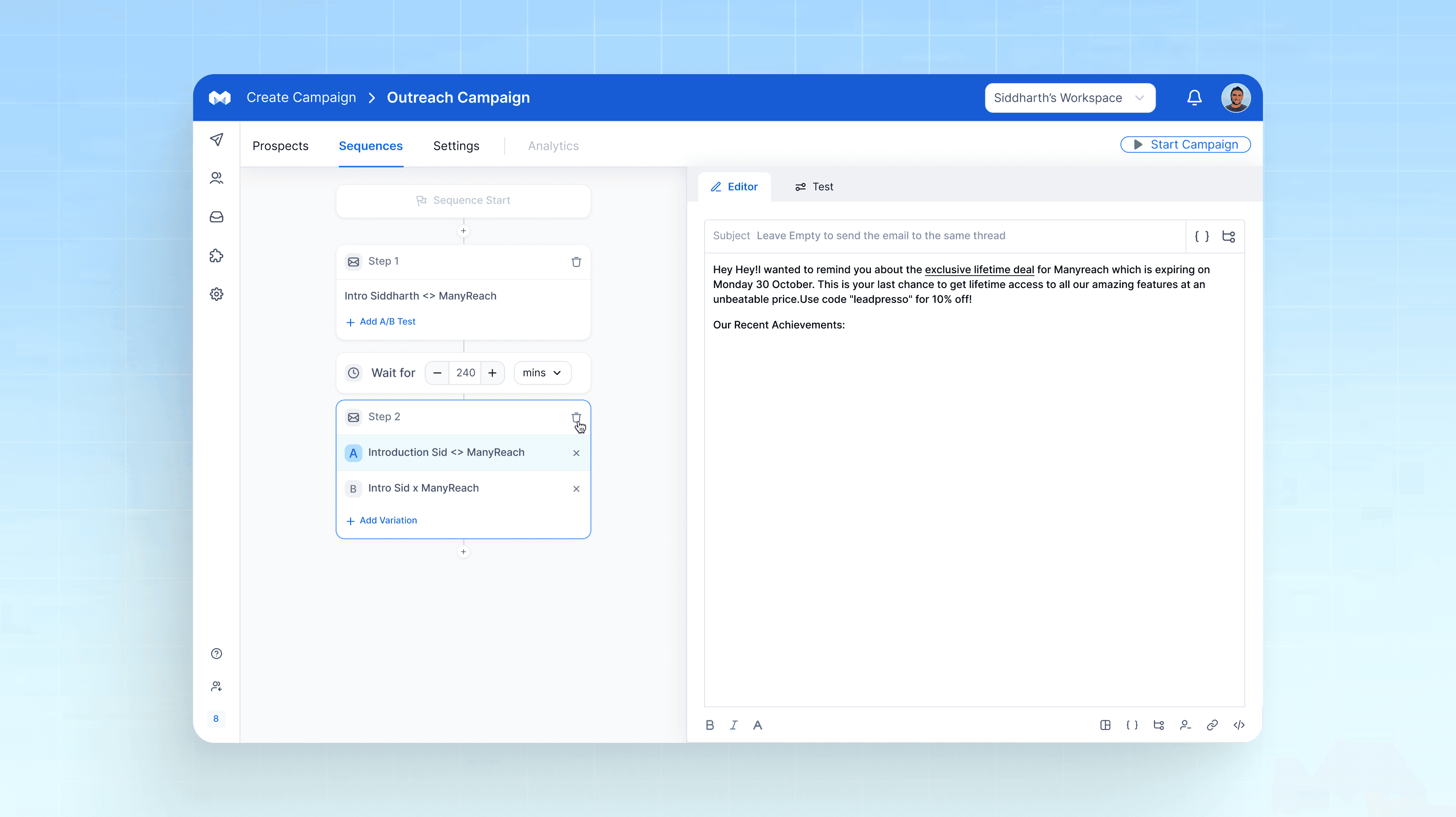
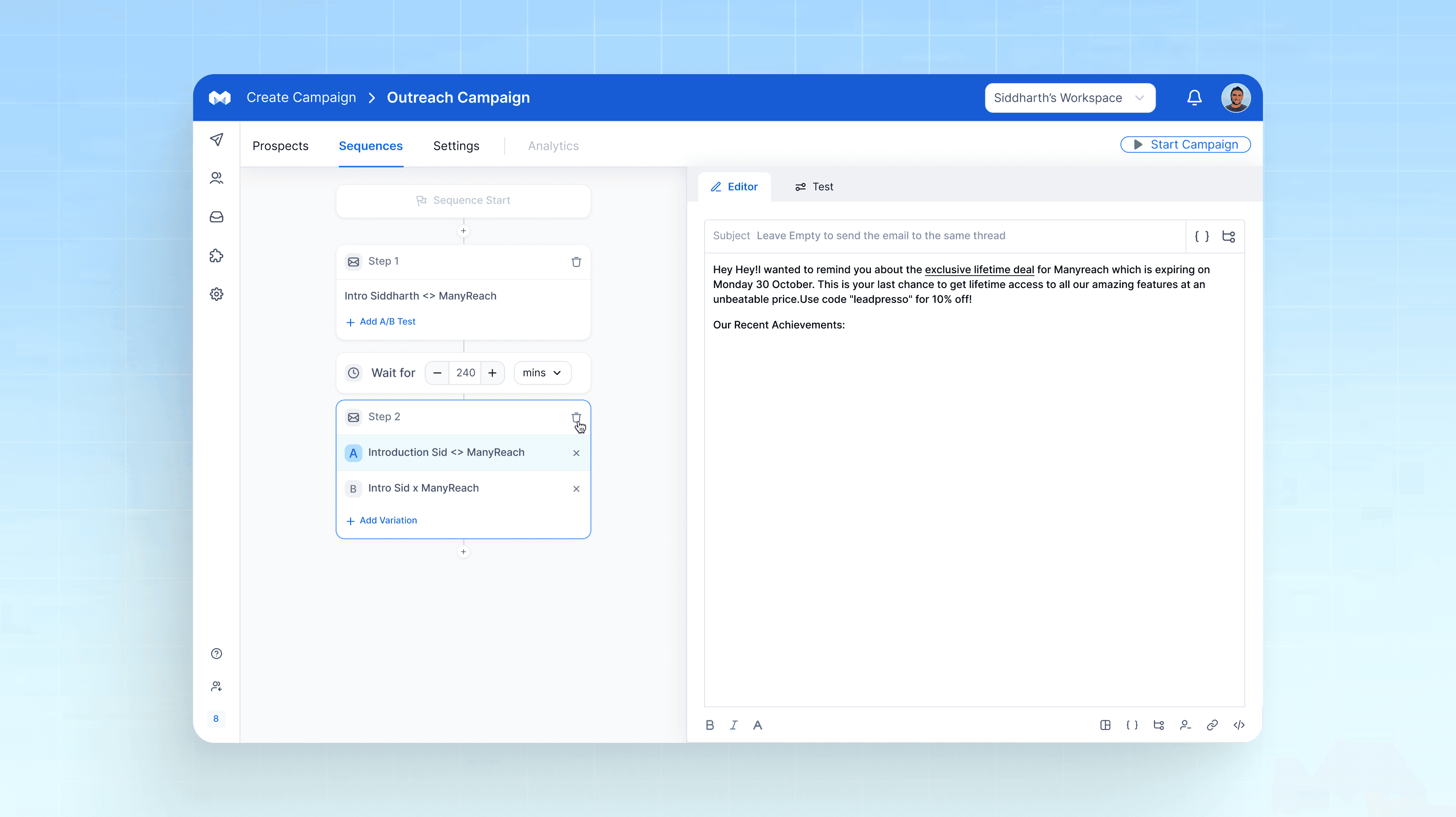
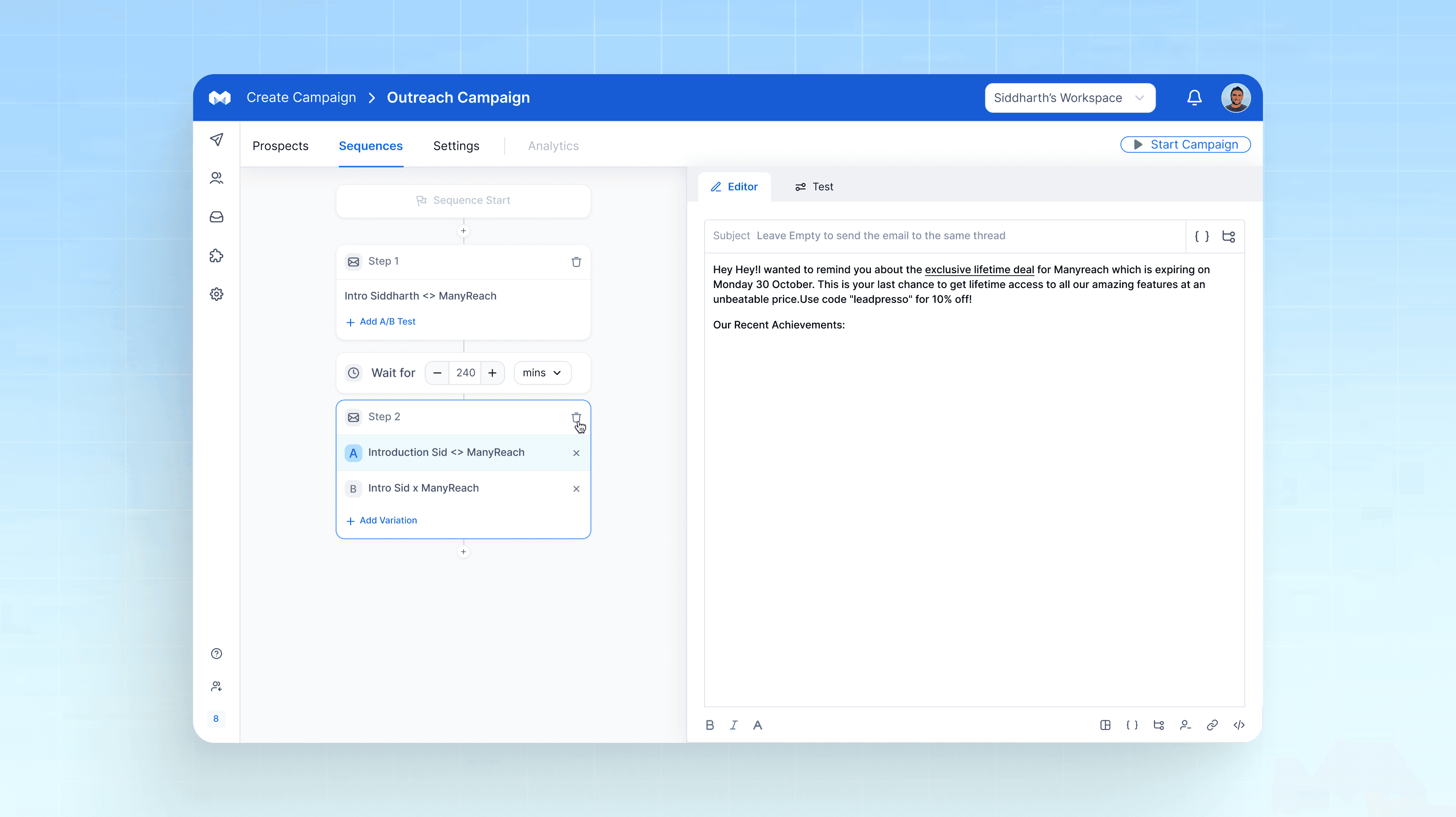
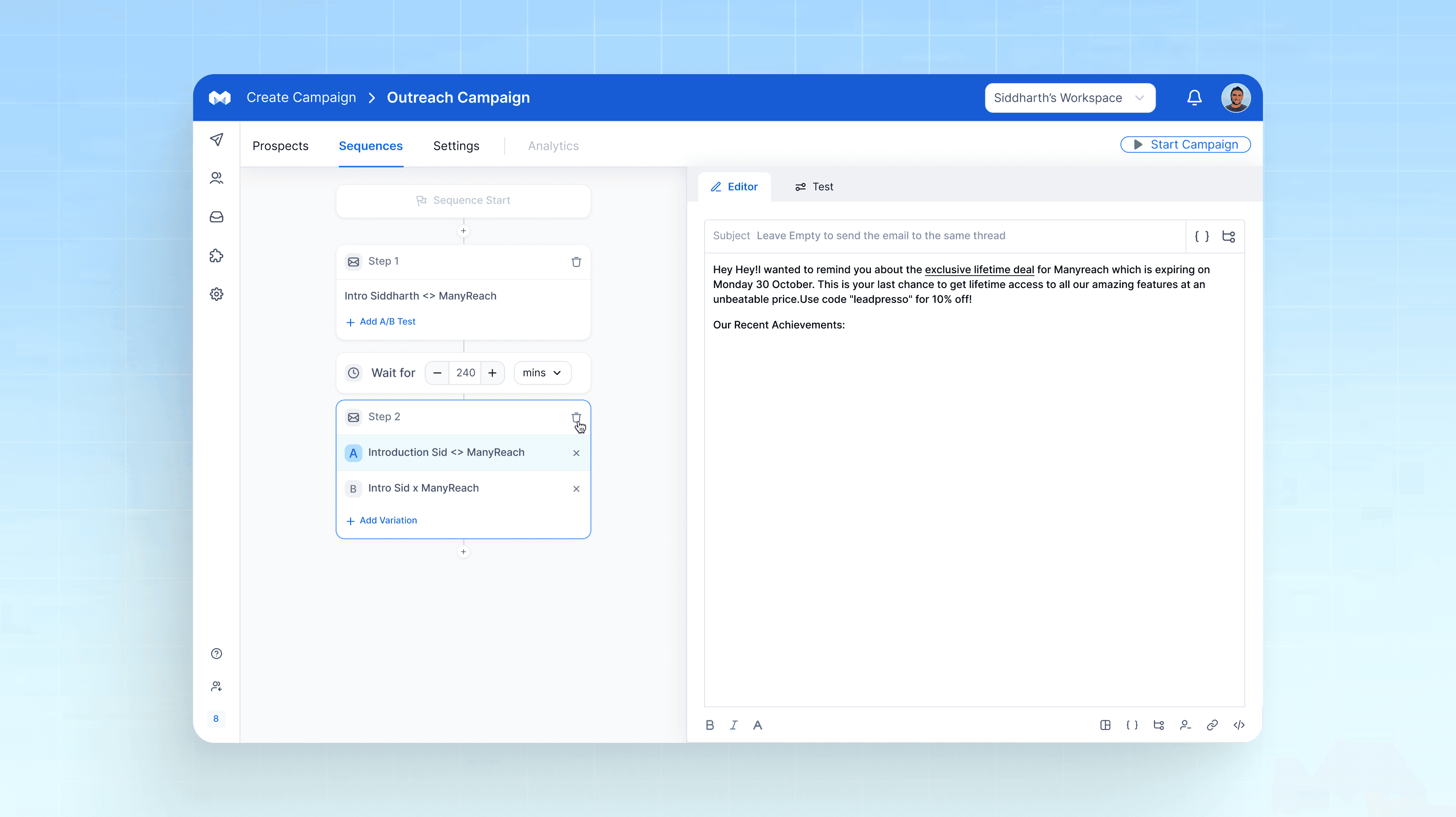
Create Campaign Flow
We completely revamped the campaign creation flow to make it intuitive and beginner-friendly, ensuring that new users can set up outreach campaigns with ease. Here’s what we did:
✨ Streamlined steps: Simplified the entire process into clear, guided steps, allowing users to quickly create outreach campaigns without feeling overwhelmed.
📂 Effortless lead uploads: Introduced a straightforward lead list upload process, so users can import contacts in just a few clicks.
📝 Simplified messaging: Made it easier to write and structure outreach messages, with templates and helpful prompts along the way.
🤖 AI-powered assistance: Added AI suggestions to help users craft personalized messaging for leads, saving time while improving the quality of communication.
This redesign ensures users can focus on what matters—reaching their audience—without getting stuck in a complex setup process. Whether they’re beginners or pros, everyone can now create campaigns faster and smarter!
Create Campaign Flow
We completely revamped the campaign creation flow to make it intuitive and beginner-friendly, ensuring that new users can set up outreach campaigns with ease. Here’s what we did:
✨ Streamlined steps: Simplified the entire process into clear, guided steps, allowing users to quickly create outreach campaigns without feeling overwhelmed.
📂 Effortless lead uploads: Introduced a straightforward lead list upload process, so users can import contacts in just a few clicks.
📝 Simplified messaging: Made it easier to write and structure outreach messages, with templates and helpful prompts along the way.
🤖 AI-powered assistance: Added AI suggestions to help users craft personalized messaging for leads, saving time while improving the quality of communication.
This redesign ensures users can focus on what matters—reaching their audience—without getting stuck in a complex setup process. Whether they’re beginners or pros, everyone can now create campaigns faster and smarter!
Create Campaign Flow
We completely revamped the campaign creation flow to make it intuitive and beginner-friendly, ensuring that new users can set up outreach campaigns with ease. Here’s what we did:
✨ Streamlined steps: Simplified the entire process into clear, guided steps, allowing users to quickly create outreach campaigns without feeling overwhelmed.
📂 Effortless lead uploads: Introduced a straightforward lead list upload process, so users can import contacts in just a few clicks.
📝 Simplified messaging: Made it easier to write and structure outreach messages, with templates and helpful prompts along the way.
🤖 AI-powered assistance: Added AI suggestions to help users craft personalized messaging for leads, saving time while improving the quality of communication.
This redesign ensures users can focus on what matters—reaching their audience—without getting stuck in a complex setup process. Whether they’re beginners or pros, everyone can now create campaigns faster and smarter!
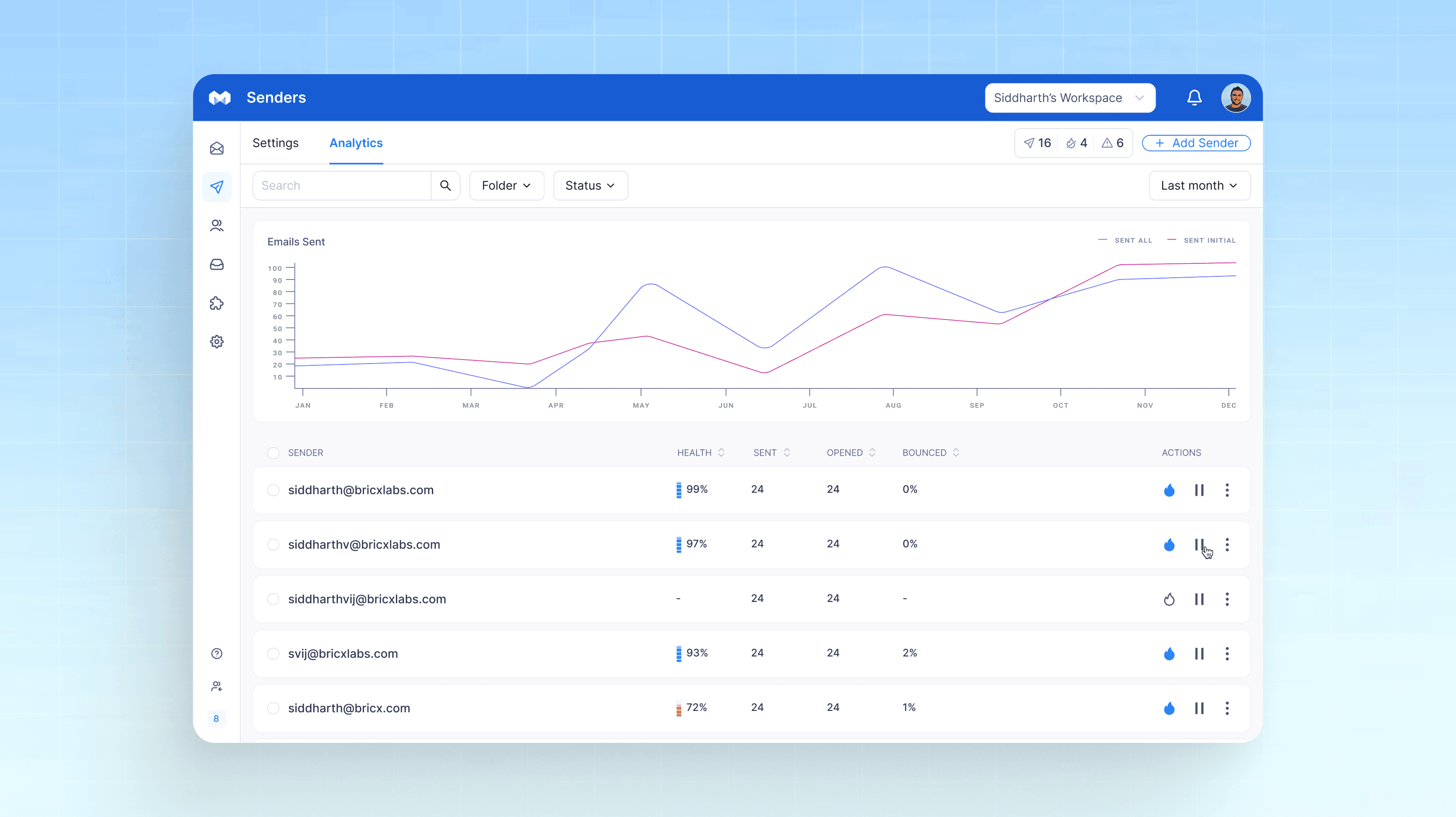
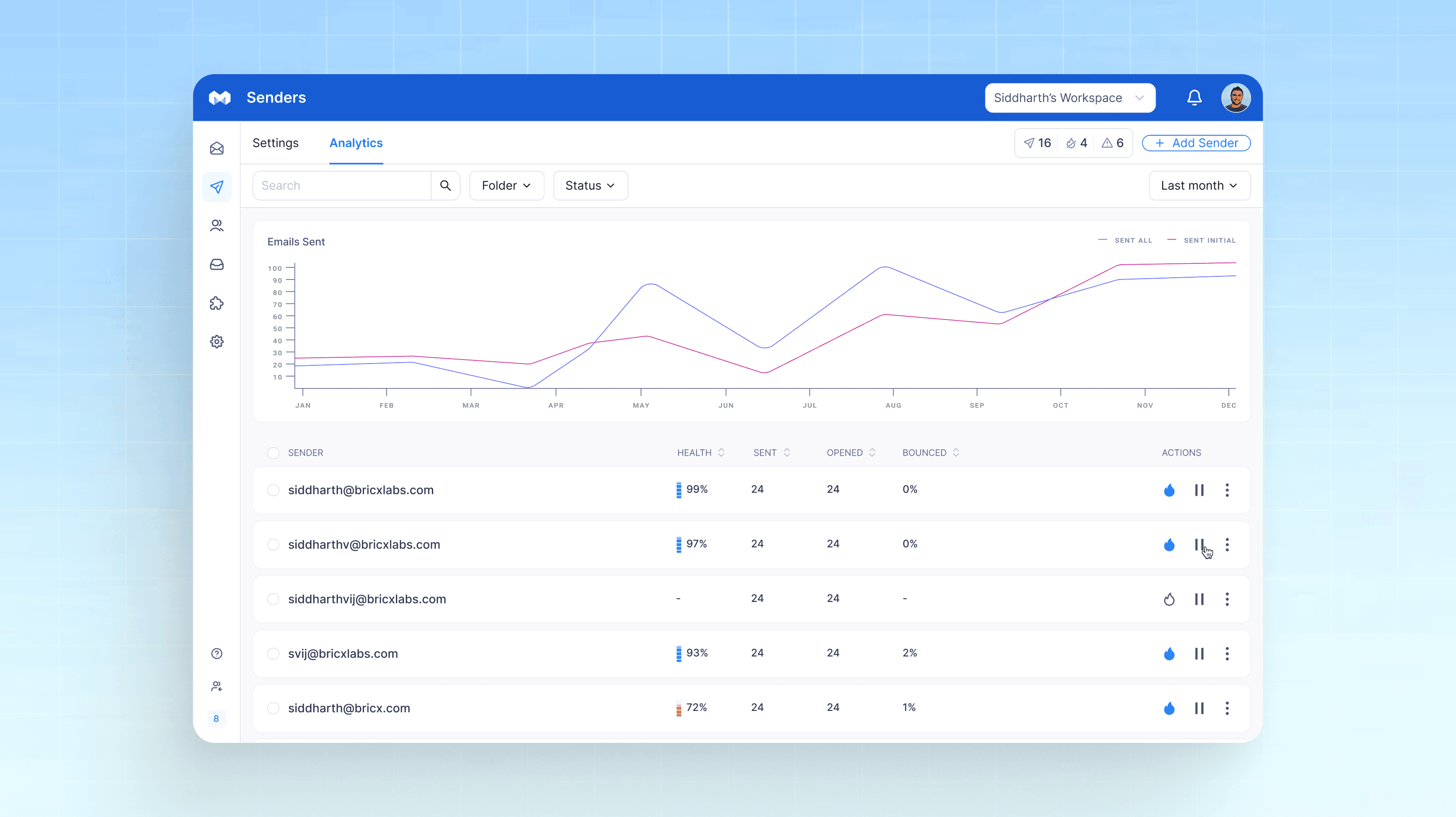
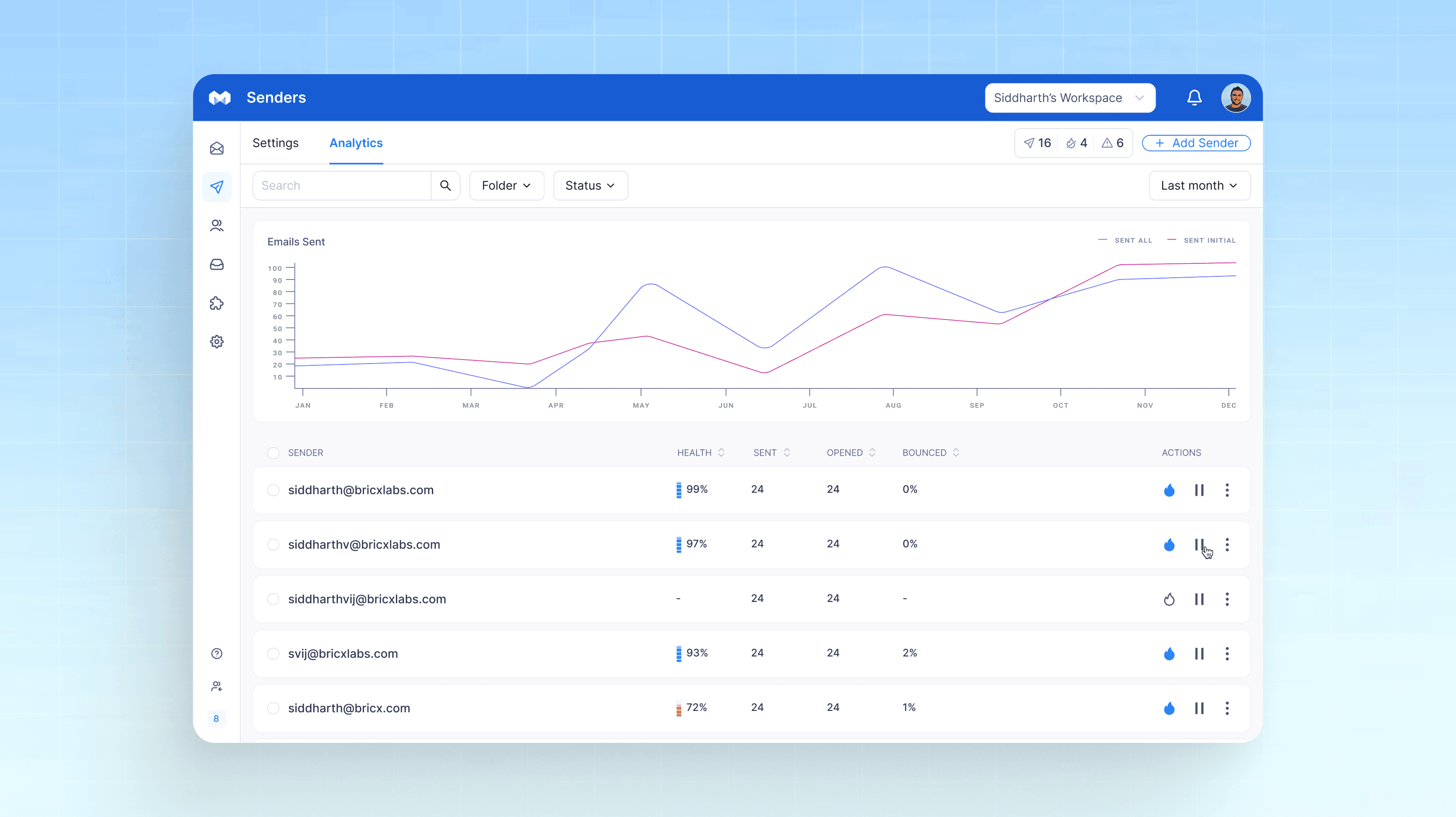
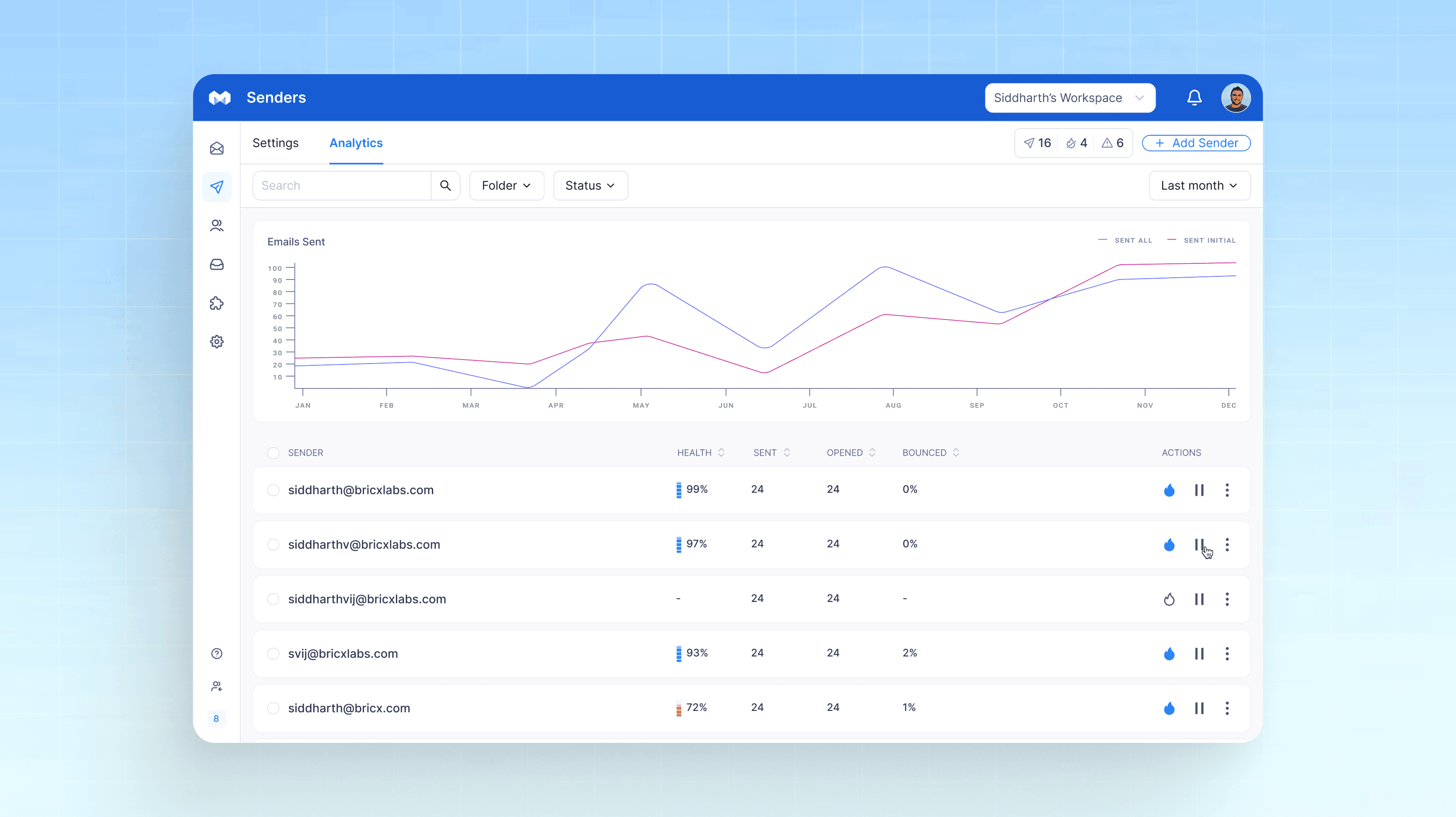
Add Senders Flow
We transformed the complex Add Senders Flow into a seamless and user-friendly experience, ensuring even novice users can manage senders with ease. Here’s how we made it work:
✨ Simplified sender setup: Streamlined the process so users can add senders step-by-step without confusion or errors.
🔄 Warmup activation made easy: Introduced a simple toggle to turn on email warmup, ensuring sender reputations are built gradually and safely.
🟢 Warmup health monitoring: Added clear visual indicators to track the health of warmup campaigns, helping users stay on top of their progress.
🛠️ Technical checks automated: Integrated tools to test critical settings like DMARC, DKIM, SPF, and more, ensuring all configurations are in place for maximum deliverability.
This redesign took what was traditionally a challenging process and turned it into a seamless experience, giving users confidence that their senders are set up correctly and ready to go!
Add Senders Flow
We transformed the complex Add Senders Flow into a seamless and user-friendly experience, ensuring even novice users can manage senders with ease. Here’s how we made it work:
✨ Simplified sender setup: Streamlined the process so users can add senders step-by-step without confusion or errors.
🔄 Warmup activation made easy: Introduced a simple toggle to turn on email warmup, ensuring sender reputations are built gradually and safely.
🟢 Warmup health monitoring: Added clear visual indicators to track the health of warmup campaigns, helping users stay on top of their progress.
🛠️ Technical checks automated: Integrated tools to test critical settings like DMARC, DKIM, SPF, and more, ensuring all configurations are in place for maximum deliverability.
This redesign took what was traditionally a challenging process and turned it into a seamless experience, giving users confidence that their senders are set up correctly and ready to go!
Add Senders Flow
We transformed the complex Add Senders Flow into a seamless and user-friendly experience, ensuring even novice users can manage senders with ease. Here’s how we made it work:
✨ Simplified sender setup: Streamlined the process so users can add senders step-by-step without confusion or errors.
🔄 Warmup activation made easy: Introduced a simple toggle to turn on email warmup, ensuring sender reputations are built gradually and safely.
🟢 Warmup health monitoring: Added clear visual indicators to track the health of warmup campaigns, helping users stay on top of their progress.
🛠️ Technical checks automated: Integrated tools to test critical settings like DMARC, DKIM, SPF, and more, ensuring all configurations are in place for maximum deliverability.
This redesign took what was traditionally a challenging process and turned it into a seamless experience, giving users confidence that their senders are set up correctly and ready to go!



Unibox
The Unibox is a centralized inbox that makes managing outreach conversations simple and efficient. Here’s how it enhances the user experience:
📬 All-in-one view: Consolidates all email threads into a single, clean interface, allowing users to easily manage ongoing and new conversations.
🔍 Quick filtering and searching: Advanced filtering and search options help users quickly locate specific threads, saving time and effort.
🕒 Activity timeline: Displays a detailed history of interactions for each email, including opens, clicks, and replies, providing full visibility into outreach progress.
🛠️ Actionable tools: Includes options to quickly reply, archive, or manage emails directly within the interface, streamlining communication workflows.
😊 Emotion tracking: Built-in emojis for sentiment tracking help users quickly gauge the tone of replies.
The Unibox simplifies outreach management, giving users a powerful tool to stay organized, track performance, and respond promptly—all from one intuitive space.
Unibox
The Unibox is a centralized inbox that makes managing outreach conversations simple and efficient. Here’s how it enhances the user experience:
📬 All-in-one view: Consolidates all email threads into a single, clean interface, allowing users to easily manage ongoing and new conversations.
🔍 Quick filtering and searching: Advanced filtering and search options help users quickly locate specific threads, saving time and effort.
🕒 Activity timeline: Displays a detailed history of interactions for each email, including opens, clicks, and replies, providing full visibility into outreach progress.
🛠️ Actionable tools: Includes options to quickly reply, archive, or manage emails directly within the interface, streamlining communication workflows.
😊 Emotion tracking: Built-in emojis for sentiment tracking help users quickly gauge the tone of replies.
The Unibox simplifies outreach management, giving users a powerful tool to stay organized, track performance, and respond promptly—all from one intuitive space.
Unibox
The Unibox is a centralized inbox that makes managing outreach conversations simple and efficient. Here’s how it enhances the user experience:
📬 All-in-one view: Consolidates all email threads into a single, clean interface, allowing users to easily manage ongoing and new conversations.
🔍 Quick filtering and searching: Advanced filtering and search options help users quickly locate specific threads, saving time and effort.
🕒 Activity timeline: Displays a detailed history of interactions for each email, including opens, clicks, and replies, providing full visibility into outreach progress.
🛠️ Actionable tools: Includes options to quickly reply, archive, or manage emails directly within the interface, streamlining communication workflows.
😊 Emotion tracking: Built-in emojis for sentiment tracking help users quickly gauge the tone of replies.
The Unibox simplifies outreach management, giving users a powerful tool to stay organized, track performance, and respond promptly—all from one intuitive space.
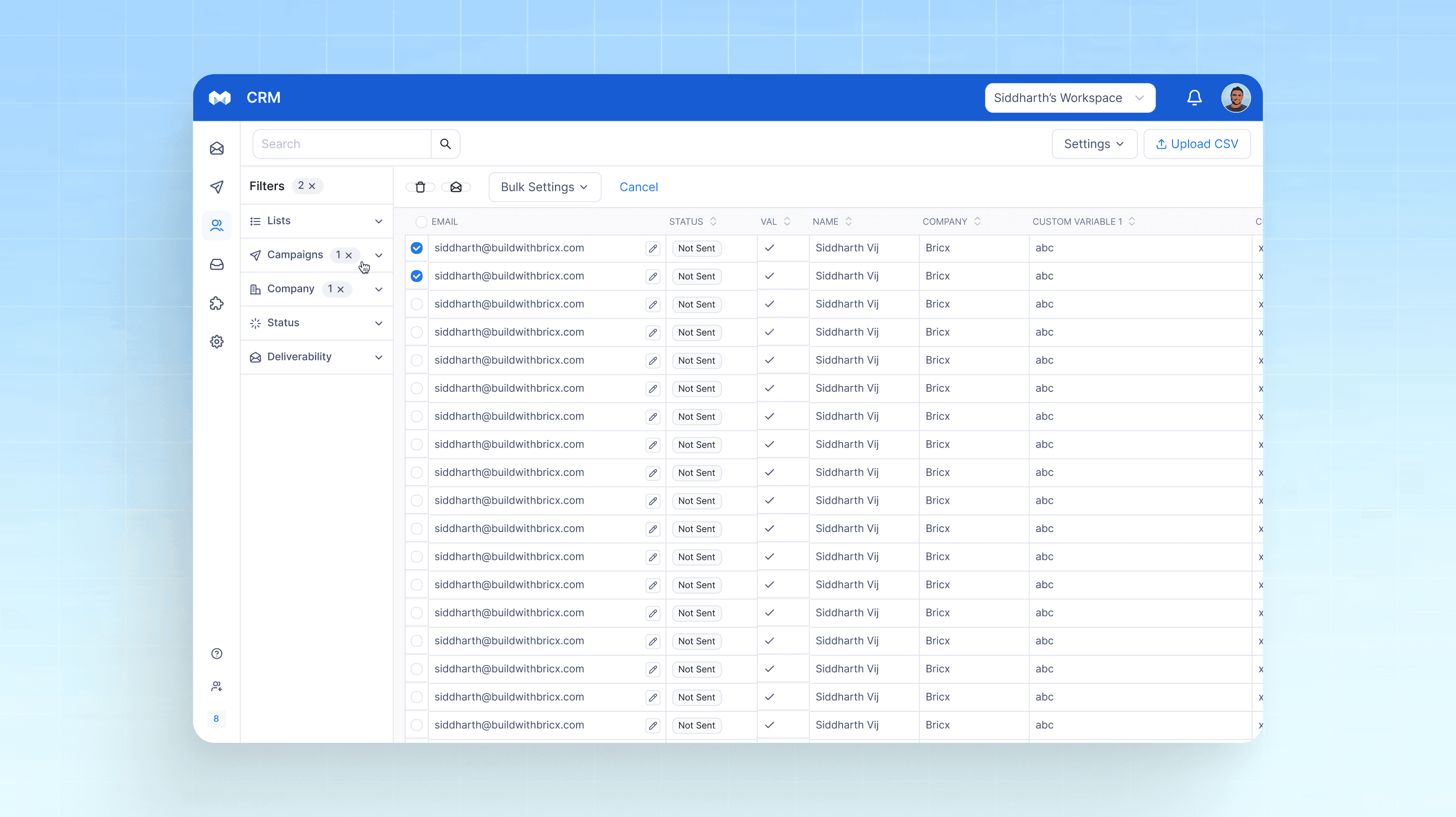
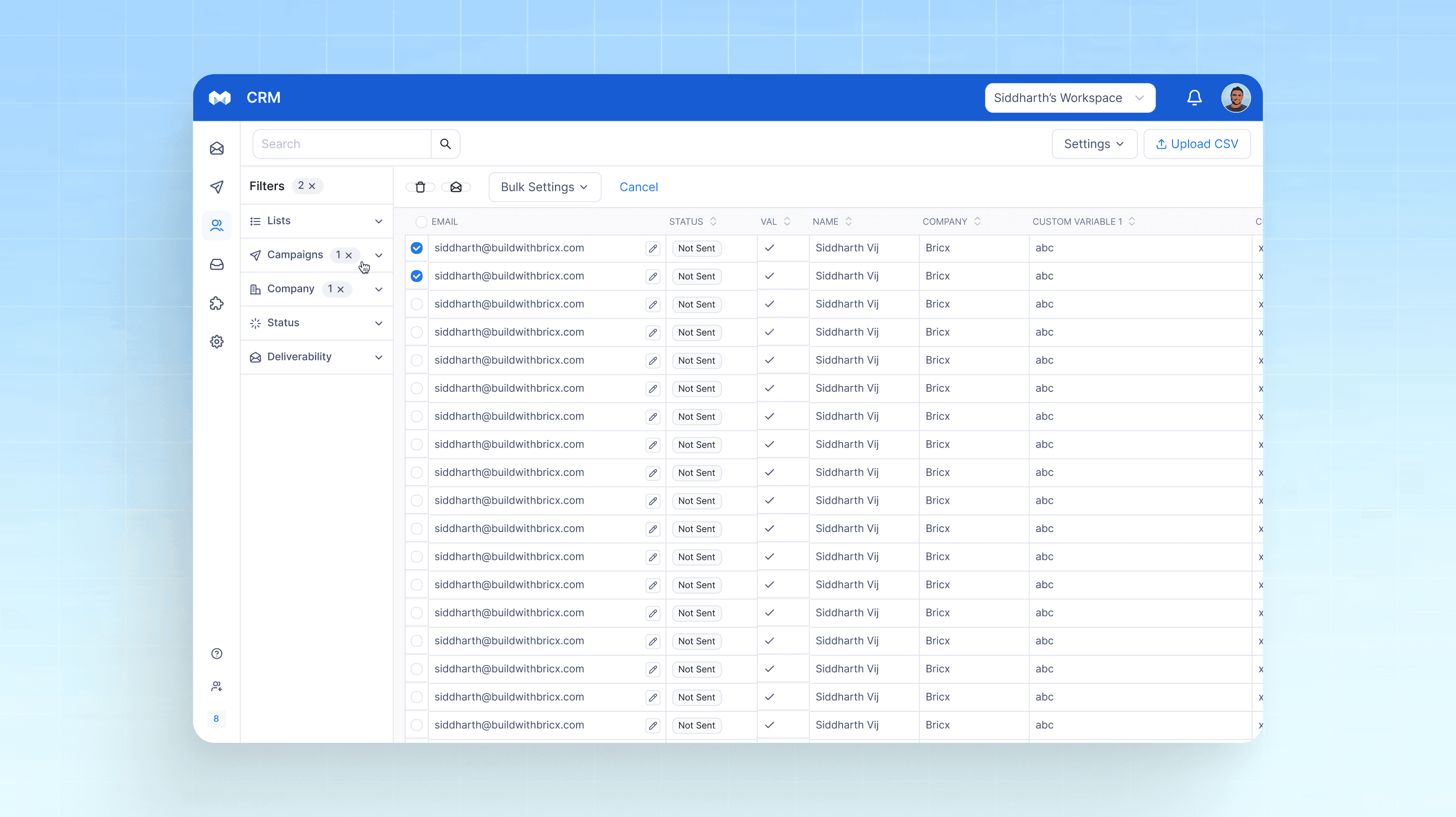
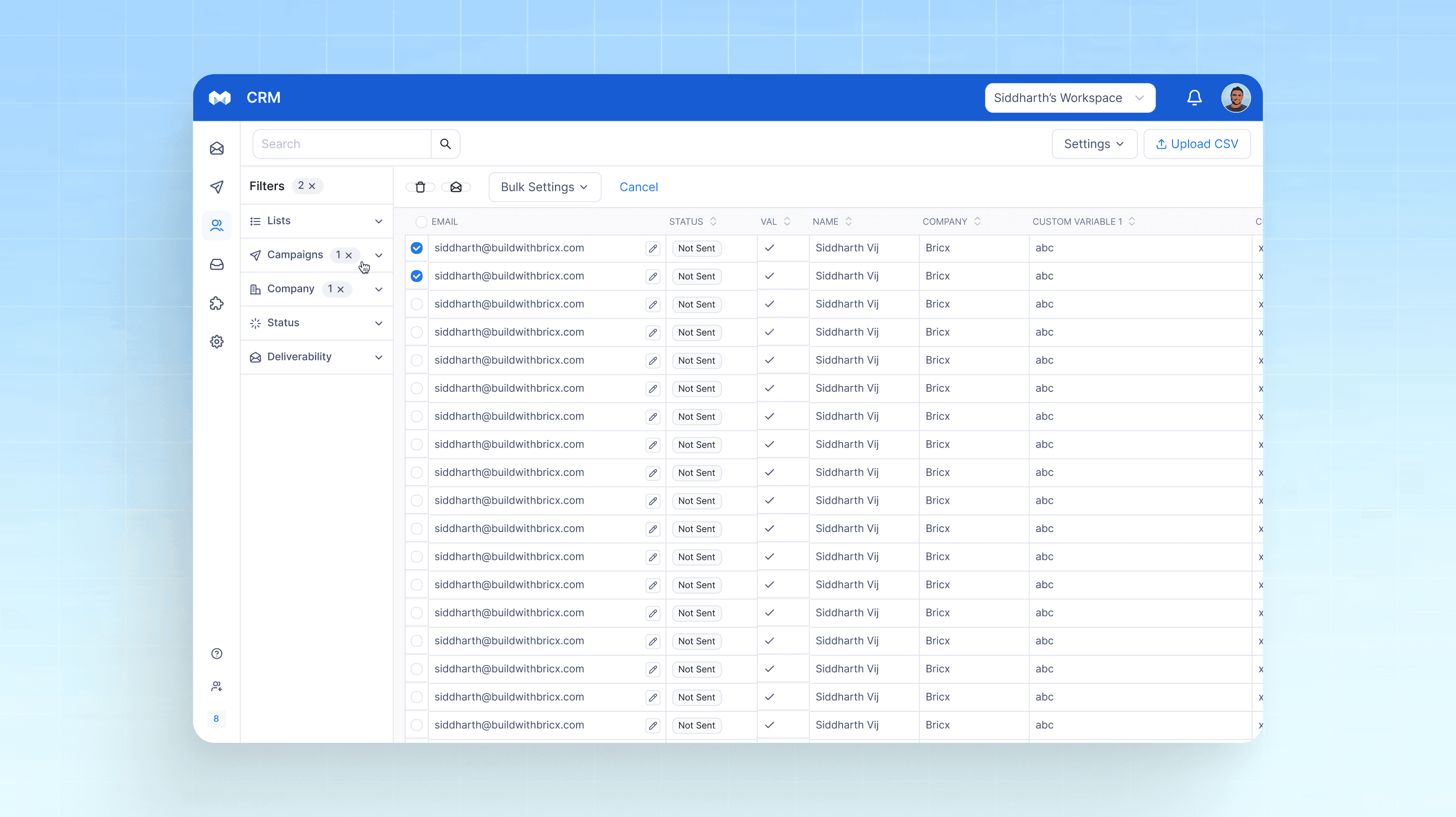
CRM
The CRM Module serves as the master database for all contacts, making lead management effortless and efficient. Here’s what makes it powerful:
📋 Centralized database: All contacts are stored in one place, providing users with a comprehensive overview of their lead lists and outreach status.
📂 Bulk actions: Users can perform actions like updating statuses or assigning tags across multiple contacts with ease using the bulk settings.
📤 Seamless CSV uploads: A straightforward CSV upload process ensures users can quickly import large datasets without hassle.
⚙️ Customizable views: Options to hide columns, filter by campaigns, status, or deliverability, and adjust variables give users full control over how they interact with their data.
🔍 Advanced filtering: Filters make it simple to drill down into specific contact segments, helping users prioritize their efforts.
This module provides users with a clean and intuitive way to manage their leads, ensuring a smooth workflow for organizing, analyzing, and acting on contact data
CRM
The CRM Module serves as the master database for all contacts, making lead management effortless and efficient. Here’s what makes it powerful:
📋 Centralized database: All contacts are stored in one place, providing users with a comprehensive overview of their lead lists and outreach status.
📂 Bulk actions: Users can perform actions like updating statuses or assigning tags across multiple contacts with ease using the bulk settings.
📤 Seamless CSV uploads: A straightforward CSV upload process ensures users can quickly import large datasets without hassle.
⚙️ Customizable views: Options to hide columns, filter by campaigns, status, or deliverability, and adjust variables give users full control over how they interact with their data.
🔍 Advanced filtering: Filters make it simple to drill down into specific contact segments, helping users prioritize their efforts.
This module provides users with a clean and intuitive way to manage their leads, ensuring a smooth workflow for organizing, analyzing, and acting on contact data
CRM
The CRM Module serves as the master database for all contacts, making lead management effortless and efficient. Here’s what makes it powerful:
📋 Centralized database: All contacts are stored in one place, providing users with a comprehensive overview of their lead lists and outreach status.
📂 Bulk actions: Users can perform actions like updating statuses or assigning tags across multiple contacts with ease using the bulk settings.
📤 Seamless CSV uploads: A straightforward CSV upload process ensures users can quickly import large datasets without hassle.
⚙️ Customizable views: Options to hide columns, filter by campaigns, status, or deliverability, and adjust variables give users full control over how they interact with their data.
🔍 Advanced filtering: Filters make it simple to drill down into specific contact segments, helping users prioritize their efforts.
This module provides users with a clean and intuitive way to manage their leads, ensuring a smooth workflow for organizing, analyzing, and acting on contact data
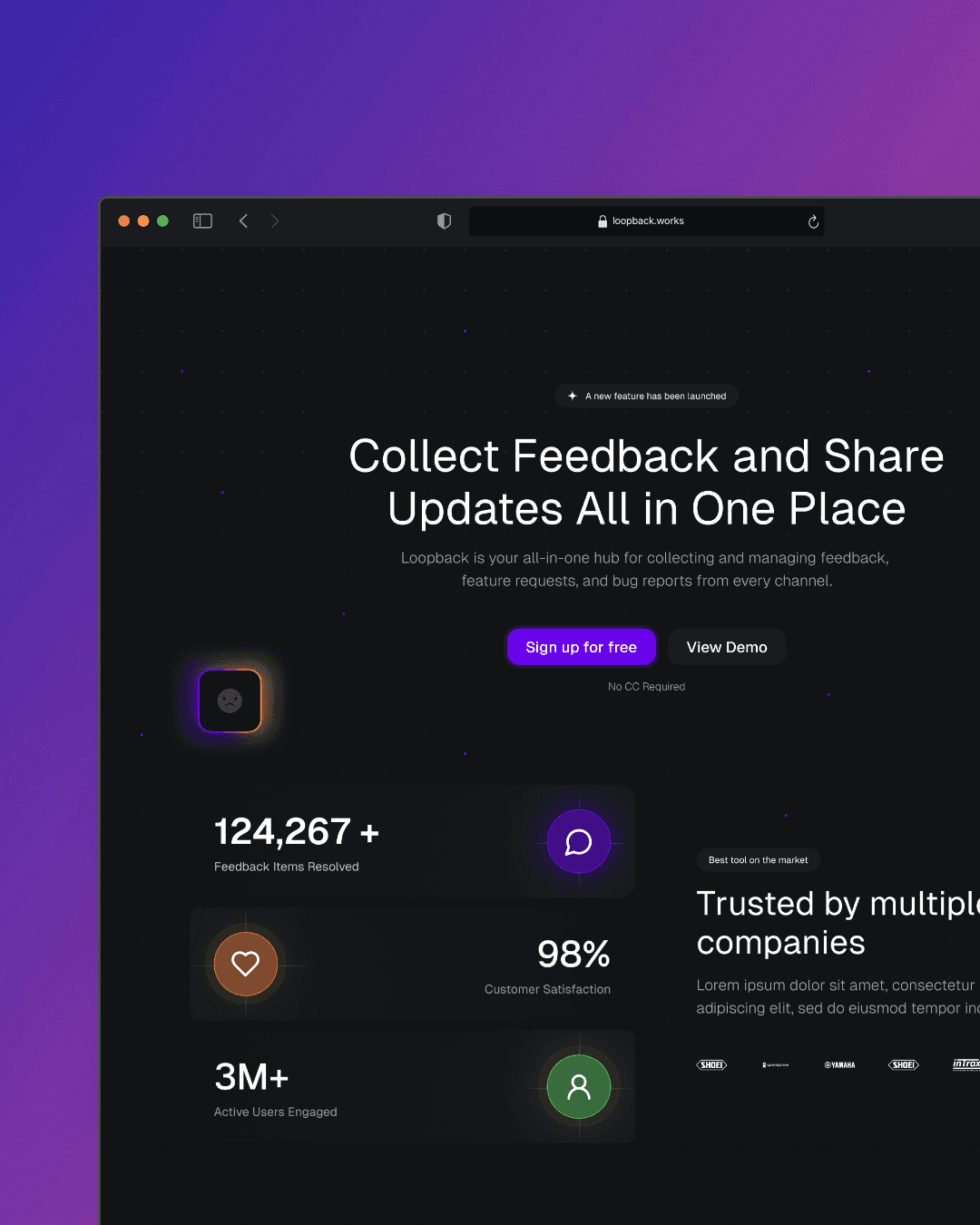
Loopback MVP Design
Loopback
View Project
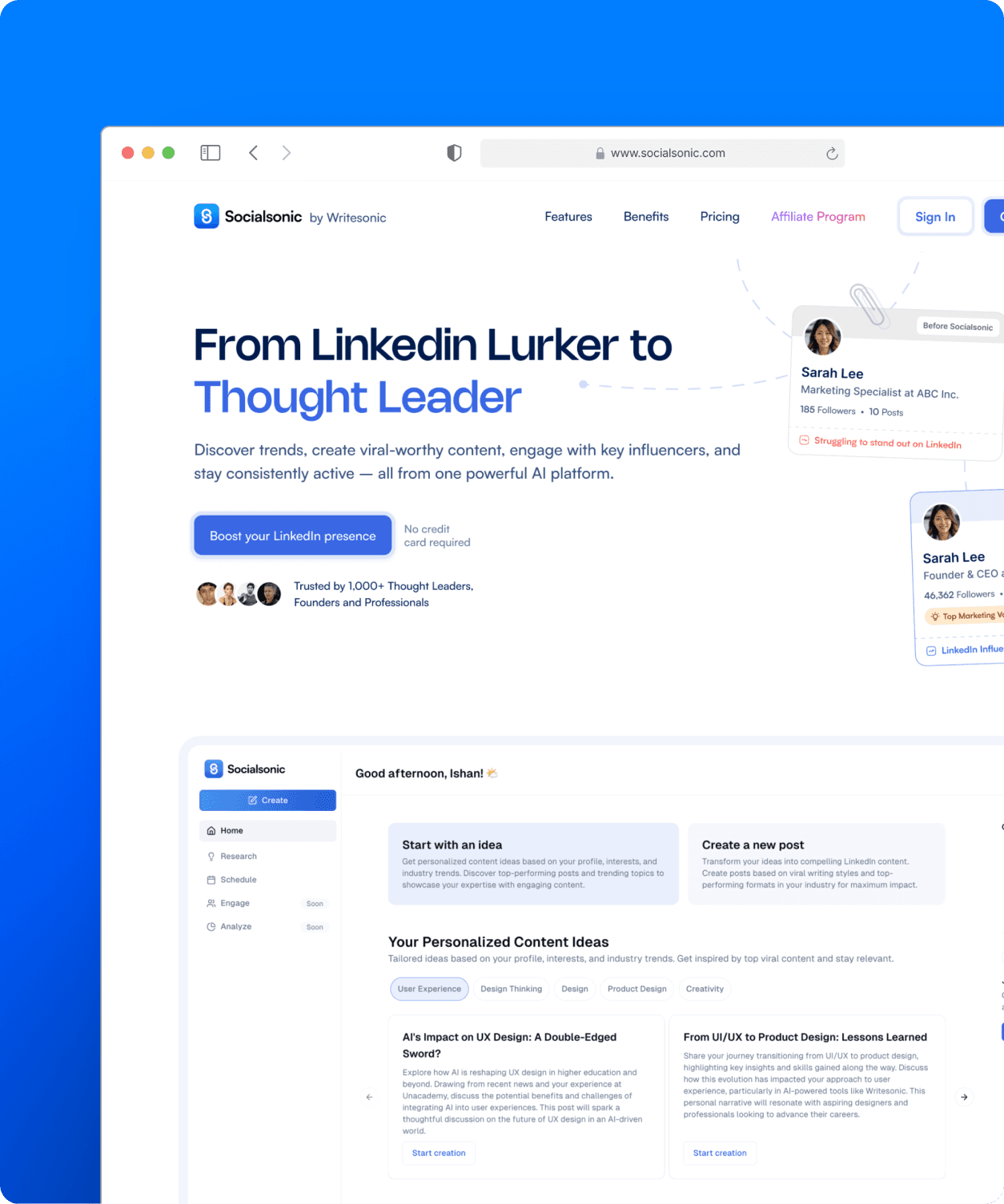
Socialsonic AI Product
Socialsonic
View Project
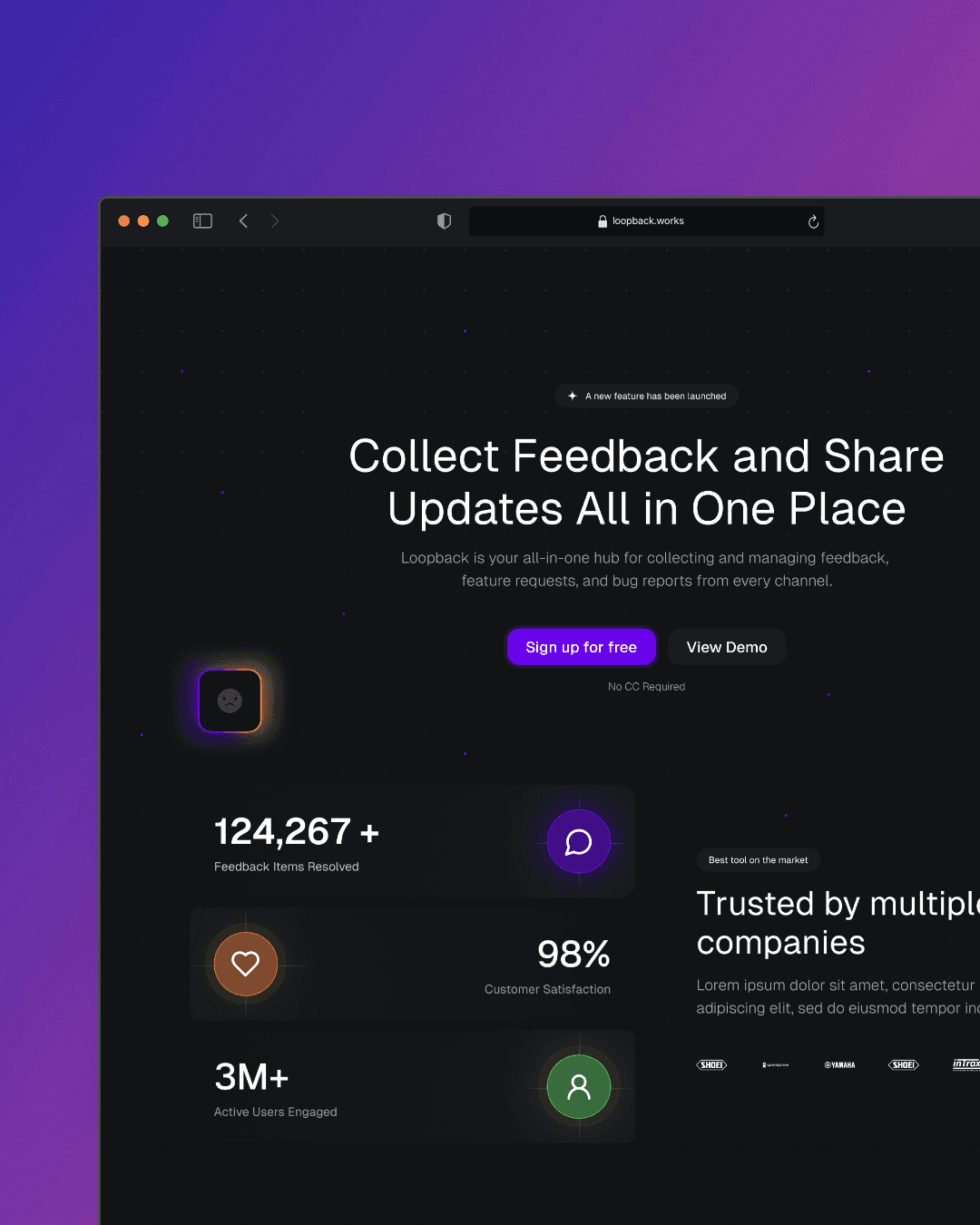
Loopback MVP Design
Loopback
View Project
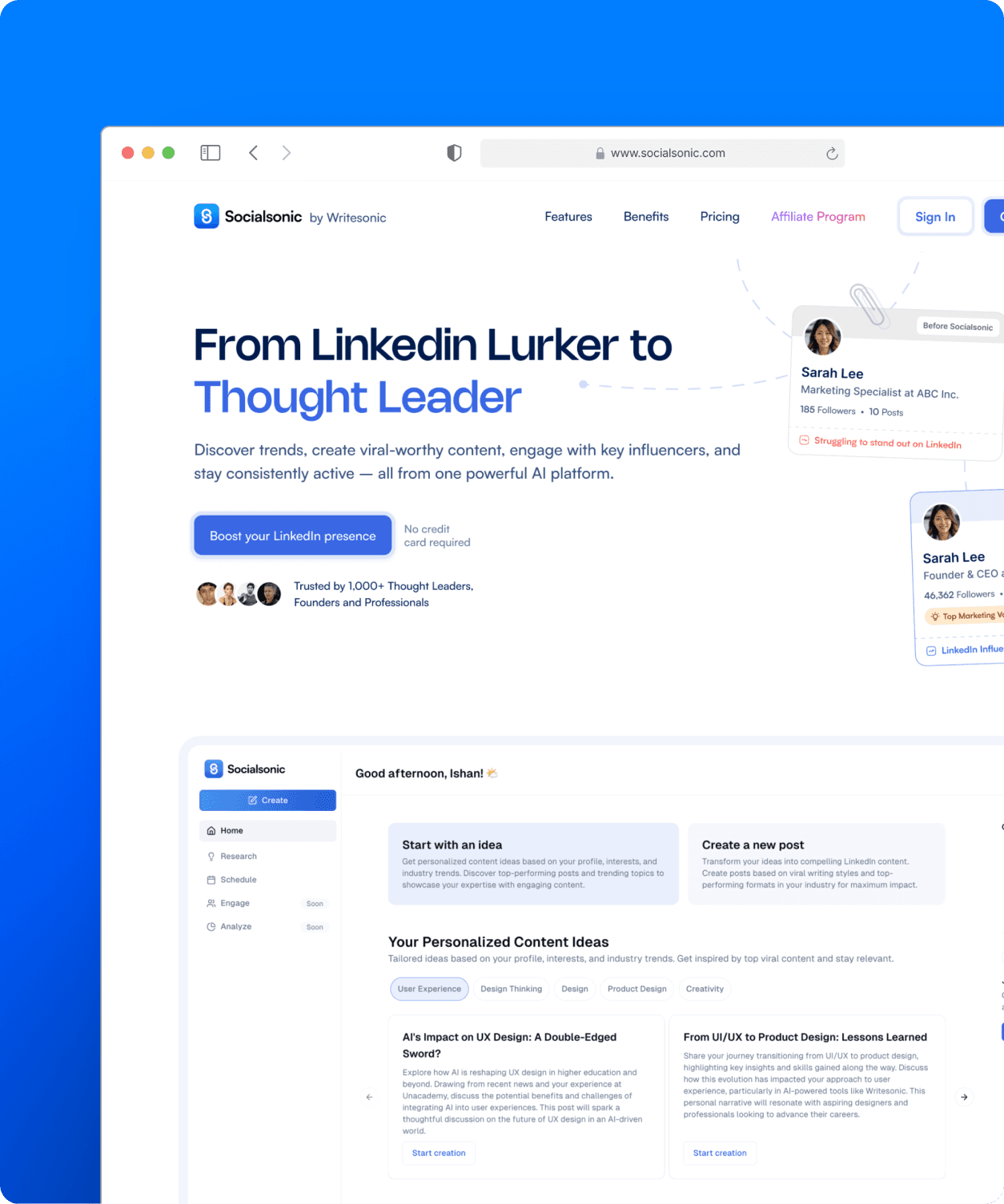
Socialsonic AI Product
Socialsonic
View Project
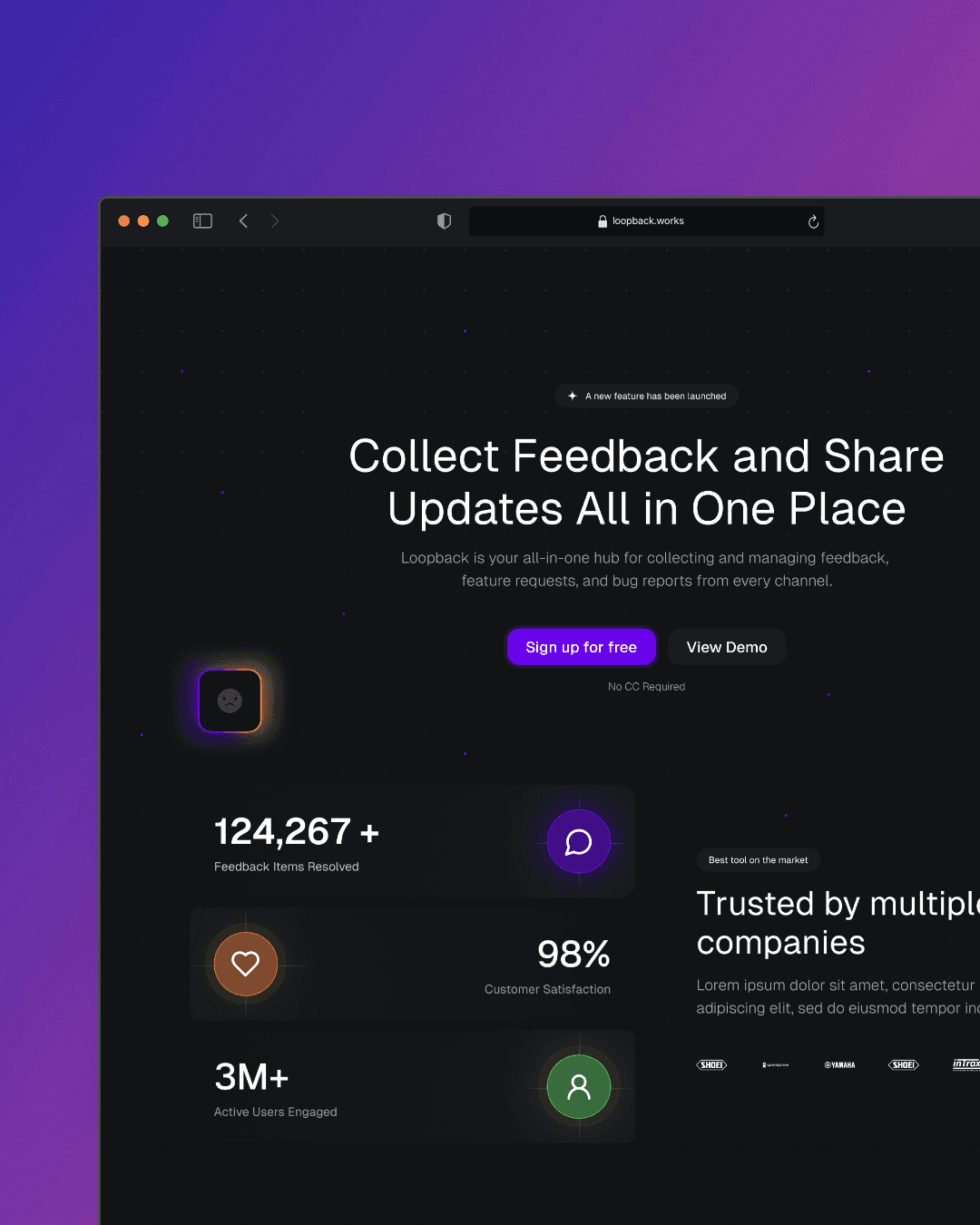
Loopback MVP Design
Loopback
View Project
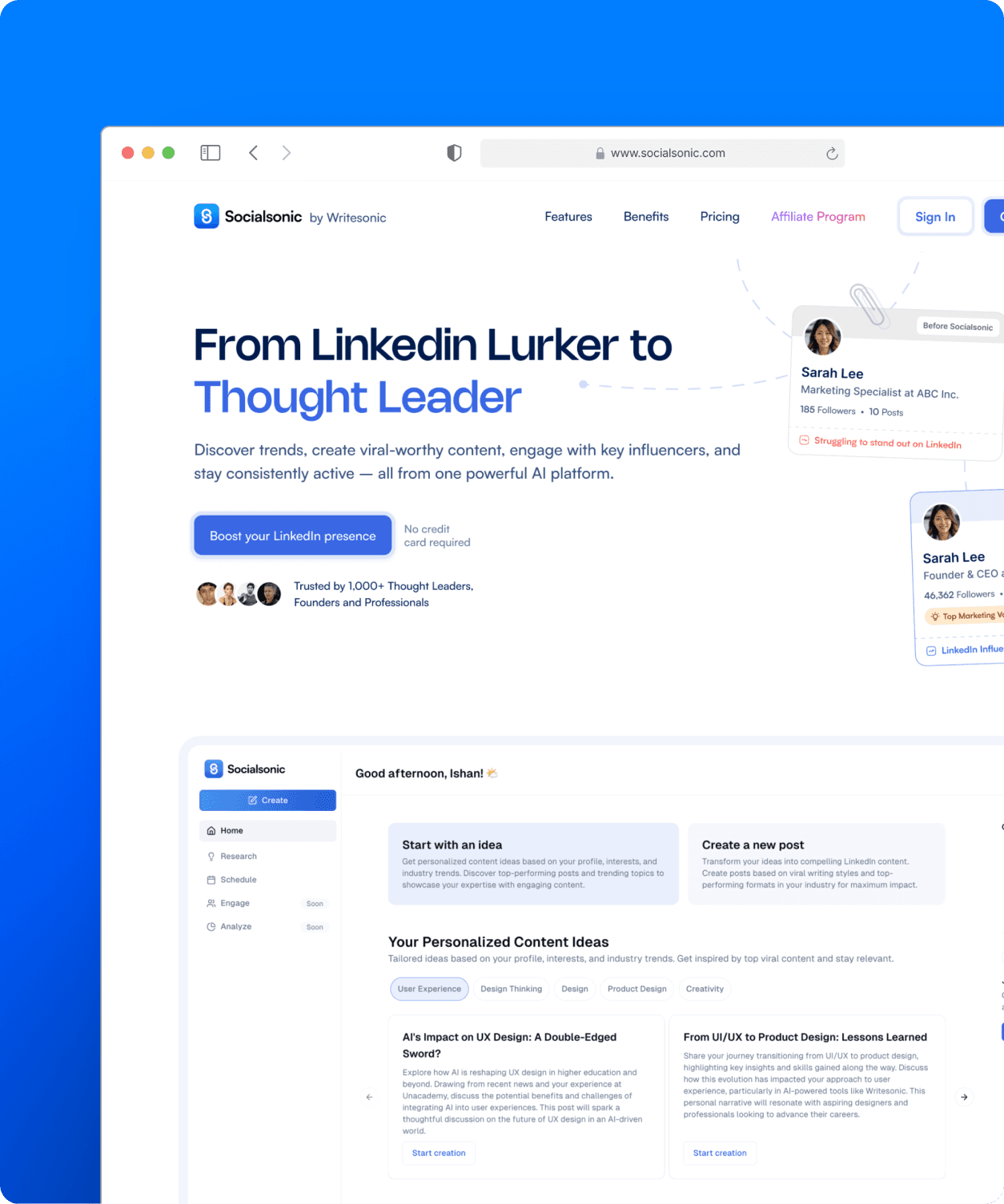
Socialsonic AI Product
Socialsonic
View Project
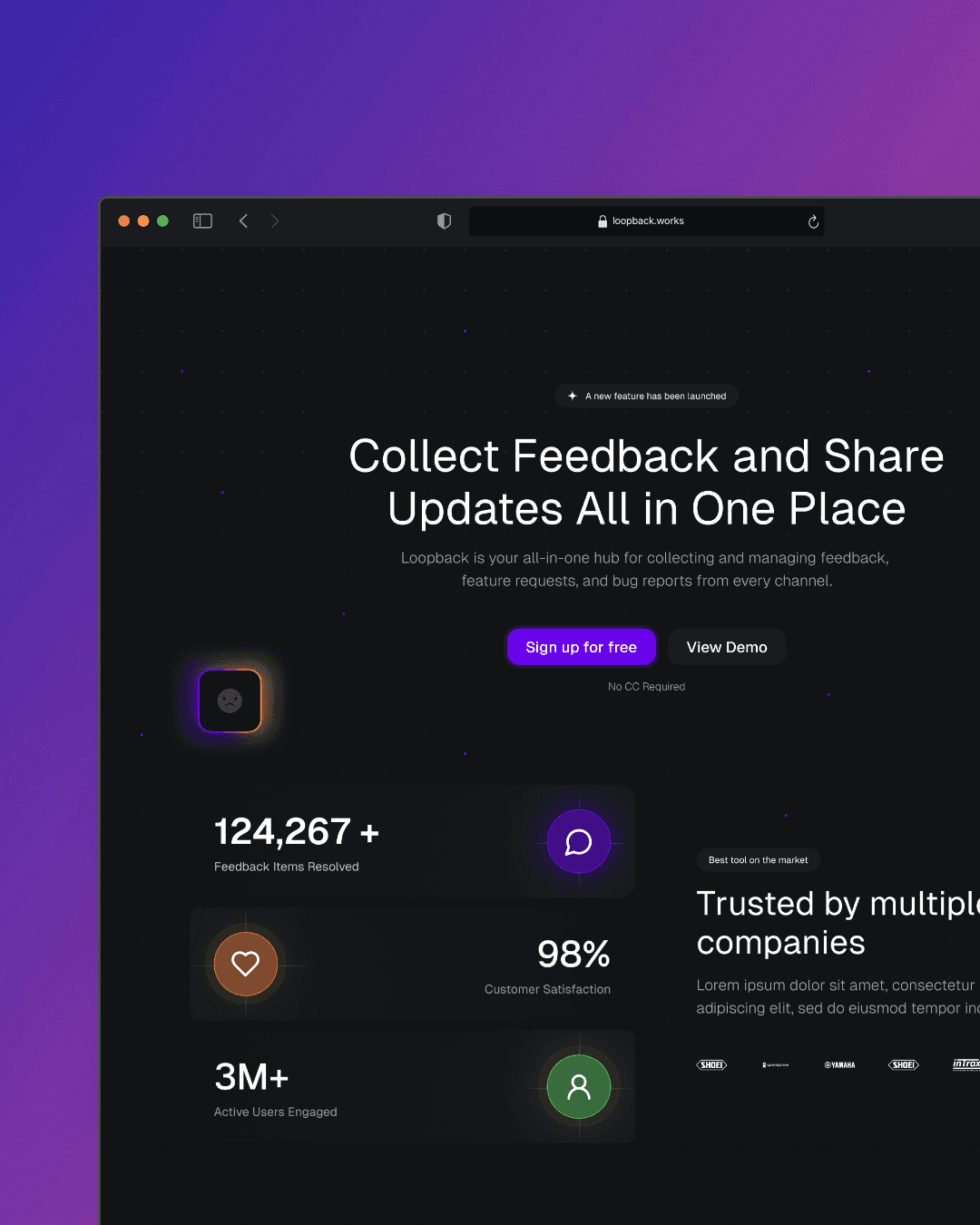
Loopback MVP Design
Loopback
View Project
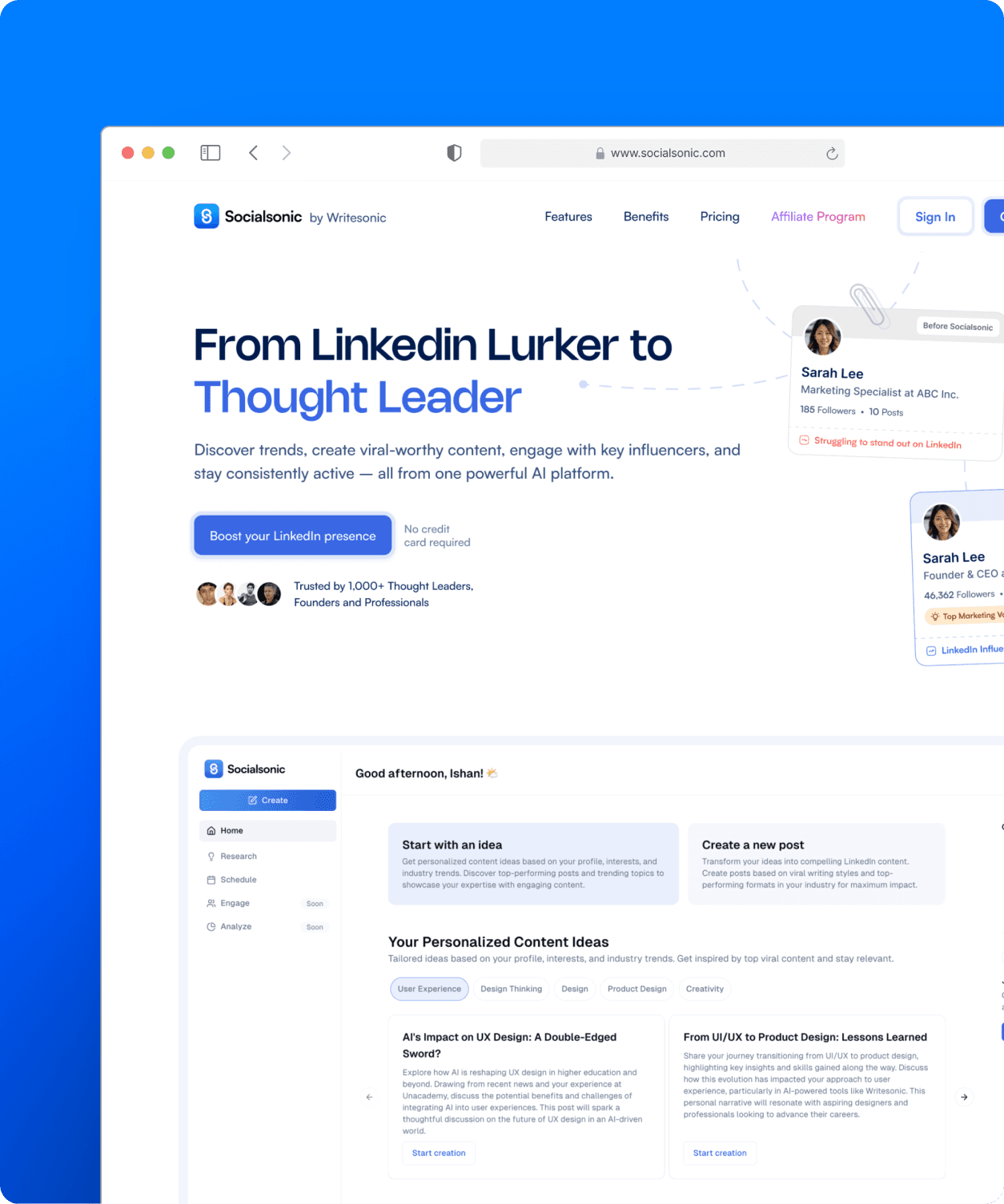
Socialsonic AI Product
Socialsonic
View Project
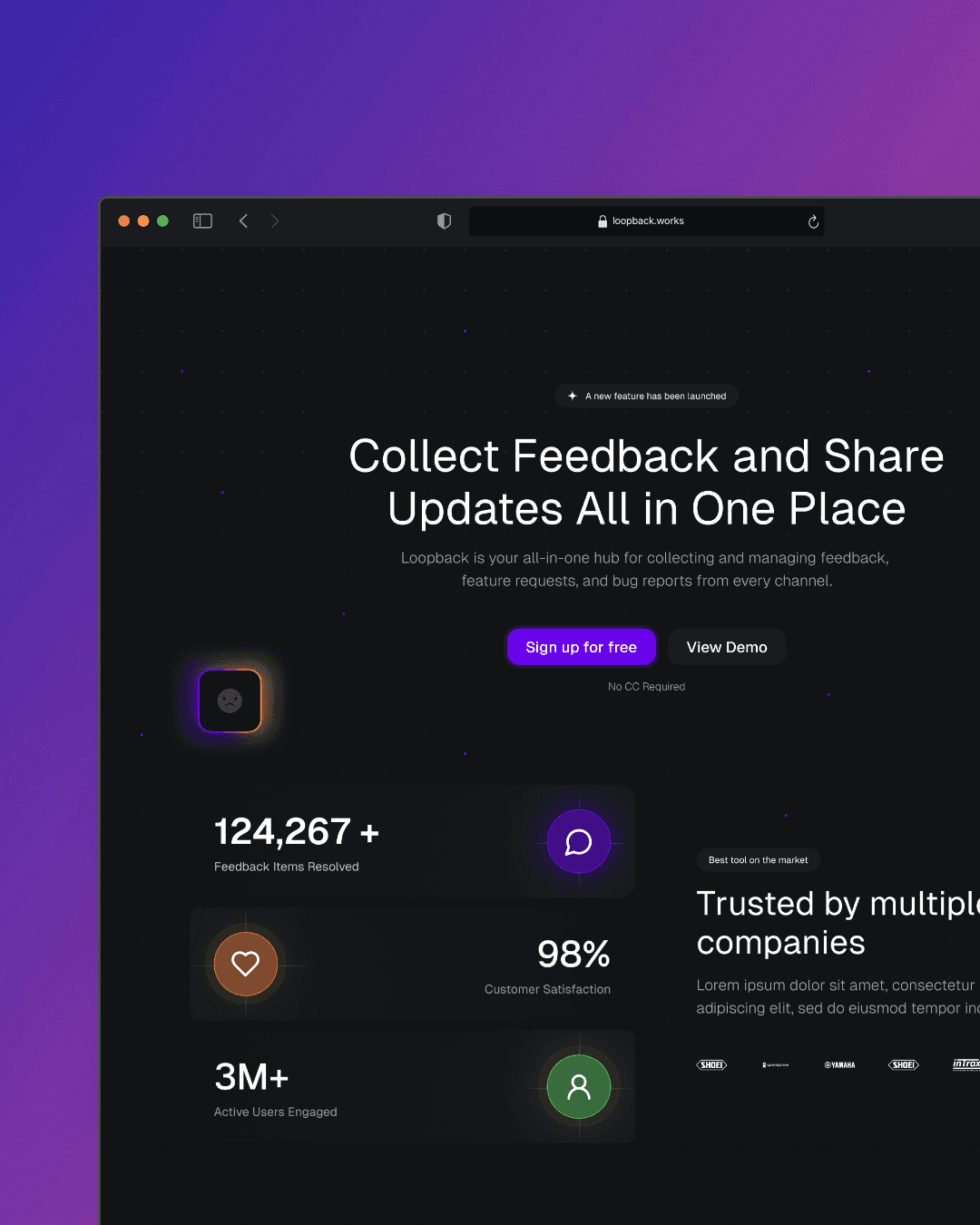
Loopback MVP Design
Loopback
View Project
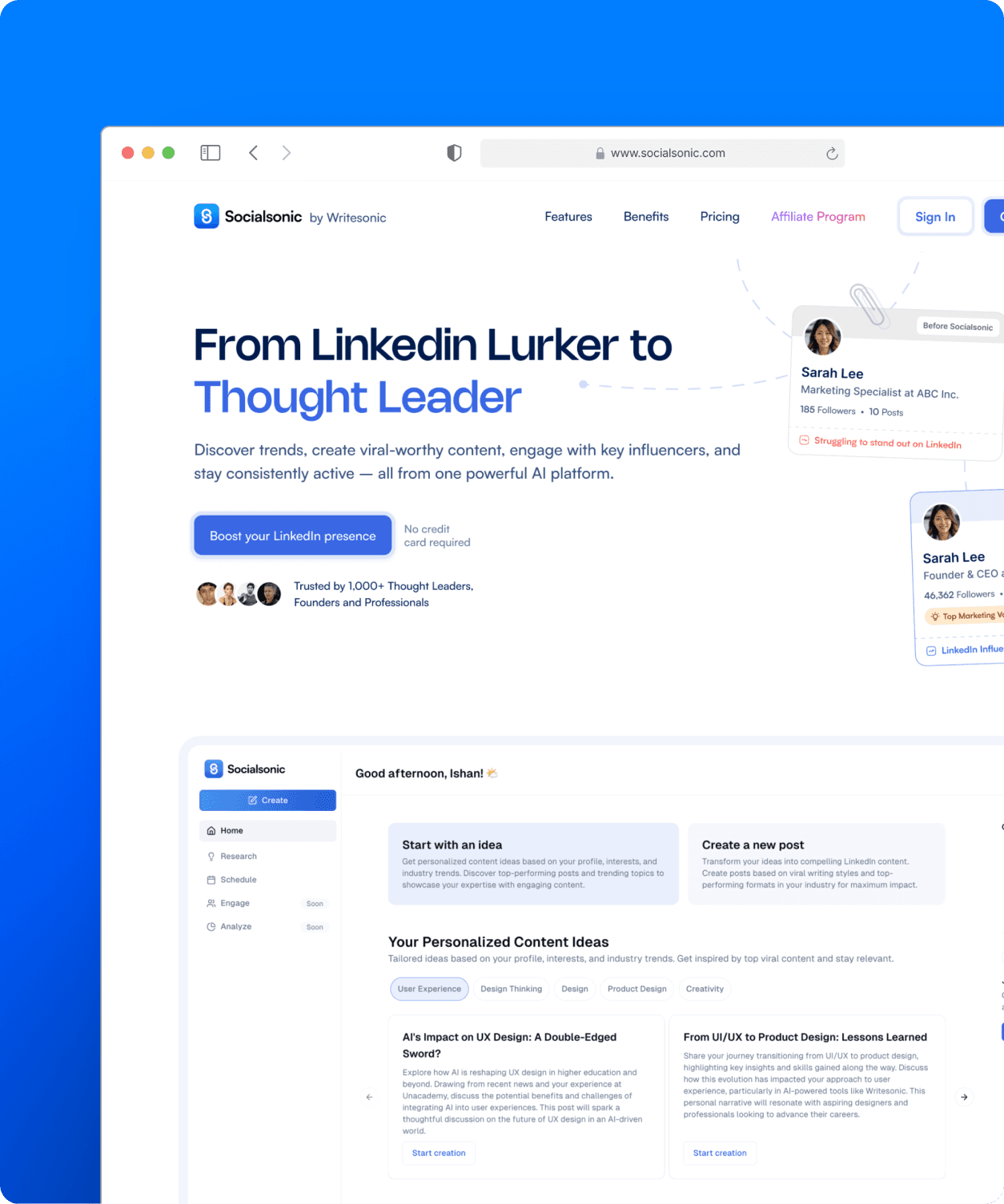
Socialsonic AI Product
Socialsonic
View Project
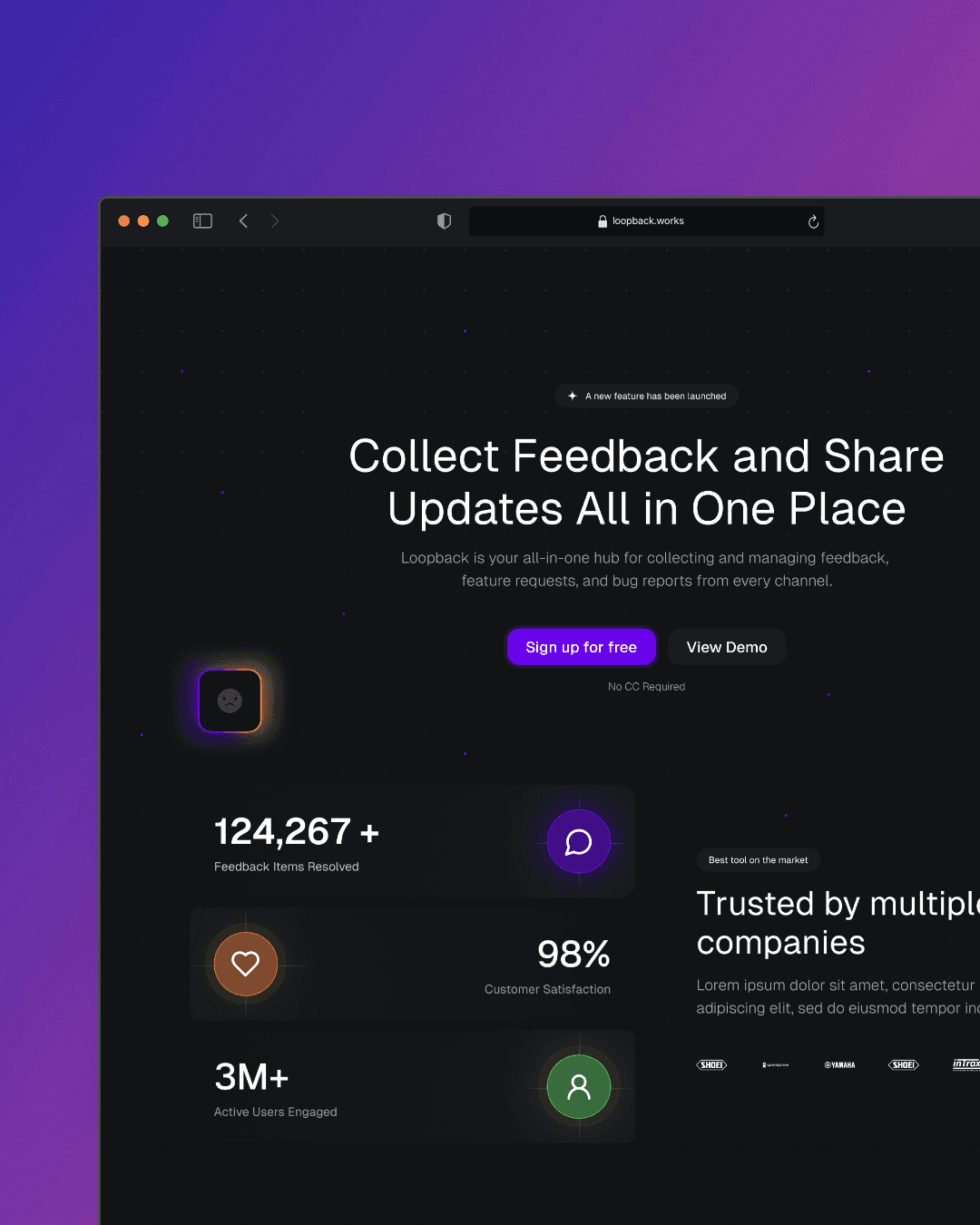
Loopback MVP Design
Loopback
View Project
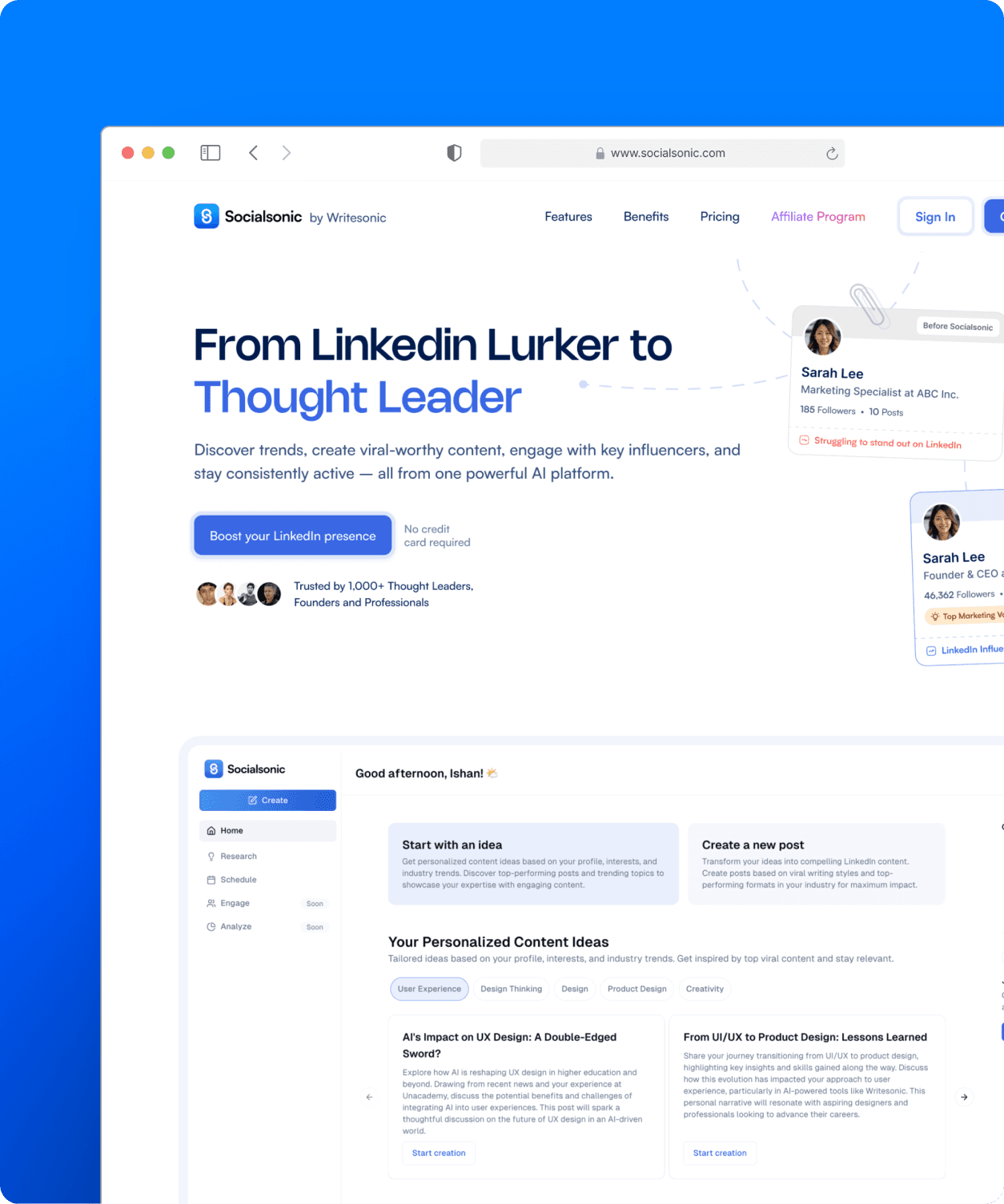
Socialsonic AI Product
Socialsonic
View Project
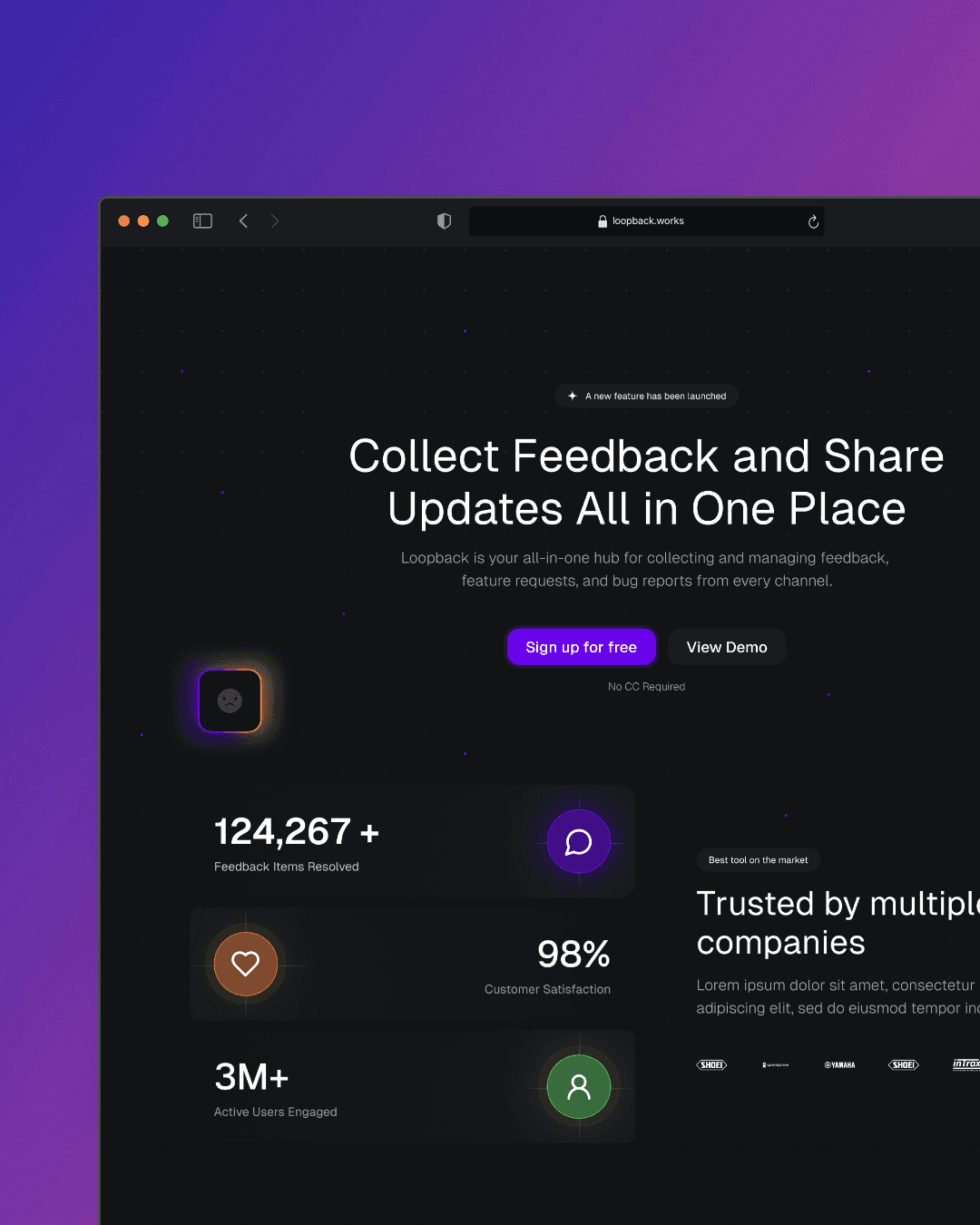
Loopback MVP Design
Loopback
View Project
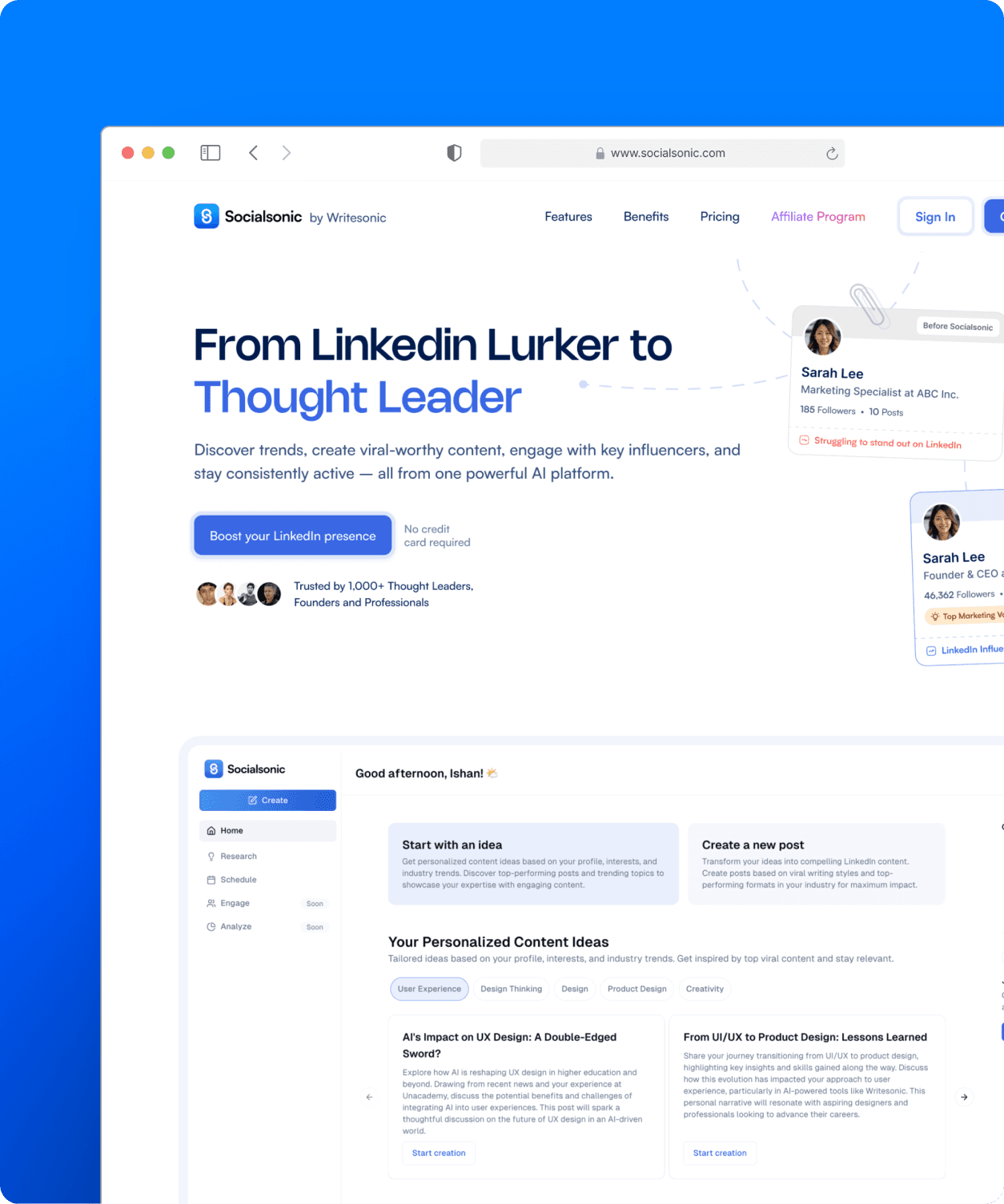
Socialsonic AI Product
Socialsonic
View Project
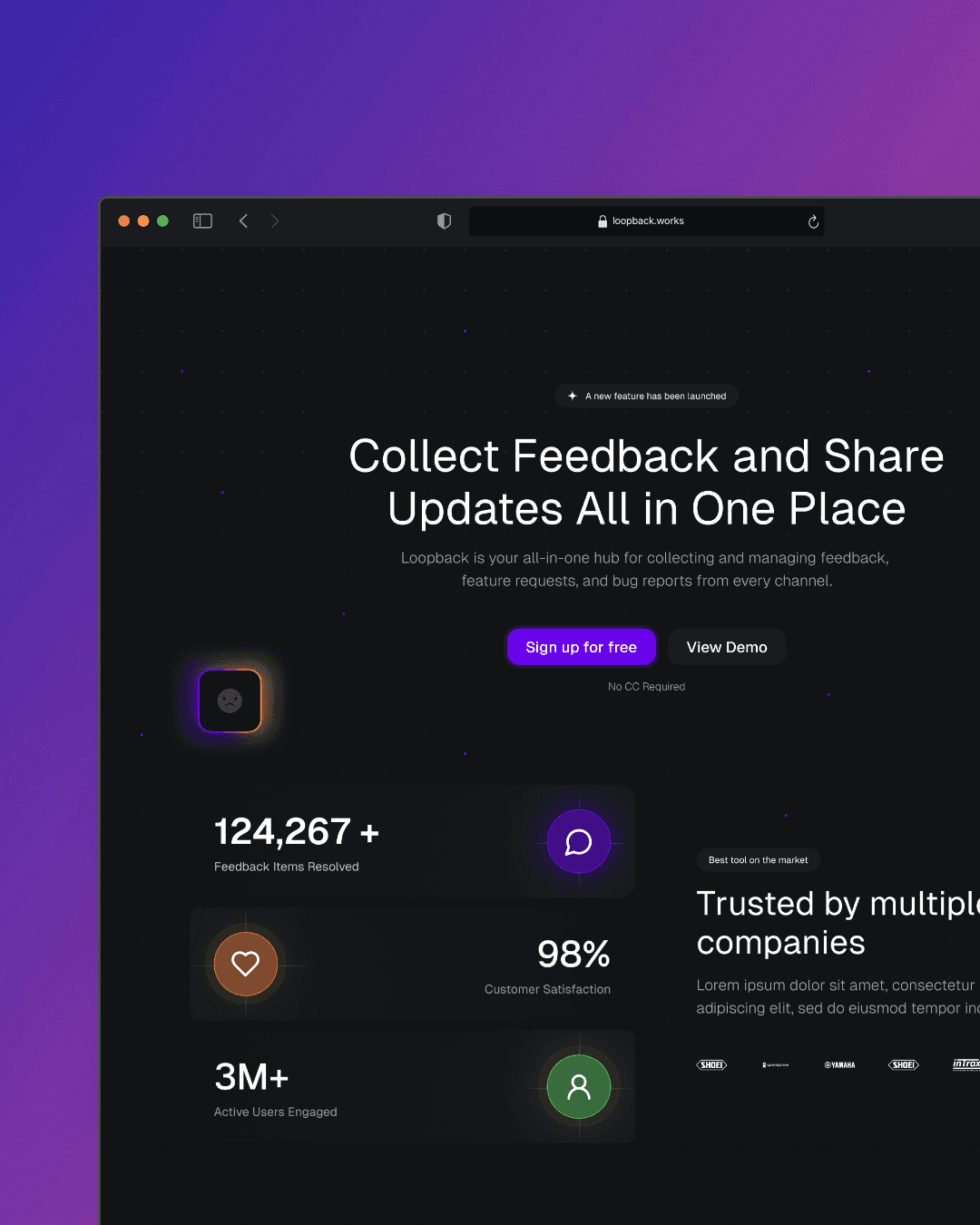
Loopback MVP Design
Loopback
View Project
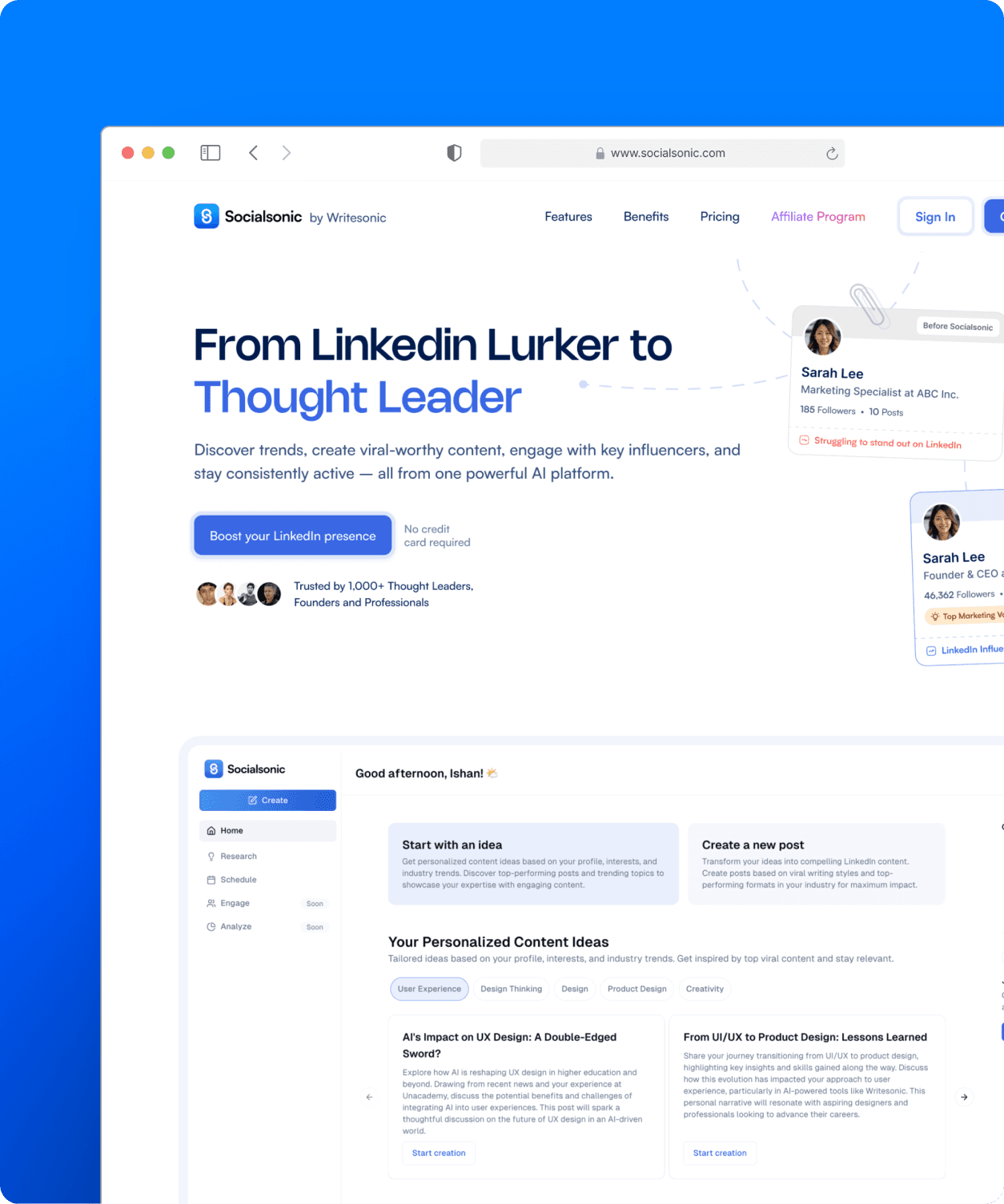
Socialsonic AI Product
Socialsonic
View Project
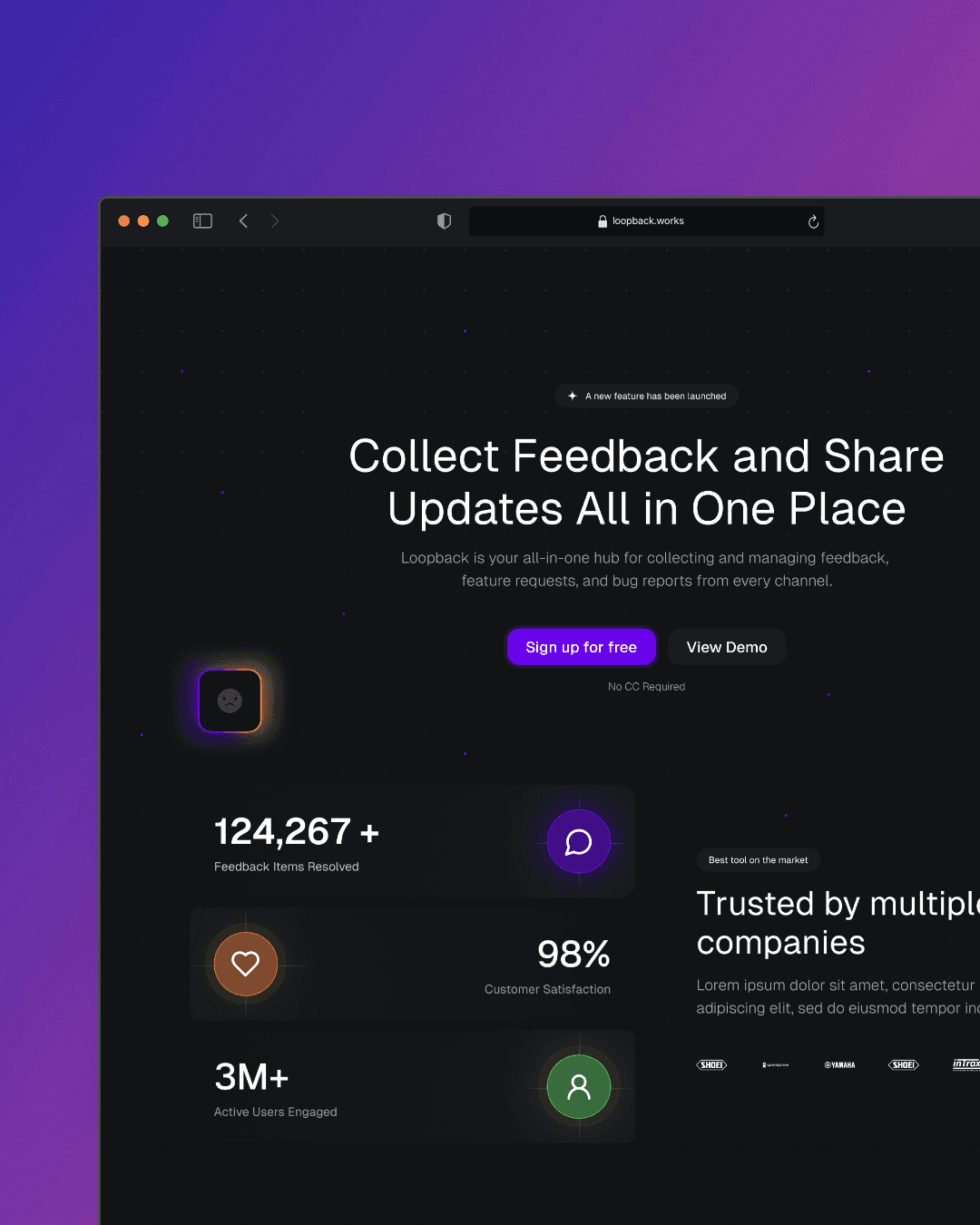
Loopback MVP Design
Manyreach
View Project
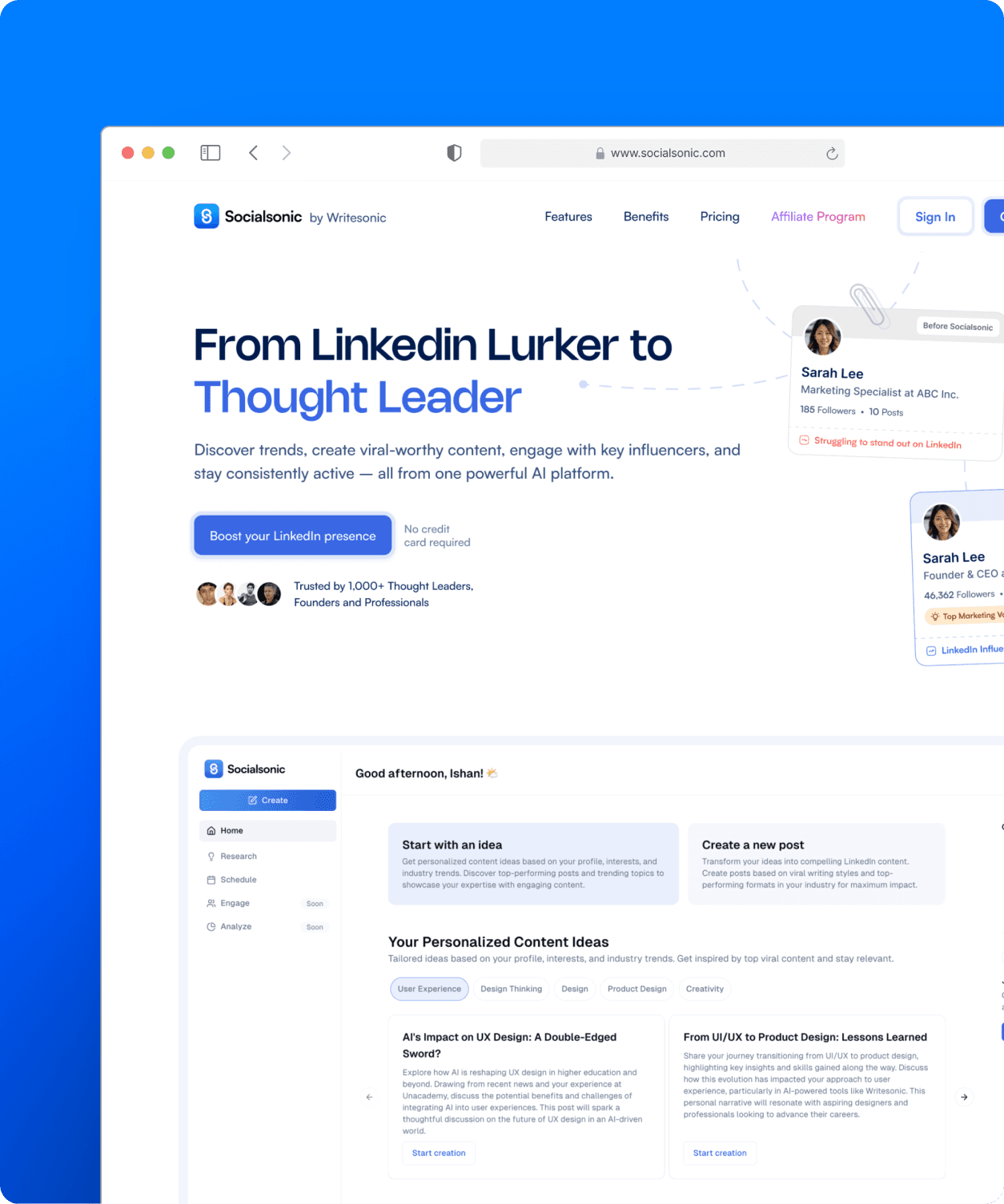
Socialsonic AI Product
Socialsonic
View Project
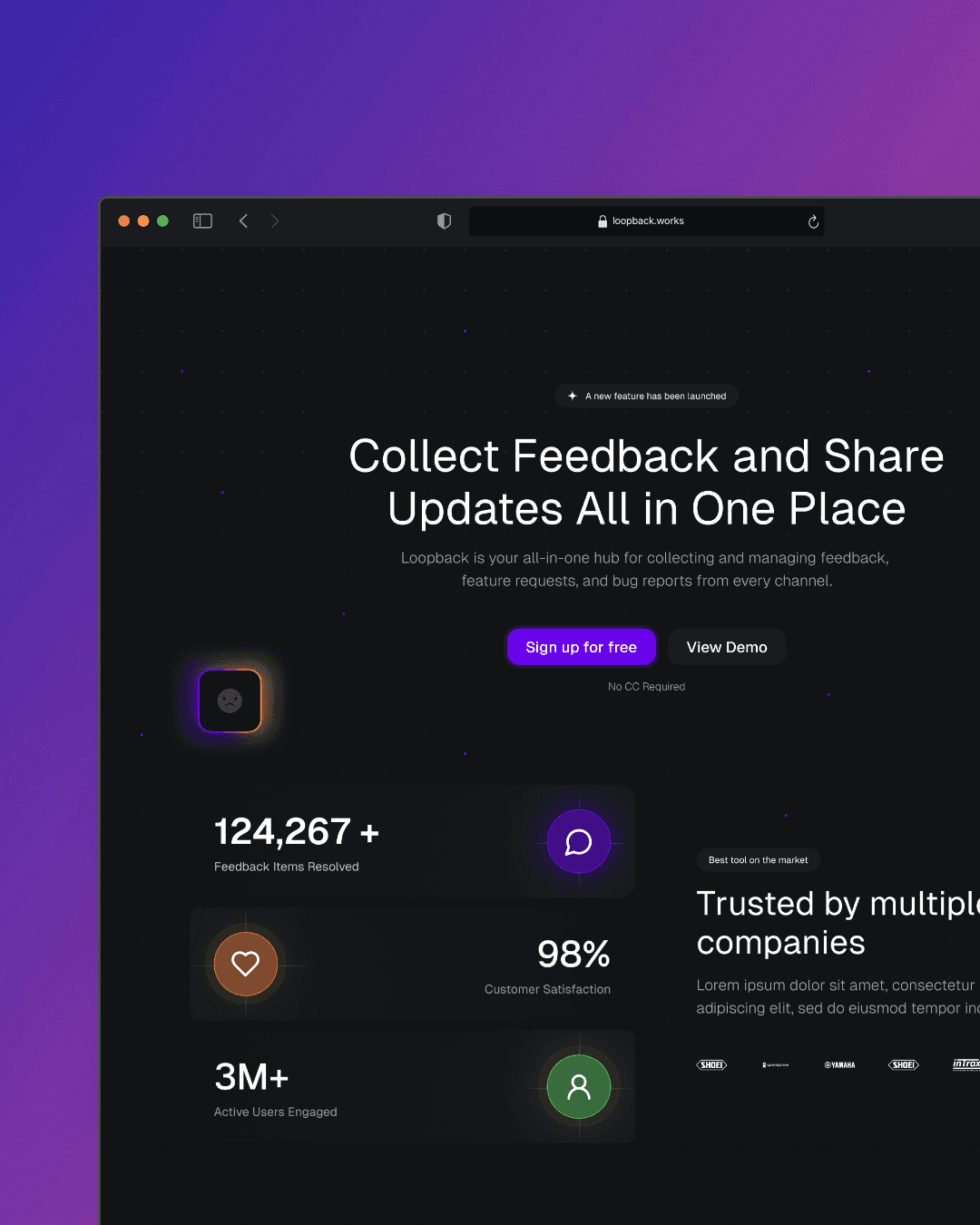
Loopback MVP Design
Manyreach
View Project
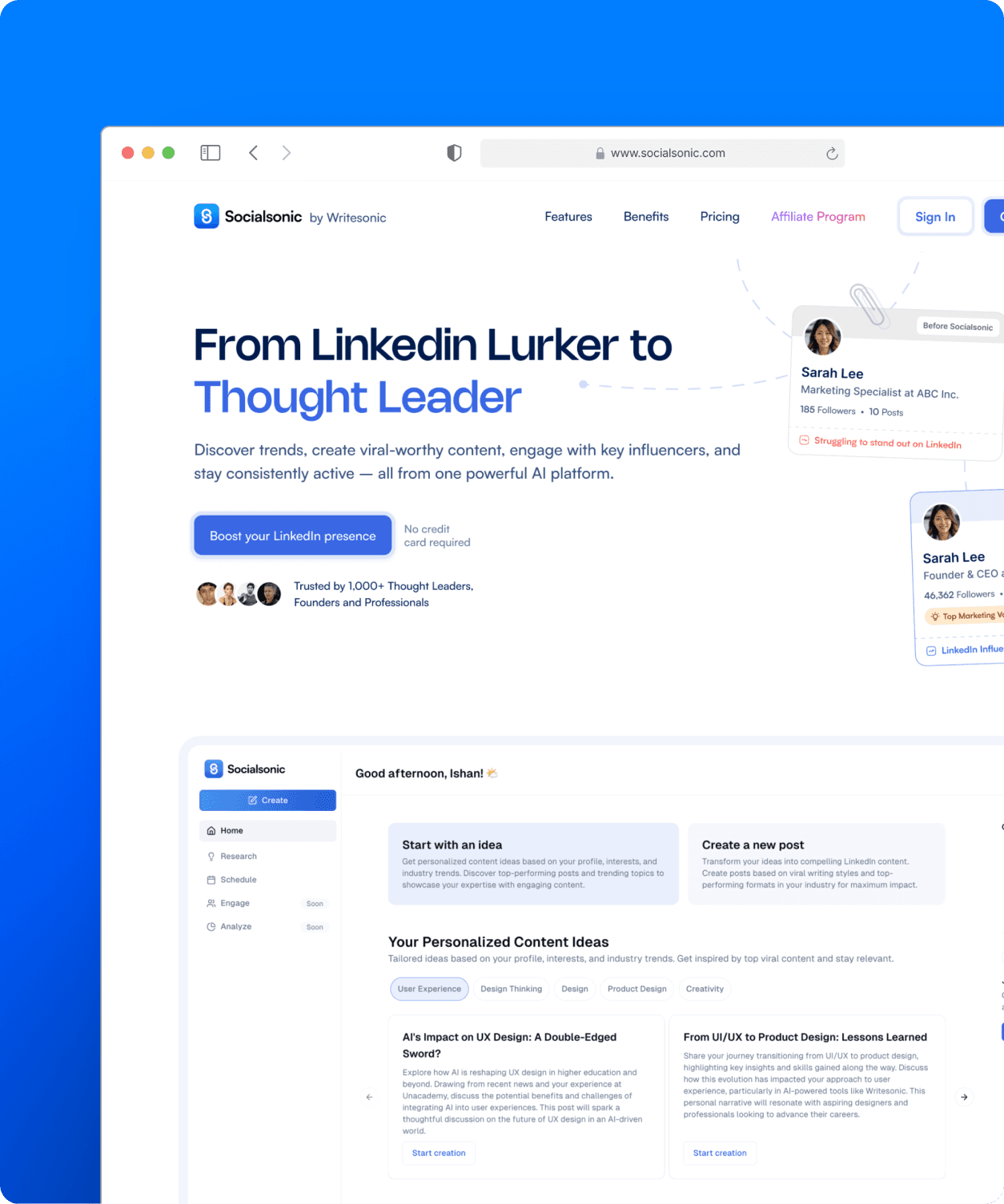
Socialsonic AI Product
Socialsonic
View Project
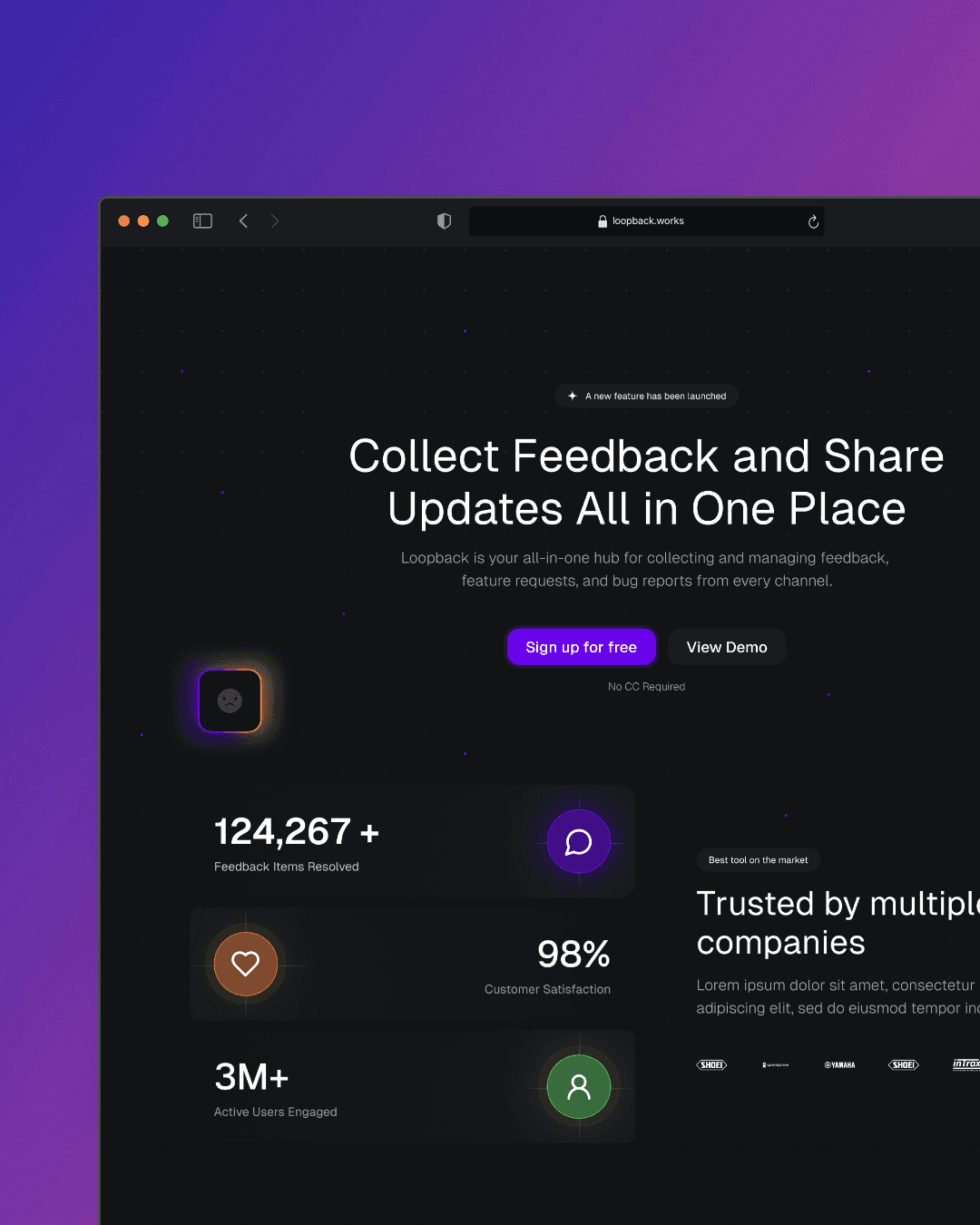
Loopback MVP Design
Manyreach
View Project
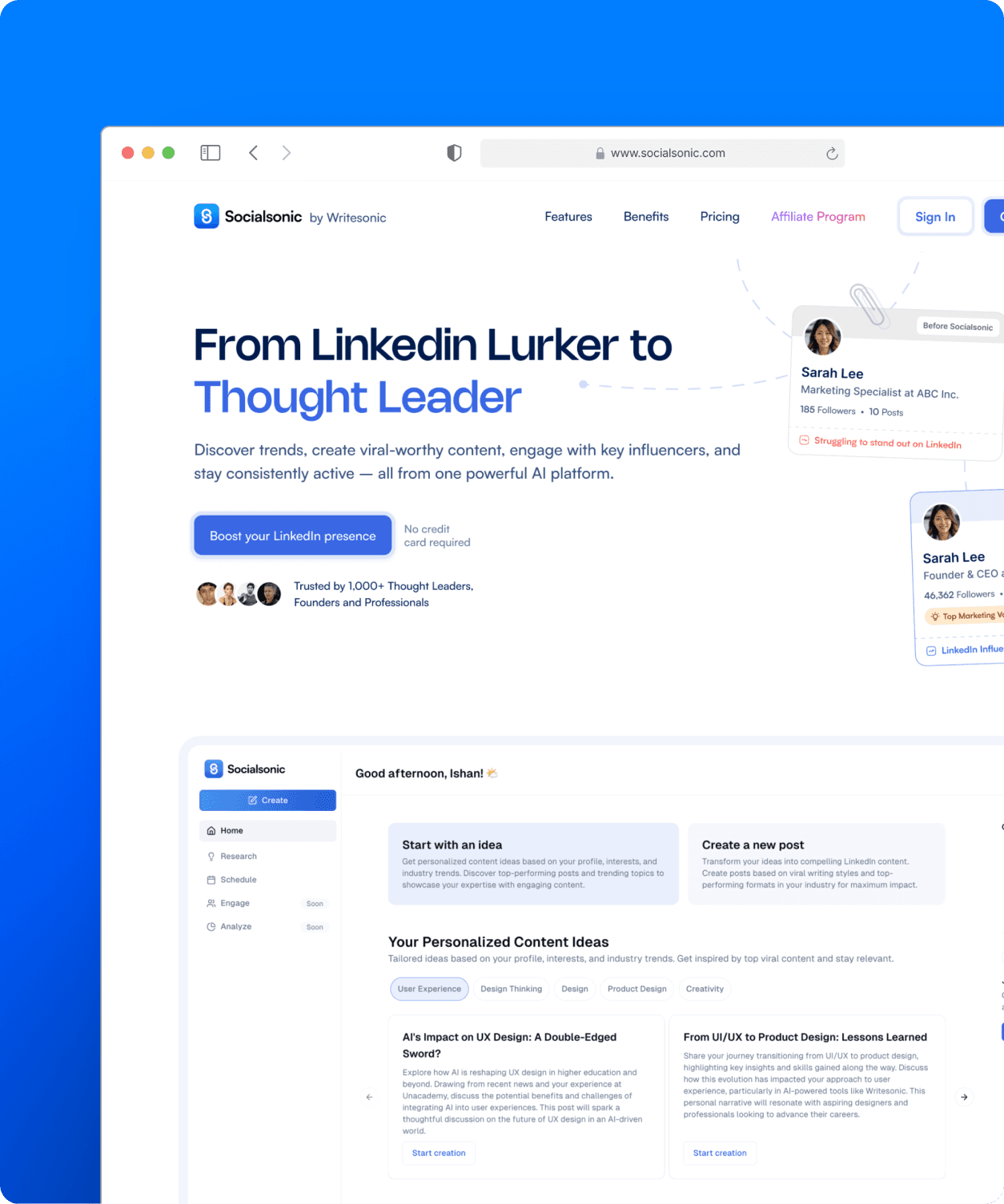
Socialsonic AI Product
Socialsonic
View Project
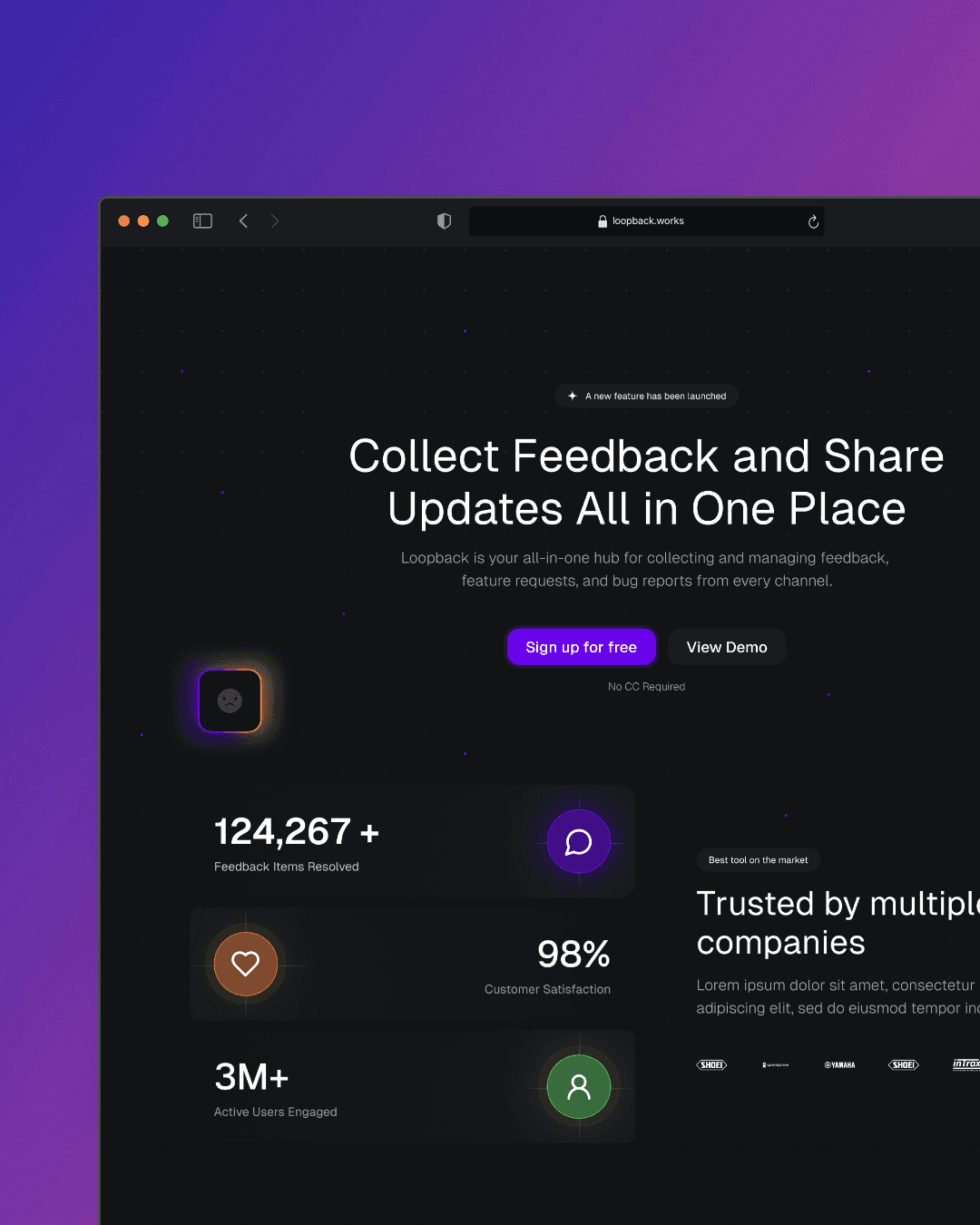
Loopback MVP Design
Manyreach
View Project
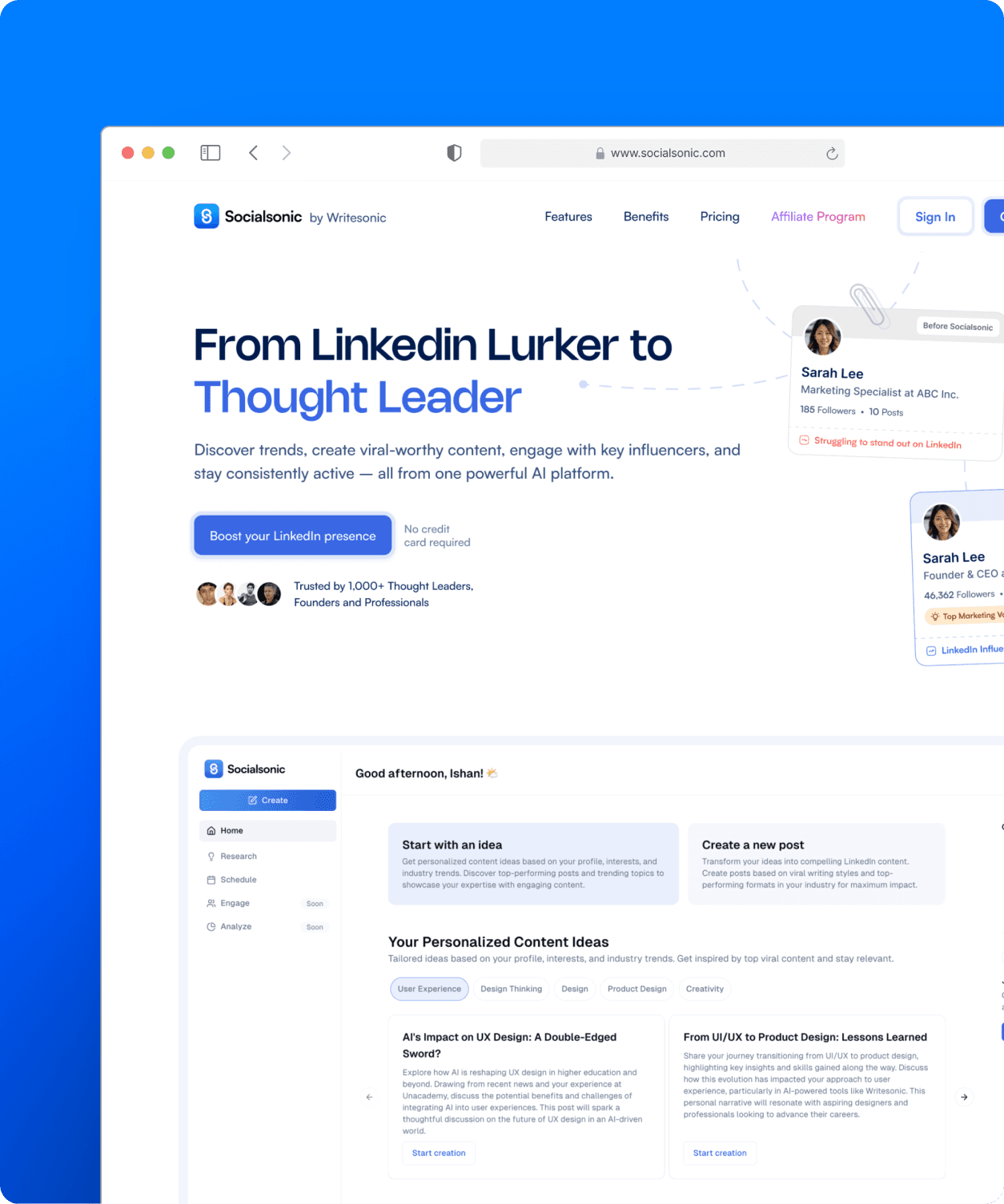
Socialsonic AI Product
Socialsonic
View Project
Acquire more
users
Expand your
design team

Reduce support
tickets
Launch your
product fast
Boost your
customer activation
So much value at such a flexible price
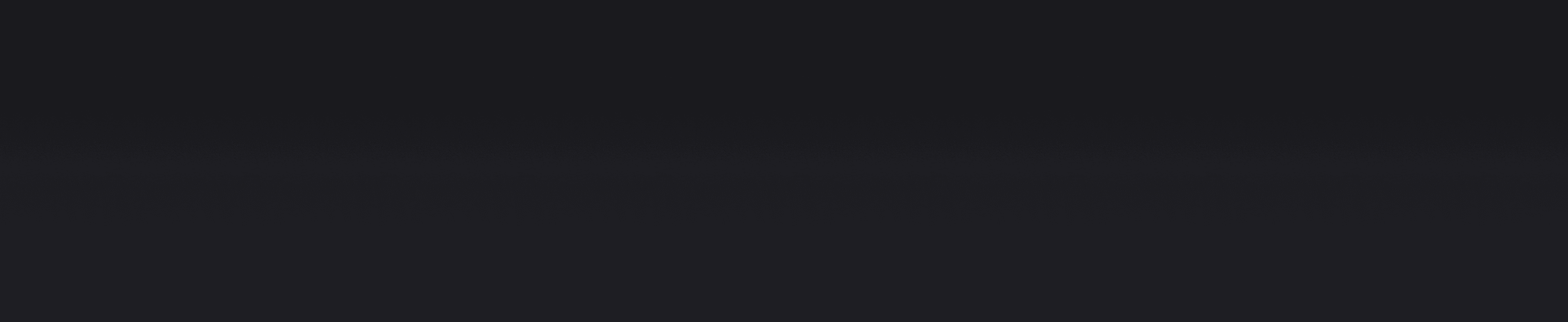
Book a Call
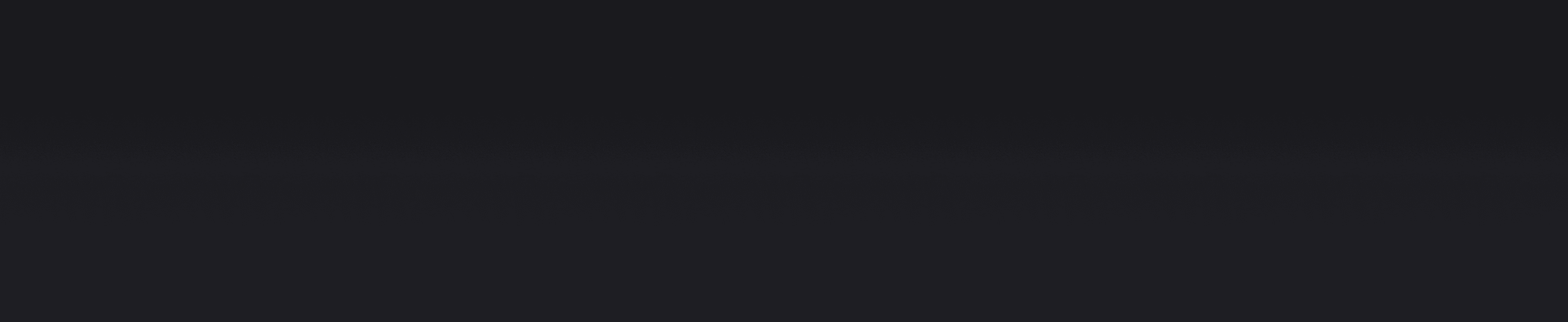
Book a Call
What our clients say
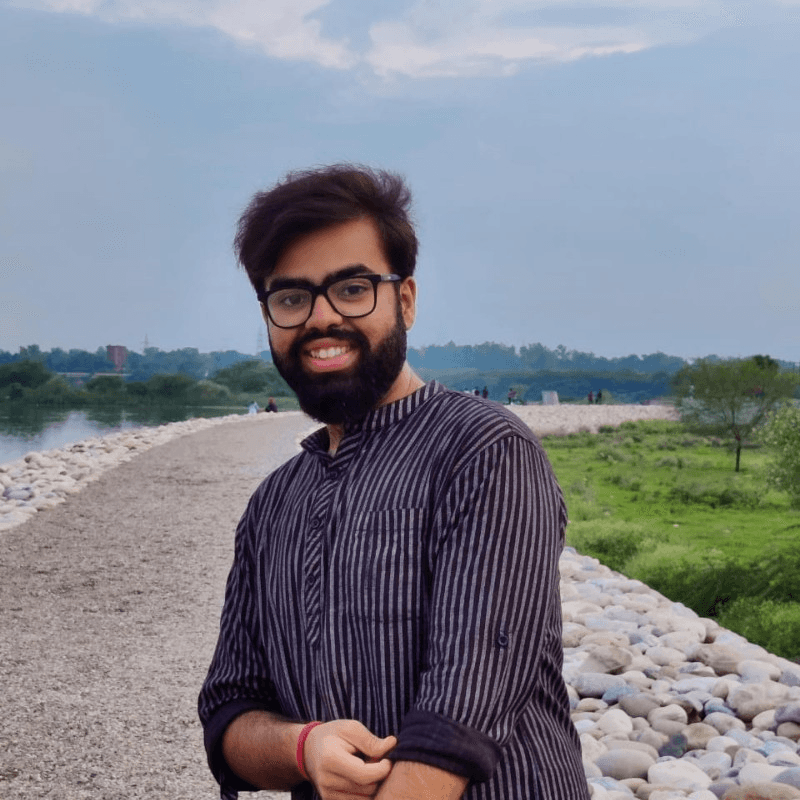
on

Ishan Kumar, Product Manager @Procol
“Their combination of speed, attention to detail, and accountability made them truly impressive to work with. ”
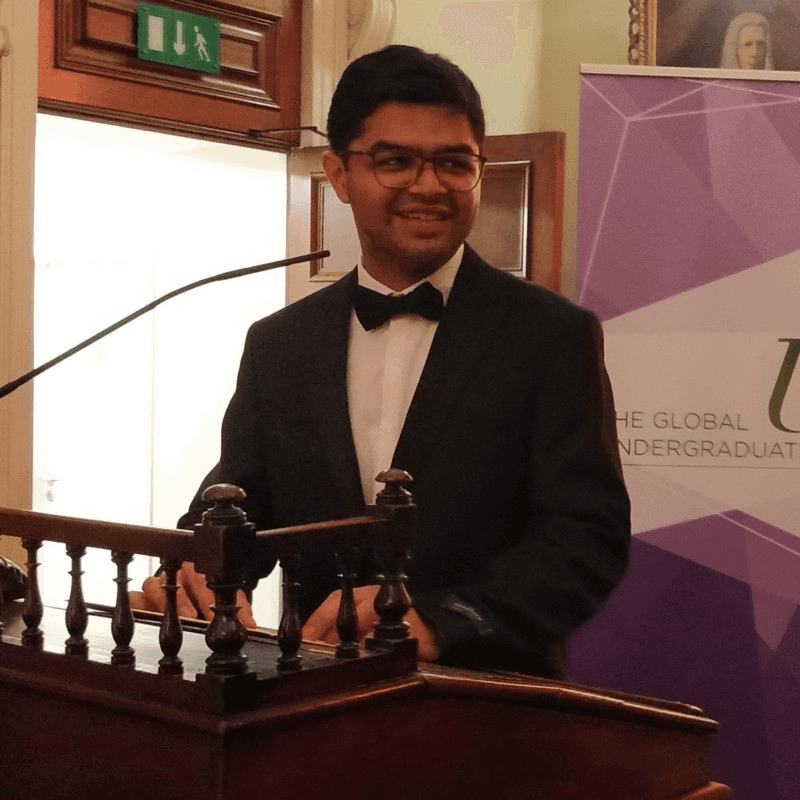
on

Samanyou Garg, CEO @Writesonic
"Their designs consistently balanced aesthetics with functionality and business objectives."

on

Jorge Villafuerte, Director of Technology @Avantpage
"The company's ability to efficiently understand and align with a client's vision is indeed impressive."

on

Mike Nikles, Founder @Webstone Technologies
"They delivered fantastic work and always kept us updated and informed."
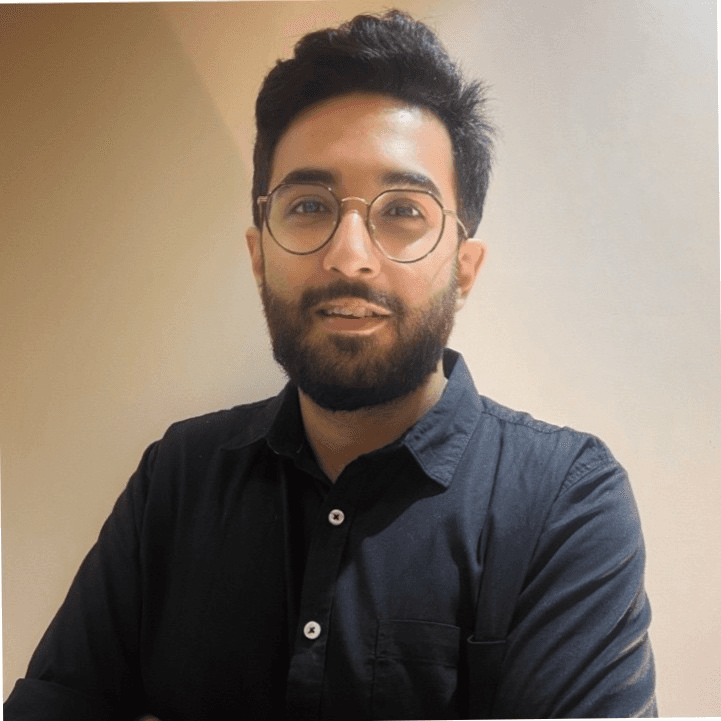
on

Dhruv Singh, Senior PM @Diabetes Mgmt Co
"The team really treated the projects with unmatched depth and eye for detail."
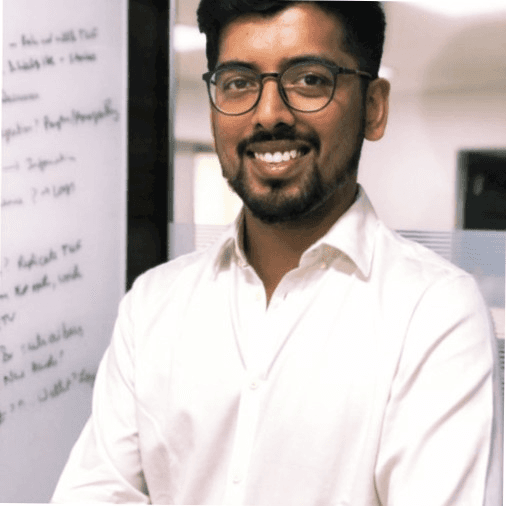
on

Shridhar Taparia, Associate Partner @SapientWealth
"Working with Sid and Divij was very interesting. They have an easy charm about design."
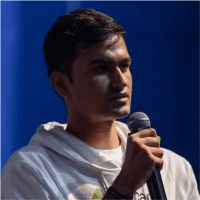
on

Priyanshu Tanwar, Head of Product @Upsurge Labs
"Bricx got truly obsessed with our product and went out of their way to make sure our expectations were met."

on

Luka Pecavar, Founder @Manyreach
A whole new user interface was designed in 30 days. They were responsive with iterations and new pages of the app.
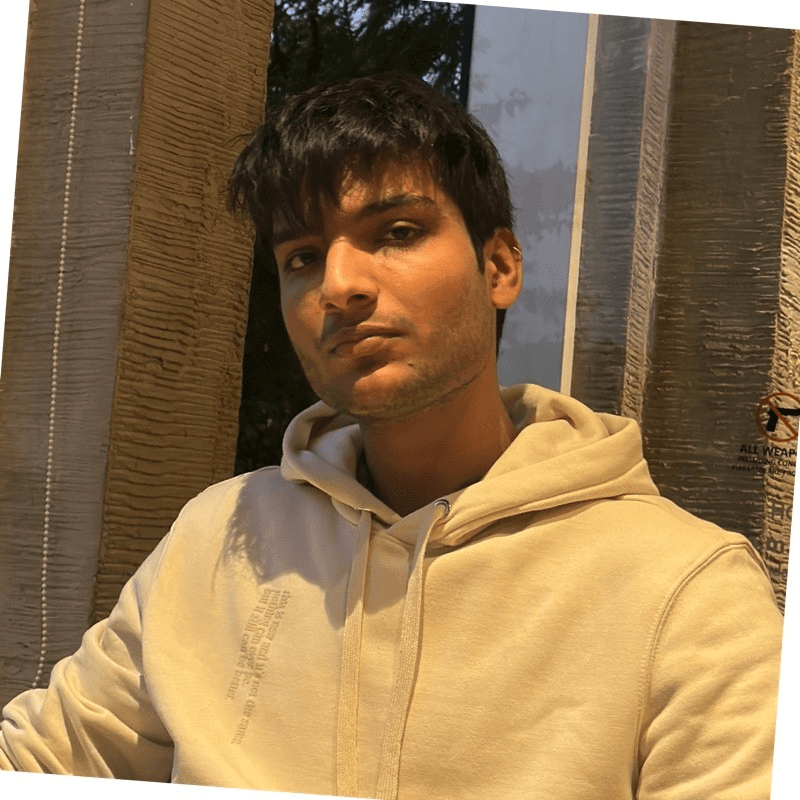
on

Deepanshu Chaudhary, Co-Founder & CTO @Content Brew
"They delivered great work fast, which was important for startups like ours."
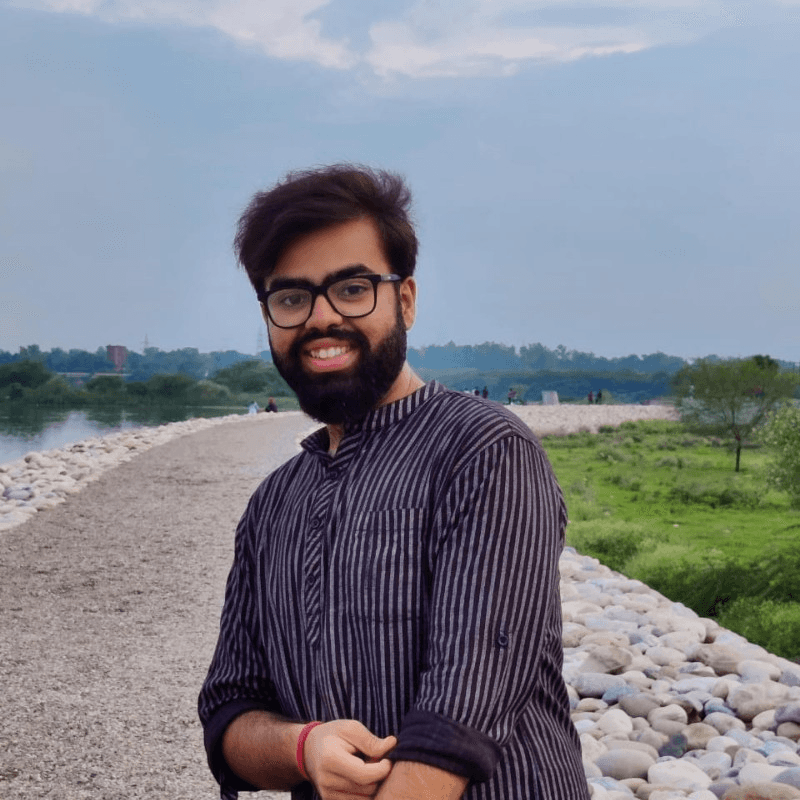
on

Ishan Kumar, Product Manager @Procol
“Their combination of speed, attention to detail, and accountability made them truly impressive to work with. ”
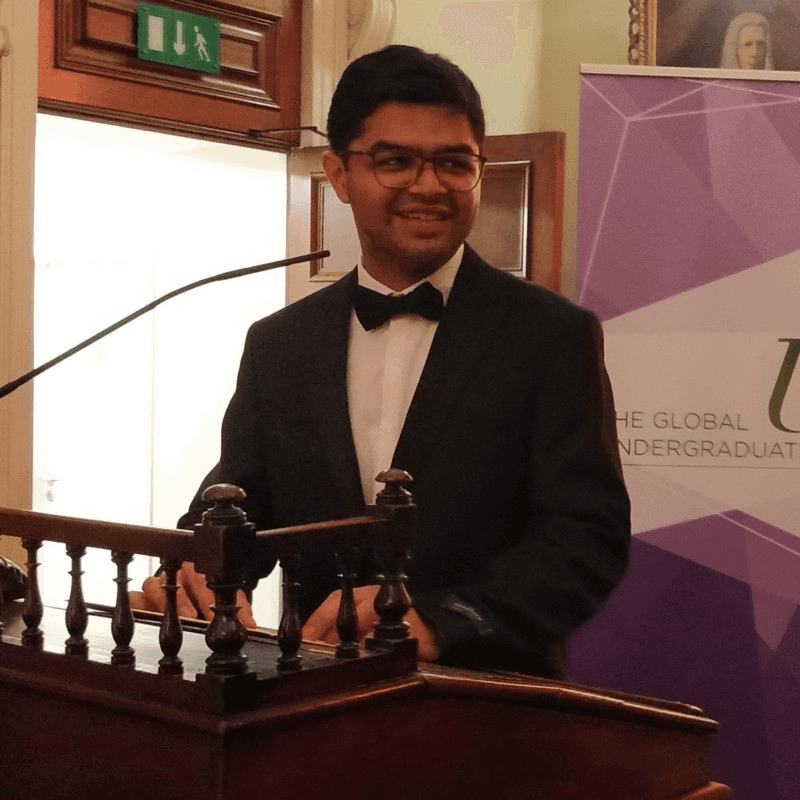
on

Samanyou Garg, CEO @Writesonic
"Their designs consistently balanced aesthetics with functionality and business objectives."

on

Jorge Villafuerte, Director of Technology @Avantpage
"The company's ability to efficiently understand and align with a client's vision is indeed impressive."

on

Mike Nikles, Founder @Webstone Technologies
"They delivered fantastic work and always kept us updated and informed."
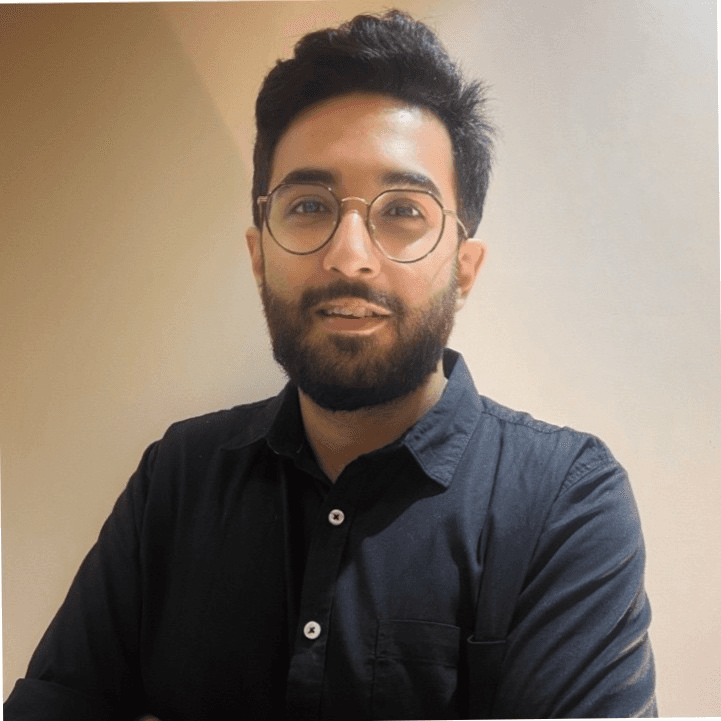
on

Dhruv Singh, Senior PM @Diabetes Mgmt Co
"The team really treated the projects with unmatched depth and eye for detail."
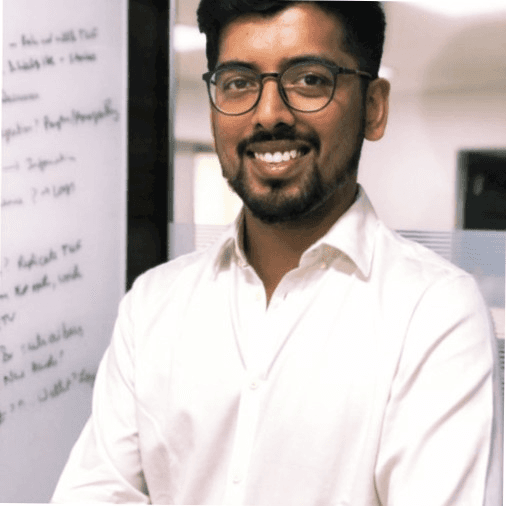
on

Shridhar Taparia, Associate Partner @SapientWealth
"Working with Sid and Divij was very interesting. They have an easy charm about design."
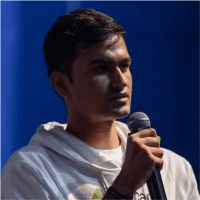
on

Priyanshu Tanwar, Head of Product @Upsurge Labs
"Bricx got truly obsessed with our product and went out of their way to make sure our expectations were met."

on

Luka Pecavar, Founder @Manyreach
A whole new user interface was designed in 30 days. They were responsive with iterations and new pages of the app.
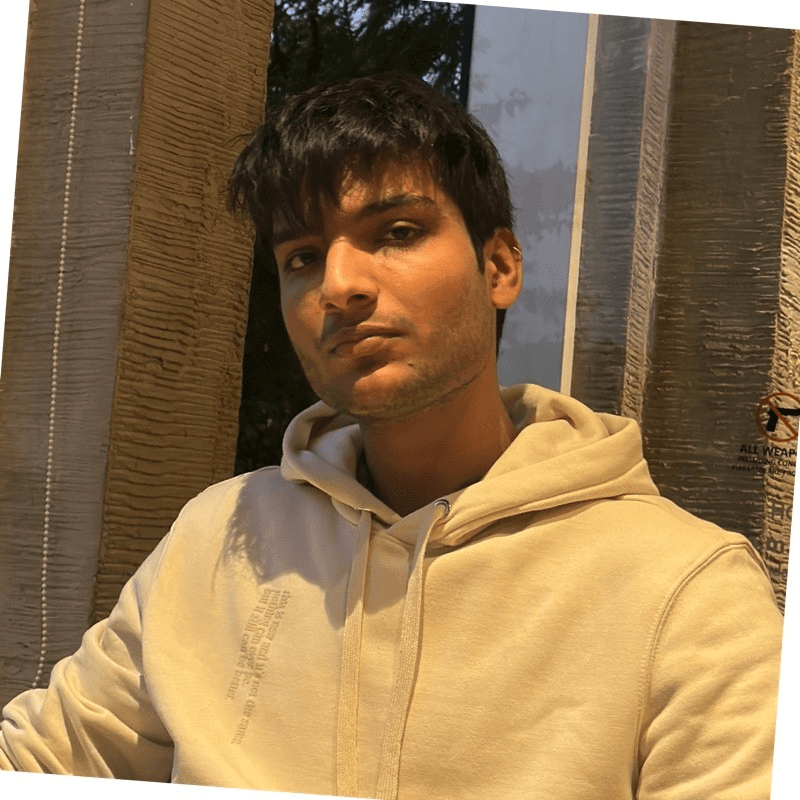
on

Deepanshu Chaudhary, Co-Founder & CTO @Content Brew
"They delivered great work fast, which was important for startups like ours."
Reduce support
tickets
Launch your
product fast
Boost your
customer activation
So much value at such a flexible price
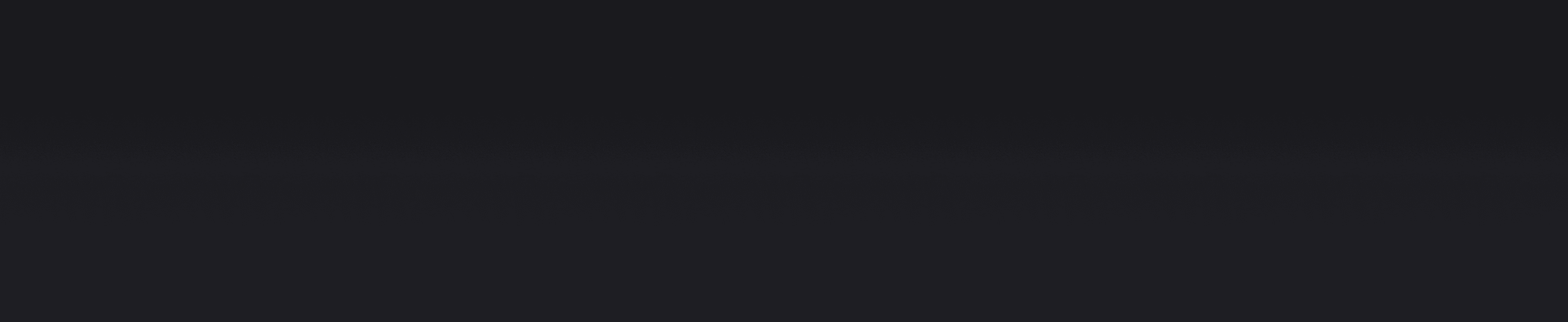
Book a Call
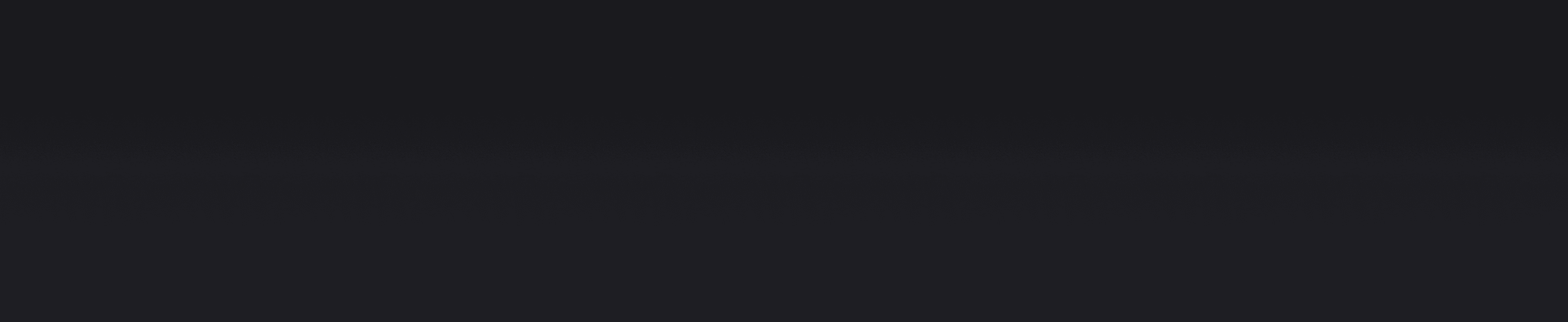
Book a Call
Bricxlabs © 2024
Quick Links
Contact
Bricxlabs © 2024
Quick Links
Contact


