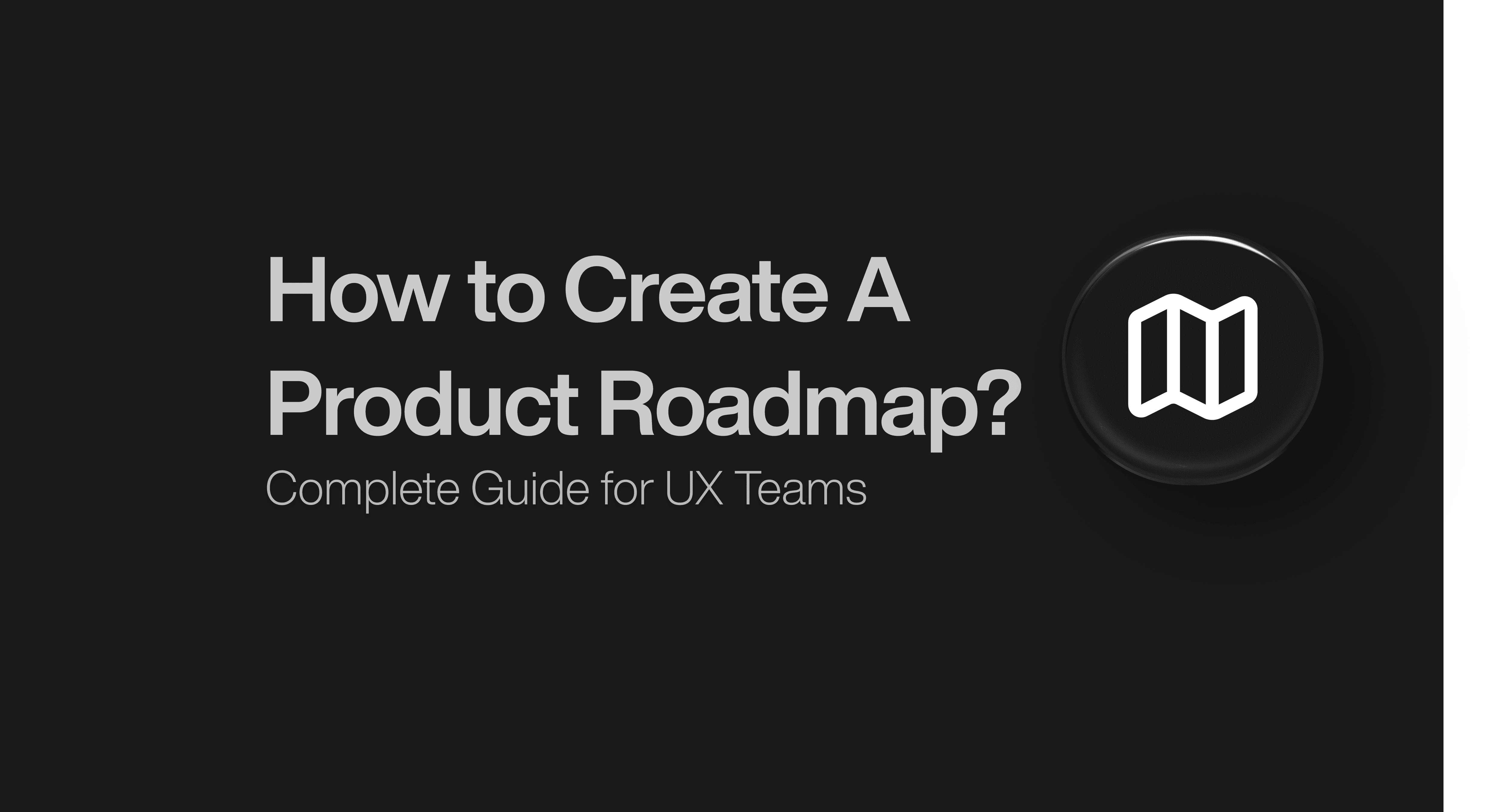Website Design
Website Design
Website Design
Insights
Insights
Insights
October 15, 2025
October 15, 2025
October 15, 2025
8 Web Layout Examples To Inspire Your Next SaaS Project
8 Web Layout Examples To Inspire Your Next SaaS Project
8 Web Layout Examples To Inspire Your Next SaaS Project
Discover the best web layout examples from top SaaS and AI products. Learn what makes a layout effective, user-friendly, and built for high conversions.
Discover the best web layout examples from top SaaS and AI products. Learn what makes a layout effective, user-friendly, and built for high conversions.
Discover the best web layout examples from top SaaS and AI products. Learn what makes a layout effective, user-friendly, and built for high conversions.
4 minutes
4 minutes
4 minutes
Your SaaS product's success hinges on one simple truth: users need to find what they're looking for fast. A designer's main task is to make users instinctively know where to find the information they need.
The reality? Your sales numbers, content engagement, and search rankings directly depend on how smoothly users interact with your site. Strong website layouts engage visitors and encourage exploration, while a good layout makes important information easily accessible.
Whether you're building from scratch or refreshing an existing product, the right layout keeps users engaged instead of bouncing to competitors.
I've gathered 8 exceptional SaaS web layout examples that balance functionality with creativity. These aren't just pretty designs - they're conversion-focused layouts that actually work.
Ready to see what makes them tick?
What Makes A Good Web Layout Design?

Image source: Ramotion
A great SaaS or AI product deserves an equally impressive web layout that guides users effortlessly through your platform. The difference between an average website and one that converts? Thoughtful design principles that put users first.
Let's break down what separates ordinary layouts from the exceptional ones:
Clarity of hierarchy in SaaS web layout
Strong visual hierarchy is the foundation of effective SaaS web layouts. When users hit your page, they should immediately understand where to look first and what actions to take. Here's the thing: 84% of first-time visitors quickly scan for hook elements rather than reading word-by-word.
Creating clear hierarchy means:
Use size variation strategically – larger elements naturally draw attention first
Apply high contrast for important elements like primary CTAs
Implement consistent typography with distinct heading styles
Employ whitespace purposefully to isolate and highlight key elements
Something that stood out from our research: the most successful SaaS layouts limit themselves to three distinct sizes across the page to maintain order while still creating clear hierarchy.
Visual balance in B2B software design
Balance doesn't mean symmetry – it means creating a layout where all elements feel properly weighted. For B2B software, this balance helps users make decisions without distraction.
When designing for visual balance, focus on creating a clean interface with proper spacing. Use whitespace effectively to prevent cluttering your layout, especially for data-heavy interfaces common in SaaS products.
Remember that whitespace isn't "empty space" – it's an active design element that creates breathing room and draws attention to important features.
Contextual flow in AI tool interfaces
AI interfaces present unique design challenges. Users need to understand not only how to navigate but also how the AI functions within the context of their tasks.
For effective AI layout flow:
Design for the specific context where users interact with your AI
Implement progressive disclosure – present core features upfront and reveal advanced options gradually
Use visual cues like icons or subtle animations to signal when AI is working
Provide clear confidence indicators about the AI's recommendations
Your layout should empower users with control options. Users should feel agency by being able to enable or disable specific AI features based on their preferences.
Scannability for SaaS buyers
With 79% of web users simply skimming through new pages they encounter, making your SaaS layout scannable isn't optional – it's essential. Plan your layout to accommodate how users naturally process information.
Most Western users follow predictable patterns when scanning interfaces – either F-pattern (top-to-bottom, left-to-right) or Z-pattern. Organizing your content to follow these natural eye movements significantly improves comprehension and reduces cognitive load.
For plan matrices and feature comparisons, group related features under clearly labeled subheadings and order them by importance to aid scannability.
Consistency across marketing and product screens
Perhaps the fastest way to break user trust? Inconsistency between your marketing site and actual product. Your brand's visual elements – logo, color palette, typography, and tone of voice – should remain uniform across all touchpoints.
This consistency builds brand recognition and allows users to form a mental model of how your platform works. When your marketing pages promise one experience and your product delivers another, you create cognitive friction that erodes trust.
When you consistently deliver on your claims through unified design, you reinforce confidence with customers and keep them returning as loyalty builds.
This cohesive experience forms the foundation of a memorable SaaS brand.
8 Amazing Web Layout Examples from B2B SaaS & AI Companies
Now that we've already discussed the key elements of an effective web design layout, let's take a look at the top web layout examples from some of the most famous B2B SaaS companies:
Codeflux AI's Web Layout

Codeflux AI’s website layout, designed by Bricx, is a powerful example of modern, high-impact UX done right.
The layout communicates the product’s value instantly—using bold headlines, intuitive visuals, and a clear user journey from discovery to action. The hero section blends motion and narrative, showing how designs are analyzed and transformed into code, which aligns perfectly with the product promise.
With strategically placed CTAs and a clean top-nav, users know exactly where to go next. The hierarchy is deliberate, guiding attention through visual storytelling instead of cluttered copy.
What makes it impressive?
Visually-driven product storytelling: Uses a dynamic graphic flow to explain a complex concept (AI to code) without overwhelming the user.
Well-paced hierarchy & CTA positioning: Guides users through scanning, understanding, and acting with minimal effort.
Modern visual aesthetic: The sleek dark UI, soft gradients, and neon effects create a tech-forward, trustworthy first impression.
Focused hero section: Combines purpose, proof, and path into a single, scannable layout block.
Key takeaways
Bricx’s layout for Codeflux AI proves that effective website design isn’t just about visuals — it’s about guiding attention, building trust fast, and making complex tech feel instantly approachable.
Linear's Web Layout Design

Image source: linear.app
Linear proves that the best design is often invisible. Their minimalist approach to productivity software creates an experience that gets out of your way, letting you focus on what actually matters: getting work done.
What makes it impressive?
Linear's interface shows that effective design isn't about adding more features, it's about strategic removal. The platform embodies a core principle: eliminating distractions and focusing on simplicity enables rapid decision-making and improved usability.
Linear's use of whitespace creates a "clean working area" that ensures focus and efficiency. This intentional breathing room between elements serves as an active design element rather than empty space.
Every call-to-action button in Linear maintains striking consistency throughout the platform. Their buttons follow established best practices with familiar shapes (rectangles with rounded corners) and sufficient contrast ratios that meet accessibility standards.
Linear places typography at the center of their design approach. Text becomes the main visual element, setting the tone, structure, and mood of the site. Their careful selection of font sizes, weights, spacing, and alignment creates an interface that feels both purposeful and approachable.
Key takeaways
Linear's layout demonstrates how minimalism directly enhances productivity through reduced cognitive load and enhanced usability. By eliminating unnecessary elements, their interface helps users accomplish tasks more effectively and with greater satisfaction.
Notion's Modular Content Blocks

Image source: Notion
What's the closest feeling to complete creative freedom? It's designing a product where users can build exactly what they need without technical limitations.
Notion cracked this code with their block-based approach to web layout design. Unlike traditional page editors that lock you into rigid structures, Notion treats every piece of content as a customizable, movable block that users can rearrange however they want.
This modular thinking creates a uniquely flexible interface that adapts to virtually any workflow.
What makes it impressive?
The drag-and-drop experience in Notion is frequently cited as one of the most user-friendly in modern SaaS. Here's how it works: when hovering near the left edge of any content block, a six-dot handle appears. As you drag, a horizontal line dynamically shows where the block will drop, providing real-time feedback that makes rearranging content feel predictable.
Notion maintains remarkable consistency between its marketing materials and actual product interface. This unified approach builds trust as users move from exploring features to actively using them, particularly important as studies show users focus on content quality and relevance before navigating interface elements.
Notion's layout inherently supports scannability through clear visual hierarchy and consistent formatting.
The platform's block system serves as a natural organizing principle, helping users create content that's easier to navigate and comprehend.
Key takeaways
Notion's block-based approach demonstrates how modular layouts can transform content organization while maintaining clarity. By treating every element as a movable, customizable block, Notion empowers users to create precisely the layouts they need without sacrificing readability.
This modular thinking creates interfaces that adapt to workflows rather than forcing users to adapt to rigid structures.
Webflow's Visual Builder SaaS

Image source: Webflow
Webflow stands as a pioneer in the visual website building space. They've cracked the code on something most design tools struggle with: bridging the gap between design and development without requiring users to write a single line of code.
What makes it impressive?
Here's what's interesting about Webflow: their visual interface generates production-ready code as you design. Unlike static design tools that create pretty mockups requiring developer implementation, Webflow produces functional websites directly from your visual creations.
Webflow's homepage gets straight to the point. Their hero section immediately communicates value through a clear value proposition, strong and action-oriented CTAs and an interactive product demo that shows the platform in action.
Webflow employs a consistent grid system throughout their site to organize content in a structured, scannable way. This approach divides the page into columns with consistent gutters and margins, creating visual order that guides users naturally through features and information.
Perhaps most impressively, Webflow maintains remarkable visual consistency from marketing pages to product interface to documentation. This unified approach builds trust as users move from exploring features to actively using the platform.
Key takeaways
What makes Webflow's layout exceptional is how it transforms complex web development concepts into understandable visual narratives.
By showing rather than telling, they make sophisticated capabilities accessible to users regardless of technical background.
Airtable's Data-Driven Layout

Image source: Airtable
Making sense of complex data shouldn't feel like solving a puzzle. Airtable tackles this challenge head-on with an interface that turns messy spreadsheets into visually appealing dashboards that actually tell a story.
The platform sets itself apart from traditional spreadsheet tools by making complex information digestible through thoughtful layout choices.
What makes it impressive?
Airtable dashboards excel at highlighting key information through visually-rich elements that aggregate data effectively. The Interface Designer allows you to build custom dashboards in minutes that showcase essential information in one view. This capability helps executive teams access detailed company information for informed decision-making.
The platform leverages a card-based UI design that has become fundamental in modern digital interfaces. Each card functions as a content container presenting information in clear, accessible chunks that grab user attention.
Airtable enriches its interface with interactive elements that enhance exploration. The platform enables users to toggle between layouts within a single interface page without creating separate pages for each visualization type. This flexibility allows users to access the most relevant view for their needs.
Airtable masterfully incorporates color to break out information sections effectively. The platform follows minimalist principles where whitespace serves as an essential design tool improving readability.
Key takeaways
Airtable's data-driven layout perfectly balances exploration capabilities with comprehension support. The platform helps users turn complex data into actionable insights through thoughtfully designed visual elements that reduce cognitive load while highlighting patterns and trends.
Superhuman's Onboarding-First Layout

Image source: Productivity Directory
Most SaaS platforms treat onboarding like a checkbox exercise. Superhuman took a completely different approach - they turned it into a guided journey that users actually want to complete.
This email application stands out with its white-glove, human-led onboarding experience that creates lasting user engagement from day one.
What makes it impressive?
Superhuman's onboarding breaks every rule about self-service SaaS. The team personally onboarded hundreds of customers through 1:1 sessions, with CEO Gaurav Vohra building a team of specialists who onboarded tens of thousands of paying users annually.
Their onboarding follows a storytelling structure that first discovers the user's pain points, then demonstrates solutions specifically tailored to those needs. This narrative approach makes users feel seen, understood, and empowered.
They prioritize important information in the first two paragraphs and use headings that look visually distinct from normal text. This strategic formatting guides the eye toward key features without creating overwhelm.
The platform employs high-contrast call-to-action buttons that stand out visually from surrounding elements.
Key takeaways
Superhuman's onboarding-first layout proves that treating user introduction as a guided journey rather than a technical process dramatically increases conversion and retention. Their approach doubled feature adoption and created higher NPS scores from users who felt "guided" rather than "processed".
The lesson? Sometimes the best layout isn't about the design—it's about the experience you create within it.
Retool's Developer-Focused Layout

Image source: Retool Docs
For developers building internal tools, Retool offers something most platforms miss: a layout that actually understands developer workflows.
Their interface speaks directly to technical users without sacrificing usability—a balance few platforms achieve successfully.
What makes it impressive?
Their approach to navigation proves crucial for the user experience, enabling developers to easily locate what they're looking for and move between applications within the same workflow. The platform excels at standardizing layouts for consistent experiences while offering conditional options that show or hide views based on specific conditions.
Their split-screen design represents their most powerful layout innovation. This approach allows users to see both code and the rendered preview simultaneously, removing the constant switching between tabs that slows development.
Retool incorporates a well-designed sidebar navigation system that remains accessible as users scroll.
The platform's visual hierarchy directs attention precisely where needed through thoughtful contrast and spacing.
Key takeaways
Retool demonstrates how technical interfaces can remain approachable through thoughtful layout choices that respect developer workflows.
Loom's Video-Centric Layout

Image source: Loom
Loom nailed something most SaaS companies struggle with: showing instead of telling. Their video-centric layout perfectly showcases screen recording capabilities through actual demonstration rather than endless feature lists.
What makes it impressive?
Loom's layout combines concise headlines with prominent video demonstrations, creating an experience that feels personal and authentic. The design prioritizes clarity through video, reflecting their core product value.
The hero section features an impactful thumbnail with a prominent play button that invites interaction. Once clicked, full-screen recorded content eliminates distractions and showcases the product in action.
As you scroll, Loom shifts from showcasing a single feature to presenting a complete communication platform through alternating sections. Each segment highlights different use cases with tailored visuals that speak directly to specific audience needs.
Key takeaways
The layout's strength comes from showing rather than telling—building credibility instantly through visual demonstration. When your product is visual, make your website visual too.
Best Practices for Effective Web Layout Design
After analyzing these 8 exceptional layouts, certain patterns emerge. These aren't just design trends - they're strategic choices that directly impact your conversion rates and user satisfaction.
Let's break down the core principles that separate high-performing layouts from mediocre ones:
Design for decision-making, not decoration
Effective web layouts prioritize functionality over embellishment. Research shows that simple designs with less clutter directly correlate with higher conversion rates. Your layout should help users make decisions by:
Making key information immediately visible
Using visual cues to guide user attention
Eliminating distractions that hinder decision-making
Users form opinions about your website within just 50 milliseconds. Every element should serve a purpose.
Prioritize first-scroll clarity
Here's a staggering fact: users treat information above versus below the fold differently by 84%. Your most critical content must appear in this prime real estate.
Studies show that 57% of viewing time is spent on content above the fold, making it essential to:
Place your value proposition prominently
Include clear calls-to-action
Showcase a compelling visual or product demonstration.
Test visual rhythm and spacing
Visual rhythm creates predictable patterns that feel visually pleasing and build trust. Elements with more spacing around them draw greater focus and are perceived as more important.
Our approach:
Use an 8px grid system for consistent spacing
Create hierarchy through size, color, and spacing
Employ whitespace purposefully to reduce cognitive load.
Use consistent breakpoints for responsiveness
Breakpoints are the building blocks of responsive design, allowing your layout to adapt gracefully across devices. Although designers typically accommodate only 2-3 breakpoints, you should:
Define breakpoints based on common device sizes
Test layouts on actual devices, not just simulators
Maintain consistent design elements across breakpoints
Reflect AI intelligence with clean grids
For AI-powered interfaces, grid layouts provide structure that helps users understand complex functionality. Grids benefit both designers and users by enabling quick assembly of well-aligned interfaces while making them easier to scan.
The key? Adding structure without rigidity.
Web Layout Design Checklist for Teams
After studying these layout examples, here's a practical checklist your team can use to craft layouts that actually convert.
This framework helps design teams maintain quality and consistency throughout the entire development process:
Keep every section purposeful
Start by developing wireframes that indicate precise content placement—even simple tools like Google Sheets can be effective. Every element on your page should have clear intent. Before adding any component, ask: "Does this serve our users' needs or our business goals?"
Remove decorative elements that don't contribute to your core objectives. This deliberate approach ensures your layout remains focused and conversion-oriented.
Maintain a predictable rhythm
Consistent design principles across all pages build user trust. From your homepage to support documentation, maintain visual consistency in spacing, typography, and color usage.
Balanced design creates stability where all elements support one another with equal importance. This predictable rhythm makes your interface feel reliable and professional.
Use whitespace strategically
Whitespace isn't empty space—it's an active design element. Micro whitespace between lines and paragraphs directly impacts legibility, while macro whitespace between major layout elements establishes visual hierarchy.
Proper spacing reduces cognitive load, making content easier to process. Remember that even small adjustments in margins or gutters can dramatically improve readability.
Keep CTAs visually consistent
Your call-to-action buttons should maintain visual consistency throughout your site. Use the same primary CTA design across all pages, with similar button shapes and sufficient contrast ratios.
Position CTAs prominently: ideally near the top of the page, and ensure they're easily found throughout your site. Consider first-person language in CTA text (e.g., "Start my free trial") to create a personal connection.
Validate layout with scroll-depth and heatmaps
Measure the effectiveness of your layout using scroll maps that visualize how far users scroll down each page. These tools reveal your average fold position—the content visible without scrolling—helping you place important elements strategically.
Scroll maps also identify "false bottoms" where users incorrectly perceive the end of content. Use these insights to refine your layout based on actual user behavior rather than assumptions.
Conclusion
These 8 layout examples prove one thing: great design isn't about looking pretty - it's about making users successful.
Your layout should guide users toward their desired outcome - whether that's analyzing data, managing projects, or creating content. When users can accomplish their goals effortlessly, conversions follow naturally.
Remember: the best layout doesn't just showcase your product features - it actively helps users achieve their goals while building trust with your brand.
The cool part? Small layout improvements often lead to significant business results. Start with one element, measure the impact, then iterate from there.
Your SaaS product's success hinges on one simple truth: users need to find what they're looking for fast. A designer's main task is to make users instinctively know where to find the information they need.
The reality? Your sales numbers, content engagement, and search rankings directly depend on how smoothly users interact with your site. Strong website layouts engage visitors and encourage exploration, while a good layout makes important information easily accessible.
Whether you're building from scratch or refreshing an existing product, the right layout keeps users engaged instead of bouncing to competitors.
I've gathered 8 exceptional SaaS web layout examples that balance functionality with creativity. These aren't just pretty designs - they're conversion-focused layouts that actually work.
Ready to see what makes them tick?
What Makes A Good Web Layout Design?

Image source: Ramotion
A great SaaS or AI product deserves an equally impressive web layout that guides users effortlessly through your platform. The difference between an average website and one that converts? Thoughtful design principles that put users first.
Let's break down what separates ordinary layouts from the exceptional ones:
Clarity of hierarchy in SaaS web layout
Strong visual hierarchy is the foundation of effective SaaS web layouts. When users hit your page, they should immediately understand where to look first and what actions to take. Here's the thing: 84% of first-time visitors quickly scan for hook elements rather than reading word-by-word.
Creating clear hierarchy means:
Use size variation strategically – larger elements naturally draw attention first
Apply high contrast for important elements like primary CTAs
Implement consistent typography with distinct heading styles
Employ whitespace purposefully to isolate and highlight key elements
Something that stood out from our research: the most successful SaaS layouts limit themselves to three distinct sizes across the page to maintain order while still creating clear hierarchy.
Visual balance in B2B software design
Balance doesn't mean symmetry – it means creating a layout where all elements feel properly weighted. For B2B software, this balance helps users make decisions without distraction.
When designing for visual balance, focus on creating a clean interface with proper spacing. Use whitespace effectively to prevent cluttering your layout, especially for data-heavy interfaces common in SaaS products.
Remember that whitespace isn't "empty space" – it's an active design element that creates breathing room and draws attention to important features.
Contextual flow in AI tool interfaces
AI interfaces present unique design challenges. Users need to understand not only how to navigate but also how the AI functions within the context of their tasks.
For effective AI layout flow:
Design for the specific context where users interact with your AI
Implement progressive disclosure – present core features upfront and reveal advanced options gradually
Use visual cues like icons or subtle animations to signal when AI is working
Provide clear confidence indicators about the AI's recommendations
Your layout should empower users with control options. Users should feel agency by being able to enable or disable specific AI features based on their preferences.
Scannability for SaaS buyers
With 79% of web users simply skimming through new pages they encounter, making your SaaS layout scannable isn't optional – it's essential. Plan your layout to accommodate how users naturally process information.
Most Western users follow predictable patterns when scanning interfaces – either F-pattern (top-to-bottom, left-to-right) or Z-pattern. Organizing your content to follow these natural eye movements significantly improves comprehension and reduces cognitive load.
For plan matrices and feature comparisons, group related features under clearly labeled subheadings and order them by importance to aid scannability.
Consistency across marketing and product screens
Perhaps the fastest way to break user trust? Inconsistency between your marketing site and actual product. Your brand's visual elements – logo, color palette, typography, and tone of voice – should remain uniform across all touchpoints.
This consistency builds brand recognition and allows users to form a mental model of how your platform works. When your marketing pages promise one experience and your product delivers another, you create cognitive friction that erodes trust.
When you consistently deliver on your claims through unified design, you reinforce confidence with customers and keep them returning as loyalty builds.
This cohesive experience forms the foundation of a memorable SaaS brand.
8 Amazing Web Layout Examples from B2B SaaS & AI Companies
Now that we've already discussed the key elements of an effective web design layout, let's take a look at the top web layout examples from some of the most famous B2B SaaS companies:
Codeflux AI's Web Layout

Codeflux AI’s website layout, designed by Bricx, is a powerful example of modern, high-impact UX done right.
The layout communicates the product’s value instantly—using bold headlines, intuitive visuals, and a clear user journey from discovery to action. The hero section blends motion and narrative, showing how designs are analyzed and transformed into code, which aligns perfectly with the product promise.
With strategically placed CTAs and a clean top-nav, users know exactly where to go next. The hierarchy is deliberate, guiding attention through visual storytelling instead of cluttered copy.
What makes it impressive?
Visually-driven product storytelling: Uses a dynamic graphic flow to explain a complex concept (AI to code) without overwhelming the user.
Well-paced hierarchy & CTA positioning: Guides users through scanning, understanding, and acting with minimal effort.
Modern visual aesthetic: The sleek dark UI, soft gradients, and neon effects create a tech-forward, trustworthy first impression.
Focused hero section: Combines purpose, proof, and path into a single, scannable layout block.
Key takeaways
Bricx’s layout for Codeflux AI proves that effective website design isn’t just about visuals — it’s about guiding attention, building trust fast, and making complex tech feel instantly approachable.
Linear's Web Layout Design

Image source: linear.app
Linear proves that the best design is often invisible. Their minimalist approach to productivity software creates an experience that gets out of your way, letting you focus on what actually matters: getting work done.
What makes it impressive?
Linear's interface shows that effective design isn't about adding more features, it's about strategic removal. The platform embodies a core principle: eliminating distractions and focusing on simplicity enables rapid decision-making and improved usability.
Linear's use of whitespace creates a "clean working area" that ensures focus and efficiency. This intentional breathing room between elements serves as an active design element rather than empty space.
Every call-to-action button in Linear maintains striking consistency throughout the platform. Their buttons follow established best practices with familiar shapes (rectangles with rounded corners) and sufficient contrast ratios that meet accessibility standards.
Linear places typography at the center of their design approach. Text becomes the main visual element, setting the tone, structure, and mood of the site. Their careful selection of font sizes, weights, spacing, and alignment creates an interface that feels both purposeful and approachable.
Key takeaways
Linear's layout demonstrates how minimalism directly enhances productivity through reduced cognitive load and enhanced usability. By eliminating unnecessary elements, their interface helps users accomplish tasks more effectively and with greater satisfaction.
Notion's Modular Content Blocks

Image source: Notion
What's the closest feeling to complete creative freedom? It's designing a product where users can build exactly what they need without technical limitations.
Notion cracked this code with their block-based approach to web layout design. Unlike traditional page editors that lock you into rigid structures, Notion treats every piece of content as a customizable, movable block that users can rearrange however they want.
This modular thinking creates a uniquely flexible interface that adapts to virtually any workflow.
What makes it impressive?
The drag-and-drop experience in Notion is frequently cited as one of the most user-friendly in modern SaaS. Here's how it works: when hovering near the left edge of any content block, a six-dot handle appears. As you drag, a horizontal line dynamically shows where the block will drop, providing real-time feedback that makes rearranging content feel predictable.
Notion maintains remarkable consistency between its marketing materials and actual product interface. This unified approach builds trust as users move from exploring features to actively using them, particularly important as studies show users focus on content quality and relevance before navigating interface elements.
Notion's layout inherently supports scannability through clear visual hierarchy and consistent formatting.
The platform's block system serves as a natural organizing principle, helping users create content that's easier to navigate and comprehend.
Key takeaways
Notion's block-based approach demonstrates how modular layouts can transform content organization while maintaining clarity. By treating every element as a movable, customizable block, Notion empowers users to create precisely the layouts they need without sacrificing readability.
This modular thinking creates interfaces that adapt to workflows rather than forcing users to adapt to rigid structures.
Webflow's Visual Builder SaaS

Image source: Webflow
Webflow stands as a pioneer in the visual website building space. They've cracked the code on something most design tools struggle with: bridging the gap between design and development without requiring users to write a single line of code.
What makes it impressive?
Here's what's interesting about Webflow: their visual interface generates production-ready code as you design. Unlike static design tools that create pretty mockups requiring developer implementation, Webflow produces functional websites directly from your visual creations.
Webflow's homepage gets straight to the point. Their hero section immediately communicates value through a clear value proposition, strong and action-oriented CTAs and an interactive product demo that shows the platform in action.
Webflow employs a consistent grid system throughout their site to organize content in a structured, scannable way. This approach divides the page into columns with consistent gutters and margins, creating visual order that guides users naturally through features and information.
Perhaps most impressively, Webflow maintains remarkable visual consistency from marketing pages to product interface to documentation. This unified approach builds trust as users move from exploring features to actively using the platform.
Key takeaways
What makes Webflow's layout exceptional is how it transforms complex web development concepts into understandable visual narratives.
By showing rather than telling, they make sophisticated capabilities accessible to users regardless of technical background.
Airtable's Data-Driven Layout

Image source: Airtable
Making sense of complex data shouldn't feel like solving a puzzle. Airtable tackles this challenge head-on with an interface that turns messy spreadsheets into visually appealing dashboards that actually tell a story.
The platform sets itself apart from traditional spreadsheet tools by making complex information digestible through thoughtful layout choices.
What makes it impressive?
Airtable dashboards excel at highlighting key information through visually-rich elements that aggregate data effectively. The Interface Designer allows you to build custom dashboards in minutes that showcase essential information in one view. This capability helps executive teams access detailed company information for informed decision-making.
The platform leverages a card-based UI design that has become fundamental in modern digital interfaces. Each card functions as a content container presenting information in clear, accessible chunks that grab user attention.
Airtable enriches its interface with interactive elements that enhance exploration. The platform enables users to toggle between layouts within a single interface page without creating separate pages for each visualization type. This flexibility allows users to access the most relevant view for their needs.
Airtable masterfully incorporates color to break out information sections effectively. The platform follows minimalist principles where whitespace serves as an essential design tool improving readability.
Key takeaways
Airtable's data-driven layout perfectly balances exploration capabilities with comprehension support. The platform helps users turn complex data into actionable insights through thoughtfully designed visual elements that reduce cognitive load while highlighting patterns and trends.
Superhuman's Onboarding-First Layout

Image source: Productivity Directory
Most SaaS platforms treat onboarding like a checkbox exercise. Superhuman took a completely different approach - they turned it into a guided journey that users actually want to complete.
This email application stands out with its white-glove, human-led onboarding experience that creates lasting user engagement from day one.
What makes it impressive?
Superhuman's onboarding breaks every rule about self-service SaaS. The team personally onboarded hundreds of customers through 1:1 sessions, with CEO Gaurav Vohra building a team of specialists who onboarded tens of thousands of paying users annually.
Their onboarding follows a storytelling structure that first discovers the user's pain points, then demonstrates solutions specifically tailored to those needs. This narrative approach makes users feel seen, understood, and empowered.
They prioritize important information in the first two paragraphs and use headings that look visually distinct from normal text. This strategic formatting guides the eye toward key features without creating overwhelm.
The platform employs high-contrast call-to-action buttons that stand out visually from surrounding elements.
Key takeaways
Superhuman's onboarding-first layout proves that treating user introduction as a guided journey rather than a technical process dramatically increases conversion and retention. Their approach doubled feature adoption and created higher NPS scores from users who felt "guided" rather than "processed".
The lesson? Sometimes the best layout isn't about the design—it's about the experience you create within it.
Retool's Developer-Focused Layout

Image source: Retool Docs
For developers building internal tools, Retool offers something most platforms miss: a layout that actually understands developer workflows.
Their interface speaks directly to technical users without sacrificing usability—a balance few platforms achieve successfully.
What makes it impressive?
Their approach to navigation proves crucial for the user experience, enabling developers to easily locate what they're looking for and move between applications within the same workflow. The platform excels at standardizing layouts for consistent experiences while offering conditional options that show or hide views based on specific conditions.
Their split-screen design represents their most powerful layout innovation. This approach allows users to see both code and the rendered preview simultaneously, removing the constant switching between tabs that slows development.
Retool incorporates a well-designed sidebar navigation system that remains accessible as users scroll.
The platform's visual hierarchy directs attention precisely where needed through thoughtful contrast and spacing.
Key takeaways
Retool demonstrates how technical interfaces can remain approachable through thoughtful layout choices that respect developer workflows.
Loom's Video-Centric Layout

Image source: Loom
Loom nailed something most SaaS companies struggle with: showing instead of telling. Their video-centric layout perfectly showcases screen recording capabilities through actual demonstration rather than endless feature lists.
What makes it impressive?
Loom's layout combines concise headlines with prominent video demonstrations, creating an experience that feels personal and authentic. The design prioritizes clarity through video, reflecting their core product value.
The hero section features an impactful thumbnail with a prominent play button that invites interaction. Once clicked, full-screen recorded content eliminates distractions and showcases the product in action.
As you scroll, Loom shifts from showcasing a single feature to presenting a complete communication platform through alternating sections. Each segment highlights different use cases with tailored visuals that speak directly to specific audience needs.
Key takeaways
The layout's strength comes from showing rather than telling—building credibility instantly through visual demonstration. When your product is visual, make your website visual too.
Best Practices for Effective Web Layout Design
After analyzing these 8 exceptional layouts, certain patterns emerge. These aren't just design trends - they're strategic choices that directly impact your conversion rates and user satisfaction.
Let's break down the core principles that separate high-performing layouts from mediocre ones:
Design for decision-making, not decoration
Effective web layouts prioritize functionality over embellishment. Research shows that simple designs with less clutter directly correlate with higher conversion rates. Your layout should help users make decisions by:
Making key information immediately visible
Using visual cues to guide user attention
Eliminating distractions that hinder decision-making
Users form opinions about your website within just 50 milliseconds. Every element should serve a purpose.
Prioritize first-scroll clarity
Here's a staggering fact: users treat information above versus below the fold differently by 84%. Your most critical content must appear in this prime real estate.
Studies show that 57% of viewing time is spent on content above the fold, making it essential to:
Place your value proposition prominently
Include clear calls-to-action
Showcase a compelling visual or product demonstration.
Test visual rhythm and spacing
Visual rhythm creates predictable patterns that feel visually pleasing and build trust. Elements with more spacing around them draw greater focus and are perceived as more important.
Our approach:
Use an 8px grid system for consistent spacing
Create hierarchy through size, color, and spacing
Employ whitespace purposefully to reduce cognitive load.
Use consistent breakpoints for responsiveness
Breakpoints are the building blocks of responsive design, allowing your layout to adapt gracefully across devices. Although designers typically accommodate only 2-3 breakpoints, you should:
Define breakpoints based on common device sizes
Test layouts on actual devices, not just simulators
Maintain consistent design elements across breakpoints
Reflect AI intelligence with clean grids
For AI-powered interfaces, grid layouts provide structure that helps users understand complex functionality. Grids benefit both designers and users by enabling quick assembly of well-aligned interfaces while making them easier to scan.
The key? Adding structure without rigidity.
Web Layout Design Checklist for Teams
After studying these layout examples, here's a practical checklist your team can use to craft layouts that actually convert.
This framework helps design teams maintain quality and consistency throughout the entire development process:
Keep every section purposeful
Start by developing wireframes that indicate precise content placement—even simple tools like Google Sheets can be effective. Every element on your page should have clear intent. Before adding any component, ask: "Does this serve our users' needs or our business goals?"
Remove decorative elements that don't contribute to your core objectives. This deliberate approach ensures your layout remains focused and conversion-oriented.
Maintain a predictable rhythm
Consistent design principles across all pages build user trust. From your homepage to support documentation, maintain visual consistency in spacing, typography, and color usage.
Balanced design creates stability where all elements support one another with equal importance. This predictable rhythm makes your interface feel reliable and professional.
Use whitespace strategically
Whitespace isn't empty space—it's an active design element. Micro whitespace between lines and paragraphs directly impacts legibility, while macro whitespace between major layout elements establishes visual hierarchy.
Proper spacing reduces cognitive load, making content easier to process. Remember that even small adjustments in margins or gutters can dramatically improve readability.
Keep CTAs visually consistent
Your call-to-action buttons should maintain visual consistency throughout your site. Use the same primary CTA design across all pages, with similar button shapes and sufficient contrast ratios.
Position CTAs prominently: ideally near the top of the page, and ensure they're easily found throughout your site. Consider first-person language in CTA text (e.g., "Start my free trial") to create a personal connection.
Validate layout with scroll-depth and heatmaps
Measure the effectiveness of your layout using scroll maps that visualize how far users scroll down each page. These tools reveal your average fold position—the content visible without scrolling—helping you place important elements strategically.
Scroll maps also identify "false bottoms" where users incorrectly perceive the end of content. Use these insights to refine your layout based on actual user behavior rather than assumptions.
Conclusion
These 8 layout examples prove one thing: great design isn't about looking pretty - it's about making users successful.
Your layout should guide users toward their desired outcome - whether that's analyzing data, managing projects, or creating content. When users can accomplish their goals effortlessly, conversions follow naturally.
Remember: the best layout doesn't just showcase your product features - it actively helps users achieve their goals while building trust with your brand.
The cool part? Small layout improvements often lead to significant business results. Start with one element, measure the impact, then iterate from there.
Your SaaS product's success hinges on one simple truth: users need to find what they're looking for fast. A designer's main task is to make users instinctively know where to find the information they need.
The reality? Your sales numbers, content engagement, and search rankings directly depend on how smoothly users interact with your site. Strong website layouts engage visitors and encourage exploration, while a good layout makes important information easily accessible.
Whether you're building from scratch or refreshing an existing product, the right layout keeps users engaged instead of bouncing to competitors.
I've gathered 8 exceptional SaaS web layout examples that balance functionality with creativity. These aren't just pretty designs - they're conversion-focused layouts that actually work.
Ready to see what makes them tick?
What Makes A Good Web Layout Design?

Image source: Ramotion
A great SaaS or AI product deserves an equally impressive web layout that guides users effortlessly through your platform. The difference between an average website and one that converts? Thoughtful design principles that put users first.
Let's break down what separates ordinary layouts from the exceptional ones:
Clarity of hierarchy in SaaS web layout
Strong visual hierarchy is the foundation of effective SaaS web layouts. When users hit your page, they should immediately understand where to look first and what actions to take. Here's the thing: 84% of first-time visitors quickly scan for hook elements rather than reading word-by-word.
Creating clear hierarchy means:
Use size variation strategically – larger elements naturally draw attention first
Apply high contrast for important elements like primary CTAs
Implement consistent typography with distinct heading styles
Employ whitespace purposefully to isolate and highlight key elements
Something that stood out from our research: the most successful SaaS layouts limit themselves to three distinct sizes across the page to maintain order while still creating clear hierarchy.
Visual balance in B2B software design
Balance doesn't mean symmetry – it means creating a layout where all elements feel properly weighted. For B2B software, this balance helps users make decisions without distraction.
When designing for visual balance, focus on creating a clean interface with proper spacing. Use whitespace effectively to prevent cluttering your layout, especially for data-heavy interfaces common in SaaS products.
Remember that whitespace isn't "empty space" – it's an active design element that creates breathing room and draws attention to important features.
Contextual flow in AI tool interfaces
AI interfaces present unique design challenges. Users need to understand not only how to navigate but also how the AI functions within the context of their tasks.
For effective AI layout flow:
Design for the specific context where users interact with your AI
Implement progressive disclosure – present core features upfront and reveal advanced options gradually
Use visual cues like icons or subtle animations to signal when AI is working
Provide clear confidence indicators about the AI's recommendations
Your layout should empower users with control options. Users should feel agency by being able to enable or disable specific AI features based on their preferences.
Scannability for SaaS buyers
With 79% of web users simply skimming through new pages they encounter, making your SaaS layout scannable isn't optional – it's essential. Plan your layout to accommodate how users naturally process information.
Most Western users follow predictable patterns when scanning interfaces – either F-pattern (top-to-bottom, left-to-right) or Z-pattern. Organizing your content to follow these natural eye movements significantly improves comprehension and reduces cognitive load.
For plan matrices and feature comparisons, group related features under clearly labeled subheadings and order them by importance to aid scannability.
Consistency across marketing and product screens
Perhaps the fastest way to break user trust? Inconsistency between your marketing site and actual product. Your brand's visual elements – logo, color palette, typography, and tone of voice – should remain uniform across all touchpoints.
This consistency builds brand recognition and allows users to form a mental model of how your platform works. When your marketing pages promise one experience and your product delivers another, you create cognitive friction that erodes trust.
When you consistently deliver on your claims through unified design, you reinforce confidence with customers and keep them returning as loyalty builds.
This cohesive experience forms the foundation of a memorable SaaS brand.
8 Amazing Web Layout Examples from B2B SaaS & AI Companies
Now that we've already discussed the key elements of an effective web design layout, let's take a look at the top web layout examples from some of the most famous B2B SaaS companies:
Codeflux AI's Web Layout

Codeflux AI’s website layout, designed by Bricx, is a powerful example of modern, high-impact UX done right.
The layout communicates the product’s value instantly—using bold headlines, intuitive visuals, and a clear user journey from discovery to action. The hero section blends motion and narrative, showing how designs are analyzed and transformed into code, which aligns perfectly with the product promise.
With strategically placed CTAs and a clean top-nav, users know exactly where to go next. The hierarchy is deliberate, guiding attention through visual storytelling instead of cluttered copy.
What makes it impressive?
Visually-driven product storytelling: Uses a dynamic graphic flow to explain a complex concept (AI to code) without overwhelming the user.
Well-paced hierarchy & CTA positioning: Guides users through scanning, understanding, and acting with minimal effort.
Modern visual aesthetic: The sleek dark UI, soft gradients, and neon effects create a tech-forward, trustworthy first impression.
Focused hero section: Combines purpose, proof, and path into a single, scannable layout block.
Key takeaways
Bricx’s layout for Codeflux AI proves that effective website design isn’t just about visuals — it’s about guiding attention, building trust fast, and making complex tech feel instantly approachable.
Linear's Web Layout Design

Image source: linear.app
Linear proves that the best design is often invisible. Their minimalist approach to productivity software creates an experience that gets out of your way, letting you focus on what actually matters: getting work done.
What makes it impressive?
Linear's interface shows that effective design isn't about adding more features, it's about strategic removal. The platform embodies a core principle: eliminating distractions and focusing on simplicity enables rapid decision-making and improved usability.
Linear's use of whitespace creates a "clean working area" that ensures focus and efficiency. This intentional breathing room between elements serves as an active design element rather than empty space.
Every call-to-action button in Linear maintains striking consistency throughout the platform. Their buttons follow established best practices with familiar shapes (rectangles with rounded corners) and sufficient contrast ratios that meet accessibility standards.
Linear places typography at the center of their design approach. Text becomes the main visual element, setting the tone, structure, and mood of the site. Their careful selection of font sizes, weights, spacing, and alignment creates an interface that feels both purposeful and approachable.
Key takeaways
Linear's layout demonstrates how minimalism directly enhances productivity through reduced cognitive load and enhanced usability. By eliminating unnecessary elements, their interface helps users accomplish tasks more effectively and with greater satisfaction.
Notion's Modular Content Blocks

Image source: Notion
What's the closest feeling to complete creative freedom? It's designing a product where users can build exactly what they need without technical limitations.
Notion cracked this code with their block-based approach to web layout design. Unlike traditional page editors that lock you into rigid structures, Notion treats every piece of content as a customizable, movable block that users can rearrange however they want.
This modular thinking creates a uniquely flexible interface that adapts to virtually any workflow.
What makes it impressive?
The drag-and-drop experience in Notion is frequently cited as one of the most user-friendly in modern SaaS. Here's how it works: when hovering near the left edge of any content block, a six-dot handle appears. As you drag, a horizontal line dynamically shows where the block will drop, providing real-time feedback that makes rearranging content feel predictable.
Notion maintains remarkable consistency between its marketing materials and actual product interface. This unified approach builds trust as users move from exploring features to actively using them, particularly important as studies show users focus on content quality and relevance before navigating interface elements.
Notion's layout inherently supports scannability through clear visual hierarchy and consistent formatting.
The platform's block system serves as a natural organizing principle, helping users create content that's easier to navigate and comprehend.
Key takeaways
Notion's block-based approach demonstrates how modular layouts can transform content organization while maintaining clarity. By treating every element as a movable, customizable block, Notion empowers users to create precisely the layouts they need without sacrificing readability.
This modular thinking creates interfaces that adapt to workflows rather than forcing users to adapt to rigid structures.
Webflow's Visual Builder SaaS

Image source: Webflow
Webflow stands as a pioneer in the visual website building space. They've cracked the code on something most design tools struggle with: bridging the gap between design and development without requiring users to write a single line of code.
What makes it impressive?
Here's what's interesting about Webflow: their visual interface generates production-ready code as you design. Unlike static design tools that create pretty mockups requiring developer implementation, Webflow produces functional websites directly from your visual creations.
Webflow's homepage gets straight to the point. Their hero section immediately communicates value through a clear value proposition, strong and action-oriented CTAs and an interactive product demo that shows the platform in action.
Webflow employs a consistent grid system throughout their site to organize content in a structured, scannable way. This approach divides the page into columns with consistent gutters and margins, creating visual order that guides users naturally through features and information.
Perhaps most impressively, Webflow maintains remarkable visual consistency from marketing pages to product interface to documentation. This unified approach builds trust as users move from exploring features to actively using the platform.
Key takeaways
What makes Webflow's layout exceptional is how it transforms complex web development concepts into understandable visual narratives.
By showing rather than telling, they make sophisticated capabilities accessible to users regardless of technical background.
Airtable's Data-Driven Layout

Image source: Airtable
Making sense of complex data shouldn't feel like solving a puzzle. Airtable tackles this challenge head-on with an interface that turns messy spreadsheets into visually appealing dashboards that actually tell a story.
The platform sets itself apart from traditional spreadsheet tools by making complex information digestible through thoughtful layout choices.
What makes it impressive?
Airtable dashboards excel at highlighting key information through visually-rich elements that aggregate data effectively. The Interface Designer allows you to build custom dashboards in minutes that showcase essential information in one view. This capability helps executive teams access detailed company information for informed decision-making.
The platform leverages a card-based UI design that has become fundamental in modern digital interfaces. Each card functions as a content container presenting information in clear, accessible chunks that grab user attention.
Airtable enriches its interface with interactive elements that enhance exploration. The platform enables users to toggle between layouts within a single interface page without creating separate pages for each visualization type. This flexibility allows users to access the most relevant view for their needs.
Airtable masterfully incorporates color to break out information sections effectively. The platform follows minimalist principles where whitespace serves as an essential design tool improving readability.
Key takeaways
Airtable's data-driven layout perfectly balances exploration capabilities with comprehension support. The platform helps users turn complex data into actionable insights through thoughtfully designed visual elements that reduce cognitive load while highlighting patterns and trends.
Superhuman's Onboarding-First Layout

Image source: Productivity Directory
Most SaaS platforms treat onboarding like a checkbox exercise. Superhuman took a completely different approach - they turned it into a guided journey that users actually want to complete.
This email application stands out with its white-glove, human-led onboarding experience that creates lasting user engagement from day one.
What makes it impressive?
Superhuman's onboarding breaks every rule about self-service SaaS. The team personally onboarded hundreds of customers through 1:1 sessions, with CEO Gaurav Vohra building a team of specialists who onboarded tens of thousands of paying users annually.
Their onboarding follows a storytelling structure that first discovers the user's pain points, then demonstrates solutions specifically tailored to those needs. This narrative approach makes users feel seen, understood, and empowered.
They prioritize important information in the first two paragraphs and use headings that look visually distinct from normal text. This strategic formatting guides the eye toward key features without creating overwhelm.
The platform employs high-contrast call-to-action buttons that stand out visually from surrounding elements.
Key takeaways
Superhuman's onboarding-first layout proves that treating user introduction as a guided journey rather than a technical process dramatically increases conversion and retention. Their approach doubled feature adoption and created higher NPS scores from users who felt "guided" rather than "processed".
The lesson? Sometimes the best layout isn't about the design—it's about the experience you create within it.
Retool's Developer-Focused Layout

Image source: Retool Docs
For developers building internal tools, Retool offers something most platforms miss: a layout that actually understands developer workflows.
Their interface speaks directly to technical users without sacrificing usability—a balance few platforms achieve successfully.
What makes it impressive?
Their approach to navigation proves crucial for the user experience, enabling developers to easily locate what they're looking for and move between applications within the same workflow. The platform excels at standardizing layouts for consistent experiences while offering conditional options that show or hide views based on specific conditions.
Their split-screen design represents their most powerful layout innovation. This approach allows users to see both code and the rendered preview simultaneously, removing the constant switching between tabs that slows development.
Retool incorporates a well-designed sidebar navigation system that remains accessible as users scroll.
The platform's visual hierarchy directs attention precisely where needed through thoughtful contrast and spacing.
Key takeaways
Retool demonstrates how technical interfaces can remain approachable through thoughtful layout choices that respect developer workflows.
Loom's Video-Centric Layout

Image source: Loom
Loom nailed something most SaaS companies struggle with: showing instead of telling. Their video-centric layout perfectly showcases screen recording capabilities through actual demonstration rather than endless feature lists.
What makes it impressive?
Loom's layout combines concise headlines with prominent video demonstrations, creating an experience that feels personal and authentic. The design prioritizes clarity through video, reflecting their core product value.
The hero section features an impactful thumbnail with a prominent play button that invites interaction. Once clicked, full-screen recorded content eliminates distractions and showcases the product in action.
As you scroll, Loom shifts from showcasing a single feature to presenting a complete communication platform through alternating sections. Each segment highlights different use cases with tailored visuals that speak directly to specific audience needs.
Key takeaways
The layout's strength comes from showing rather than telling—building credibility instantly through visual demonstration. When your product is visual, make your website visual too.
Best Practices for Effective Web Layout Design
After analyzing these 8 exceptional layouts, certain patterns emerge. These aren't just design trends - they're strategic choices that directly impact your conversion rates and user satisfaction.
Let's break down the core principles that separate high-performing layouts from mediocre ones:
Design for decision-making, not decoration
Effective web layouts prioritize functionality over embellishment. Research shows that simple designs with less clutter directly correlate with higher conversion rates. Your layout should help users make decisions by:
Making key information immediately visible
Using visual cues to guide user attention
Eliminating distractions that hinder decision-making
Users form opinions about your website within just 50 milliseconds. Every element should serve a purpose.
Prioritize first-scroll clarity
Here's a staggering fact: users treat information above versus below the fold differently by 84%. Your most critical content must appear in this prime real estate.
Studies show that 57% of viewing time is spent on content above the fold, making it essential to:
Place your value proposition prominently
Include clear calls-to-action
Showcase a compelling visual or product demonstration.
Test visual rhythm and spacing
Visual rhythm creates predictable patterns that feel visually pleasing and build trust. Elements with more spacing around them draw greater focus and are perceived as more important.
Our approach:
Use an 8px grid system for consistent spacing
Create hierarchy through size, color, and spacing
Employ whitespace purposefully to reduce cognitive load.
Use consistent breakpoints for responsiveness
Breakpoints are the building blocks of responsive design, allowing your layout to adapt gracefully across devices. Although designers typically accommodate only 2-3 breakpoints, you should:
Define breakpoints based on common device sizes
Test layouts on actual devices, not just simulators
Maintain consistent design elements across breakpoints
Reflect AI intelligence with clean grids
For AI-powered interfaces, grid layouts provide structure that helps users understand complex functionality. Grids benefit both designers and users by enabling quick assembly of well-aligned interfaces while making them easier to scan.
The key? Adding structure without rigidity.
Web Layout Design Checklist for Teams
After studying these layout examples, here's a practical checklist your team can use to craft layouts that actually convert.
This framework helps design teams maintain quality and consistency throughout the entire development process:
Keep every section purposeful
Start by developing wireframes that indicate precise content placement—even simple tools like Google Sheets can be effective. Every element on your page should have clear intent. Before adding any component, ask: "Does this serve our users' needs or our business goals?"
Remove decorative elements that don't contribute to your core objectives. This deliberate approach ensures your layout remains focused and conversion-oriented.
Maintain a predictable rhythm
Consistent design principles across all pages build user trust. From your homepage to support documentation, maintain visual consistency in spacing, typography, and color usage.
Balanced design creates stability where all elements support one another with equal importance. This predictable rhythm makes your interface feel reliable and professional.
Use whitespace strategically
Whitespace isn't empty space—it's an active design element. Micro whitespace between lines and paragraphs directly impacts legibility, while macro whitespace between major layout elements establishes visual hierarchy.
Proper spacing reduces cognitive load, making content easier to process. Remember that even small adjustments in margins or gutters can dramatically improve readability.
Keep CTAs visually consistent
Your call-to-action buttons should maintain visual consistency throughout your site. Use the same primary CTA design across all pages, with similar button shapes and sufficient contrast ratios.
Position CTAs prominently: ideally near the top of the page, and ensure they're easily found throughout your site. Consider first-person language in CTA text (e.g., "Start my free trial") to create a personal connection.
Validate layout with scroll-depth and heatmaps
Measure the effectiveness of your layout using scroll maps that visualize how far users scroll down each page. These tools reveal your average fold position—the content visible without scrolling—helping you place important elements strategically.
Scroll maps also identify "false bottoms" where users incorrectly perceive the end of content. Use these insights to refine your layout based on actual user behavior rather than assumptions.
Conclusion
These 8 layout examples prove one thing: great design isn't about looking pretty - it's about making users successful.
Your layout should guide users toward their desired outcome - whether that's analyzing data, managing projects, or creating content. When users can accomplish their goals effortlessly, conversions follow naturally.
Remember: the best layout doesn't just showcase your product features - it actively helps users achieve their goals while building trust with your brand.
The cool part? Small layout improvements often lead to significant business results. Start with one element, measure the impact, then iterate from there.
Author:








Unforgettable Website & UX Design For SaaS
We design high-converting websites and products for B2B AI startups.




Similar Blogs
Similar Blogs
Similar Blogs
Bricx
© Bricxlabs 2024. All Rights Reserved
Available for work

Bricx
© Bricxlabs 2024. All Rights Reserved
Available for work

Bricx
© Bricxlabs 2024. All Rights Reserved
Available for work

Bricx
© Bricxlabs 2024. All Rights Reserved
Available for work