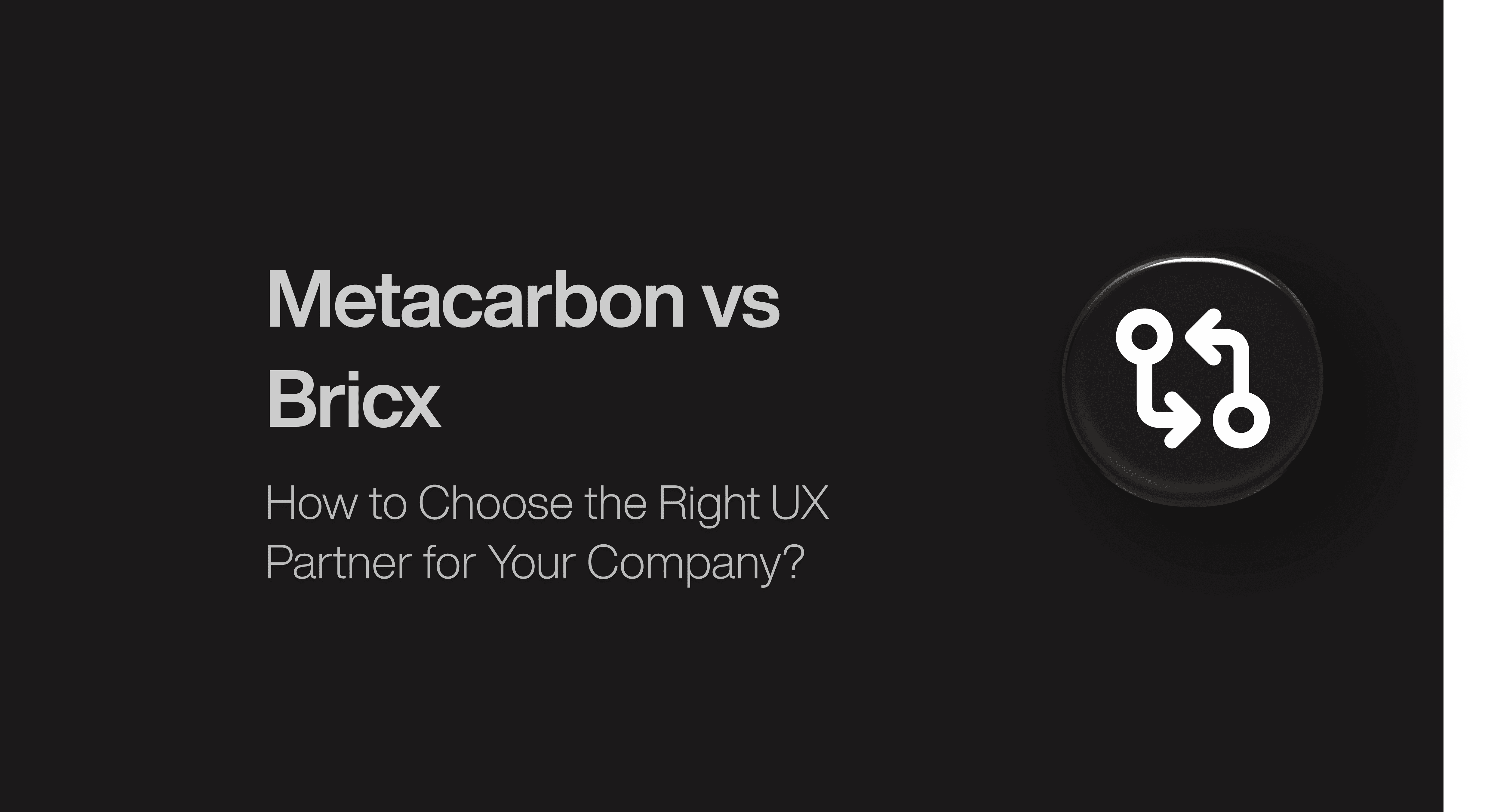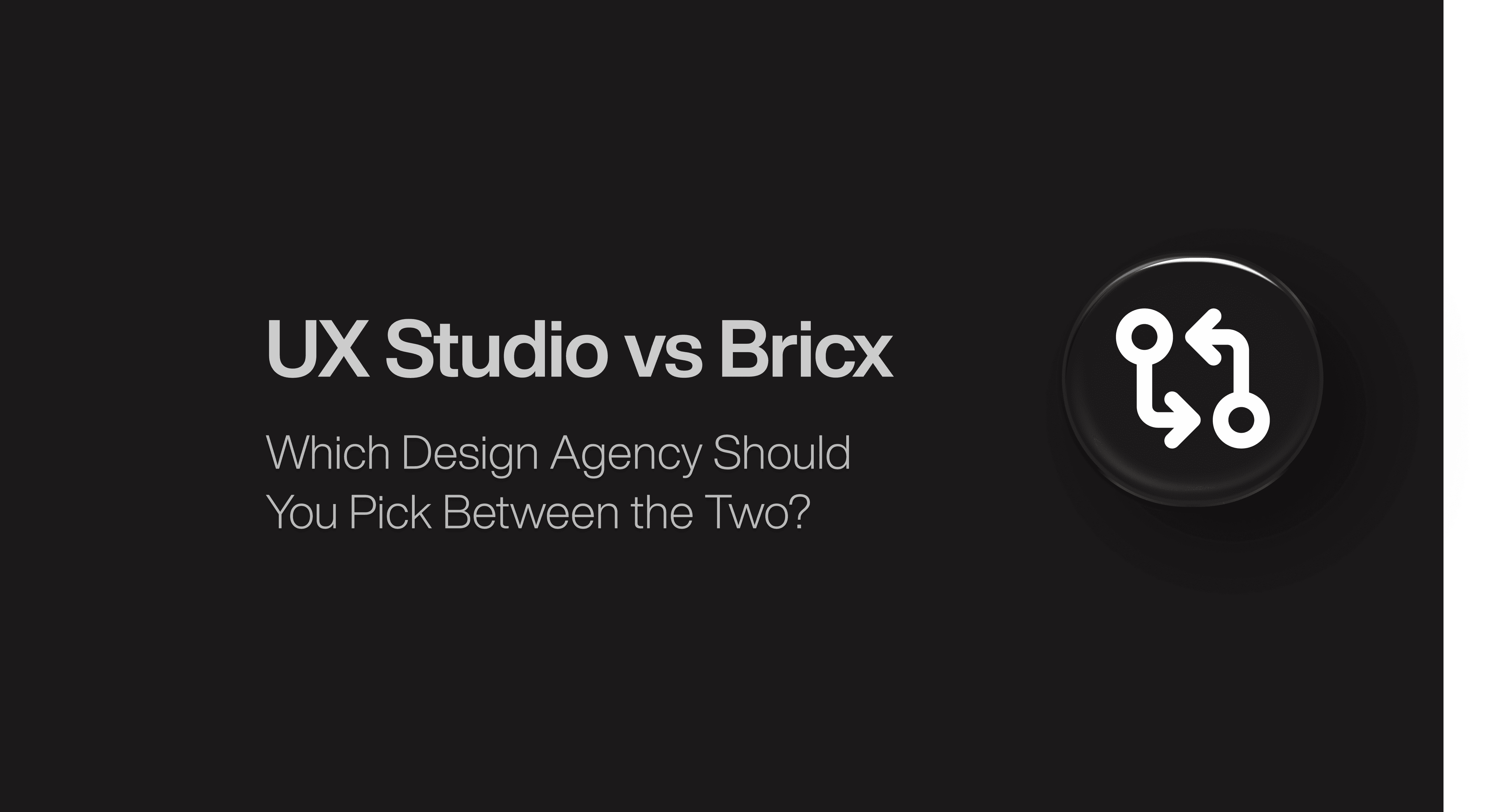Product Design
Product Design
Product Design
Insights
Insights
Insights
October 1, 2025
October 1, 2025
October 1, 2025
Customer Journey Maps: A Complete Guide for UX Teams
Customer Journey Maps: A Complete Guide for UX Teams
Customer Journey Maps: A Complete Guide for UX Teams
Explore how customer journey maps enable product teams to visualize experiences, solve usability issues, and design products that meet user expectations.
Explore how customer journey maps enable product teams to visualize experiences, solve usability issues, and design products that meet user expectations.
Explore how customer journey maps enable product teams to visualize experiences, solve usability issues, and design products that meet user expectations.
4 minutes
4 minutes
4 minutes
Ever wonder what it's really like for a customer to use your product? We often get so wrapped up in features, metrics, and roadmaps that we forget to see things from their perspective. The truth is, the most powerful insights come when you step into their shoes.
This is where creating a customer journey map becomes less of a task and more of a revelation, especially for UX and product teams. It’s your secret weapon for building products that don't just work, but feel intuitive and delightful.
Whether you're new to journey mapping or looking to improve what you're already doing, this guide walks you through everything you need to know about creating effective customer journey maps, complete with practical examples and actionable steps you can start using today.
What Are Customer Journey Maps?

Image source: NN Group
A customer journey map functions as a visual representation of the entire process a person goes through when interacting with your brand, product, or service. These visualizations tell the story of your customers' experiences across all touchpoints: from initial awareness to post-purchase interactions.
Journey maps capture the customer experience from the consumer perspective, showing every touchpoint, emotion, and potential pain point they encounter during their relationship with a brand.
This approach allows businesses to step into their customers' shoes and see their operations from an outside perspective.
Key Components of Customer Journey Maps
Most effective journey maps share these fundamental elements:
Actor: The specific persona or user experiencing the journey, providing a single point of view to build a clear narrative.
Scenario and Expectations: The situation being mapped, connected to the actor's goals and specific expectations.
Journey Phases: High-level stages that organize the customer experience.
Actions, Mindsets, and Emotions: The behaviors, thoughts, and feelings the customer experiences throughout their journey.
Opportunities: Insights gained that reveal how the customer experience can be optimized.
Journey mapping starts simple: compile user actions into a timeline. Then enhance this timeline with user thoughts and emotions to create a meaningful narrative. This narrative gets refined and visualized to create the final map.
Why Create Customer Journey Maps?
So, you're hearing a lot about customer journey maps. Why should your UX and product teams spend precious hours creating one? The short answer: they close the massive gap between what you think your customers are experiencing and what’s actually happening.
This isn't just an academic exercise. For UX and product teams, this is where guesswork gives way to a clear, evidence-based plan.
Let's break down why this is so critical:
Uncover the "Why" Behind User Actions: Your analytics dashboard is great at telling you what users do and where they drop off. But it’s terrible at explaining why.
A journey map shines by diving into the user’s emotional experience, exposing the subtle frustrations and moments of doubt that cold data just can't see. Imagine users abandoning your signup form.
A journey map might reveal they’re getting anxious about sharing certain data or that the field labels are confusing, turning a quantitative problem into an actionable human insight.Break Down Internal Team Silos: In most companies, marketing, sales, product, and support can feel like they're on different planets. Each team holds a piece of the customer puzzle, but nobody sees the full picture.
A customer journey map acts as a single source of truth, forcing everyone to view the experience as one continuous story.
When the product team understands how marketing's messaging sets expectations, everyone starts taking ownership of the entire journey, leading to a more cohesive and seamless user experience.Foster Genuine Empathy: At their core, journey maps are empathy machines. They fundamentally shift your team's internal dialogue from "What cool features can we build next?" to "What real problems are our users trying to solve?"
This change in perspective is the difference between a product people tolerate and one they can't live without.
When your team can literally see a customer's struggles laid out on a timeline, it becomes a whole lot easier to rally around fixes and new ideas that truly matter.Drive Strategic, Customer-Centric Decisions: A well-researched journey map provides a strategic framework for prioritizing your product roadmap.
By highlighting the biggest pain points, you can focus your resources on the improvements that will deliver the most value to your users. This isn't just about making users happy; it has a direct impact on the bottom line.
Research has shown that companies actively using customer journey maps see a 54% greater return on marketing investment because a deeper understanding of customer behavior leads to smarter decisions and stronger SaaS customer retention strategies.
Types of Customer Journey Maps
Not all customer journey maps are built the same, and picking the right one is like choosing the right tool for a job. The kind of map you create depends entirely on what your UX team is trying to accomplish.
Are you trying to diagnose problems in an existing experience, or are you dreaming up a totally new one?
Let's break down the 4 essential types:
Current State Journey Maps

Image source: Xtensio
This is your go-to, the most common type of journey map you'll see. A 'Current State' journey map is all about visualizing the experience your customers are having right now.
Think of it as a diagnostic tool that lets you walk a mile in their shoes to shine a light on existing pain points, moments of friction, and hidden opportunities.
This map gives you a solid, evidence-based baseline of the current user experience, which is an absolute must before you start changing anything.
Pros:
Clearly identifies what's broken and what's working well today.
Builds genuine empathy across your entire team by showing what users actually go through.
Creates a foundation for making smart, targeted improvements.
Cons:
It's limited by focusing only on what already exists, which can stifle innovation.
Without solid user research, it can quickly become an "assumption map" based on internal beliefs.
Future State Journey Maps

Image source: Xtensio
If Current State maps are about the "as-is," then Future State journey maps are all about the "to-be." These are your visionary tools, designed to imagine the ideal experience you want to create for your customers.
They’re less about fixing what's broken and more about building something better from the ground up. This map becomes a north star, aligning everyone; from designers to engineers, on a single, user-centric goal.
Pros:
Drives innovation and sets a clear, compelling product vision.
Aligns different teams around a shared picture of the ideal future.
Articulates the value of big changes or entirely new features.
Cons:
Can feel like a fantasy if it's not grounded in real user needs and business constraints.
Risks becoming a "wish list" that never gets built without a clear action plan.
Day-in-the-Life Maps

Image source: Woopra
Now, let's zoom out. A Day in the Life customer journey map gives you a much wider perspective by looking at a person's entire day, not just the moments they interact with your product.
It captures all their activities, thoughts, and feelings from the moment they wake up to when they go to sleep.
The purpose is to understand the broader context of your user's world. This deep empathy can spark incredible ideas for new features or even entirely new products.
Pros:
Gains a profound, contextual understanding of your users' actual lives.
Uncovers completely new opportunities and unmet needs you'd otherwise miss.
Builds deep empathy by seeing users as whole people, not just "users."
Cons:
The scope can be so broad that it's tough to pull out specific, actionable insights.
This type of map requires deep ethnographic research, which can be time-consuming.
Service Blueprints

Image source: NN Group
While the other maps focus on the customer's view, a Service Blueprint journey map pulls back the curtain.
It’s a powerful diagram that connects every step of the customer's journey to the backstage people, processes, and systems that make it happen.
Think of it like a theater production: you have the "frontstage" (what the customer sees) and the "backstage" (the employee actions and internal systems that are invisible but essential).
A service blueprint helps you follow the thread back to the root cause of a bad customer experience.
Pros:
Pinpoints the root causes of customer-facing problems.
Identifies opportunities to improve operational efficiency.
Highlights the critical dependencies between departments and technologies.
Cons:
These can get incredibly complex and detailed very quickly.
Creating an accurate blueprint requires deep knowledge from multiple departments.
Who Uses Customer Journey Maps?
While customer journey maps are valuable for the entire organization, they are the lifeblood for certain teams in B2B SaaS and AI companies.
They act as a universal translator, turning user needs into actionable strategies across different departments. Some of these include:
The primary owners and users are almost always the UI/UX and product teams. For UX designers, the journey map is a foundational empathy tool used to understand user pain points and design more intuitive interfaces.
For product managers, it’s a strategic guide for prioritizing features, identifying opportunities, and ensuring the product roadmap is aligned with what customers actually need.
Marketing teams use journey maps to create messaging that actually matches where customers are in their thinking. With these maps, they can identify the right moments to communicate and build campaigns that address real customer concerns.
Customer success teams take a different approach: they use journey maps to solve problems before customers even know they have them.
Journey maps become a single source of truth that helps diverse teams align on what they're building, why they're building it, and how they'll get there.
This shared understanding turns scattered perspectives into a customer-centered approach that drives better business results.
How to Create Your Own Journey Maps?
Alright, let's get our hands dirty. Moving from the idea of a customer journey map to actually building one can feel like a huge leap, but it doesn't have to be.
Think of it as a structured process that breaks a big challenge into small, manageable steps.
Following a proven framework is key to creating a map that drives real change.
Here's how you can create your own customer journey maps:
Define clear user personas & scenarios

Image source: Konrad
Before you can map any journey, you have to know who is taking it. This is where a well-researched user persona comes in. A persona is a semi-fictional character built from real research who represents a key segment of your audience.
Give them a name, a job, goals, and, most importantly, frustrations. A weak persona leads to a vague map. Once you have your persona, you need a scenario; the specific goal that kicks off their journey.
For example: meet "Alex the Project Manager." His scenario might be, "find a new software to track team progress for an upcoming product launch."
This tight focus keeps your map grounded in a real-world problem and stops it from becoming overly broad.
Identify stages and touchpoints

Image source: Textmagic
With your persona and scenario defined, it's time to outline the major stages of the journey. These are the high-level phases they’ll move through, like Awareness, Consideration, Purchase, Onboarding, and Retention. Think of these as the main chapters in their story with your brand.
Within each stage, you then pinpoint the touchpoints: all the specific moments of interaction between the customer and your company.
A touchpoint could be a social media ad they see (Awareness), a pricing page they visit (Consideration), or a support ticket they submit (Onboarding).
Listing them all out forces you to see the entire experience through their eyes, revealing just how many interactions make up their perception of your brand.
Map customer thoughts, actions & emotions
This is where the magic happens. For every touchpoint, you’ll map three critical things:
Actions: What is the customer literally doing here? (e.g., "Clicks on a Google ad," "Reads customer reviews," "Fills out the signup form.")
Thoughts: What questions are swirling in their head? (e.g., "Is this solution too expensive?" "I really hope this isn't a pain to set up.")
Emotions: How are they feeling? Excited? Confused? Frustrated? Relieved? This is often shown as an emotional line graph, charting the highs and lows of the entire journey. This emotional layer is what turns a simple flowchart into a powerful tool for building empathy.
Highlight pain points & opportunities

Image source: Textmagic
As you fill out the map, moments of friction will practically jump off the page. These are your pain points: the moments where the customer is annoyed, confused, or let down.
For example, during onboarding, a pain point might be "unclear instructions for integrating with other tools." Mark this down right on the map.
But here’s the best part: every single pain point is a hidden opportunity. Next to that pain point, start brainstorming solutions.
Could you "create a step-by-step video tutorial" or "offer proactive live chat support"?
This is the step where your map transforms from a diagnostic tool into an actionable plan for improvement.
Analyze & validate your journey map
Your first draft of the map is just a well-informed guess, or a hypothesis. Now it's time to validate it with real data. This is what keeps you from designing for an imaginary customer.
You’ll want to use a mix of qualitative and quantitative research. Dig into various user research techniques like user interviews and usability tests to get direct feedback. At the same time, check your analytics, support tickets, and customer reviews. Do they tell the same story as your map?
A report by McKinsey found that companies that successfully integrate qualitative and quantitative data to understand their customers see a 10% lift in customer satisfaction.
This validation process is what turns your assumptions into solid, evidence-based insights you can trust.
Recommend action plan & next steps
A customer journey map that just collects dust is a tragic waste of effort. The final, and most important, step is to turn your insights into a concrete action plan. Gather all the opportunities you identified and prioritize them based on customer impact and implementation effort.
Assign owners for each action item, set clear deadlines, and get these improvements into your product backlog. This is how you close the loop and ensure that the empathy you've worked so hard to build leads directly to tangible improvements that your customers will actually feel.
This final step is what separates a pretty picture from a powerful business tool.
Common Customer Journey Mapping Mistakes
Creating a powerful customer journey map is a fantastic exercise, but it’s surprisingly easy to stumble.
A few common pitfalls can turn what should be an insightful tool into just a pretty diagram that gathers dust.
Let's walk through the biggest mistakes we see UX and product teams make so you can sidestep them:
Lack of user research: This is, hands down, the biggest mistake. It's tempting to pull your team into a room and whiteboard what you all think the customer journey is.
While that's a fine starting point for a rough "assumption map," it's a terrible place to stop. A journey map built on guesswork is just a picture of your own internal echo chamber.Too much assumption, too little validation: This is the cousin of the first mistake. Even if you start with some research, failing to continuously validate your map with real users and data renders it useless over time.
The map must be a living document, tested against reality, not a one-time project based on a single round of interviews.Ignoring emotional factors: So many teams fall into the trap of focusing only on what a user does: the clicks, the page views, the actions. They completely forget about what the user feels.
A customer's feelings are often the true drivers behind their behavior. Ignoring the emotional line on a journey map means you're only getting half the picture and missing the very essence of the user experience.Failing to update journey maps regularly: A team puts in weeks of hard work, creates a beautiful map... and then it gets saved to a shared drive, never to be seen again. Your product will change, your customers will change, and the market will change.
A map you made a year ago is almost certainly out of date. To keep it useful, you must treat it as a core part of your process and update it regularly.Creating a map that is too complex: The goal of a journey map is clarity, not to document every single possible interaction. Overloading the map with too many touchpoints, stages, and data points can make it overwhelming and impossible to act on.
A good map tells a clear, focused story. If it looks like a subway map of Tokyo, you've gone too far.
Best Practices for Effective Customer Journey Maps
So, you've created a customer journey map. That's a great first step. But the real magic happens when you transform that diagram from a simple visual into a powerful catalyst for change within your organization.
To get there, you need to think beyond the basics and integrate it deeply into your workflow.
Here are a few best practices you need to follow:
Combining Journey Maps with Other UX Tools
A journey map shouldn't be a lonely island. Its true power is unlocked when you pair it with other UX artifacts. Think of your journey map as the overarching story of your customer's experience.
Tools like personas and user flows are the detailed character studies and specific plot points that bring that story to life.
For example, your map might show a major pain point during the onboarding stage. That's the "what." To find the "why," you can create a detailed user flow for that specific process. Suddenly, you can zoom in on the exact clicks and screens causing friction.
This combination gives you the high-level emotional context from the map and the nitty-gritty details from the user flow, making it much easier to diagnose and solve the problem effectively.
Integrating Data Analytics with Journey Maps
The qualitative insights from user interviews are the soul of your journey map, but quantitative data is the hard evidence that gets the rest of the company to sit up and listen. Your analytics platform is a goldmine for validating the pain points you've uncovered.
Does your map show users getting frustrated during checkout? Dive into your analytics and see if you have high cart abandonment rates on that page. Now you have proof.
This data-backed approach turns subjective emotional insights into objective business problems, thereby improving customer satisfaction.
Conclusion
A customer journey map is far more than a deliverable; it’s a mindset. It’s the tool that shifts your team from making assumptions to building with genuine empathy.
By visualizing your customer's entire experience: the good, the bad, and the frustrating: you uncover a clear, actionable roadmap for improvement.
You stop guessing what users want and start building what they truly need.
That said, the next step after creating a customer journey map is its implementation, especially when you're building your user journey and flows.
This is where Bricx can help, turning data-driven insights into actual user flows & interactions. To know more about our process, book a call now!
FAQs
What's the main purpose of a customer journey map in UX design?
In UX design, the main purpose of a customer journey map is to build empathy and provide a holistic view of the user's experience. It forces designers and product teams to step outside of their internal perspective and see the product through the user's eyes.
By mapping out a user's actions, thoughts, and feelings across all touchpoints, teams can identify critical pain points and opportunities for improvement.
How do you gather data for a customer journey map?
You should use a mix of qualitative and quantitative research methods. Qualitative data comes from user interviews, contextual inquiries, and support ticket analysis, which help you understand the "why" behind user actions and their emotional state.
Quantitative data from sources like web analytics, surveys, and product usage data helps validate these insights at scale by showing what users are doing and where they are struggling.
Combining both types of data creates a robust, evidence-based map that accurately reflects the true customer experience and avoids relying on internal assumptions.
Who should be involved in creating a customer journey map?
Creating a customer journey map should be a collaborative, cross-functional effort. While it's often led by the UX or product team, it's crucial to involve representatives from every customer-facing department, including marketing, sales, and customer support.
What is the difference between a customer journey map and an experience map?
While often used interchangeably, there is a subtle difference. A customer journey map typically focuses on the path a specific user persona takes when interacting with a particular product or company to achieve a goal.
It's often tied to a specific business process like making a purchase. An experience map is much broader. It visualizes a person's entire experience within a general activity, which may or may not involve your specific product.
Ever wonder what it's really like for a customer to use your product? We often get so wrapped up in features, metrics, and roadmaps that we forget to see things from their perspective. The truth is, the most powerful insights come when you step into their shoes.
This is where creating a customer journey map becomes less of a task and more of a revelation, especially for UX and product teams. It’s your secret weapon for building products that don't just work, but feel intuitive and delightful.
Whether you're new to journey mapping or looking to improve what you're already doing, this guide walks you through everything you need to know about creating effective customer journey maps, complete with practical examples and actionable steps you can start using today.
What Are Customer Journey Maps?

Image source: NN Group
A customer journey map functions as a visual representation of the entire process a person goes through when interacting with your brand, product, or service. These visualizations tell the story of your customers' experiences across all touchpoints: from initial awareness to post-purchase interactions.
Journey maps capture the customer experience from the consumer perspective, showing every touchpoint, emotion, and potential pain point they encounter during their relationship with a brand.
This approach allows businesses to step into their customers' shoes and see their operations from an outside perspective.
Key Components of Customer Journey Maps
Most effective journey maps share these fundamental elements:
Actor: The specific persona or user experiencing the journey, providing a single point of view to build a clear narrative.
Scenario and Expectations: The situation being mapped, connected to the actor's goals and specific expectations.
Journey Phases: High-level stages that organize the customer experience.
Actions, Mindsets, and Emotions: The behaviors, thoughts, and feelings the customer experiences throughout their journey.
Opportunities: Insights gained that reveal how the customer experience can be optimized.
Journey mapping starts simple: compile user actions into a timeline. Then enhance this timeline with user thoughts and emotions to create a meaningful narrative. This narrative gets refined and visualized to create the final map.
Why Create Customer Journey Maps?
So, you're hearing a lot about customer journey maps. Why should your UX and product teams spend precious hours creating one? The short answer: they close the massive gap between what you think your customers are experiencing and what’s actually happening.
This isn't just an academic exercise. For UX and product teams, this is where guesswork gives way to a clear, evidence-based plan.
Let's break down why this is so critical:
Uncover the "Why" Behind User Actions: Your analytics dashboard is great at telling you what users do and where they drop off. But it’s terrible at explaining why.
A journey map shines by diving into the user’s emotional experience, exposing the subtle frustrations and moments of doubt that cold data just can't see. Imagine users abandoning your signup form.
A journey map might reveal they’re getting anxious about sharing certain data or that the field labels are confusing, turning a quantitative problem into an actionable human insight.Break Down Internal Team Silos: In most companies, marketing, sales, product, and support can feel like they're on different planets. Each team holds a piece of the customer puzzle, but nobody sees the full picture.
A customer journey map acts as a single source of truth, forcing everyone to view the experience as one continuous story.
When the product team understands how marketing's messaging sets expectations, everyone starts taking ownership of the entire journey, leading to a more cohesive and seamless user experience.Foster Genuine Empathy: At their core, journey maps are empathy machines. They fundamentally shift your team's internal dialogue from "What cool features can we build next?" to "What real problems are our users trying to solve?"
This change in perspective is the difference between a product people tolerate and one they can't live without.
When your team can literally see a customer's struggles laid out on a timeline, it becomes a whole lot easier to rally around fixes and new ideas that truly matter.Drive Strategic, Customer-Centric Decisions: A well-researched journey map provides a strategic framework for prioritizing your product roadmap.
By highlighting the biggest pain points, you can focus your resources on the improvements that will deliver the most value to your users. This isn't just about making users happy; it has a direct impact on the bottom line.
Research has shown that companies actively using customer journey maps see a 54% greater return on marketing investment because a deeper understanding of customer behavior leads to smarter decisions and stronger SaaS customer retention strategies.
Types of Customer Journey Maps
Not all customer journey maps are built the same, and picking the right one is like choosing the right tool for a job. The kind of map you create depends entirely on what your UX team is trying to accomplish.
Are you trying to diagnose problems in an existing experience, or are you dreaming up a totally new one?
Let's break down the 4 essential types:
Current State Journey Maps

Image source: Xtensio
This is your go-to, the most common type of journey map you'll see. A 'Current State' journey map is all about visualizing the experience your customers are having right now.
Think of it as a diagnostic tool that lets you walk a mile in their shoes to shine a light on existing pain points, moments of friction, and hidden opportunities.
This map gives you a solid, evidence-based baseline of the current user experience, which is an absolute must before you start changing anything.
Pros:
Clearly identifies what's broken and what's working well today.
Builds genuine empathy across your entire team by showing what users actually go through.
Creates a foundation for making smart, targeted improvements.
Cons:
It's limited by focusing only on what already exists, which can stifle innovation.
Without solid user research, it can quickly become an "assumption map" based on internal beliefs.
Future State Journey Maps

Image source: Xtensio
If Current State maps are about the "as-is," then Future State journey maps are all about the "to-be." These are your visionary tools, designed to imagine the ideal experience you want to create for your customers.
They’re less about fixing what's broken and more about building something better from the ground up. This map becomes a north star, aligning everyone; from designers to engineers, on a single, user-centric goal.
Pros:
Drives innovation and sets a clear, compelling product vision.
Aligns different teams around a shared picture of the ideal future.
Articulates the value of big changes or entirely new features.
Cons:
Can feel like a fantasy if it's not grounded in real user needs and business constraints.
Risks becoming a "wish list" that never gets built without a clear action plan.
Day-in-the-Life Maps

Image source: Woopra
Now, let's zoom out. A Day in the Life customer journey map gives you a much wider perspective by looking at a person's entire day, not just the moments they interact with your product.
It captures all their activities, thoughts, and feelings from the moment they wake up to when they go to sleep.
The purpose is to understand the broader context of your user's world. This deep empathy can spark incredible ideas for new features or even entirely new products.
Pros:
Gains a profound, contextual understanding of your users' actual lives.
Uncovers completely new opportunities and unmet needs you'd otherwise miss.
Builds deep empathy by seeing users as whole people, not just "users."
Cons:
The scope can be so broad that it's tough to pull out specific, actionable insights.
This type of map requires deep ethnographic research, which can be time-consuming.
Service Blueprints

Image source: NN Group
While the other maps focus on the customer's view, a Service Blueprint journey map pulls back the curtain.
It’s a powerful diagram that connects every step of the customer's journey to the backstage people, processes, and systems that make it happen.
Think of it like a theater production: you have the "frontstage" (what the customer sees) and the "backstage" (the employee actions and internal systems that are invisible but essential).
A service blueprint helps you follow the thread back to the root cause of a bad customer experience.
Pros:
Pinpoints the root causes of customer-facing problems.
Identifies opportunities to improve operational efficiency.
Highlights the critical dependencies between departments and technologies.
Cons:
These can get incredibly complex and detailed very quickly.
Creating an accurate blueprint requires deep knowledge from multiple departments.
Who Uses Customer Journey Maps?
While customer journey maps are valuable for the entire organization, they are the lifeblood for certain teams in B2B SaaS and AI companies.
They act as a universal translator, turning user needs into actionable strategies across different departments. Some of these include:
The primary owners and users are almost always the UI/UX and product teams. For UX designers, the journey map is a foundational empathy tool used to understand user pain points and design more intuitive interfaces.
For product managers, it’s a strategic guide for prioritizing features, identifying opportunities, and ensuring the product roadmap is aligned with what customers actually need.
Marketing teams use journey maps to create messaging that actually matches where customers are in their thinking. With these maps, they can identify the right moments to communicate and build campaigns that address real customer concerns.
Customer success teams take a different approach: they use journey maps to solve problems before customers even know they have them.
Journey maps become a single source of truth that helps diverse teams align on what they're building, why they're building it, and how they'll get there.
This shared understanding turns scattered perspectives into a customer-centered approach that drives better business results.
How to Create Your Own Journey Maps?
Alright, let's get our hands dirty. Moving from the idea of a customer journey map to actually building one can feel like a huge leap, but it doesn't have to be.
Think of it as a structured process that breaks a big challenge into small, manageable steps.
Following a proven framework is key to creating a map that drives real change.
Here's how you can create your own customer journey maps:
Define clear user personas & scenarios

Image source: Konrad
Before you can map any journey, you have to know who is taking it. This is where a well-researched user persona comes in. A persona is a semi-fictional character built from real research who represents a key segment of your audience.
Give them a name, a job, goals, and, most importantly, frustrations. A weak persona leads to a vague map. Once you have your persona, you need a scenario; the specific goal that kicks off their journey.
For example: meet "Alex the Project Manager." His scenario might be, "find a new software to track team progress for an upcoming product launch."
This tight focus keeps your map grounded in a real-world problem and stops it from becoming overly broad.
Identify stages and touchpoints

Image source: Textmagic
With your persona and scenario defined, it's time to outline the major stages of the journey. These are the high-level phases they’ll move through, like Awareness, Consideration, Purchase, Onboarding, and Retention. Think of these as the main chapters in their story with your brand.
Within each stage, you then pinpoint the touchpoints: all the specific moments of interaction between the customer and your company.
A touchpoint could be a social media ad they see (Awareness), a pricing page they visit (Consideration), or a support ticket they submit (Onboarding).
Listing them all out forces you to see the entire experience through their eyes, revealing just how many interactions make up their perception of your brand.
Map customer thoughts, actions & emotions
This is where the magic happens. For every touchpoint, you’ll map three critical things:
Actions: What is the customer literally doing here? (e.g., "Clicks on a Google ad," "Reads customer reviews," "Fills out the signup form.")
Thoughts: What questions are swirling in their head? (e.g., "Is this solution too expensive?" "I really hope this isn't a pain to set up.")
Emotions: How are they feeling? Excited? Confused? Frustrated? Relieved? This is often shown as an emotional line graph, charting the highs and lows of the entire journey. This emotional layer is what turns a simple flowchart into a powerful tool for building empathy.
Highlight pain points & opportunities

Image source: Textmagic
As you fill out the map, moments of friction will practically jump off the page. These are your pain points: the moments where the customer is annoyed, confused, or let down.
For example, during onboarding, a pain point might be "unclear instructions for integrating with other tools." Mark this down right on the map.
But here’s the best part: every single pain point is a hidden opportunity. Next to that pain point, start brainstorming solutions.
Could you "create a step-by-step video tutorial" or "offer proactive live chat support"?
This is the step where your map transforms from a diagnostic tool into an actionable plan for improvement.
Analyze & validate your journey map
Your first draft of the map is just a well-informed guess, or a hypothesis. Now it's time to validate it with real data. This is what keeps you from designing for an imaginary customer.
You’ll want to use a mix of qualitative and quantitative research. Dig into various user research techniques like user interviews and usability tests to get direct feedback. At the same time, check your analytics, support tickets, and customer reviews. Do they tell the same story as your map?
A report by McKinsey found that companies that successfully integrate qualitative and quantitative data to understand their customers see a 10% lift in customer satisfaction.
This validation process is what turns your assumptions into solid, evidence-based insights you can trust.
Recommend action plan & next steps
A customer journey map that just collects dust is a tragic waste of effort. The final, and most important, step is to turn your insights into a concrete action plan. Gather all the opportunities you identified and prioritize them based on customer impact and implementation effort.
Assign owners for each action item, set clear deadlines, and get these improvements into your product backlog. This is how you close the loop and ensure that the empathy you've worked so hard to build leads directly to tangible improvements that your customers will actually feel.
This final step is what separates a pretty picture from a powerful business tool.
Common Customer Journey Mapping Mistakes
Creating a powerful customer journey map is a fantastic exercise, but it’s surprisingly easy to stumble.
A few common pitfalls can turn what should be an insightful tool into just a pretty diagram that gathers dust.
Let's walk through the biggest mistakes we see UX and product teams make so you can sidestep them:
Lack of user research: This is, hands down, the biggest mistake. It's tempting to pull your team into a room and whiteboard what you all think the customer journey is.
While that's a fine starting point for a rough "assumption map," it's a terrible place to stop. A journey map built on guesswork is just a picture of your own internal echo chamber.Too much assumption, too little validation: This is the cousin of the first mistake. Even if you start with some research, failing to continuously validate your map with real users and data renders it useless over time.
The map must be a living document, tested against reality, not a one-time project based on a single round of interviews.Ignoring emotional factors: So many teams fall into the trap of focusing only on what a user does: the clicks, the page views, the actions. They completely forget about what the user feels.
A customer's feelings are often the true drivers behind their behavior. Ignoring the emotional line on a journey map means you're only getting half the picture and missing the very essence of the user experience.Failing to update journey maps regularly: A team puts in weeks of hard work, creates a beautiful map... and then it gets saved to a shared drive, never to be seen again. Your product will change, your customers will change, and the market will change.
A map you made a year ago is almost certainly out of date. To keep it useful, you must treat it as a core part of your process and update it regularly.Creating a map that is too complex: The goal of a journey map is clarity, not to document every single possible interaction. Overloading the map with too many touchpoints, stages, and data points can make it overwhelming and impossible to act on.
A good map tells a clear, focused story. If it looks like a subway map of Tokyo, you've gone too far.
Best Practices for Effective Customer Journey Maps
So, you've created a customer journey map. That's a great first step. But the real magic happens when you transform that diagram from a simple visual into a powerful catalyst for change within your organization.
To get there, you need to think beyond the basics and integrate it deeply into your workflow.
Here are a few best practices you need to follow:
Combining Journey Maps with Other UX Tools
A journey map shouldn't be a lonely island. Its true power is unlocked when you pair it with other UX artifacts. Think of your journey map as the overarching story of your customer's experience.
Tools like personas and user flows are the detailed character studies and specific plot points that bring that story to life.
For example, your map might show a major pain point during the onboarding stage. That's the "what." To find the "why," you can create a detailed user flow for that specific process. Suddenly, you can zoom in on the exact clicks and screens causing friction.
This combination gives you the high-level emotional context from the map and the nitty-gritty details from the user flow, making it much easier to diagnose and solve the problem effectively.
Integrating Data Analytics with Journey Maps
The qualitative insights from user interviews are the soul of your journey map, but quantitative data is the hard evidence that gets the rest of the company to sit up and listen. Your analytics platform is a goldmine for validating the pain points you've uncovered.
Does your map show users getting frustrated during checkout? Dive into your analytics and see if you have high cart abandonment rates on that page. Now you have proof.
This data-backed approach turns subjective emotional insights into objective business problems, thereby improving customer satisfaction.
Conclusion
A customer journey map is far more than a deliverable; it’s a mindset. It’s the tool that shifts your team from making assumptions to building with genuine empathy.
By visualizing your customer's entire experience: the good, the bad, and the frustrating: you uncover a clear, actionable roadmap for improvement.
You stop guessing what users want and start building what they truly need.
That said, the next step after creating a customer journey map is its implementation, especially when you're building your user journey and flows.
This is where Bricx can help, turning data-driven insights into actual user flows & interactions. To know more about our process, book a call now!
FAQs
What's the main purpose of a customer journey map in UX design?
In UX design, the main purpose of a customer journey map is to build empathy and provide a holistic view of the user's experience. It forces designers and product teams to step outside of their internal perspective and see the product through the user's eyes.
By mapping out a user's actions, thoughts, and feelings across all touchpoints, teams can identify critical pain points and opportunities for improvement.
How do you gather data for a customer journey map?
You should use a mix of qualitative and quantitative research methods. Qualitative data comes from user interviews, contextual inquiries, and support ticket analysis, which help you understand the "why" behind user actions and their emotional state.
Quantitative data from sources like web analytics, surveys, and product usage data helps validate these insights at scale by showing what users are doing and where they are struggling.
Combining both types of data creates a robust, evidence-based map that accurately reflects the true customer experience and avoids relying on internal assumptions.
Who should be involved in creating a customer journey map?
Creating a customer journey map should be a collaborative, cross-functional effort. While it's often led by the UX or product team, it's crucial to involve representatives from every customer-facing department, including marketing, sales, and customer support.
What is the difference between a customer journey map and an experience map?
While often used interchangeably, there is a subtle difference. A customer journey map typically focuses on the path a specific user persona takes when interacting with a particular product or company to achieve a goal.
It's often tied to a specific business process like making a purchase. An experience map is much broader. It visualizes a person's entire experience within a general activity, which may or may not involve your specific product.
Ever wonder what it's really like for a customer to use your product? We often get so wrapped up in features, metrics, and roadmaps that we forget to see things from their perspective. The truth is, the most powerful insights come when you step into their shoes.
This is where creating a customer journey map becomes less of a task and more of a revelation, especially for UX and product teams. It’s your secret weapon for building products that don't just work, but feel intuitive and delightful.
Whether you're new to journey mapping or looking to improve what you're already doing, this guide walks you through everything you need to know about creating effective customer journey maps, complete with practical examples and actionable steps you can start using today.
What Are Customer Journey Maps?

Image source: NN Group
A customer journey map functions as a visual representation of the entire process a person goes through when interacting with your brand, product, or service. These visualizations tell the story of your customers' experiences across all touchpoints: from initial awareness to post-purchase interactions.
Journey maps capture the customer experience from the consumer perspective, showing every touchpoint, emotion, and potential pain point they encounter during their relationship with a brand.
This approach allows businesses to step into their customers' shoes and see their operations from an outside perspective.
Key Components of Customer Journey Maps
Most effective journey maps share these fundamental elements:
Actor: The specific persona or user experiencing the journey, providing a single point of view to build a clear narrative.
Scenario and Expectations: The situation being mapped, connected to the actor's goals and specific expectations.
Journey Phases: High-level stages that organize the customer experience.
Actions, Mindsets, and Emotions: The behaviors, thoughts, and feelings the customer experiences throughout their journey.
Opportunities: Insights gained that reveal how the customer experience can be optimized.
Journey mapping starts simple: compile user actions into a timeline. Then enhance this timeline with user thoughts and emotions to create a meaningful narrative. This narrative gets refined and visualized to create the final map.
Why Create Customer Journey Maps?
So, you're hearing a lot about customer journey maps. Why should your UX and product teams spend precious hours creating one? The short answer: they close the massive gap between what you think your customers are experiencing and what’s actually happening.
This isn't just an academic exercise. For UX and product teams, this is where guesswork gives way to a clear, evidence-based plan.
Let's break down why this is so critical:
Uncover the "Why" Behind User Actions: Your analytics dashboard is great at telling you what users do and where they drop off. But it’s terrible at explaining why.
A journey map shines by diving into the user’s emotional experience, exposing the subtle frustrations and moments of doubt that cold data just can't see. Imagine users abandoning your signup form.
A journey map might reveal they’re getting anxious about sharing certain data or that the field labels are confusing, turning a quantitative problem into an actionable human insight.Break Down Internal Team Silos: In most companies, marketing, sales, product, and support can feel like they're on different planets. Each team holds a piece of the customer puzzle, but nobody sees the full picture.
A customer journey map acts as a single source of truth, forcing everyone to view the experience as one continuous story.
When the product team understands how marketing's messaging sets expectations, everyone starts taking ownership of the entire journey, leading to a more cohesive and seamless user experience.Foster Genuine Empathy: At their core, journey maps are empathy machines. They fundamentally shift your team's internal dialogue from "What cool features can we build next?" to "What real problems are our users trying to solve?"
This change in perspective is the difference between a product people tolerate and one they can't live without.
When your team can literally see a customer's struggles laid out on a timeline, it becomes a whole lot easier to rally around fixes and new ideas that truly matter.Drive Strategic, Customer-Centric Decisions: A well-researched journey map provides a strategic framework for prioritizing your product roadmap.
By highlighting the biggest pain points, you can focus your resources on the improvements that will deliver the most value to your users. This isn't just about making users happy; it has a direct impact on the bottom line.
Research has shown that companies actively using customer journey maps see a 54% greater return on marketing investment because a deeper understanding of customer behavior leads to smarter decisions and stronger SaaS customer retention strategies.
Types of Customer Journey Maps
Not all customer journey maps are built the same, and picking the right one is like choosing the right tool for a job. The kind of map you create depends entirely on what your UX team is trying to accomplish.
Are you trying to diagnose problems in an existing experience, or are you dreaming up a totally new one?
Let's break down the 4 essential types:
Current State Journey Maps

Image source: Xtensio
This is your go-to, the most common type of journey map you'll see. A 'Current State' journey map is all about visualizing the experience your customers are having right now.
Think of it as a diagnostic tool that lets you walk a mile in their shoes to shine a light on existing pain points, moments of friction, and hidden opportunities.
This map gives you a solid, evidence-based baseline of the current user experience, which is an absolute must before you start changing anything.
Pros:
Clearly identifies what's broken and what's working well today.
Builds genuine empathy across your entire team by showing what users actually go through.
Creates a foundation for making smart, targeted improvements.
Cons:
It's limited by focusing only on what already exists, which can stifle innovation.
Without solid user research, it can quickly become an "assumption map" based on internal beliefs.
Future State Journey Maps

Image source: Xtensio
If Current State maps are about the "as-is," then Future State journey maps are all about the "to-be." These are your visionary tools, designed to imagine the ideal experience you want to create for your customers.
They’re less about fixing what's broken and more about building something better from the ground up. This map becomes a north star, aligning everyone; from designers to engineers, on a single, user-centric goal.
Pros:
Drives innovation and sets a clear, compelling product vision.
Aligns different teams around a shared picture of the ideal future.
Articulates the value of big changes or entirely new features.
Cons:
Can feel like a fantasy if it's not grounded in real user needs and business constraints.
Risks becoming a "wish list" that never gets built without a clear action plan.
Day-in-the-Life Maps

Image source: Woopra
Now, let's zoom out. A Day in the Life customer journey map gives you a much wider perspective by looking at a person's entire day, not just the moments they interact with your product.
It captures all their activities, thoughts, and feelings from the moment they wake up to when they go to sleep.
The purpose is to understand the broader context of your user's world. This deep empathy can spark incredible ideas for new features or even entirely new products.
Pros:
Gains a profound, contextual understanding of your users' actual lives.
Uncovers completely new opportunities and unmet needs you'd otherwise miss.
Builds deep empathy by seeing users as whole people, not just "users."
Cons:
The scope can be so broad that it's tough to pull out specific, actionable insights.
This type of map requires deep ethnographic research, which can be time-consuming.
Service Blueprints

Image source: NN Group
While the other maps focus on the customer's view, a Service Blueprint journey map pulls back the curtain.
It’s a powerful diagram that connects every step of the customer's journey to the backstage people, processes, and systems that make it happen.
Think of it like a theater production: you have the "frontstage" (what the customer sees) and the "backstage" (the employee actions and internal systems that are invisible but essential).
A service blueprint helps you follow the thread back to the root cause of a bad customer experience.
Pros:
Pinpoints the root causes of customer-facing problems.
Identifies opportunities to improve operational efficiency.
Highlights the critical dependencies between departments and technologies.
Cons:
These can get incredibly complex and detailed very quickly.
Creating an accurate blueprint requires deep knowledge from multiple departments.
Who Uses Customer Journey Maps?
While customer journey maps are valuable for the entire organization, they are the lifeblood for certain teams in B2B SaaS and AI companies.
They act as a universal translator, turning user needs into actionable strategies across different departments. Some of these include:
The primary owners and users are almost always the UI/UX and product teams. For UX designers, the journey map is a foundational empathy tool used to understand user pain points and design more intuitive interfaces.
For product managers, it’s a strategic guide for prioritizing features, identifying opportunities, and ensuring the product roadmap is aligned with what customers actually need.
Marketing teams use journey maps to create messaging that actually matches where customers are in their thinking. With these maps, they can identify the right moments to communicate and build campaigns that address real customer concerns.
Customer success teams take a different approach: they use journey maps to solve problems before customers even know they have them.
Journey maps become a single source of truth that helps diverse teams align on what they're building, why they're building it, and how they'll get there.
This shared understanding turns scattered perspectives into a customer-centered approach that drives better business results.
How to Create Your Own Journey Maps?
Alright, let's get our hands dirty. Moving from the idea of a customer journey map to actually building one can feel like a huge leap, but it doesn't have to be.
Think of it as a structured process that breaks a big challenge into small, manageable steps.
Following a proven framework is key to creating a map that drives real change.
Here's how you can create your own customer journey maps:
Define clear user personas & scenarios

Image source: Konrad
Before you can map any journey, you have to know who is taking it. This is where a well-researched user persona comes in. A persona is a semi-fictional character built from real research who represents a key segment of your audience.
Give them a name, a job, goals, and, most importantly, frustrations. A weak persona leads to a vague map. Once you have your persona, you need a scenario; the specific goal that kicks off their journey.
For example: meet "Alex the Project Manager." His scenario might be, "find a new software to track team progress for an upcoming product launch."
This tight focus keeps your map grounded in a real-world problem and stops it from becoming overly broad.
Identify stages and touchpoints

Image source: Textmagic
With your persona and scenario defined, it's time to outline the major stages of the journey. These are the high-level phases they’ll move through, like Awareness, Consideration, Purchase, Onboarding, and Retention. Think of these as the main chapters in their story with your brand.
Within each stage, you then pinpoint the touchpoints: all the specific moments of interaction between the customer and your company.
A touchpoint could be a social media ad they see (Awareness), a pricing page they visit (Consideration), or a support ticket they submit (Onboarding).
Listing them all out forces you to see the entire experience through their eyes, revealing just how many interactions make up their perception of your brand.
Map customer thoughts, actions & emotions
This is where the magic happens. For every touchpoint, you’ll map three critical things:
Actions: What is the customer literally doing here? (e.g., "Clicks on a Google ad," "Reads customer reviews," "Fills out the signup form.")
Thoughts: What questions are swirling in their head? (e.g., "Is this solution too expensive?" "I really hope this isn't a pain to set up.")
Emotions: How are they feeling? Excited? Confused? Frustrated? Relieved? This is often shown as an emotional line graph, charting the highs and lows of the entire journey. This emotional layer is what turns a simple flowchart into a powerful tool for building empathy.
Highlight pain points & opportunities

Image source: Textmagic
As you fill out the map, moments of friction will practically jump off the page. These are your pain points: the moments where the customer is annoyed, confused, or let down.
For example, during onboarding, a pain point might be "unclear instructions for integrating with other tools." Mark this down right on the map.
But here’s the best part: every single pain point is a hidden opportunity. Next to that pain point, start brainstorming solutions.
Could you "create a step-by-step video tutorial" or "offer proactive live chat support"?
This is the step where your map transforms from a diagnostic tool into an actionable plan for improvement.
Analyze & validate your journey map
Your first draft of the map is just a well-informed guess, or a hypothesis. Now it's time to validate it with real data. This is what keeps you from designing for an imaginary customer.
You’ll want to use a mix of qualitative and quantitative research. Dig into various user research techniques like user interviews and usability tests to get direct feedback. At the same time, check your analytics, support tickets, and customer reviews. Do they tell the same story as your map?
A report by McKinsey found that companies that successfully integrate qualitative and quantitative data to understand their customers see a 10% lift in customer satisfaction.
This validation process is what turns your assumptions into solid, evidence-based insights you can trust.
Recommend action plan & next steps
A customer journey map that just collects dust is a tragic waste of effort. The final, and most important, step is to turn your insights into a concrete action plan. Gather all the opportunities you identified and prioritize them based on customer impact and implementation effort.
Assign owners for each action item, set clear deadlines, and get these improvements into your product backlog. This is how you close the loop and ensure that the empathy you've worked so hard to build leads directly to tangible improvements that your customers will actually feel.
This final step is what separates a pretty picture from a powerful business tool.
Common Customer Journey Mapping Mistakes
Creating a powerful customer journey map is a fantastic exercise, but it’s surprisingly easy to stumble.
A few common pitfalls can turn what should be an insightful tool into just a pretty diagram that gathers dust.
Let's walk through the biggest mistakes we see UX and product teams make so you can sidestep them:
Lack of user research: This is, hands down, the biggest mistake. It's tempting to pull your team into a room and whiteboard what you all think the customer journey is.
While that's a fine starting point for a rough "assumption map," it's a terrible place to stop. A journey map built on guesswork is just a picture of your own internal echo chamber.Too much assumption, too little validation: This is the cousin of the first mistake. Even if you start with some research, failing to continuously validate your map with real users and data renders it useless over time.
The map must be a living document, tested against reality, not a one-time project based on a single round of interviews.Ignoring emotional factors: So many teams fall into the trap of focusing only on what a user does: the clicks, the page views, the actions. They completely forget about what the user feels.
A customer's feelings are often the true drivers behind their behavior. Ignoring the emotional line on a journey map means you're only getting half the picture and missing the very essence of the user experience.Failing to update journey maps regularly: A team puts in weeks of hard work, creates a beautiful map... and then it gets saved to a shared drive, never to be seen again. Your product will change, your customers will change, and the market will change.
A map you made a year ago is almost certainly out of date. To keep it useful, you must treat it as a core part of your process and update it regularly.Creating a map that is too complex: The goal of a journey map is clarity, not to document every single possible interaction. Overloading the map with too many touchpoints, stages, and data points can make it overwhelming and impossible to act on.
A good map tells a clear, focused story. If it looks like a subway map of Tokyo, you've gone too far.
Best Practices for Effective Customer Journey Maps
So, you've created a customer journey map. That's a great first step. But the real magic happens when you transform that diagram from a simple visual into a powerful catalyst for change within your organization.
To get there, you need to think beyond the basics and integrate it deeply into your workflow.
Here are a few best practices you need to follow:
Combining Journey Maps with Other UX Tools
A journey map shouldn't be a lonely island. Its true power is unlocked when you pair it with other UX artifacts. Think of your journey map as the overarching story of your customer's experience.
Tools like personas and user flows are the detailed character studies and specific plot points that bring that story to life.
For example, your map might show a major pain point during the onboarding stage. That's the "what." To find the "why," you can create a detailed user flow for that specific process. Suddenly, you can zoom in on the exact clicks and screens causing friction.
This combination gives you the high-level emotional context from the map and the nitty-gritty details from the user flow, making it much easier to diagnose and solve the problem effectively.
Integrating Data Analytics with Journey Maps
The qualitative insights from user interviews are the soul of your journey map, but quantitative data is the hard evidence that gets the rest of the company to sit up and listen. Your analytics platform is a goldmine for validating the pain points you've uncovered.
Does your map show users getting frustrated during checkout? Dive into your analytics and see if you have high cart abandonment rates on that page. Now you have proof.
This data-backed approach turns subjective emotional insights into objective business problems, thereby improving customer satisfaction.
Conclusion
A customer journey map is far more than a deliverable; it’s a mindset. It’s the tool that shifts your team from making assumptions to building with genuine empathy.
By visualizing your customer's entire experience: the good, the bad, and the frustrating: you uncover a clear, actionable roadmap for improvement.
You stop guessing what users want and start building what they truly need.
That said, the next step after creating a customer journey map is its implementation, especially when you're building your user journey and flows.
This is where Bricx can help, turning data-driven insights into actual user flows & interactions. To know more about our process, book a call now!
FAQs
What's the main purpose of a customer journey map in UX design?
In UX design, the main purpose of a customer journey map is to build empathy and provide a holistic view of the user's experience. It forces designers and product teams to step outside of their internal perspective and see the product through the user's eyes.
By mapping out a user's actions, thoughts, and feelings across all touchpoints, teams can identify critical pain points and opportunities for improvement.
How do you gather data for a customer journey map?
You should use a mix of qualitative and quantitative research methods. Qualitative data comes from user interviews, contextual inquiries, and support ticket analysis, which help you understand the "why" behind user actions and their emotional state.
Quantitative data from sources like web analytics, surveys, and product usage data helps validate these insights at scale by showing what users are doing and where they are struggling.
Combining both types of data creates a robust, evidence-based map that accurately reflects the true customer experience and avoids relying on internal assumptions.
Who should be involved in creating a customer journey map?
Creating a customer journey map should be a collaborative, cross-functional effort. While it's often led by the UX or product team, it's crucial to involve representatives from every customer-facing department, including marketing, sales, and customer support.
What is the difference between a customer journey map and an experience map?
While often used interchangeably, there is a subtle difference. A customer journey map typically focuses on the path a specific user persona takes when interacting with a particular product or company to achieve a goal.
It's often tied to a specific business process like making a purchase. An experience map is much broader. It visualizes a person's entire experience within a general activity, which may or may not involve your specific product.
Similar Blogs
Similar Blogs
Similar Blogs
Available for Work
Bricx
© Bricx, 2026. All rights reserved.


Available for Work
Bricx
© Bricx, 2026. All rights reserved.


Available for Work
Bricx
© Bricx, 2026. All rights reserved.


Available for Work
Bricx
© Bricx, 2026. All rights reserved.