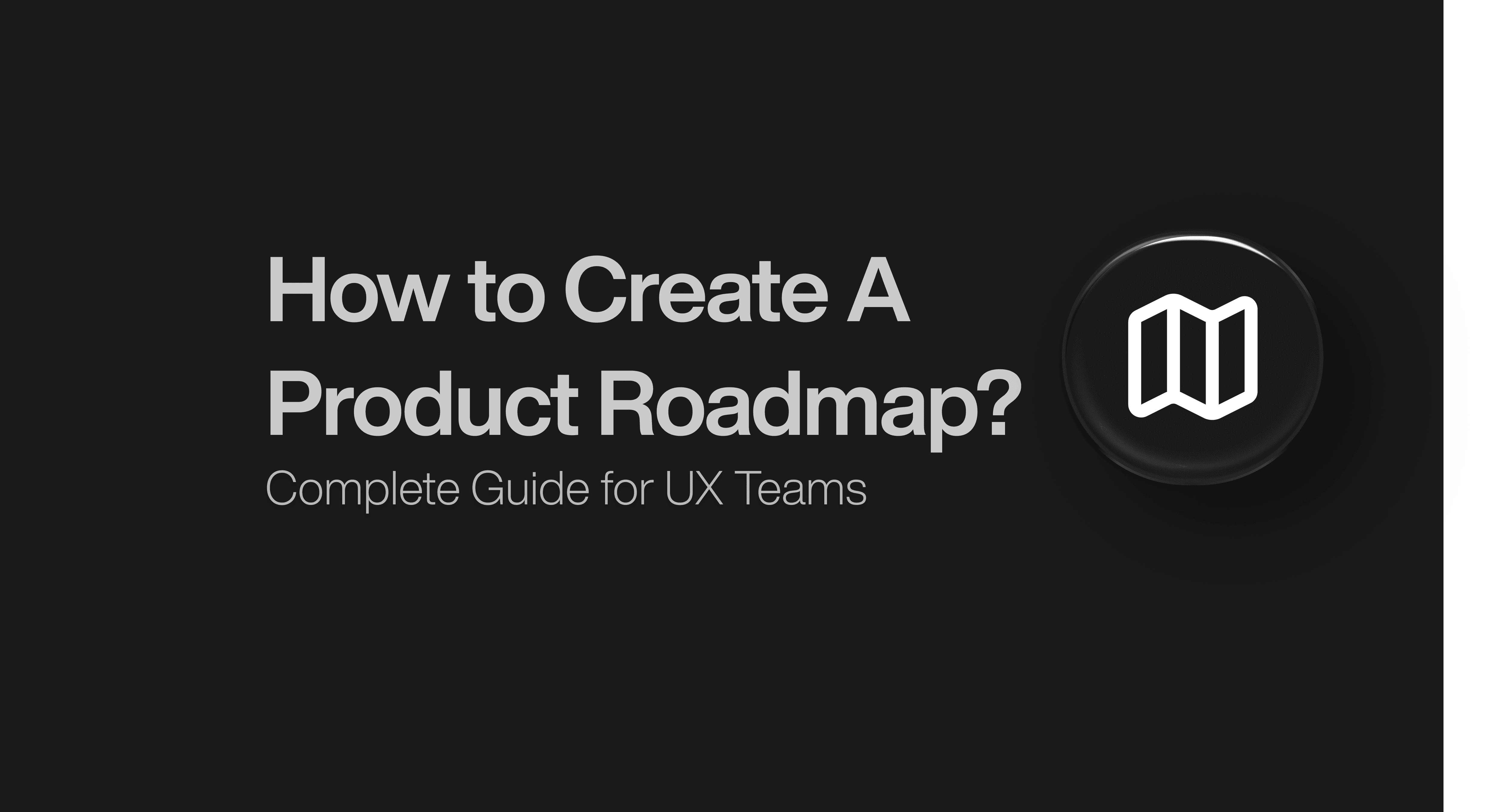Product Design
Product Design
Product Design
Insights
Insights
Insights
October 16, 2025
October 16, 2025
October 16, 2025
8 Empathy Map Examples That Solved Real Design Problems
8 Empathy Map Examples That Solved Real Design Problems
8 Empathy Map Examples That Solved Real Design Problems
Explore practical empathy map examples for UX and product teams that will help you turn user emotions and feedback into actionable insights with this article.
Explore practical empathy map examples for UX and product teams that will help you turn user emotions and feedback into actionable insights with this article.
Explore practical empathy map examples for UX and product teams that will help you turn user emotions and feedback into actionable insights with this article.
4 minutes
4 minutes
4 minutes
You know what separates successful products from the ones that fail? The ability to understand what users actually need rather than what they claim they want. Most teams struggle with this gap between user feedback and real behavior.
Empathy maps bridge this disconnect. At their core, these collaborative tools help teams visualize and articulate what they know about their users. Dave Gray first introduced these maps, and they've become essential for channeling the end-user's perspective into design decisions that address real needs, goals, and pain points.
What makes empathy mapping your secret weapon? It goes beyond just documenting insights. These visual tools foster shared understanding within your team, turning abstract user research into concrete design actions.
We've seen these simple maps solve complex design challenges across multiple industries. The patterns are consistent: teams that use empathy mapping create products that genuinely resonate with users.
Ready to see how eight different empathy map approaches tackled real design problems?
What Is an Empathy Map?

Image source: IDxF
An empathy map is a visualization tool that helps teams understand their users beyond surface-level feedback. Unlike traditional user research methods, empathy maps organize knowledge about users in a structured format that makes insights immediately accessible. These visual canvases capture and represent users' attitudes, behaviors, thoughts, and feelings in one place.
Every empathy map consists of four primary quadrants surrounding a representation of the user or persona.
The traditional structure includes:
Says: What the user verbally expresses during interviews or usability studies - direct quotes and statements.
Thinks: The user's thoughts, motivations, and what matters to them throughout their experience.
Does: Observable actions and behaviors the user takes when interacting with your product.
Feels: The user's emotional state, including worries, excitements, and feelings about their experience.
These quadrants work together to create a complete picture of your user. The beauty of this approach? You don't need psychic abilities to understand thoughts and feelings—they emerge through careful observation and analysis of how users respond to activities, suggestions, and conversations.
Many modern empathy maps expand on this basic structure with additional sections like Goals, Pains, Gains, Sees, and Hears. These additions help teams capture more nuanced aspects of the user experience.
Types of Empathy & Their Value in Product Design
You can create two main types of empathy maps. Individual empathy maps focus on a single user, typically based on direct interviews or diary studies.
Aggregated empathy maps represent an entire user segment by combining patterns from multiple individual maps, often serving as stepping stones toward creating personas.
The real value of empathy mapping lies in its versatility. You can use these maps at various stages of your design process:
Before research: To plan and shape future studies
During research: To capture users' needs, attitudes, and experiences as you discover them
After research: To communicate findings and build shared understanding
Empathy maps serve as a powerful tool to externalize and organize qualitative research data, helping you identify gaps in your current knowledge. This collaborative approach ensures everyone on your team shares the same understanding of user needs, which facilitates better decision-making.
When your team sits down with an empathy map, you're creating a simplified visualization of everything you know about particular users. This shared understanding becomes the foundation for customer-centric decisions about your products and services.
In B2B contexts especially, empathy maps help teams look beyond immediate business requirements to understand the human needs driving purchasing decisions.
By visualizing what matters to your users, you can create products that genuinely resonate with them, leading to higher conversion rates and better user experiences.
Why Empathy Maps Are Essential for B2B UX Design?

Image source: Eleken
B2B environments create a complexity most consumer-focused teams never encounter. Multiple stakeholders, conflicting priorities, and tangled decision-making processes turn user understanding into a maze of interconnected needs.
Consider a catering company's ecosystem. They don't just serve food—they navigate purchasing departments, accounts, budget holders, event managers, cleaning staff, maintenance, security, and ultimately the people consuming the food. Traditional market segmentation creates confused personas when you're dealing with this many stakeholders. Empathy maps cut through the confusion by clarifying how each stakeholder influences the others.
Here's what makes B2B empathy mapping different: the value increases proportionally with the complexity of buying decisions and cross-business relationships. You're not just mapping one user's journey—you're visualizing the totality of a client's experience, shifting focus from your products to the humans behind them.
This perspective allows you to see your offerings through multiple stakeholder lenses, leading to improved strategies across product development, sales, and marketing.
The real power lies in uncovering hidden motivations that users won't explicitly state. Business stakeholders rarely admit their fears about new software disrupting workflows or their concerns about looking incompetent to colleagues. These insights become the foundation for refining existing products or developing solutions that genuinely resonate with your target audience.
Beyond user understanding, empathy maps excel as collaboration tools. They:
Create shared understanding among team members
Align everyone on addressing user needs
Visually represent user insights so everyone sees the same information
Facilitate easier communication within cross-functional teams
The process itself proves valuable in removing bias from designs while uncovering user needs that users themselves don't recognize. This knowledge allows businesses to adapt and meet customer needs better than competitors.
When you create an empathy map, you're doing more than organizing data. You're distilling and categorizing knowledge about users into one place, discovering gaps in current understanding, and identifying research needs. The finished artifact serves as a source of truth throughout a project, protecting it from unfounded assumptions.
For businesses serious about standing out in B2B markets, empathy mapping represents the first step in a design thinking process that drives business forward. It's about understanding what customers think, feel, and do regarding your product—insights that allow you to adjust your offerings to meet their actual needs.
The most successful B2B companies treat empathy maps as "living documents" that evolve with additional research. This continuous refinement keeps your understanding current and your solutions relevant as markets change.
8 Proven Empathy Map Examples to Aid Your Product Design
Now that we've understood the different types of empathy maps, and their value in the B2B UX design process, let's take a look at some proven empathy map examples you can leverage in your product design journey:
Quick Empathy Map

Image source: Maze
Quick empathy maps streamline the process by featuring just two to four sections instead of the full layout. They prioritize capturing what users say and do, often combining thinking and feeling into a single section for speed.
The beauty lies in accessibility—sketch one on a whiteboard during a 15-minute team huddle or create one digitally between stakeholder meetings.
Despite their simplicity, quick empathy maps maintain the core purpose: building empathy with your users through visual organization of their needs, pain points, and motivations.
When to use?
Quick empathy maps work best when speed and clarity matter more than depth:
During time-constrained projects when you need user insights fast but can't run full workshop sessions.
At the beginning of design sprints to quickly align team understanding before jumping into solutions.
When communicating with stakeholders who need just enough user context without overwhelming detail.
For validating assumptions about users when you already have research but need to organize it rapidly.
Workshop-Based Empathy Map

Image source: Eleken
Workshop-based empathy maps transform standard empathy mapping into a dynamic, team-driven activity. These collaborative sessions typically involve 5-8 participants from diverse backgrounds—designers, developers, product managers, customer service representatives, and sometimes actual users.
The process starts with a facilitator guiding participants through structured exercises to populate each quadrant. What makes these workshops powerful? The diversity of perspectives. Customer service reps contribute valuable insights about what users say directly, while analysts provide data-driven observations about what users actually do.
These workshop-based maps require a 2-3 hour facilitated session, unlike quick maps that take minutes. This investment pays off:
Deeper insights from multiple viewpoints
Stronger team alignment on user needs
Greater buy-in for design decisions
Clear identification of knowledge gaps
When to use?
Workshop-based empathy mapping works best under specific conditions:
Cross-functional projects where different departments need alignment on user needs.
Complex B2B products with multiple user types and stakeholders.
Projects with conflicting research data that need reconciliation through collaborative analysis.
Teams experiencing empathy gaps between technical developers and end-users.
Pre-design exploration when initial concepts need grounding in user reality.
The workshop format works particularly well when you already have user research but need help interpreting it collectively.
These sessions prove invaluable for onboarding new team members by quickly immersing them in user understanding.
Stakeholder-Friendly Empathy Map

Image source: Eleken
B2B products succeed or fail based on more than end-user satisfaction. The real challenge? Understanding the complex network of organizational stakeholders who influence purchasing decisions.
Stakeholder empathy maps are specialized visualization tools designed to articulate what we know about organizational stakeholders and their role in the business ecosystem. Unlike traditional empathy maps that focus solely on end-users, these maps help teams understand the complex network of people who influence product decisions within client organizations.
Stakeholder maps typically expand on the traditional four-quadrant structure by including additional sections such as:
Goals: What the stakeholder aims to achieve in their role.
Hearing: What they hear from colleagues, trusted advisors, and industry sources.
Seeing: What they observe in their environment, marketplace, and media.
Saying & Doing: What they explicitly communicate versus their actual behaviors.
Thinking & Feeling: Their fears, frustrations, wants, needs, hopes, and dreams.
The real power of stakeholder empathy maps lies in their ability to ensure alignment among team members and allow them to empathize with those who intersect with their work.
They help teams visualize stakeholder insights, fostering a deeper understanding of their audience and enabling them to create solutions that truly resonate.
When to use?
Stakeholder empathy maps prove most valuable in these specific situations:
Complex B2B products with multiple decision-makers and influencers.
Projects with significant organizational impact where various departments have different priorities.
When launching new initiatives that require buy-in from diverse stakeholder groups.
During organizational change to understand resistance points.
Before major presentations to prepare for stakeholder questions and concerns.
These maps work best when teams need to move beyond technical requirements to understand the human factors driving business decisions. They're particularly effective when used early in a project to identify potential resistance and shape communication strategies accordingly.
Persona-specific map for multiple users

Image source: Miro
Deep-dive empathy maps expand beyond traditional frameworks to accommodate multiple user personas in a single visualization. These detailed charts capture layered insights across different user types, preserving the nuances that get lost in simpler formats.
What makes these maps different? They function as both individual and aggregated representations. They can capture one particular user based on interviews or diary studies, or represent an entire user segment by combining multiple individual maps from users with similar behaviors.
These maps maintain the core quadrants (Says, Thinks, Does, Feels) while adding structure for comparing multiple personas. They serve as stepping stones toward creating personas while preserving the emotional intelligence that basic demographic information lacks.
When to use?
Deep-dive empathy maps prove most valuable in specific contexts:
When designing for diverse audiences with varied needs – ideal for products serving multiple stakeholders with different goals.
During the synthesis phase of user research – when you need to identify patterns across different user segments without losing individual perspectives.
For complex B2B environments – where multiple decision-makers influence purchasing choices.
When transitioning from research to persona development – as these maps naturally feed into more detailed persona creation.
These maps work particularly well for fostering team collaboration, as they help everyone visualize customer insights cohesively.
They facilitate better communication within cross-functional teams by ensuring everyone shares the same understanding of diverse user needs.
Table-based Empathy Map

Image source: Miro
Table-based empathy maps take the traditional quadrant layout and turn it into a straightforward tabular format with four columns: Says, Thinks, Does, and Feels. This linear structure makes creating empathy maps effortlessly achievable in any spreadsheet or document tool.
What makes this format powerful? Accessibility. You don't need specialized software or design skills— just open your favorite spreadsheet program, create four columns, and start filling in insights about your users. This approach opens empathy mapping to everyone on your team, regardless of their technical background.
The simplicity works. When you organize user insights into clearly defined columns, you create a structured format that's both easy to reference and update as you gather more information. This approach captures valuable user insights without getting lost in visual complexity.
When to use?
Table-based empathy maps work best in these situations:
When facing tight deadlines that demand quick visualization
For teams new to empathy mapping who need an easy entry point
During remote collaboration when complex tools might create friction
As a starting point that can evolve into more detailed maps later
The simplicity of this approach makes it perfect for teams that want to start building user empathy immediately without getting caught up in the details of more complex mapping methods.
Confidence-Based Empathy Map

Image source: Miro
Confidence-based empathy maps modify traditional empathy mapping by incorporating a color-coding system that marks insights as low, medium, or high confidence. This simple addition turns standard empathy maps into more nuanced tools for evaluating the reliability of your user understanding.
The core benefit? Focused team discussions around research priorities. When you visually distinguish between what you know with certainty versus what you're assuming about users, these maps create natural conversation points for refining your research strategy.
When to use?
Confidence-based empathy maps prove most valuable in specific situations:
Before conducting user research - to plan your approach by highlighting what needs validation through formal research.
When assessing gaps between project stakeholder assumptions and actual user behavior.
For capturing current knowledge while explicitly acknowledging its limitations.
During collaborative sessions where different team members have varying degrees of confidence in their user insights.
These maps excel when combined with affinity diagramming to organize feedback into meaningful clusters, helping teams move from uncertain assumptions to actionable design decisions.
AI-Enhanced Empathy Map with Prompts

Image source: Eleken
AI-enhanced empathy maps automate data collection and analysis from multiple sources—user feedback, social media conversations, and behavioral analytics. These tools use natural language processing to detect emotional sentiments in user comments, populating the 'Feels' quadrant with remarkable accuracy.
The real advantage? Teams shift from manual clustering to AI-assisted synthesis, enabling more precise, data-informed decisions.
Instead of spending days organizing sticky notes, you get organized insights that highlight patterns humans might miss.
When to use?
AI-enhanced empathy maps work exceptionally well when:
Analyzing vast amounts of qualitative data that would take weeks to process manually.
Seeking unbiased pattern recognition in user behavior without human interpretation filters.
Needing real-time insights into customer sentiments as they develop.
Creating dynamic maps that update automatically as new data emerges.
These maps prove most valuable for teams dealing with high-volume user feedback or those looking to eliminate research bias from their empathy mapping process.
Educational Empathy Map

Image source: Miro
Educational empathy maps typically feature five key sections that help teachers visualize student needs: interests and goals, areas of strength, academic needs, social-emotional learning needs, and career needs. This structured approach allows educators to create a reflective visual depiction of "typical" students that reminds them who is in their class and helps them connect emotionally with learners.
The process starts simple: Teachers collect information through polls, surveys, student work, and classroom discussions.
This isn't about complex research - it's about paying attention to what students actually need rather than what curriculum standards assume they need.
When to use?
Educational empathy maps work exceptionally well for creating personalized learning experiences. They prove invaluable when onboarding new students, designing inclusive curriculum materials, or addressing classroom management challenges.
Their greatest strength emerges when used as collaborative tools among faculty members who interact with the same students, fostering a common understanding and consistent approach across different subjects.
These maps also help teachers anticipate student experiences, identify areas of need, and determine the best approaches to address those needs.
Conclusion
These 8 empathy mapping approaches solve real design problems because they turn abstract user research into concrete design actions. We've seen teams use everything from quick table formats to collaborative workshops, and the pattern is consistent: the most effective maps aren't the most complex ones, they're the ones that build genuine shared understanding within your team.
You don't need to start with the most sophisticated approach. Begin with a format that fits your current timeline and team dynamics.
As your needs become more complex, you can evolve your approach. We've watched teams start with simple table-based maps and gradually move to workshop-based formats as they see the value.
You know what separates successful products from the ones that fail? The ability to understand what users actually need rather than what they claim they want. Most teams struggle with this gap between user feedback and real behavior.
Empathy maps bridge this disconnect. At their core, these collaborative tools help teams visualize and articulate what they know about their users. Dave Gray first introduced these maps, and they've become essential for channeling the end-user's perspective into design decisions that address real needs, goals, and pain points.
What makes empathy mapping your secret weapon? It goes beyond just documenting insights. These visual tools foster shared understanding within your team, turning abstract user research into concrete design actions.
We've seen these simple maps solve complex design challenges across multiple industries. The patterns are consistent: teams that use empathy mapping create products that genuinely resonate with users.
Ready to see how eight different empathy map approaches tackled real design problems?
What Is an Empathy Map?

Image source: IDxF
An empathy map is a visualization tool that helps teams understand their users beyond surface-level feedback. Unlike traditional user research methods, empathy maps organize knowledge about users in a structured format that makes insights immediately accessible. These visual canvases capture and represent users' attitudes, behaviors, thoughts, and feelings in one place.
Every empathy map consists of four primary quadrants surrounding a representation of the user or persona.
The traditional structure includes:
Says: What the user verbally expresses during interviews or usability studies - direct quotes and statements.
Thinks: The user's thoughts, motivations, and what matters to them throughout their experience.
Does: Observable actions and behaviors the user takes when interacting with your product.
Feels: The user's emotional state, including worries, excitements, and feelings about their experience.
These quadrants work together to create a complete picture of your user. The beauty of this approach? You don't need psychic abilities to understand thoughts and feelings—they emerge through careful observation and analysis of how users respond to activities, suggestions, and conversations.
Many modern empathy maps expand on this basic structure with additional sections like Goals, Pains, Gains, Sees, and Hears. These additions help teams capture more nuanced aspects of the user experience.
Types of Empathy & Their Value in Product Design
You can create two main types of empathy maps. Individual empathy maps focus on a single user, typically based on direct interviews or diary studies.
Aggregated empathy maps represent an entire user segment by combining patterns from multiple individual maps, often serving as stepping stones toward creating personas.
The real value of empathy mapping lies in its versatility. You can use these maps at various stages of your design process:
Before research: To plan and shape future studies
During research: To capture users' needs, attitudes, and experiences as you discover them
After research: To communicate findings and build shared understanding
Empathy maps serve as a powerful tool to externalize and organize qualitative research data, helping you identify gaps in your current knowledge. This collaborative approach ensures everyone on your team shares the same understanding of user needs, which facilitates better decision-making.
When your team sits down with an empathy map, you're creating a simplified visualization of everything you know about particular users. This shared understanding becomes the foundation for customer-centric decisions about your products and services.
In B2B contexts especially, empathy maps help teams look beyond immediate business requirements to understand the human needs driving purchasing decisions.
By visualizing what matters to your users, you can create products that genuinely resonate with them, leading to higher conversion rates and better user experiences.
Why Empathy Maps Are Essential for B2B UX Design?

Image source: Eleken
B2B environments create a complexity most consumer-focused teams never encounter. Multiple stakeholders, conflicting priorities, and tangled decision-making processes turn user understanding into a maze of interconnected needs.
Consider a catering company's ecosystem. They don't just serve food—they navigate purchasing departments, accounts, budget holders, event managers, cleaning staff, maintenance, security, and ultimately the people consuming the food. Traditional market segmentation creates confused personas when you're dealing with this many stakeholders. Empathy maps cut through the confusion by clarifying how each stakeholder influences the others.
Here's what makes B2B empathy mapping different: the value increases proportionally with the complexity of buying decisions and cross-business relationships. You're not just mapping one user's journey—you're visualizing the totality of a client's experience, shifting focus from your products to the humans behind them.
This perspective allows you to see your offerings through multiple stakeholder lenses, leading to improved strategies across product development, sales, and marketing.
The real power lies in uncovering hidden motivations that users won't explicitly state. Business stakeholders rarely admit their fears about new software disrupting workflows or their concerns about looking incompetent to colleagues. These insights become the foundation for refining existing products or developing solutions that genuinely resonate with your target audience.
Beyond user understanding, empathy maps excel as collaboration tools. They:
Create shared understanding among team members
Align everyone on addressing user needs
Visually represent user insights so everyone sees the same information
Facilitate easier communication within cross-functional teams
The process itself proves valuable in removing bias from designs while uncovering user needs that users themselves don't recognize. This knowledge allows businesses to adapt and meet customer needs better than competitors.
When you create an empathy map, you're doing more than organizing data. You're distilling and categorizing knowledge about users into one place, discovering gaps in current understanding, and identifying research needs. The finished artifact serves as a source of truth throughout a project, protecting it from unfounded assumptions.
For businesses serious about standing out in B2B markets, empathy mapping represents the first step in a design thinking process that drives business forward. It's about understanding what customers think, feel, and do regarding your product—insights that allow you to adjust your offerings to meet their actual needs.
The most successful B2B companies treat empathy maps as "living documents" that evolve with additional research. This continuous refinement keeps your understanding current and your solutions relevant as markets change.
8 Proven Empathy Map Examples to Aid Your Product Design
Now that we've understood the different types of empathy maps, and their value in the B2B UX design process, let's take a look at some proven empathy map examples you can leverage in your product design journey:
Quick Empathy Map

Image source: Maze
Quick empathy maps streamline the process by featuring just two to four sections instead of the full layout. They prioritize capturing what users say and do, often combining thinking and feeling into a single section for speed.
The beauty lies in accessibility—sketch one on a whiteboard during a 15-minute team huddle or create one digitally between stakeholder meetings.
Despite their simplicity, quick empathy maps maintain the core purpose: building empathy with your users through visual organization of their needs, pain points, and motivations.
When to use?
Quick empathy maps work best when speed and clarity matter more than depth:
During time-constrained projects when you need user insights fast but can't run full workshop sessions.
At the beginning of design sprints to quickly align team understanding before jumping into solutions.
When communicating with stakeholders who need just enough user context without overwhelming detail.
For validating assumptions about users when you already have research but need to organize it rapidly.
Workshop-Based Empathy Map

Image source: Eleken
Workshop-based empathy maps transform standard empathy mapping into a dynamic, team-driven activity. These collaborative sessions typically involve 5-8 participants from diverse backgrounds—designers, developers, product managers, customer service representatives, and sometimes actual users.
The process starts with a facilitator guiding participants through structured exercises to populate each quadrant. What makes these workshops powerful? The diversity of perspectives. Customer service reps contribute valuable insights about what users say directly, while analysts provide data-driven observations about what users actually do.
These workshop-based maps require a 2-3 hour facilitated session, unlike quick maps that take minutes. This investment pays off:
Deeper insights from multiple viewpoints
Stronger team alignment on user needs
Greater buy-in for design decisions
Clear identification of knowledge gaps
When to use?
Workshop-based empathy mapping works best under specific conditions:
Cross-functional projects where different departments need alignment on user needs.
Complex B2B products with multiple user types and stakeholders.
Projects with conflicting research data that need reconciliation through collaborative analysis.
Teams experiencing empathy gaps between technical developers and end-users.
Pre-design exploration when initial concepts need grounding in user reality.
The workshop format works particularly well when you already have user research but need help interpreting it collectively.
These sessions prove invaluable for onboarding new team members by quickly immersing them in user understanding.
Stakeholder-Friendly Empathy Map

Image source: Eleken
B2B products succeed or fail based on more than end-user satisfaction. The real challenge? Understanding the complex network of organizational stakeholders who influence purchasing decisions.
Stakeholder empathy maps are specialized visualization tools designed to articulate what we know about organizational stakeholders and their role in the business ecosystem. Unlike traditional empathy maps that focus solely on end-users, these maps help teams understand the complex network of people who influence product decisions within client organizations.
Stakeholder maps typically expand on the traditional four-quadrant structure by including additional sections such as:
Goals: What the stakeholder aims to achieve in their role.
Hearing: What they hear from colleagues, trusted advisors, and industry sources.
Seeing: What they observe in their environment, marketplace, and media.
Saying & Doing: What they explicitly communicate versus their actual behaviors.
Thinking & Feeling: Their fears, frustrations, wants, needs, hopes, and dreams.
The real power of stakeholder empathy maps lies in their ability to ensure alignment among team members and allow them to empathize with those who intersect with their work.
They help teams visualize stakeholder insights, fostering a deeper understanding of their audience and enabling them to create solutions that truly resonate.
When to use?
Stakeholder empathy maps prove most valuable in these specific situations:
Complex B2B products with multiple decision-makers and influencers.
Projects with significant organizational impact where various departments have different priorities.
When launching new initiatives that require buy-in from diverse stakeholder groups.
During organizational change to understand resistance points.
Before major presentations to prepare for stakeholder questions and concerns.
These maps work best when teams need to move beyond technical requirements to understand the human factors driving business decisions. They're particularly effective when used early in a project to identify potential resistance and shape communication strategies accordingly.
Persona-specific map for multiple users

Image source: Miro
Deep-dive empathy maps expand beyond traditional frameworks to accommodate multiple user personas in a single visualization. These detailed charts capture layered insights across different user types, preserving the nuances that get lost in simpler formats.
What makes these maps different? They function as both individual and aggregated representations. They can capture one particular user based on interviews or diary studies, or represent an entire user segment by combining multiple individual maps from users with similar behaviors.
These maps maintain the core quadrants (Says, Thinks, Does, Feels) while adding structure for comparing multiple personas. They serve as stepping stones toward creating personas while preserving the emotional intelligence that basic demographic information lacks.
When to use?
Deep-dive empathy maps prove most valuable in specific contexts:
When designing for diverse audiences with varied needs – ideal for products serving multiple stakeholders with different goals.
During the synthesis phase of user research – when you need to identify patterns across different user segments without losing individual perspectives.
For complex B2B environments – where multiple decision-makers influence purchasing choices.
When transitioning from research to persona development – as these maps naturally feed into more detailed persona creation.
These maps work particularly well for fostering team collaboration, as they help everyone visualize customer insights cohesively.
They facilitate better communication within cross-functional teams by ensuring everyone shares the same understanding of diverse user needs.
Table-based Empathy Map

Image source: Miro
Table-based empathy maps take the traditional quadrant layout and turn it into a straightforward tabular format with four columns: Says, Thinks, Does, and Feels. This linear structure makes creating empathy maps effortlessly achievable in any spreadsheet or document tool.
What makes this format powerful? Accessibility. You don't need specialized software or design skills— just open your favorite spreadsheet program, create four columns, and start filling in insights about your users. This approach opens empathy mapping to everyone on your team, regardless of their technical background.
The simplicity works. When you organize user insights into clearly defined columns, you create a structured format that's both easy to reference and update as you gather more information. This approach captures valuable user insights without getting lost in visual complexity.
When to use?
Table-based empathy maps work best in these situations:
When facing tight deadlines that demand quick visualization
For teams new to empathy mapping who need an easy entry point
During remote collaboration when complex tools might create friction
As a starting point that can evolve into more detailed maps later
The simplicity of this approach makes it perfect for teams that want to start building user empathy immediately without getting caught up in the details of more complex mapping methods.
Confidence-Based Empathy Map

Image source: Miro
Confidence-based empathy maps modify traditional empathy mapping by incorporating a color-coding system that marks insights as low, medium, or high confidence. This simple addition turns standard empathy maps into more nuanced tools for evaluating the reliability of your user understanding.
The core benefit? Focused team discussions around research priorities. When you visually distinguish between what you know with certainty versus what you're assuming about users, these maps create natural conversation points for refining your research strategy.
When to use?
Confidence-based empathy maps prove most valuable in specific situations:
Before conducting user research - to plan your approach by highlighting what needs validation through formal research.
When assessing gaps between project stakeholder assumptions and actual user behavior.
For capturing current knowledge while explicitly acknowledging its limitations.
During collaborative sessions where different team members have varying degrees of confidence in their user insights.
These maps excel when combined with affinity diagramming to organize feedback into meaningful clusters, helping teams move from uncertain assumptions to actionable design decisions.
AI-Enhanced Empathy Map with Prompts

Image source: Eleken
AI-enhanced empathy maps automate data collection and analysis from multiple sources—user feedback, social media conversations, and behavioral analytics. These tools use natural language processing to detect emotional sentiments in user comments, populating the 'Feels' quadrant with remarkable accuracy.
The real advantage? Teams shift from manual clustering to AI-assisted synthesis, enabling more precise, data-informed decisions.
Instead of spending days organizing sticky notes, you get organized insights that highlight patterns humans might miss.
When to use?
AI-enhanced empathy maps work exceptionally well when:
Analyzing vast amounts of qualitative data that would take weeks to process manually.
Seeking unbiased pattern recognition in user behavior without human interpretation filters.
Needing real-time insights into customer sentiments as they develop.
Creating dynamic maps that update automatically as new data emerges.
These maps prove most valuable for teams dealing with high-volume user feedback or those looking to eliminate research bias from their empathy mapping process.
Educational Empathy Map

Image source: Miro
Educational empathy maps typically feature five key sections that help teachers visualize student needs: interests and goals, areas of strength, academic needs, social-emotional learning needs, and career needs. This structured approach allows educators to create a reflective visual depiction of "typical" students that reminds them who is in their class and helps them connect emotionally with learners.
The process starts simple: Teachers collect information through polls, surveys, student work, and classroom discussions.
This isn't about complex research - it's about paying attention to what students actually need rather than what curriculum standards assume they need.
When to use?
Educational empathy maps work exceptionally well for creating personalized learning experiences. They prove invaluable when onboarding new students, designing inclusive curriculum materials, or addressing classroom management challenges.
Their greatest strength emerges when used as collaborative tools among faculty members who interact with the same students, fostering a common understanding and consistent approach across different subjects.
These maps also help teachers anticipate student experiences, identify areas of need, and determine the best approaches to address those needs.
Conclusion
These 8 empathy mapping approaches solve real design problems because they turn abstract user research into concrete design actions. We've seen teams use everything from quick table formats to collaborative workshops, and the pattern is consistent: the most effective maps aren't the most complex ones, they're the ones that build genuine shared understanding within your team.
You don't need to start with the most sophisticated approach. Begin with a format that fits your current timeline and team dynamics.
As your needs become more complex, you can evolve your approach. We've watched teams start with simple table-based maps and gradually move to workshop-based formats as they see the value.
You know what separates successful products from the ones that fail? The ability to understand what users actually need rather than what they claim they want. Most teams struggle with this gap between user feedback and real behavior.
Empathy maps bridge this disconnect. At their core, these collaborative tools help teams visualize and articulate what they know about their users. Dave Gray first introduced these maps, and they've become essential for channeling the end-user's perspective into design decisions that address real needs, goals, and pain points.
What makes empathy mapping your secret weapon? It goes beyond just documenting insights. These visual tools foster shared understanding within your team, turning abstract user research into concrete design actions.
We've seen these simple maps solve complex design challenges across multiple industries. The patterns are consistent: teams that use empathy mapping create products that genuinely resonate with users.
Ready to see how eight different empathy map approaches tackled real design problems?
What Is an Empathy Map?

Image source: IDxF
An empathy map is a visualization tool that helps teams understand their users beyond surface-level feedback. Unlike traditional user research methods, empathy maps organize knowledge about users in a structured format that makes insights immediately accessible. These visual canvases capture and represent users' attitudes, behaviors, thoughts, and feelings in one place.
Every empathy map consists of four primary quadrants surrounding a representation of the user or persona.
The traditional structure includes:
Says: What the user verbally expresses during interviews or usability studies - direct quotes and statements.
Thinks: The user's thoughts, motivations, and what matters to them throughout their experience.
Does: Observable actions and behaviors the user takes when interacting with your product.
Feels: The user's emotional state, including worries, excitements, and feelings about their experience.
These quadrants work together to create a complete picture of your user. The beauty of this approach? You don't need psychic abilities to understand thoughts and feelings—they emerge through careful observation and analysis of how users respond to activities, suggestions, and conversations.
Many modern empathy maps expand on this basic structure with additional sections like Goals, Pains, Gains, Sees, and Hears. These additions help teams capture more nuanced aspects of the user experience.
Types of Empathy & Their Value in Product Design
You can create two main types of empathy maps. Individual empathy maps focus on a single user, typically based on direct interviews or diary studies.
Aggregated empathy maps represent an entire user segment by combining patterns from multiple individual maps, often serving as stepping stones toward creating personas.
The real value of empathy mapping lies in its versatility. You can use these maps at various stages of your design process:
Before research: To plan and shape future studies
During research: To capture users' needs, attitudes, and experiences as you discover them
After research: To communicate findings and build shared understanding
Empathy maps serve as a powerful tool to externalize and organize qualitative research data, helping you identify gaps in your current knowledge. This collaborative approach ensures everyone on your team shares the same understanding of user needs, which facilitates better decision-making.
When your team sits down with an empathy map, you're creating a simplified visualization of everything you know about particular users. This shared understanding becomes the foundation for customer-centric decisions about your products and services.
In B2B contexts especially, empathy maps help teams look beyond immediate business requirements to understand the human needs driving purchasing decisions.
By visualizing what matters to your users, you can create products that genuinely resonate with them, leading to higher conversion rates and better user experiences.
Why Empathy Maps Are Essential for B2B UX Design?

Image source: Eleken
B2B environments create a complexity most consumer-focused teams never encounter. Multiple stakeholders, conflicting priorities, and tangled decision-making processes turn user understanding into a maze of interconnected needs.
Consider a catering company's ecosystem. They don't just serve food—they navigate purchasing departments, accounts, budget holders, event managers, cleaning staff, maintenance, security, and ultimately the people consuming the food. Traditional market segmentation creates confused personas when you're dealing with this many stakeholders. Empathy maps cut through the confusion by clarifying how each stakeholder influences the others.
Here's what makes B2B empathy mapping different: the value increases proportionally with the complexity of buying decisions and cross-business relationships. You're not just mapping one user's journey—you're visualizing the totality of a client's experience, shifting focus from your products to the humans behind them.
This perspective allows you to see your offerings through multiple stakeholder lenses, leading to improved strategies across product development, sales, and marketing.
The real power lies in uncovering hidden motivations that users won't explicitly state. Business stakeholders rarely admit their fears about new software disrupting workflows or their concerns about looking incompetent to colleagues. These insights become the foundation for refining existing products or developing solutions that genuinely resonate with your target audience.
Beyond user understanding, empathy maps excel as collaboration tools. They:
Create shared understanding among team members
Align everyone on addressing user needs
Visually represent user insights so everyone sees the same information
Facilitate easier communication within cross-functional teams
The process itself proves valuable in removing bias from designs while uncovering user needs that users themselves don't recognize. This knowledge allows businesses to adapt and meet customer needs better than competitors.
When you create an empathy map, you're doing more than organizing data. You're distilling and categorizing knowledge about users into one place, discovering gaps in current understanding, and identifying research needs. The finished artifact serves as a source of truth throughout a project, protecting it from unfounded assumptions.
For businesses serious about standing out in B2B markets, empathy mapping represents the first step in a design thinking process that drives business forward. It's about understanding what customers think, feel, and do regarding your product—insights that allow you to adjust your offerings to meet their actual needs.
The most successful B2B companies treat empathy maps as "living documents" that evolve with additional research. This continuous refinement keeps your understanding current and your solutions relevant as markets change.
8 Proven Empathy Map Examples to Aid Your Product Design
Now that we've understood the different types of empathy maps, and their value in the B2B UX design process, let's take a look at some proven empathy map examples you can leverage in your product design journey:
Quick Empathy Map

Image source: Maze
Quick empathy maps streamline the process by featuring just two to four sections instead of the full layout. They prioritize capturing what users say and do, often combining thinking and feeling into a single section for speed.
The beauty lies in accessibility—sketch one on a whiteboard during a 15-minute team huddle or create one digitally between stakeholder meetings.
Despite their simplicity, quick empathy maps maintain the core purpose: building empathy with your users through visual organization of their needs, pain points, and motivations.
When to use?
Quick empathy maps work best when speed and clarity matter more than depth:
During time-constrained projects when you need user insights fast but can't run full workshop sessions.
At the beginning of design sprints to quickly align team understanding before jumping into solutions.
When communicating with stakeholders who need just enough user context without overwhelming detail.
For validating assumptions about users when you already have research but need to organize it rapidly.
Workshop-Based Empathy Map

Image source: Eleken
Workshop-based empathy maps transform standard empathy mapping into a dynamic, team-driven activity. These collaborative sessions typically involve 5-8 participants from diverse backgrounds—designers, developers, product managers, customer service representatives, and sometimes actual users.
The process starts with a facilitator guiding participants through structured exercises to populate each quadrant. What makes these workshops powerful? The diversity of perspectives. Customer service reps contribute valuable insights about what users say directly, while analysts provide data-driven observations about what users actually do.
These workshop-based maps require a 2-3 hour facilitated session, unlike quick maps that take minutes. This investment pays off:
Deeper insights from multiple viewpoints
Stronger team alignment on user needs
Greater buy-in for design decisions
Clear identification of knowledge gaps
When to use?
Workshop-based empathy mapping works best under specific conditions:
Cross-functional projects where different departments need alignment on user needs.
Complex B2B products with multiple user types and stakeholders.
Projects with conflicting research data that need reconciliation through collaborative analysis.
Teams experiencing empathy gaps between technical developers and end-users.
Pre-design exploration when initial concepts need grounding in user reality.
The workshop format works particularly well when you already have user research but need help interpreting it collectively.
These sessions prove invaluable for onboarding new team members by quickly immersing them in user understanding.
Stakeholder-Friendly Empathy Map

Image source: Eleken
B2B products succeed or fail based on more than end-user satisfaction. The real challenge? Understanding the complex network of organizational stakeholders who influence purchasing decisions.
Stakeholder empathy maps are specialized visualization tools designed to articulate what we know about organizational stakeholders and their role in the business ecosystem. Unlike traditional empathy maps that focus solely on end-users, these maps help teams understand the complex network of people who influence product decisions within client organizations.
Stakeholder maps typically expand on the traditional four-quadrant structure by including additional sections such as:
Goals: What the stakeholder aims to achieve in their role.
Hearing: What they hear from colleagues, trusted advisors, and industry sources.
Seeing: What they observe in their environment, marketplace, and media.
Saying & Doing: What they explicitly communicate versus their actual behaviors.
Thinking & Feeling: Their fears, frustrations, wants, needs, hopes, and dreams.
The real power of stakeholder empathy maps lies in their ability to ensure alignment among team members and allow them to empathize with those who intersect with their work.
They help teams visualize stakeholder insights, fostering a deeper understanding of their audience and enabling them to create solutions that truly resonate.
When to use?
Stakeholder empathy maps prove most valuable in these specific situations:
Complex B2B products with multiple decision-makers and influencers.
Projects with significant organizational impact where various departments have different priorities.
When launching new initiatives that require buy-in from diverse stakeholder groups.
During organizational change to understand resistance points.
Before major presentations to prepare for stakeholder questions and concerns.
These maps work best when teams need to move beyond technical requirements to understand the human factors driving business decisions. They're particularly effective when used early in a project to identify potential resistance and shape communication strategies accordingly.
Persona-specific map for multiple users

Image source: Miro
Deep-dive empathy maps expand beyond traditional frameworks to accommodate multiple user personas in a single visualization. These detailed charts capture layered insights across different user types, preserving the nuances that get lost in simpler formats.
What makes these maps different? They function as both individual and aggregated representations. They can capture one particular user based on interviews or diary studies, or represent an entire user segment by combining multiple individual maps from users with similar behaviors.
These maps maintain the core quadrants (Says, Thinks, Does, Feels) while adding structure for comparing multiple personas. They serve as stepping stones toward creating personas while preserving the emotional intelligence that basic demographic information lacks.
When to use?
Deep-dive empathy maps prove most valuable in specific contexts:
When designing for diverse audiences with varied needs – ideal for products serving multiple stakeholders with different goals.
During the synthesis phase of user research – when you need to identify patterns across different user segments without losing individual perspectives.
For complex B2B environments – where multiple decision-makers influence purchasing choices.
When transitioning from research to persona development – as these maps naturally feed into more detailed persona creation.
These maps work particularly well for fostering team collaboration, as they help everyone visualize customer insights cohesively.
They facilitate better communication within cross-functional teams by ensuring everyone shares the same understanding of diverse user needs.
Table-based Empathy Map

Image source: Miro
Table-based empathy maps take the traditional quadrant layout and turn it into a straightforward tabular format with four columns: Says, Thinks, Does, and Feels. This linear structure makes creating empathy maps effortlessly achievable in any spreadsheet or document tool.
What makes this format powerful? Accessibility. You don't need specialized software or design skills— just open your favorite spreadsheet program, create four columns, and start filling in insights about your users. This approach opens empathy mapping to everyone on your team, regardless of their technical background.
The simplicity works. When you organize user insights into clearly defined columns, you create a structured format that's both easy to reference and update as you gather more information. This approach captures valuable user insights without getting lost in visual complexity.
When to use?
Table-based empathy maps work best in these situations:
When facing tight deadlines that demand quick visualization
For teams new to empathy mapping who need an easy entry point
During remote collaboration when complex tools might create friction
As a starting point that can evolve into more detailed maps later
The simplicity of this approach makes it perfect for teams that want to start building user empathy immediately without getting caught up in the details of more complex mapping methods.
Confidence-Based Empathy Map

Image source: Miro
Confidence-based empathy maps modify traditional empathy mapping by incorporating a color-coding system that marks insights as low, medium, or high confidence. This simple addition turns standard empathy maps into more nuanced tools for evaluating the reliability of your user understanding.
The core benefit? Focused team discussions around research priorities. When you visually distinguish between what you know with certainty versus what you're assuming about users, these maps create natural conversation points for refining your research strategy.
When to use?
Confidence-based empathy maps prove most valuable in specific situations:
Before conducting user research - to plan your approach by highlighting what needs validation through formal research.
When assessing gaps between project stakeholder assumptions and actual user behavior.
For capturing current knowledge while explicitly acknowledging its limitations.
During collaborative sessions where different team members have varying degrees of confidence in their user insights.
These maps excel when combined with affinity diagramming to organize feedback into meaningful clusters, helping teams move from uncertain assumptions to actionable design decisions.
AI-Enhanced Empathy Map with Prompts

Image source: Eleken
AI-enhanced empathy maps automate data collection and analysis from multiple sources—user feedback, social media conversations, and behavioral analytics. These tools use natural language processing to detect emotional sentiments in user comments, populating the 'Feels' quadrant with remarkable accuracy.
The real advantage? Teams shift from manual clustering to AI-assisted synthesis, enabling more precise, data-informed decisions.
Instead of spending days organizing sticky notes, you get organized insights that highlight patterns humans might miss.
When to use?
AI-enhanced empathy maps work exceptionally well when:
Analyzing vast amounts of qualitative data that would take weeks to process manually.
Seeking unbiased pattern recognition in user behavior without human interpretation filters.
Needing real-time insights into customer sentiments as they develop.
Creating dynamic maps that update automatically as new data emerges.
These maps prove most valuable for teams dealing with high-volume user feedback or those looking to eliminate research bias from their empathy mapping process.
Educational Empathy Map

Image source: Miro
Educational empathy maps typically feature five key sections that help teachers visualize student needs: interests and goals, areas of strength, academic needs, social-emotional learning needs, and career needs. This structured approach allows educators to create a reflective visual depiction of "typical" students that reminds them who is in their class and helps them connect emotionally with learners.
The process starts simple: Teachers collect information through polls, surveys, student work, and classroom discussions.
This isn't about complex research - it's about paying attention to what students actually need rather than what curriculum standards assume they need.
When to use?
Educational empathy maps work exceptionally well for creating personalized learning experiences. They prove invaluable when onboarding new students, designing inclusive curriculum materials, or addressing classroom management challenges.
Their greatest strength emerges when used as collaborative tools among faculty members who interact with the same students, fostering a common understanding and consistent approach across different subjects.
These maps also help teachers anticipate student experiences, identify areas of need, and determine the best approaches to address those needs.
Conclusion
These 8 empathy mapping approaches solve real design problems because they turn abstract user research into concrete design actions. We've seen teams use everything from quick table formats to collaborative workshops, and the pattern is consistent: the most effective maps aren't the most complex ones, they're the ones that build genuine shared understanding within your team.
You don't need to start with the most sophisticated approach. Begin with a format that fits your current timeline and team dynamics.
As your needs become more complex, you can evolve your approach. We've watched teams start with simple table-based maps and gradually move to workshop-based formats as they see the value.
Author:








Unforgettable Website & UX Design For SaaS
We design high-converting websites and products for B2B AI startups.




Similar Blogs
Similar Blogs
Similar Blogs
Bricx
© Bricxlabs 2024. All Rights Reserved
Available for work

Bricx
© Bricxlabs 2024. All Rights Reserved
Available for work

Bricx
© Bricxlabs 2024. All Rights Reserved
Available for work

Bricx
© Bricxlabs 2024. All Rights Reserved
Available for work