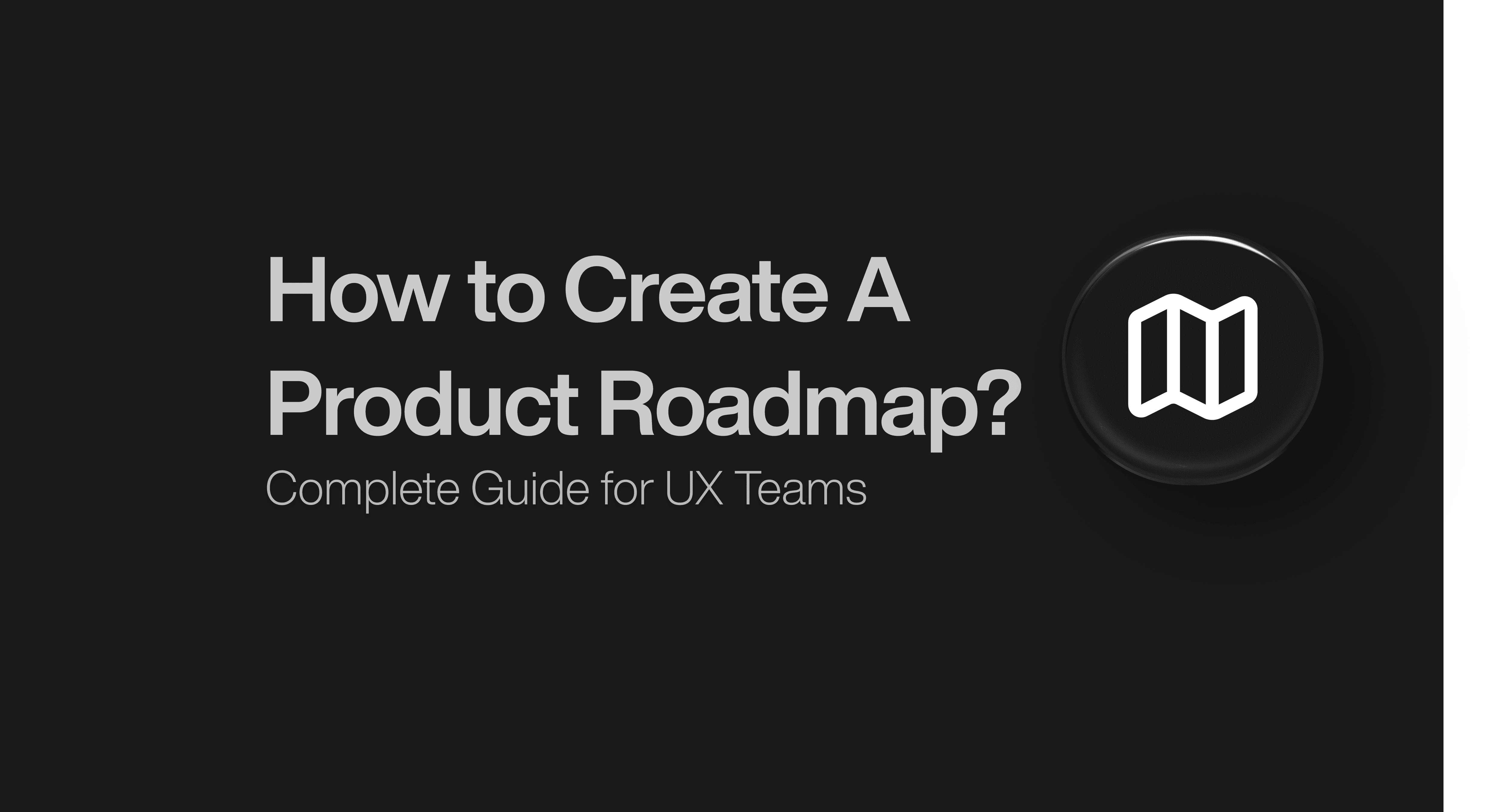Website Design
Website Design
Website Design
Resource
Resource
Resource
October 16, 2025
October 16, 2025
October 16, 2025
A Guide to High Fidelity Wireframes
A Guide to High Fidelity Wireframes
A Guide to High Fidelity Wireframes
A Guide to High Fidelity Wireframes _ Outrank.html
A Guide to High Fidelity Wireframes _ Outrank.html
A Guide to High Fidelity Wireframes _ Outrank.html
4 mins
4 mins
4 mins
Think of a high-fidelity wireframe as the full-dress rehearsal for your digital product. It's an interactive, detailed blueprint that looks and feels almost exactly like the final version, bridging the gap between a rough sketch and a functional user experience. This isn't just about planning; it's about creating a tangible model you can test, validate, and perfect before development even starts.
The Blueprint for Digital Experiences

If you were building a house, you wouldn't work from a simple pencil sketch. That sketch—a low-fidelity wireframe—gives you the basic layout but tells you nothing about what it feels like to walk through the rooms.
High-fidelity wireframes are the detailed architectural plans. They show you everything: the specific textures on the walls, the way doors swing open, and the view from each window. They aren't static drawings; they're interactive models that let you experience the space.
Core Components of High Fidelity Wireframes
This level of detail is what makes high-fidelity wireframes so powerful for getting everyone on the same page, from stakeholders to developers. They go far beyond basic boxes and lines by including several key elements:
Realistic Content: Forget "lorem ipsum." Here, we use the actual copy, headlines, and calls to action. Stock photos are replaced with the final or near-final imagery that will appear in the product.
Interactive Elements: Buttons click, menus drop down, and forms actually work. Users can navigate through the product just as they would with the finished version. You can explore a variety of wireframes examples to see this interactivity in action.
Precise Visual Details: These wireframes incorporate the project's real color palette, typography, and branding. Every element is spaced and aligned exactly as it will be in the final design.
The goal of a high-fidelity wireframe isn't just to look pretty. It's to create a functional, interactive model of the end product so you can test, validate, and refine ideas before a single line of code gets written.
Why This Detail Matters
Getting this detailed early on saves a massive amount of time and money down the road. It’s no surprise that the global wireframing software market is now valued at around $12 billion and growing at a compound annual growth rate (CAGR) of 23%. This boom shows just how essential detailed, realistic wireframes have become for creating a smooth handoff from design to development.
To really see how these principles apply in a complex environment, check out this comprehensive guide to modern game UI design, where detailed planning is absolutely critical for crafting an immersive user experience.
The Spectrum of Fidelity from Lo-Fi to Hi-Fi
It’s easy to think of a “wireframe” as one specific thing, but that’s like saying all sketches are the same. In reality, wireframes exist on a spectrum of detail—what designers call fidelity. This level of detail grows as your initial spark of an idea evolves into a fully-formed digital blueprint.
Understanding this progression from rough to refined isn’t just academic; it’s the key to designing efficiently and effectively. Each stage has its own job to do.
Kicking Things Off with Low-Fidelity
Nearly every great design starts as a low-fidelity (lo-fi) wireframe. Think of these as quick-and-dirty sketches, often drawn with a pen and paper or scribbled on a whiteboard. Their power is in their simplicity.
Using basic shapes, lines, and placeholder text, you’re just trying to figure out the fundamental layout, structure, and user flow. The goal here is pure speed. You want to churn through ideas, toss out what doesn't work, and find a solid direction without getting bogged down in the details.
Bridging the Gap with Mid-Fidelity
Once you've landed on a basic structure that feels right, it’s time to level up to mid-fidelity (mid-fi) wireframes. This stage is a critical bridge, taking those rough concepts and giving them a more defined, digital form in a tool like Figma or Sketch.
They're still typically grayscale, but the components are much clearer. You'll start using more realistic copy and establishing a real visual hierarchy. This is where you nail down spacing and layout decisions without the distraction of colors, fonts, or branding.
As you can imagine, the time commitment ramps up as you add more detail.

This jump in time is exactly why you want to solve the big structural problems early on. It's much cheaper to redraw a few boxes on paper than to overhaul a detailed digital layout.
Refining the Details with High Fidelity
Finally, you reach the top of the spectrum: high-fidelity (hi-fi) wireframes. These are essentially pixel-perfect mockups that look and feel incredibly close to the final product.
Hi-fi wireframes include the actual color palette, typography, icons, and imagery. They often incorporate clickable elements and basic interactivity, allowing stakeholders and test users to get a true feel for the experience.
The main job of a high-fidelity wireframe is to nail down the visual design, test user interactions, and get that final green light from everyone before handing the project off to developers.
This level of polish leaves no room for guesswork. It’s the final blueprint that tells the engineering team exactly what to build. If you're curious to see what this looks like in the wild, checking out some of the best wireframe examples can provide a ton of inspiration.
To make the distinction crystal clear, here’s a quick side-by-side comparison.
Comparing Low Fidelity vs High Fidelity Wireframes
Characteristic | Low Fidelity Wireframe | High Fidelity Wireframe |
|---|---|---|
Visuals | Basic sketches, simple shapes, placeholders. | Pixel-perfect, final colors, typography, images. |
Tools | Pen & paper, whiteboard, basic digital tools. | Advanced design software (e.g., Figma, Sketch). |
Speed | Very fast to create and iterate on. | Time-consuming to create and modify. |
Goal | Explore concepts, define user flow, structure. | Refine visual details, test interactions, get approval. |
Best For | Early-stage brainstorming and ideation. | Late-stage design, user testing, developer handoff. |
Audience | Internal team, UX designers. | Stakeholders, developers, end-users for testing. |
Each step—from lo-fi's raw ideas to hi-fi's polished execution—builds on the last, creating a strong foundation for a product that truly works for its users.
The Core Payoffs of High-Fidelity Wireframes

So, is it worth the extra effort to create such a detailed model of your product? Absolutely. The single biggest advantage of high-fidelity wireframes is that they leave no room for guesswork. Think of them as the universal translator for your entire team, creating a shared vision that everyone—from designers and developers to the C-suite—can see and understand immediately.
This crystal-clear communication becomes a lifesaver during the developer handoff. Instead of asking engineers to interpret vague boxes and scribbled notes, you give them a pixel-perfect, interactive blueprint. This simple step cuts down on the endless back-and-forth that plagues so many projects and prevents costly development mistakes down the line.
Better User Testing, Better Feedback
This is where high-fidelity wireframes really shine. When you put a realistic, clickable design in front of actual users, the feedback you get is on a completely different level than what you’d get from a static sketch.
People can interact with the design just like they would with a finished product. This lets you spot real-world friction points in the navigation, layout, or core features. Catching these critical usability issues before a single line of code is written is exponentially cheaper and faster than fixing them post-launch.
By looking and feeling like the final product, high-fidelity wireframes let you collect precise, actionable feedback from users. This ensures the design you build is one that people will actually find intuitive and easy to use.
This tightened feedback loop doesn't just improve the product; it speeds up the whole project. Some studies suggest that using high-fidelity wireframes can slash the design phase by up to 50%, helping teams get from a rough concept to a ready-to-build design much faster.
Getting Stakeholders on Board
We've all been there: trying to get project approval with a rough sketch that forces stakeholders to "use their imagination." It's a recipe for misunderstanding. High-fidelity wireframes completely remove that barrier.
When you present a polished, interactive model, the product vision suddenly becomes real and exciting. Decision-makers can click through the user flow themselves, see the branding in action, and truly grasp the value you're proposing. This makes securing buy-in and aligning everyone’s expectations infinitely easier, allowing the project to move forward with real momentum.
Ultimately, all these benefits circle back to a more efficient process and a superior product. Investing in detailed design work upfront pays huge dividends—a concept we explore in our guide on the ROI of UX design. A clear, validated blueprint is the foundation for smoother development, a better user experience, and a much more successful launch.
When to Create High Fidelity Wireframes

In design, timing is everything. An architect wouldn't order expensive Italian marble before the blueprints are even approved, right? The same logic applies here. Jumping into a high fidelity wireframe too early can lock you into a single idea and lead to tons of wasted effort on a concept that's fundamentally flawed.
But waiting too long isn't great either—that can lead to confusion, misunderstandings, and costly changes once development is already underway. So, what’s the sweet spot?
The perfect time to go high-fi is right after you've validated your core information architecture and user flows with low-fidelity sketches or wireframes. This is that critical moment when the product's basic structure is solid, but all the interactive details still need to be fleshed out. You've figured out what the product does; now it's time to define exactly how it feels to use it.
Key Milestones That Signal It's Time
Think of these project milestones as green lights. When you hit one of these points, your project is mature enough for that next level of detail.
Preparing for Comprehensive Usability Testing: When you need to test subtle interactions and see how people really react, a basic sketch just won't do the job. A detailed, clickable wireframe creates a testing environment that feels incredibly close to the real thing.
Securing Final Stakeholder Approval: To get that final sign-off from clients or executives, you need to present something they can truly see and feel. A polished, interactive wireframe clears up any confusion and gives them the confidence to approve the design.
Creating Detailed Developer Specifications: Before your engineering team can start writing code, they need an exact blueprint. High fidelity wireframes provide pixel-perfect layouts, interactive states, and crystal-clear instructions, which cuts down on guesswork and back-and-forth questions.
The ideal moment to go high-fidelity is when the project’s skeleton is locked in, but the soul of the experience—the micro-interactions, the real copy, and the visual polish—still needs to be defined and refined.
This isn't just a hunch; it's a widely accepted best practice. Most UX pros agree that high-fidelity wireframes are most powerful after the initial user research and content strategy are done. They act as the final bridge between the foundational UX work and the visual design handoff to developers. You can find more expert takes on when to use high fidelity wireframes on letsgroto.com.
By timing your move to high-fidelity, you make sure your detailed design work is built on a solid, validated foundation. This strategic patience leads to a much smoother workflow and, ultimately, a far better final product.
How to Build Your First High Fidelity Wireframe

Making the jump from a simple sketch to a polished, interactive design can feel intimidating. But building your first high fidelity wireframe isn't about some magical leap; it's a step-by-step process of adding layers of detail to a solid foundation.
Think of it like building a house. You wouldn't start hanging pictures before the walls are up. In the same way, you need a plan. That's why it's so important to begin by starting with a clear design brief. This brief is your blueprint, guiding every decision as you flesh out your design.
Choose Your Toolset
First things first, you need to pick your software. The big names in the game—Figma, Sketch, and Adobe XD—are all fantastic options for creating detailed, interactive designs. Don't overthink it. The best tool is usually the one you and your team already know and feel comfortable with.
When you're deciding, just make sure your chosen platform can handle these three essentials:
Component-Based Design: You need the ability to create reusable elements like buttons, headers, and navbars. This is a game-changer for keeping your design consistent and speeding up your entire workflow.
Prototyping Features: The tool must let you link screens together. This is how you'll add the interactions needed to bring the user experience to life.
Collaboration Capabilities: Good design is a team sport. Real-time collaboration features are non-negotiable for getting feedback and making the eventual handoff to developers a breeze.
Translate Lo-Fi Concepts into Hi-Fi Reality
Alright, you've got your tools. Now it's time to take your approved low-fidelity concepts and give them a serious upgrade. This is all about methodically adding layers of realism.
Establish a Grid System: Before you place a single element, set up a grid. This is the invisible skeleton that holds your design together, ensuring everything is perfectly aligned. A solid grid is the bedrock of a clean, professional layout.
Implement Real Content: Ditch the "lorem ipsum." It's time to drop in the actual text, or at least a very close draft. Swap out those gray placeholder boxes for the real images, icons, and logos. This step is crucial because it often exposes content-related design problems you’d otherwise miss.
Apply a Consistent Visual Language: Now for the fun part. Start applying your brand’s color palette and typography. This is where you'll define font sizes, styles, and color rules. It’s the moment your wireframe stops looking like a generic template and starts to feel like the actual product.
A high fidelity wireframe comes to life when real content and branding are applied. This is the moment it stops being an abstract plan and starts feeling like a real, usable product.
Build Interactive Components: The final layer is interactivity. This is what separates a static image from a high-fidelity wireframe. Make your buttons clickable, link pages to create complete user flows, and build out interactive elements like dropdowns, sliders, and forms. For tricky elements like forms, checking out some smarter, smoother form UX inspiration can give you great ideas for creating a better user experience. This interactivity is what makes your wireframe an invaluable tool for user testing and convincing stakeholders.
Common Mistakes to Avoid
Even the most seasoned designers can fall into a few common traps when putting together high fidelity wireframes. It’s easy to get so wrapped up in making things look real that you lose sight of what the wireframe is actually for: testing the core experience.

Steering clear of these pitfalls doesn't just save you a headache; it results in a much better product in the end.
The Pixel-Perfection Trap
One of the biggest mistakes is treating a wireframe like it's the final, polished UI. This is where designers start obsessing over tiny visual details instead of nailing down the functionality and user flow. Remember, a high fidelity wireframe is a validation tool, not a finished art project.
Another classic stumble is designing incredibly complex interactions that are a nightmare to actually build. You have to keep the technical and budget realities in check. Always think about what your developers can realistically implement.
Forgetting What Really Matters: Content and Accessibility
Using placeholder text like "lorem ipsum" feels quick and easy, but it’s a trap. It often hides major design flaws that don’t show up until you plug in the real content. Suddenly, headlines are too long for their containers, or body copy just doesn't fit, forcing you to scramble and redesign at the last minute.
Neglecting accessibility isn't just a mistake; it's a failure to design for everyone. A beautiful wireframe that isn't usable by people with disabilities is a flawed design from the very beginning.
Failing to think about accessibility from the start is another critical error. This means checking for proper color contrast, choosing readable font sizes, and making sure the entire interface can be navigated with a keyboard. Tackling these things early on saves a ton of rework down the line, and frankly, it's just the right thing to do. In fact, many common web design mistakes are born from forgetting these fundamentals.
Here are a few quick reminders to keep you on the right path:
Function Over Form: Always, always focus on validating the user experience before you start polishing the visuals.
Use Real Content: Design with realistic text and images from the get-go. It stress-tests your layout in a way lorem ipsum never will.
Design for Everyone: Weave accessibility into your wireframe from day one. It should never be an afterthought.
Got Questions About High-Fidelity Wireframes?
Even after laying out the whole process, a few common questions tend to pop up. Let's tackle some of the ones I hear most often from teams diving into detailed design work.
Wireframe vs. Prototype: What's the Real Difference?
It’s easy to get these two mixed up, but the distinction is pretty important.

Think of it like building a house. A high-fidelity wireframe is the architect's detailed blueprint. It shows you exactly where every wall, window, and outlet will go—it’s all about structure, spacing, and visual detail. A prototype, on the other hand, is the fully-staged model home you can walk through. You can open doors, flip light switches, and see how it all feels to live in.
So, a wireframe is a static (or lightly interactive) visual guide, while a prototype is a much more interactive simulation of the final product, built for serious usability testing and stakeholder demos.
Is It Okay to Skip Low-Fidelity Wireframes and Go Straight to Hi-Fi?
I really wouldn't recommend it. I know it can be tempting to jump right into the polished visuals, but skipping the low-fidelity stage means you miss the most critical and cheapest time to explore big ideas.
You risk spending hours perfecting a beautiful design that's built on a shaky foundation. Lo-fi is where you figure out the core concept; hi-fi is where you nail the execution.
A low-fidelity wireframe helps you ask, "Are we building the right thing?" A high-fidelity wireframe helps you ask, "Are we building the thing right?" You absolutely need to answer both to succeed.
What Are the Best Tools for Creating High-Fidelity Wireframes?
The "best" tool often comes down to what your team is already comfortable with. But if you're looking for the industry standards, three names consistently come out on top: Figma, Sketch, and Adobe XD.

All three are powerhouses for a reason. They give you everything you need to create pixel-perfect layouts, build out design systems with reusable components, and even add the interactive links and animations that make your wireframes feel alive.
Ready to elevate your product with expert UI/UX design? The team at Bricx specializes in creating high-impact digital experiences for B2B and AI SaaS companies. Let's build something amazing together.
Think of a high-fidelity wireframe as the full-dress rehearsal for your digital product. It's an interactive, detailed blueprint that looks and feels almost exactly like the final version, bridging the gap between a rough sketch and a functional user experience. This isn't just about planning; it's about creating a tangible model you can test, validate, and perfect before development even starts.
The Blueprint for Digital Experiences

If you were building a house, you wouldn't work from a simple pencil sketch. That sketch—a low-fidelity wireframe—gives you the basic layout but tells you nothing about what it feels like to walk through the rooms.
High-fidelity wireframes are the detailed architectural plans. They show you everything: the specific textures on the walls, the way doors swing open, and the view from each window. They aren't static drawings; they're interactive models that let you experience the space.
Core Components of High Fidelity Wireframes
This level of detail is what makes high-fidelity wireframes so powerful for getting everyone on the same page, from stakeholders to developers. They go far beyond basic boxes and lines by including several key elements:
Realistic Content: Forget "lorem ipsum." Here, we use the actual copy, headlines, and calls to action. Stock photos are replaced with the final or near-final imagery that will appear in the product.
Interactive Elements: Buttons click, menus drop down, and forms actually work. Users can navigate through the product just as they would with the finished version. You can explore a variety of wireframes examples to see this interactivity in action.
Precise Visual Details: These wireframes incorporate the project's real color palette, typography, and branding. Every element is spaced and aligned exactly as it will be in the final design.
The goal of a high-fidelity wireframe isn't just to look pretty. It's to create a functional, interactive model of the end product so you can test, validate, and refine ideas before a single line of code gets written.
Why This Detail Matters
Getting this detailed early on saves a massive amount of time and money down the road. It’s no surprise that the global wireframing software market is now valued at around $12 billion and growing at a compound annual growth rate (CAGR) of 23%. This boom shows just how essential detailed, realistic wireframes have become for creating a smooth handoff from design to development.
To really see how these principles apply in a complex environment, check out this comprehensive guide to modern game UI design, where detailed planning is absolutely critical for crafting an immersive user experience.
The Spectrum of Fidelity from Lo-Fi to Hi-Fi
It’s easy to think of a “wireframe” as one specific thing, but that’s like saying all sketches are the same. In reality, wireframes exist on a spectrum of detail—what designers call fidelity. This level of detail grows as your initial spark of an idea evolves into a fully-formed digital blueprint.
Understanding this progression from rough to refined isn’t just academic; it’s the key to designing efficiently and effectively. Each stage has its own job to do.
Kicking Things Off with Low-Fidelity
Nearly every great design starts as a low-fidelity (lo-fi) wireframe. Think of these as quick-and-dirty sketches, often drawn with a pen and paper or scribbled on a whiteboard. Their power is in their simplicity.
Using basic shapes, lines, and placeholder text, you’re just trying to figure out the fundamental layout, structure, and user flow. The goal here is pure speed. You want to churn through ideas, toss out what doesn't work, and find a solid direction without getting bogged down in the details.
Bridging the Gap with Mid-Fidelity
Once you've landed on a basic structure that feels right, it’s time to level up to mid-fidelity (mid-fi) wireframes. This stage is a critical bridge, taking those rough concepts and giving them a more defined, digital form in a tool like Figma or Sketch.
They're still typically grayscale, but the components are much clearer. You'll start using more realistic copy and establishing a real visual hierarchy. This is where you nail down spacing and layout decisions without the distraction of colors, fonts, or branding.
As you can imagine, the time commitment ramps up as you add more detail.

This jump in time is exactly why you want to solve the big structural problems early on. It's much cheaper to redraw a few boxes on paper than to overhaul a detailed digital layout.
Refining the Details with High Fidelity
Finally, you reach the top of the spectrum: high-fidelity (hi-fi) wireframes. These are essentially pixel-perfect mockups that look and feel incredibly close to the final product.
Hi-fi wireframes include the actual color palette, typography, icons, and imagery. They often incorporate clickable elements and basic interactivity, allowing stakeholders and test users to get a true feel for the experience.
The main job of a high-fidelity wireframe is to nail down the visual design, test user interactions, and get that final green light from everyone before handing the project off to developers.
This level of polish leaves no room for guesswork. It’s the final blueprint that tells the engineering team exactly what to build. If you're curious to see what this looks like in the wild, checking out some of the best wireframe examples can provide a ton of inspiration.
To make the distinction crystal clear, here’s a quick side-by-side comparison.
Comparing Low Fidelity vs High Fidelity Wireframes
Characteristic | Low Fidelity Wireframe | High Fidelity Wireframe |
|---|---|---|
Visuals | Basic sketches, simple shapes, placeholders. | Pixel-perfect, final colors, typography, images. |
Tools | Pen & paper, whiteboard, basic digital tools. | Advanced design software (e.g., Figma, Sketch). |
Speed | Very fast to create and iterate on. | Time-consuming to create and modify. |
Goal | Explore concepts, define user flow, structure. | Refine visual details, test interactions, get approval. |
Best For | Early-stage brainstorming and ideation. | Late-stage design, user testing, developer handoff. |
Audience | Internal team, UX designers. | Stakeholders, developers, end-users for testing. |
Each step—from lo-fi's raw ideas to hi-fi's polished execution—builds on the last, creating a strong foundation for a product that truly works for its users.
The Core Payoffs of High-Fidelity Wireframes

So, is it worth the extra effort to create such a detailed model of your product? Absolutely. The single biggest advantage of high-fidelity wireframes is that they leave no room for guesswork. Think of them as the universal translator for your entire team, creating a shared vision that everyone—from designers and developers to the C-suite—can see and understand immediately.
This crystal-clear communication becomes a lifesaver during the developer handoff. Instead of asking engineers to interpret vague boxes and scribbled notes, you give them a pixel-perfect, interactive blueprint. This simple step cuts down on the endless back-and-forth that plagues so many projects and prevents costly development mistakes down the line.
Better User Testing, Better Feedback
This is where high-fidelity wireframes really shine. When you put a realistic, clickable design in front of actual users, the feedback you get is on a completely different level than what you’d get from a static sketch.
People can interact with the design just like they would with a finished product. This lets you spot real-world friction points in the navigation, layout, or core features. Catching these critical usability issues before a single line of code is written is exponentially cheaper and faster than fixing them post-launch.
By looking and feeling like the final product, high-fidelity wireframes let you collect precise, actionable feedback from users. This ensures the design you build is one that people will actually find intuitive and easy to use.
This tightened feedback loop doesn't just improve the product; it speeds up the whole project. Some studies suggest that using high-fidelity wireframes can slash the design phase by up to 50%, helping teams get from a rough concept to a ready-to-build design much faster.
Getting Stakeholders on Board
We've all been there: trying to get project approval with a rough sketch that forces stakeholders to "use their imagination." It's a recipe for misunderstanding. High-fidelity wireframes completely remove that barrier.
When you present a polished, interactive model, the product vision suddenly becomes real and exciting. Decision-makers can click through the user flow themselves, see the branding in action, and truly grasp the value you're proposing. This makes securing buy-in and aligning everyone’s expectations infinitely easier, allowing the project to move forward with real momentum.
Ultimately, all these benefits circle back to a more efficient process and a superior product. Investing in detailed design work upfront pays huge dividends—a concept we explore in our guide on the ROI of UX design. A clear, validated blueprint is the foundation for smoother development, a better user experience, and a much more successful launch.
When to Create High Fidelity Wireframes

In design, timing is everything. An architect wouldn't order expensive Italian marble before the blueprints are even approved, right? The same logic applies here. Jumping into a high fidelity wireframe too early can lock you into a single idea and lead to tons of wasted effort on a concept that's fundamentally flawed.
But waiting too long isn't great either—that can lead to confusion, misunderstandings, and costly changes once development is already underway. So, what’s the sweet spot?
The perfect time to go high-fi is right after you've validated your core information architecture and user flows with low-fidelity sketches or wireframes. This is that critical moment when the product's basic structure is solid, but all the interactive details still need to be fleshed out. You've figured out what the product does; now it's time to define exactly how it feels to use it.
Key Milestones That Signal It's Time
Think of these project milestones as green lights. When you hit one of these points, your project is mature enough for that next level of detail.
Preparing for Comprehensive Usability Testing: When you need to test subtle interactions and see how people really react, a basic sketch just won't do the job. A detailed, clickable wireframe creates a testing environment that feels incredibly close to the real thing.
Securing Final Stakeholder Approval: To get that final sign-off from clients or executives, you need to present something they can truly see and feel. A polished, interactive wireframe clears up any confusion and gives them the confidence to approve the design.
Creating Detailed Developer Specifications: Before your engineering team can start writing code, they need an exact blueprint. High fidelity wireframes provide pixel-perfect layouts, interactive states, and crystal-clear instructions, which cuts down on guesswork and back-and-forth questions.
The ideal moment to go high-fidelity is when the project’s skeleton is locked in, but the soul of the experience—the micro-interactions, the real copy, and the visual polish—still needs to be defined and refined.
This isn't just a hunch; it's a widely accepted best practice. Most UX pros agree that high-fidelity wireframes are most powerful after the initial user research and content strategy are done. They act as the final bridge between the foundational UX work and the visual design handoff to developers. You can find more expert takes on when to use high fidelity wireframes on letsgroto.com.
By timing your move to high-fidelity, you make sure your detailed design work is built on a solid, validated foundation. This strategic patience leads to a much smoother workflow and, ultimately, a far better final product.
How to Build Your First High Fidelity Wireframe

Making the jump from a simple sketch to a polished, interactive design can feel intimidating. But building your first high fidelity wireframe isn't about some magical leap; it's a step-by-step process of adding layers of detail to a solid foundation.
Think of it like building a house. You wouldn't start hanging pictures before the walls are up. In the same way, you need a plan. That's why it's so important to begin by starting with a clear design brief. This brief is your blueprint, guiding every decision as you flesh out your design.
Choose Your Toolset
First things first, you need to pick your software. The big names in the game—Figma, Sketch, and Adobe XD—are all fantastic options for creating detailed, interactive designs. Don't overthink it. The best tool is usually the one you and your team already know and feel comfortable with.
When you're deciding, just make sure your chosen platform can handle these three essentials:
Component-Based Design: You need the ability to create reusable elements like buttons, headers, and navbars. This is a game-changer for keeping your design consistent and speeding up your entire workflow.
Prototyping Features: The tool must let you link screens together. This is how you'll add the interactions needed to bring the user experience to life.
Collaboration Capabilities: Good design is a team sport. Real-time collaboration features are non-negotiable for getting feedback and making the eventual handoff to developers a breeze.
Translate Lo-Fi Concepts into Hi-Fi Reality
Alright, you've got your tools. Now it's time to take your approved low-fidelity concepts and give them a serious upgrade. This is all about methodically adding layers of realism.
Establish a Grid System: Before you place a single element, set up a grid. This is the invisible skeleton that holds your design together, ensuring everything is perfectly aligned. A solid grid is the bedrock of a clean, professional layout.
Implement Real Content: Ditch the "lorem ipsum." It's time to drop in the actual text, or at least a very close draft. Swap out those gray placeholder boxes for the real images, icons, and logos. This step is crucial because it often exposes content-related design problems you’d otherwise miss.
Apply a Consistent Visual Language: Now for the fun part. Start applying your brand’s color palette and typography. This is where you'll define font sizes, styles, and color rules. It’s the moment your wireframe stops looking like a generic template and starts to feel like the actual product.
A high fidelity wireframe comes to life when real content and branding are applied. This is the moment it stops being an abstract plan and starts feeling like a real, usable product.
Build Interactive Components: The final layer is interactivity. This is what separates a static image from a high-fidelity wireframe. Make your buttons clickable, link pages to create complete user flows, and build out interactive elements like dropdowns, sliders, and forms. For tricky elements like forms, checking out some smarter, smoother form UX inspiration can give you great ideas for creating a better user experience. This interactivity is what makes your wireframe an invaluable tool for user testing and convincing stakeholders.
Common Mistakes to Avoid
Even the most seasoned designers can fall into a few common traps when putting together high fidelity wireframes. It’s easy to get so wrapped up in making things look real that you lose sight of what the wireframe is actually for: testing the core experience.

Steering clear of these pitfalls doesn't just save you a headache; it results in a much better product in the end.
The Pixel-Perfection Trap
One of the biggest mistakes is treating a wireframe like it's the final, polished UI. This is where designers start obsessing over tiny visual details instead of nailing down the functionality and user flow. Remember, a high fidelity wireframe is a validation tool, not a finished art project.
Another classic stumble is designing incredibly complex interactions that are a nightmare to actually build. You have to keep the technical and budget realities in check. Always think about what your developers can realistically implement.
Forgetting What Really Matters: Content and Accessibility
Using placeholder text like "lorem ipsum" feels quick and easy, but it’s a trap. It often hides major design flaws that don’t show up until you plug in the real content. Suddenly, headlines are too long for their containers, or body copy just doesn't fit, forcing you to scramble and redesign at the last minute.
Neglecting accessibility isn't just a mistake; it's a failure to design for everyone. A beautiful wireframe that isn't usable by people with disabilities is a flawed design from the very beginning.
Failing to think about accessibility from the start is another critical error. This means checking for proper color contrast, choosing readable font sizes, and making sure the entire interface can be navigated with a keyboard. Tackling these things early on saves a ton of rework down the line, and frankly, it's just the right thing to do. In fact, many common web design mistakes are born from forgetting these fundamentals.
Here are a few quick reminders to keep you on the right path:
Function Over Form: Always, always focus on validating the user experience before you start polishing the visuals.
Use Real Content: Design with realistic text and images from the get-go. It stress-tests your layout in a way lorem ipsum never will.
Design for Everyone: Weave accessibility into your wireframe from day one. It should never be an afterthought.
Got Questions About High-Fidelity Wireframes?
Even after laying out the whole process, a few common questions tend to pop up. Let's tackle some of the ones I hear most often from teams diving into detailed design work.
Wireframe vs. Prototype: What's the Real Difference?
It’s easy to get these two mixed up, but the distinction is pretty important.

Think of it like building a house. A high-fidelity wireframe is the architect's detailed blueprint. It shows you exactly where every wall, window, and outlet will go—it’s all about structure, spacing, and visual detail. A prototype, on the other hand, is the fully-staged model home you can walk through. You can open doors, flip light switches, and see how it all feels to live in.
So, a wireframe is a static (or lightly interactive) visual guide, while a prototype is a much more interactive simulation of the final product, built for serious usability testing and stakeholder demos.
Is It Okay to Skip Low-Fidelity Wireframes and Go Straight to Hi-Fi?
I really wouldn't recommend it. I know it can be tempting to jump right into the polished visuals, but skipping the low-fidelity stage means you miss the most critical and cheapest time to explore big ideas.
You risk spending hours perfecting a beautiful design that's built on a shaky foundation. Lo-fi is where you figure out the core concept; hi-fi is where you nail the execution.
A low-fidelity wireframe helps you ask, "Are we building the right thing?" A high-fidelity wireframe helps you ask, "Are we building the thing right?" You absolutely need to answer both to succeed.
What Are the Best Tools for Creating High-Fidelity Wireframes?
The "best" tool often comes down to what your team is already comfortable with. But if you're looking for the industry standards, three names consistently come out on top: Figma, Sketch, and Adobe XD.

All three are powerhouses for a reason. They give you everything you need to create pixel-perfect layouts, build out design systems with reusable components, and even add the interactive links and animations that make your wireframes feel alive.
Ready to elevate your product with expert UI/UX design? The team at Bricx specializes in creating high-impact digital experiences for B2B and AI SaaS companies. Let's build something amazing together.
Think of a high-fidelity wireframe as the full-dress rehearsal for your digital product. It's an interactive, detailed blueprint that looks and feels almost exactly like the final version, bridging the gap between a rough sketch and a functional user experience. This isn't just about planning; it's about creating a tangible model you can test, validate, and perfect before development even starts.
The Blueprint for Digital Experiences

If you were building a house, you wouldn't work from a simple pencil sketch. That sketch—a low-fidelity wireframe—gives you the basic layout but tells you nothing about what it feels like to walk through the rooms.
High-fidelity wireframes are the detailed architectural plans. They show you everything: the specific textures on the walls, the way doors swing open, and the view from each window. They aren't static drawings; they're interactive models that let you experience the space.
Core Components of High Fidelity Wireframes
This level of detail is what makes high-fidelity wireframes so powerful for getting everyone on the same page, from stakeholders to developers. They go far beyond basic boxes and lines by including several key elements:
Realistic Content: Forget "lorem ipsum." Here, we use the actual copy, headlines, and calls to action. Stock photos are replaced with the final or near-final imagery that will appear in the product.
Interactive Elements: Buttons click, menus drop down, and forms actually work. Users can navigate through the product just as they would with the finished version. You can explore a variety of wireframes examples to see this interactivity in action.
Precise Visual Details: These wireframes incorporate the project's real color palette, typography, and branding. Every element is spaced and aligned exactly as it will be in the final design.
The goal of a high-fidelity wireframe isn't just to look pretty. It's to create a functional, interactive model of the end product so you can test, validate, and refine ideas before a single line of code gets written.
Why This Detail Matters
Getting this detailed early on saves a massive amount of time and money down the road. It’s no surprise that the global wireframing software market is now valued at around $12 billion and growing at a compound annual growth rate (CAGR) of 23%. This boom shows just how essential detailed, realistic wireframes have become for creating a smooth handoff from design to development.
To really see how these principles apply in a complex environment, check out this comprehensive guide to modern game UI design, where detailed planning is absolutely critical for crafting an immersive user experience.
The Spectrum of Fidelity from Lo-Fi to Hi-Fi
It’s easy to think of a “wireframe” as one specific thing, but that’s like saying all sketches are the same. In reality, wireframes exist on a spectrum of detail—what designers call fidelity. This level of detail grows as your initial spark of an idea evolves into a fully-formed digital blueprint.
Understanding this progression from rough to refined isn’t just academic; it’s the key to designing efficiently and effectively. Each stage has its own job to do.
Kicking Things Off with Low-Fidelity
Nearly every great design starts as a low-fidelity (lo-fi) wireframe. Think of these as quick-and-dirty sketches, often drawn with a pen and paper or scribbled on a whiteboard. Their power is in their simplicity.
Using basic shapes, lines, and placeholder text, you’re just trying to figure out the fundamental layout, structure, and user flow. The goal here is pure speed. You want to churn through ideas, toss out what doesn't work, and find a solid direction without getting bogged down in the details.
Bridging the Gap with Mid-Fidelity
Once you've landed on a basic structure that feels right, it’s time to level up to mid-fidelity (mid-fi) wireframes. This stage is a critical bridge, taking those rough concepts and giving them a more defined, digital form in a tool like Figma or Sketch.
They're still typically grayscale, but the components are much clearer. You'll start using more realistic copy and establishing a real visual hierarchy. This is where you nail down spacing and layout decisions without the distraction of colors, fonts, or branding.
As you can imagine, the time commitment ramps up as you add more detail.

This jump in time is exactly why you want to solve the big structural problems early on. It's much cheaper to redraw a few boxes on paper than to overhaul a detailed digital layout.
Refining the Details with High Fidelity
Finally, you reach the top of the spectrum: high-fidelity (hi-fi) wireframes. These are essentially pixel-perfect mockups that look and feel incredibly close to the final product.
Hi-fi wireframes include the actual color palette, typography, icons, and imagery. They often incorporate clickable elements and basic interactivity, allowing stakeholders and test users to get a true feel for the experience.
The main job of a high-fidelity wireframe is to nail down the visual design, test user interactions, and get that final green light from everyone before handing the project off to developers.
This level of polish leaves no room for guesswork. It’s the final blueprint that tells the engineering team exactly what to build. If you're curious to see what this looks like in the wild, checking out some of the best wireframe examples can provide a ton of inspiration.
To make the distinction crystal clear, here’s a quick side-by-side comparison.
Comparing Low Fidelity vs High Fidelity Wireframes
Characteristic | Low Fidelity Wireframe | High Fidelity Wireframe |
|---|---|---|
Visuals | Basic sketches, simple shapes, placeholders. | Pixel-perfect, final colors, typography, images. |
Tools | Pen & paper, whiteboard, basic digital tools. | Advanced design software (e.g., Figma, Sketch). |
Speed | Very fast to create and iterate on. | Time-consuming to create and modify. |
Goal | Explore concepts, define user flow, structure. | Refine visual details, test interactions, get approval. |
Best For | Early-stage brainstorming and ideation. | Late-stage design, user testing, developer handoff. |
Audience | Internal team, UX designers. | Stakeholders, developers, end-users for testing. |
Each step—from lo-fi's raw ideas to hi-fi's polished execution—builds on the last, creating a strong foundation for a product that truly works for its users.
The Core Payoffs of High-Fidelity Wireframes

So, is it worth the extra effort to create such a detailed model of your product? Absolutely. The single biggest advantage of high-fidelity wireframes is that they leave no room for guesswork. Think of them as the universal translator for your entire team, creating a shared vision that everyone—from designers and developers to the C-suite—can see and understand immediately.
This crystal-clear communication becomes a lifesaver during the developer handoff. Instead of asking engineers to interpret vague boxes and scribbled notes, you give them a pixel-perfect, interactive blueprint. This simple step cuts down on the endless back-and-forth that plagues so many projects and prevents costly development mistakes down the line.
Better User Testing, Better Feedback
This is where high-fidelity wireframes really shine. When you put a realistic, clickable design in front of actual users, the feedback you get is on a completely different level than what you’d get from a static sketch.
People can interact with the design just like they would with a finished product. This lets you spot real-world friction points in the navigation, layout, or core features. Catching these critical usability issues before a single line of code is written is exponentially cheaper and faster than fixing them post-launch.
By looking and feeling like the final product, high-fidelity wireframes let you collect precise, actionable feedback from users. This ensures the design you build is one that people will actually find intuitive and easy to use.
This tightened feedback loop doesn't just improve the product; it speeds up the whole project. Some studies suggest that using high-fidelity wireframes can slash the design phase by up to 50%, helping teams get from a rough concept to a ready-to-build design much faster.
Getting Stakeholders on Board
We've all been there: trying to get project approval with a rough sketch that forces stakeholders to "use their imagination." It's a recipe for misunderstanding. High-fidelity wireframes completely remove that barrier.
When you present a polished, interactive model, the product vision suddenly becomes real and exciting. Decision-makers can click through the user flow themselves, see the branding in action, and truly grasp the value you're proposing. This makes securing buy-in and aligning everyone’s expectations infinitely easier, allowing the project to move forward with real momentum.
Ultimately, all these benefits circle back to a more efficient process and a superior product. Investing in detailed design work upfront pays huge dividends—a concept we explore in our guide on the ROI of UX design. A clear, validated blueprint is the foundation for smoother development, a better user experience, and a much more successful launch.
When to Create High Fidelity Wireframes

In design, timing is everything. An architect wouldn't order expensive Italian marble before the blueprints are even approved, right? The same logic applies here. Jumping into a high fidelity wireframe too early can lock you into a single idea and lead to tons of wasted effort on a concept that's fundamentally flawed.
But waiting too long isn't great either—that can lead to confusion, misunderstandings, and costly changes once development is already underway. So, what’s the sweet spot?
The perfect time to go high-fi is right after you've validated your core information architecture and user flows with low-fidelity sketches or wireframes. This is that critical moment when the product's basic structure is solid, but all the interactive details still need to be fleshed out. You've figured out what the product does; now it's time to define exactly how it feels to use it.
Key Milestones That Signal It's Time
Think of these project milestones as green lights. When you hit one of these points, your project is mature enough for that next level of detail.
Preparing for Comprehensive Usability Testing: When you need to test subtle interactions and see how people really react, a basic sketch just won't do the job. A detailed, clickable wireframe creates a testing environment that feels incredibly close to the real thing.
Securing Final Stakeholder Approval: To get that final sign-off from clients or executives, you need to present something they can truly see and feel. A polished, interactive wireframe clears up any confusion and gives them the confidence to approve the design.
Creating Detailed Developer Specifications: Before your engineering team can start writing code, they need an exact blueprint. High fidelity wireframes provide pixel-perfect layouts, interactive states, and crystal-clear instructions, which cuts down on guesswork and back-and-forth questions.
The ideal moment to go high-fidelity is when the project’s skeleton is locked in, but the soul of the experience—the micro-interactions, the real copy, and the visual polish—still needs to be defined and refined.
This isn't just a hunch; it's a widely accepted best practice. Most UX pros agree that high-fidelity wireframes are most powerful after the initial user research and content strategy are done. They act as the final bridge between the foundational UX work and the visual design handoff to developers. You can find more expert takes on when to use high fidelity wireframes on letsgroto.com.
By timing your move to high-fidelity, you make sure your detailed design work is built on a solid, validated foundation. This strategic patience leads to a much smoother workflow and, ultimately, a far better final product.
How to Build Your First High Fidelity Wireframe

Making the jump from a simple sketch to a polished, interactive design can feel intimidating. But building your first high fidelity wireframe isn't about some magical leap; it's a step-by-step process of adding layers of detail to a solid foundation.
Think of it like building a house. You wouldn't start hanging pictures before the walls are up. In the same way, you need a plan. That's why it's so important to begin by starting with a clear design brief. This brief is your blueprint, guiding every decision as you flesh out your design.
Choose Your Toolset
First things first, you need to pick your software. The big names in the game—Figma, Sketch, and Adobe XD—are all fantastic options for creating detailed, interactive designs. Don't overthink it. The best tool is usually the one you and your team already know and feel comfortable with.
When you're deciding, just make sure your chosen platform can handle these three essentials:
Component-Based Design: You need the ability to create reusable elements like buttons, headers, and navbars. This is a game-changer for keeping your design consistent and speeding up your entire workflow.
Prototyping Features: The tool must let you link screens together. This is how you'll add the interactions needed to bring the user experience to life.
Collaboration Capabilities: Good design is a team sport. Real-time collaboration features are non-negotiable for getting feedback and making the eventual handoff to developers a breeze.
Translate Lo-Fi Concepts into Hi-Fi Reality
Alright, you've got your tools. Now it's time to take your approved low-fidelity concepts and give them a serious upgrade. This is all about methodically adding layers of realism.
Establish a Grid System: Before you place a single element, set up a grid. This is the invisible skeleton that holds your design together, ensuring everything is perfectly aligned. A solid grid is the bedrock of a clean, professional layout.
Implement Real Content: Ditch the "lorem ipsum." It's time to drop in the actual text, or at least a very close draft. Swap out those gray placeholder boxes for the real images, icons, and logos. This step is crucial because it often exposes content-related design problems you’d otherwise miss.
Apply a Consistent Visual Language: Now for the fun part. Start applying your brand’s color palette and typography. This is where you'll define font sizes, styles, and color rules. It’s the moment your wireframe stops looking like a generic template and starts to feel like the actual product.
A high fidelity wireframe comes to life when real content and branding are applied. This is the moment it stops being an abstract plan and starts feeling like a real, usable product.
Build Interactive Components: The final layer is interactivity. This is what separates a static image from a high-fidelity wireframe. Make your buttons clickable, link pages to create complete user flows, and build out interactive elements like dropdowns, sliders, and forms. For tricky elements like forms, checking out some smarter, smoother form UX inspiration can give you great ideas for creating a better user experience. This interactivity is what makes your wireframe an invaluable tool for user testing and convincing stakeholders.
Common Mistakes to Avoid
Even the most seasoned designers can fall into a few common traps when putting together high fidelity wireframes. It’s easy to get so wrapped up in making things look real that you lose sight of what the wireframe is actually for: testing the core experience.

Steering clear of these pitfalls doesn't just save you a headache; it results in a much better product in the end.
The Pixel-Perfection Trap
One of the biggest mistakes is treating a wireframe like it's the final, polished UI. This is where designers start obsessing over tiny visual details instead of nailing down the functionality and user flow. Remember, a high fidelity wireframe is a validation tool, not a finished art project.
Another classic stumble is designing incredibly complex interactions that are a nightmare to actually build. You have to keep the technical and budget realities in check. Always think about what your developers can realistically implement.
Forgetting What Really Matters: Content and Accessibility
Using placeholder text like "lorem ipsum" feels quick and easy, but it’s a trap. It often hides major design flaws that don’t show up until you plug in the real content. Suddenly, headlines are too long for their containers, or body copy just doesn't fit, forcing you to scramble and redesign at the last minute.
Neglecting accessibility isn't just a mistake; it's a failure to design for everyone. A beautiful wireframe that isn't usable by people with disabilities is a flawed design from the very beginning.
Failing to think about accessibility from the start is another critical error. This means checking for proper color contrast, choosing readable font sizes, and making sure the entire interface can be navigated with a keyboard. Tackling these things early on saves a ton of rework down the line, and frankly, it's just the right thing to do. In fact, many common web design mistakes are born from forgetting these fundamentals.
Here are a few quick reminders to keep you on the right path:
Function Over Form: Always, always focus on validating the user experience before you start polishing the visuals.
Use Real Content: Design with realistic text and images from the get-go. It stress-tests your layout in a way lorem ipsum never will.
Design for Everyone: Weave accessibility into your wireframe from day one. It should never be an afterthought.
Got Questions About High-Fidelity Wireframes?
Even after laying out the whole process, a few common questions tend to pop up. Let's tackle some of the ones I hear most often from teams diving into detailed design work.
Wireframe vs. Prototype: What's the Real Difference?
It’s easy to get these two mixed up, but the distinction is pretty important.

Think of it like building a house. A high-fidelity wireframe is the architect's detailed blueprint. It shows you exactly where every wall, window, and outlet will go—it’s all about structure, spacing, and visual detail. A prototype, on the other hand, is the fully-staged model home you can walk through. You can open doors, flip light switches, and see how it all feels to live in.
So, a wireframe is a static (or lightly interactive) visual guide, while a prototype is a much more interactive simulation of the final product, built for serious usability testing and stakeholder demos.
Is It Okay to Skip Low-Fidelity Wireframes and Go Straight to Hi-Fi?
I really wouldn't recommend it. I know it can be tempting to jump right into the polished visuals, but skipping the low-fidelity stage means you miss the most critical and cheapest time to explore big ideas.
You risk spending hours perfecting a beautiful design that's built on a shaky foundation. Lo-fi is where you figure out the core concept; hi-fi is where you nail the execution.
A low-fidelity wireframe helps you ask, "Are we building the right thing?" A high-fidelity wireframe helps you ask, "Are we building the thing right?" You absolutely need to answer both to succeed.
What Are the Best Tools for Creating High-Fidelity Wireframes?
The "best" tool often comes down to what your team is already comfortable with. But if you're looking for the industry standards, three names consistently come out on top: Figma, Sketch, and Adobe XD.

All three are powerhouses for a reason. They give you everything you need to create pixel-perfect layouts, build out design systems with reusable components, and even add the interactive links and animations that make your wireframes feel alive.
Ready to elevate your product with expert UI/UX design? The team at Bricx specializes in creating high-impact digital experiences for B2B and AI SaaS companies. Let's build something amazing together.
Author:








Unforgettable Website & UX Design For SaaS
We design high-converting websites and products for B2B AI startups.




Similar Blogs
Similar Blogs
Similar Blogs
Bricx
© Bricxlabs 2024. All Rights Reserved
Available for work

Bricx
© Bricxlabs 2024. All Rights Reserved
Available for work

Bricx
© Bricxlabs 2024. All Rights Reserved
Available for work

Bricx
© Bricxlabs 2024. All Rights Reserved
Available for work