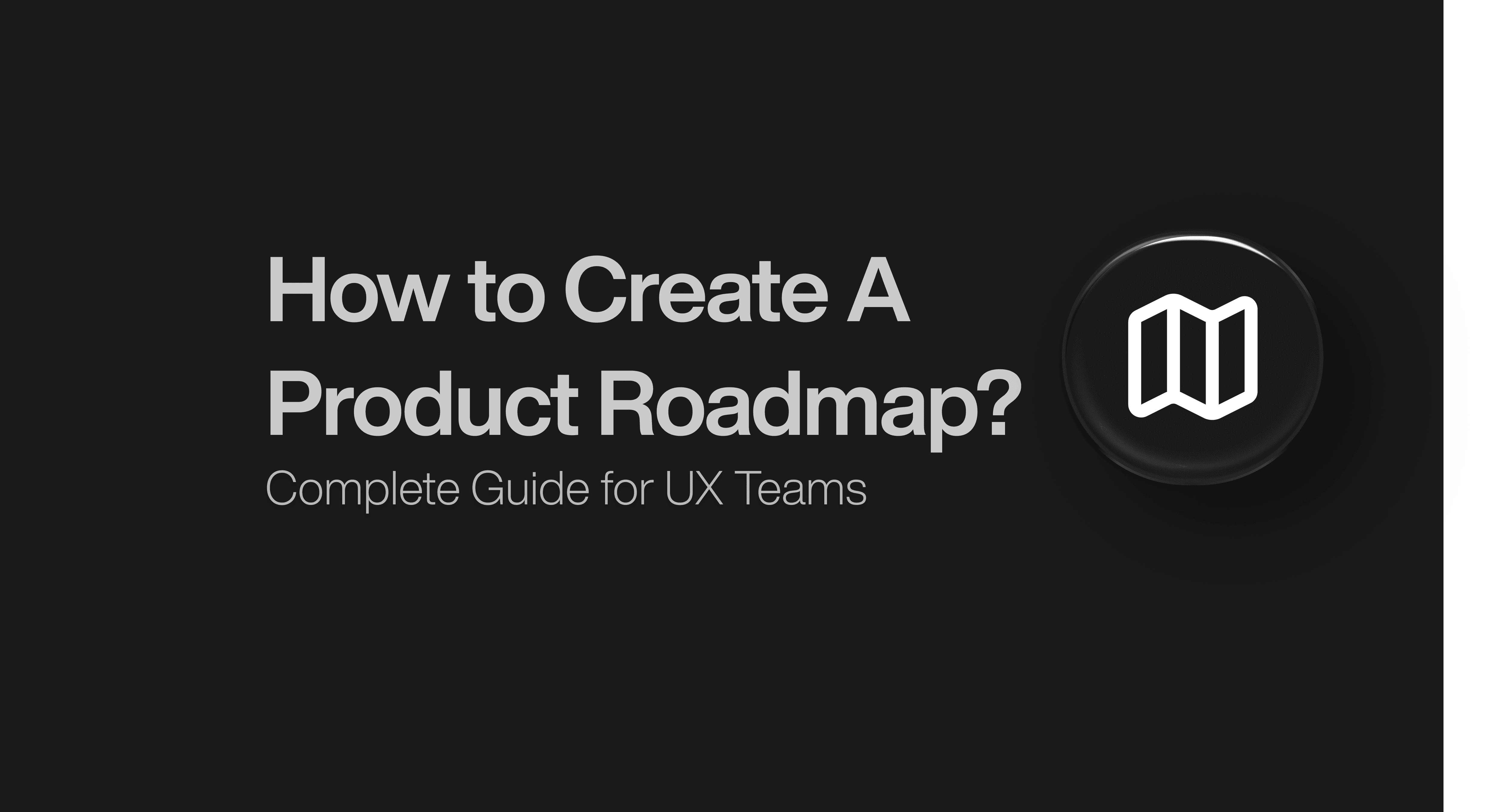Product Design
Product Design
Product Design
Insights
Insights
Insights
October 13, 2025
October 13, 2025
October 13, 2025
12 Best Checkout Flow Design Examples for B2B SaaS
12 Best Checkout Flow Design Examples for B2B SaaS
12 Best Checkout Flow Design Examples for B2B SaaS
Learn from the best checkout flow design examples in SaaS. Explore real UX breakdowns from the top SaaS brands and craft frictionless payment experiences.
Learn from the best checkout flow design examples in SaaS. Explore real UX breakdowns from the top SaaS brands and craft frictionless payment experiences.
Learn from the best checkout flow design examples in SaaS. Explore real UX breakdowns from the top SaaS brands and craft frictionless payment experiences.
4 minutes
4 minutes
4 minutes
What's the one page that can make or break your entire SaaS funnel? Your checkout flow.
Here's the brutal reality: 70% of checkouts get abandoned, turning interested prospects into lost revenue. Your checkout page isn't just processing payments – it's the final moment where browsers become paying customers.
Something that stood out when we analyzed checkout flows across hundreds of SaaS companies: most teams obsess over landing pages and onboarding but completely overlook their checkout experience.
The result? A checkout that kills conversions instead of boosting them.
We've studied 12 exceptional checkout experiences from top SaaS companies that actually convert. These aren't just pretty designs – they're strategic conversion tools that remove friction, build trust, and guide users toward payment.
Each example reveals specific techniques you can implement: streamlined payment forms, smart trust signals, and conversion-focused layouts that turn abandoned carts into closed deals.
Ready to stop losing prospects at the finish line?
Why Checkout Flow UX Can Make or Break Conversions?

Image source: Aureate Labs
Your checkout is where interested prospects either become paying customers or disappear forever. 48% of customers will abandon their purchase when they encounter unexpected costs.
Something we've noticed after designing checkout flows for dozens of SaaS companies: even the most compelling product demos and pricing pages mean nothing if your checkout experience breaks trust at the final moment.
The patterns are clear. Users abandon checkouts because of:
Hidden costs that appear at payment
Too many form fields to complete
Limited payment options
Forced account creation before purchase
Missing security signals
Broken mobile experiences
Here's what most SaaS teams don't realize: checkout friction hits B2B companies harder than B2C. When Baymard Institute analyzed checkout processes, they found businesses could boost conversions by 35% simply by streamlining their checkout UX.
The psychology behind successful checkouts? Users want a straight line to payment, not a maze of forms and redirects. Every additional field creates another opportunity for hesitation.
Businesses using streamlined checkout components like Stripe's Payment Element saw 11.9% more revenue on average. The difference? These checkouts feel integrated with the product experience instead of like separate, untrusted payment processors.
Your B2B buyers expect the same frictionless experience they get from consumer apps. With mobile commerce transactions reaching $2.20 trillion last year, a checkout that doesn't work perfectly on mobile will send prospects straight to competitors.
But effective checkout design isn't about removing everything. You need to balance transparency, speed, trust signals, and payment flexibility while maintaining your brand consistency.
The goal? Make checkout feel invisible – where users complete payment without thinking about the process itself.
What Makes a Great B2B SaaS Checkout Flow?

Image source: Chargebee
We analyzed checkout flows across 50+ B2B SaaS companies to identify the patterns that consistently drive conversions.
Effective checkout design isn't about pretty interfaces – it's about removing every possible friction point between interest and payment. Hidden costs are the number one reason for cart abandonment, with 48% of customers abandoning purchases when confronted with unexpected fees.
Here's what separates high-converting checkout flows from the ones that kill deals:
Clarity
SaaS buyers need to understand exactly what they're committing to, especially for recurring subscriptions. Transparency builds trust from the moment users see your pricing.
For SaaS checkouts specifically, this means:
Displaying all costs upfront, including taxes and fees, before users reach payment
Providing clear plan comparisons that outline features and limitations
Maintaining a visible order summary throughout the checkout process
Offering prorated calculations for mid-cycle upgrades
Show transparent billing cycles and renewal terms. No surprises.
Speed
The average checkout contains 11.3 form fields, yet most sites need only 8 form fields for a complete checkout flow.
To optimize for speed:
Combine first and last name into a single field (89% of sites don't do this)
Set shipping address as billing address by default
Enable autofill and implement real-time validation
Use single-column layouts for better mobile experiences
Consider delaying account creation until after purchase completion, as forced account creation drives away 24% of customers.
Trust & Security
Nearly one in five users (19%) have abandoned checkouts because they "didn't trust the site with their credit card information". Perceived security matters as much as actual security.
Effective trust signals include:
SSL certificates and PCI compliance badges
Customer testimonials near the checkout area
Clear privacy policies
Secure payment icons from recognized brands
Position these trust elements directly beside payment fields for maximum impact. Norton's SSL seal generates the highest level of consumer trust according to research.
Flexibility
55% of online shoppers will abandon purchases if their preferred payment method isn't available. For global SaaS companies, payment flexibility is essential.
Support:
Major credit cards and digital wallets
Local payment methods for international customers
Flexible billing options (monthly/annual)
Automated tax calculation based on customer location
For recurring payments, offer customers control to upgrade, downgrade, pause, or cancel subscriptions easily.
Consistency
Your checkout should feel like a natural extension of your SaaS product. 71% of consumers need to trust a brand before buying. Visual consistency reinforces this trust.
Maintain consistent:
Color schemes and typography
Button styles and interactive elements
Overall brand voice and messaging
Any mismatch between your main site and checkout experience can trigger security concerns. Even minor layout quirks can cause users to question the legitimacy of your checkout.
12 Best Checkout Flow Design Examples that Inspire
Some of the top B2B SaaS companies have really seamless checkout flow designs that make transactions feel smooth & risk-free.
Given below, is a list of the 12 best checkout flow design examples to take inspiration from:
Metricbooks

What's the closest feeling to designing your own product? It's creating a checkout flow design for an industry you understand inside and out.
Bricx, our design agency specializing in B2B and AI SaaS, tackled a complex challenge: building checkout experiences for fintech platforms where trust isn't optional—it's everything.
When users are handling sensitive financial information, every design decision affects both conversion rates and customer confidence.
Metricbooks came to us with a common problem: their checkout was technically secure but felt intimidating to users. What we needed to do was to balance strict compliance requirements with an experience that actually converts.
What makes it impressive?
Security integration that feels natural - We placed SSL certificates and PCI compliance badges directly next to payment fields, addressing the 19% of users who abandon due to security concerns without making the interface look cluttered with badges.
Streamlined progression with a clean interface that removes decision paralysis - most checkouts contain 5.08 steps, but we condensed the critical path while maintaining all required compliance elements.
Payment flexibility without complexity - integrated multiple payment options directly into the interface, recognizing that 55% of users abandon when their preferred method isn't available.
Fast implementation delivered within 1-2 weeks for full checkout redesign, compared to industry standards of months for similar financial services projects
Key takeaway
Our approach with this fintech client proved that compliance doesn't have to kill conversions. We treated security features as design elements rather than obstacles, weaving trust signals directly into the user flow. The result? A checkout experience that feels both secure and effortless - turning what many fintech companies see as a necessary friction point into a competitive advantage.
Zapier

Image source: Zapier's official website
When we analyzed Zapier's checkout flow, one thing became clear: they've figured out how to turn plan selection into a revenue opportunity.
Trusted by 87% of Forbes Cloud 100 companies, Zapier has built a multi-step checkout that guides users from plan selection to payment while maximizing upgrade potential. Unlike most SaaS checkouts that treat upselling as an afterthought, Zapier makes it the centerpiece of their experience.
Here's what's brilliant about their approach: they start with core plan selection alongside a dynamic shopping cart that updates in real-time. Users get immediate visual feedback about what they're purchasing and how much it costs.
What makes it impressive?
Strategic upsell integration - Zapier dedicates an entire screen to showcasing freemium versions of available add-ons. Instead of hiding upgrades until the last moment, they let users explore Pro or Advanced tiers with higher usage allowances upfront.
Smart cart design that initially displays all options (including freemium offerings) but elegantly filters to show only billable products at final checkout. This reduces visual clutter exactly when users need to make payment decisions.
Business-friendly billing features including optional tax identification number fields for international customers needing VAT/GST documentation. They also allow secondary billing contacts from IT or procurement departments - a small detail that shows deep understanding of B2B purchasing.
Clear usage allowance information presented via a dropdown menu at the bottom of the cart. Users know exactly what each plan includes without hunting for details.
Key takeaway
Zapier proves that checkout flows can serve both user needs and business objectives simultaneously. They provide free versions of add-ons by default, then offer clear upgrade paths that feel helpful rather than pushy.
Their business-oriented additions like tax ID fields and multiple billing contacts show they understand B2B purchasing processes. The experience feels tailored for organizations, not individuals.
This strategic approach likely contributes to their impressive metric: 93% of customers say Zapier has made them better at their jobs.
Replit
Building checkout flows for developers requires a completely different approach.
Replit figured this out early. Instead of forcing developers to leave their coding environment, they built checkout experiences that live directly within the development platform. The result? Modal UI patterns that maintain coding context while processing payments.
Here's what's brilliant: developers can implement custom checkout experiences without breaking their workflow. Whether they're selling digital products or setting up subscriptions, everything happens within the development environment they're already using.
What makes it impressive?
Contextual modal checkout that appears as an overlay within the development environment, preserving user workflow context without redirecting to external pages—crucial for maintaining developer focus.
Secure environment variable implementation for API keys and sensitive payment information, allowing developers to reference credentials safely through
process.envvariables rather than hardcoding them in plain text.Streamlined integration with payment processors like Stripe, enabling developers to create checkout sessions with minimal code while supporting multiple payment methods.
Built-in order fulfillment capabilities that securely deliver digital assets after purchase completion, creating an end-to-end sales solution within the development environment
Key takeaway
Replit proves that effective checkout design must respect your user's workflow above everything else. By implementing modals that maintain context and providing secure payment integration options, they created an experience that feels like a natural extension of the development process.
This approach shows how checkout flows can be tailored to specific user personas. Developers value efficiency and technical context – Replit designed specifically for that reality.
Slack

Image source: Slack
Multi-seat SaaS pricing is where most checkouts completely fall apart.
When organizations need to purchase software for entire teams, pricing complexity explodes. Users get hit with confusing per-seat calculations, unclear feature tiers, and billing surprises that kill deals at the final moment.
Slack figured out how to make team software purchasing actually simple. When workspace administrators need to add multiple users, Slack's checkout presents pricing with remarkable precision. No guesswork, no surprises.
The platform offers tiered pricing with both monthly and annual payment options, clearly showing the savings for annual commitments. The Pro plan costs $8.75 per user monthly or $7.25 per user annually. This transparency runs throughout their entire checkout process.
What makes it impressive?
Progressive seat management that lets workspace owners adjust user counts during checkout with real-time cost updates—directly solving the unexpected cost problem that kills purchases.
Feature-by-feature plan comparison showing exactly what each tier includes, from message history limits to AI capabilities—helping customers understand the value at each price point.
Built-in security requirements including two-factor authentication for EU customers during checkout, addressing security concerns without adding friction.
Administrative billing tools giving primary owners the ability to export billable active members lists and access self-serve invoices for annual payments.
Key takeaway
Something that stood out about Slack's approach: they treat checkout as an educational experience rather than just a transaction. Customers walk away understanding exactly what they purchased for their team and how to manage it.
Their billing interface doubles as an ongoing management solution for organizational spending, creating what they call a "successful checkout flow [that] is almost invisible".
Most SaaS teams struggle with multi-seat pricing complexity. Slack proves that transparency and administrative control can turn a potentially confusing purchase into a straightforward business decision.
Motion
Motion cracked the code on something most SaaS companies struggle with: turning trial users into paying customers.
Here's their story. Motion doubled their conversion rate from 8% to 15% by completely rethinking what happens before users even reach the checkout page.
Most companies obsess over the payment form itself. Motion realized the real conversion battle happens during the trial period.
They identified what they call Common Conversion Activities (CCAs) – specific user behaviors that predict who actually converts to paid plans. After analyzing their existing paying customers, Motion built an "Activity Score" system that tracks conversion likelihood in real-time.
What makes it impressive?
Smart onboarding timing with delayed email verification that only happens on the user's second app visit – reducing initial friction while still qualifying serious prospects.
Behavior-based conversion tracking that measures account setup completion, time spent in-app, API calls made, and team member invitations – giving clear indicators of engagement potential.
Dual-score evaluation comparing "Activity Score" against "Opportunity Score" to identify high-intent users who might be struggling with the product, enabling targeted intervention.
Self-guided progression through an "Explore" tab that walks users through critical conversion activities, increasing payment likelihood without sales team involvement.
Key takeaway
Motion proves that effective checkout experiences start long before the payment page. They created a guided path that prepares users for the purchasing decision by encouraging specific behaviors that correlate with conversion. This approach works especially well for complex SaaS products where value isn't immediately obvious – achieving trial-to-paid conversion rates well above the industry average of 15-20% for B2B services. The lesson? Optimize your entire user journey, not just the final payment step.
ChatGPT

Image source: wikiHow
OpenAI just cracked the code on something most SaaS companies struggle with: building trust in AI-powered transactions.
ChatGPT's premium checkout introduces "Instant Checkout" – users can purchase products directly within chat conversations without ever leaving the interface. This isn't just convenient; it's a complete rethink of how AI platforms handle payments.
The challenge? Getting users comfortable with AI handling their financial transactions. OpenAI solved this by making security visible at every step.
What makes it impressive?
Scoped security tokens restricted to specific merchants and amounts, with each transaction requiring explicit user confirmation before any action is taken.
Minimal data sharing protocol where only information necessary for order fulfillment gets shared with merchants, creating privacy-first transactions.
Transparent confirmation steps that keep users in control throughout the process, showing clear order summaries before payment processing.
Encrypted payment handling that secures financial information while enabling one-tap purchasing – balancing convenience with protection.
Key takeaway
OpenAI proves that AI-powered checkouts can actually increase trust when security becomes part of the user experience. Their "agentic commerce" approach shows the future direction for SaaS platforms – AI assistants can mediate transactions while preserving user control. The lesson? Don't hide your security features.
Make them visible proof points that build confidence during payment.
WeTransfer

Image source: SimplyCodes
WeTransfer figured out something most SaaS companies miss: your checkout shouldn't feel disconnected from what users are actually doing.
Their minimalist checkout design keeps file preview thumbnails visible throughout the entire payment process. Users see exactly what they're transferring while they're paying for the service.
The result? A checkout that feels like a natural part of the workflow instead of an interruption.
What makes it impressive?
Contextual design that maintains visual connection between the user's files and the payment process - creating a seamless bridge from product usage to purchase.
Refined interface following their recent redesign that removed unnecessary subscription screens, proving that removing elements can boost engagement.
Visual consistency between free and premium experiences using identical design language, so upgrading feels natural rather than jarring.
Strategic simplicity where every interface detail serves a specific purpose, showing that small refinements often create the biggest impact on user experience.
Key takeaway
WeTransfer proves that effective checkout design isn't about adding more features - it's about maintaining context. When users stay connected to what they're paying for, the decision becomes easier.
Their approach shows that minimalism works best when it preserves the user's mental model of what they're doing, creating a checkout experience that feels invisible while being incredibly effective.
Chronicle

Image Source: Nicelydone
Chronicle takes a bold approach with their full-screen modal checkout that completely takes over the user's screen during payment. This isn't your typical popup – it's a strategic design choice that eliminates every possible distraction during the crucial conversion moment.
Something that stood out about Chronicle's approach: they've created what UX designers call "modal memory" – users complete their purchase and return exactly where they left off, preserving their workflow context.
What makes it impressive?
Complete focus isolation by overlaying the entire screen, removing every distraction that could pull users away from completing their purchase – crucial since no checkout should take more than 90 seconds to complete.
Single-screen consolidation where payment, shipping, and final costs all appear together, eliminating navigation between multiple pages that typically cause drop-offs.
Clean form design with minimal fields that reduce friction – businesses can increase conversions by 35.26% through optimized checkout flows.
Seamless return experience that brings users back to their exact starting point after payment completion, maintaining the illusion of never having left the original page.
Key takeaway
Chronicle proves that full-screen modals work when you need users to focus completely on the transaction. The technique creates a distinct "payment space" while preserving context – something traditional checkout pages struggle with.
This approach works best for complex purchases where attention matters more than speed.
Kit
Something that stood out about Kit's checkout approach: they've stripped away every unnecessary element without losing clarity.
Most SaaS platforms overwhelm users with complex multi-page checkouts packed with options. Kit took the opposite approach – a clean, uncluttered experience that makes plan comparison effortless.
Their checkout creates what we call "decision clarity" – users immediately understand what they're getting at each price tier without cognitive overload.
What makes it impressive?
Clear feature mapping across every plan tier, letting users scan and compare without confusion – directly addressing decision fatigue that kills conversions.
Visual value representation showing exactly what each upgrade delivers through usage metrics and seat allowances, making the ROI calculation obvious.
Zero hidden costs with transparent pricing that prevents the surprise fees responsible for abandoned purchases.
Smart customization balance that offers flexibility without cluttering the interface – users can tailor plans while maintaining the streamlined experience.
Key takeaway
Kit proves that minimalist checkout design isn't about removing information – it's about presenting it clearly. Their approach shows how clean visual hierarchy can actually increase conversions by reducing decision complexity.
The cool part? They've made plan comparison feel effortless rather than overwhelming, creating a checkout experience that builds trust through transparency.
Sora
Sora tackles one of the biggest challenges in AI SaaS pricing: making complex credit-based models actually understandable for users.
Most AI platforms throw abstract numbers at prospects—"7,500 credits per month"—and expect them to know what that means. Sora flipped this approach by building an interactive pricing calculator directly into their checkout flow that shows users exactly what they get for their money.
The calculator provides real-time updates as users select different parameters, removing any guesswork from the purchasing decision.
Their time-limited offer showing "70% OFF!" creates urgency while transparent pricing details for monthly and annual options help users understand the value proposition.
What makes it impressive?
Dynamic credit calculation that clearly displays how many credits (7,500-40,000) users receive per month based on their selected plan, making abstract AI usage concrete and quantifiable.
Real-time price updates as customers configure their preferences—no more sticker shock at the final payment screen.
Multi-currency support with responsive design that works seamlessly across devices, ensuring a consistent experience regardless of how customers access the checkout.
Simplified checkout integration with major e-commerce platforms without requiring coding skills, making implementation accessible for teams of all technical levels.
Key takeaway
Sora proves that interactive pricing calculators can turn confusing credit-based pricing into a transparent, user-friendly experience.
The approach works because it puts control in the user's hands—they can experiment with different options and immediately see how their choices affect final pricing.
This reduces uncertainty and builds trust, resulting in fewer abandoned carts and decreased customer support inquiries about pricing details.
SaaS Checkout Flow Design Checklist
After analyzing these checkout flows, we identified the core elements that consistently drive conversions. Here's your implementation roadmap.
Keep checkout short and essential
Every additional form field costs you customers. Reducing fields from 12 to 6 can significantly boost conversions.
Start by auditing your current checkout. Ask yourself: Does your payment processor actually require this field? Can you collect this information post-purchase?
Most SaaS checkouts need only the essentials: payment details, billing address, and plan selection. Consolidate everything onto a single page where possible - fewer pages means higher conversions.
Show full pricing and plan details
Pricing transparency isn't optional - it's survival. We've seen that hidden costs kill more checkouts than any other factor.
Be upfront about everything:
Base plan costs
Any applicable taxes or fees
Billing cycle details for subscriptions
Discount calculations
For recurring SaaS products, clearly itemize base plans, add-ons, applied discounts, and taxes. Show estimated costs on your pricing page, not just at checkout.
Add security & trust cues
Trust signals work. Nearly 19% of users abandon checkouts because they don't feel secure.
Place these elements directly beside your payment fields:
SSL certificates and PCI compliance badges
Recognized payment processor logos
Customer testimonials or review scores
These visible security measures matter as much as your actual security implementation.
Offer flexible payment methods
Payment flexibility directly impacts completion rates. About 55% of shoppers abandon purchases when their preferred method isn't available.
Support multiple options: credit cards, digital wallets, and Buy Now, Pay Later services. For international customers, display prices in local currency.
Reduce friction with smart defaults
Small optimizations compound into major improvements.
Use "billing address as shipping" defaults to minimize data entry. Implement real-time validation with clear error feedback. For mobile users, ensure proper keyboard types appear - numeric for cards, email for email fields.
Consider guest checkout options. Forced account creation drives away potential customers.
Conclusion
The difference between a checkout that converts and one that kills sales often comes down to the smallest details.
We analyzed these 12 examples because they prove something important: your checkout flow isn't just the final step of your funnel. It's where all your marketing efforts either pay off or fall apart.
Start simple. Audit your current checkout experience and ask:
"What friction am I creating?"
"Where might users hesitate?"
"What information do they need to feel confident about purchasing?"
The checkout flows that convert best feel almost invisible. Users complete their purchase without questioning the process, doubting the security, or getting confused about pricing.
If you're curious about how you can create a seamless checkout flow for your B2B SaaS, consider checking out our work at Bricx or simply book a call to know more about how we can help.
What's the one page that can make or break your entire SaaS funnel? Your checkout flow.
Here's the brutal reality: 70% of checkouts get abandoned, turning interested prospects into lost revenue. Your checkout page isn't just processing payments – it's the final moment where browsers become paying customers.
Something that stood out when we analyzed checkout flows across hundreds of SaaS companies: most teams obsess over landing pages and onboarding but completely overlook their checkout experience.
The result? A checkout that kills conversions instead of boosting them.
We've studied 12 exceptional checkout experiences from top SaaS companies that actually convert. These aren't just pretty designs – they're strategic conversion tools that remove friction, build trust, and guide users toward payment.
Each example reveals specific techniques you can implement: streamlined payment forms, smart trust signals, and conversion-focused layouts that turn abandoned carts into closed deals.
Ready to stop losing prospects at the finish line?
Why Checkout Flow UX Can Make or Break Conversions?

Image source: Aureate Labs
Your checkout is where interested prospects either become paying customers or disappear forever. 48% of customers will abandon their purchase when they encounter unexpected costs.
Something we've noticed after designing checkout flows for dozens of SaaS companies: even the most compelling product demos and pricing pages mean nothing if your checkout experience breaks trust at the final moment.
The patterns are clear. Users abandon checkouts because of:
Hidden costs that appear at payment
Too many form fields to complete
Limited payment options
Forced account creation before purchase
Missing security signals
Broken mobile experiences
Here's what most SaaS teams don't realize: checkout friction hits B2B companies harder than B2C. When Baymard Institute analyzed checkout processes, they found businesses could boost conversions by 35% simply by streamlining their checkout UX.
The psychology behind successful checkouts? Users want a straight line to payment, not a maze of forms and redirects. Every additional field creates another opportunity for hesitation.
Businesses using streamlined checkout components like Stripe's Payment Element saw 11.9% more revenue on average. The difference? These checkouts feel integrated with the product experience instead of like separate, untrusted payment processors.
Your B2B buyers expect the same frictionless experience they get from consumer apps. With mobile commerce transactions reaching $2.20 trillion last year, a checkout that doesn't work perfectly on mobile will send prospects straight to competitors.
But effective checkout design isn't about removing everything. You need to balance transparency, speed, trust signals, and payment flexibility while maintaining your brand consistency.
The goal? Make checkout feel invisible – where users complete payment without thinking about the process itself.
What Makes a Great B2B SaaS Checkout Flow?

Image source: Chargebee
We analyzed checkout flows across 50+ B2B SaaS companies to identify the patterns that consistently drive conversions.
Effective checkout design isn't about pretty interfaces – it's about removing every possible friction point between interest and payment. Hidden costs are the number one reason for cart abandonment, with 48% of customers abandoning purchases when confronted with unexpected fees.
Here's what separates high-converting checkout flows from the ones that kill deals:
Clarity
SaaS buyers need to understand exactly what they're committing to, especially for recurring subscriptions. Transparency builds trust from the moment users see your pricing.
For SaaS checkouts specifically, this means:
Displaying all costs upfront, including taxes and fees, before users reach payment
Providing clear plan comparisons that outline features and limitations
Maintaining a visible order summary throughout the checkout process
Offering prorated calculations for mid-cycle upgrades
Show transparent billing cycles and renewal terms. No surprises.
Speed
The average checkout contains 11.3 form fields, yet most sites need only 8 form fields for a complete checkout flow.
To optimize for speed:
Combine first and last name into a single field (89% of sites don't do this)
Set shipping address as billing address by default
Enable autofill and implement real-time validation
Use single-column layouts for better mobile experiences
Consider delaying account creation until after purchase completion, as forced account creation drives away 24% of customers.
Trust & Security
Nearly one in five users (19%) have abandoned checkouts because they "didn't trust the site with their credit card information". Perceived security matters as much as actual security.
Effective trust signals include:
SSL certificates and PCI compliance badges
Customer testimonials near the checkout area
Clear privacy policies
Secure payment icons from recognized brands
Position these trust elements directly beside payment fields for maximum impact. Norton's SSL seal generates the highest level of consumer trust according to research.
Flexibility
55% of online shoppers will abandon purchases if their preferred payment method isn't available. For global SaaS companies, payment flexibility is essential.
Support:
Major credit cards and digital wallets
Local payment methods for international customers
Flexible billing options (monthly/annual)
Automated tax calculation based on customer location
For recurring payments, offer customers control to upgrade, downgrade, pause, or cancel subscriptions easily.
Consistency
Your checkout should feel like a natural extension of your SaaS product. 71% of consumers need to trust a brand before buying. Visual consistency reinforces this trust.
Maintain consistent:
Color schemes and typography
Button styles and interactive elements
Overall brand voice and messaging
Any mismatch between your main site and checkout experience can trigger security concerns. Even minor layout quirks can cause users to question the legitimacy of your checkout.
12 Best Checkout Flow Design Examples that Inspire
Some of the top B2B SaaS companies have really seamless checkout flow designs that make transactions feel smooth & risk-free.
Given below, is a list of the 12 best checkout flow design examples to take inspiration from:
Metricbooks

What's the closest feeling to designing your own product? It's creating a checkout flow design for an industry you understand inside and out.
Bricx, our design agency specializing in B2B and AI SaaS, tackled a complex challenge: building checkout experiences for fintech platforms where trust isn't optional—it's everything.
When users are handling sensitive financial information, every design decision affects both conversion rates and customer confidence.
Metricbooks came to us with a common problem: their checkout was technically secure but felt intimidating to users. What we needed to do was to balance strict compliance requirements with an experience that actually converts.
What makes it impressive?
Security integration that feels natural - We placed SSL certificates and PCI compliance badges directly next to payment fields, addressing the 19% of users who abandon due to security concerns without making the interface look cluttered with badges.
Streamlined progression with a clean interface that removes decision paralysis - most checkouts contain 5.08 steps, but we condensed the critical path while maintaining all required compliance elements.
Payment flexibility without complexity - integrated multiple payment options directly into the interface, recognizing that 55% of users abandon when their preferred method isn't available.
Fast implementation delivered within 1-2 weeks for full checkout redesign, compared to industry standards of months for similar financial services projects
Key takeaway
Our approach with this fintech client proved that compliance doesn't have to kill conversions. We treated security features as design elements rather than obstacles, weaving trust signals directly into the user flow. The result? A checkout experience that feels both secure and effortless - turning what many fintech companies see as a necessary friction point into a competitive advantage.
Zapier

Image source: Zapier's official website
When we analyzed Zapier's checkout flow, one thing became clear: they've figured out how to turn plan selection into a revenue opportunity.
Trusted by 87% of Forbes Cloud 100 companies, Zapier has built a multi-step checkout that guides users from plan selection to payment while maximizing upgrade potential. Unlike most SaaS checkouts that treat upselling as an afterthought, Zapier makes it the centerpiece of their experience.
Here's what's brilliant about their approach: they start with core plan selection alongside a dynamic shopping cart that updates in real-time. Users get immediate visual feedback about what they're purchasing and how much it costs.
What makes it impressive?
Strategic upsell integration - Zapier dedicates an entire screen to showcasing freemium versions of available add-ons. Instead of hiding upgrades until the last moment, they let users explore Pro or Advanced tiers with higher usage allowances upfront.
Smart cart design that initially displays all options (including freemium offerings) but elegantly filters to show only billable products at final checkout. This reduces visual clutter exactly when users need to make payment decisions.
Business-friendly billing features including optional tax identification number fields for international customers needing VAT/GST documentation. They also allow secondary billing contacts from IT or procurement departments - a small detail that shows deep understanding of B2B purchasing.
Clear usage allowance information presented via a dropdown menu at the bottom of the cart. Users know exactly what each plan includes without hunting for details.
Key takeaway
Zapier proves that checkout flows can serve both user needs and business objectives simultaneously. They provide free versions of add-ons by default, then offer clear upgrade paths that feel helpful rather than pushy.
Their business-oriented additions like tax ID fields and multiple billing contacts show they understand B2B purchasing processes. The experience feels tailored for organizations, not individuals.
This strategic approach likely contributes to their impressive metric: 93% of customers say Zapier has made them better at their jobs.
Replit
Building checkout flows for developers requires a completely different approach.
Replit figured this out early. Instead of forcing developers to leave their coding environment, they built checkout experiences that live directly within the development platform. The result? Modal UI patterns that maintain coding context while processing payments.
Here's what's brilliant: developers can implement custom checkout experiences without breaking their workflow. Whether they're selling digital products or setting up subscriptions, everything happens within the development environment they're already using.
What makes it impressive?
Contextual modal checkout that appears as an overlay within the development environment, preserving user workflow context without redirecting to external pages—crucial for maintaining developer focus.
Secure environment variable implementation for API keys and sensitive payment information, allowing developers to reference credentials safely through
process.envvariables rather than hardcoding them in plain text.Streamlined integration with payment processors like Stripe, enabling developers to create checkout sessions with minimal code while supporting multiple payment methods.
Built-in order fulfillment capabilities that securely deliver digital assets after purchase completion, creating an end-to-end sales solution within the development environment
Key takeaway
Replit proves that effective checkout design must respect your user's workflow above everything else. By implementing modals that maintain context and providing secure payment integration options, they created an experience that feels like a natural extension of the development process.
This approach shows how checkout flows can be tailored to specific user personas. Developers value efficiency and technical context – Replit designed specifically for that reality.
Slack

Image source: Slack
Multi-seat SaaS pricing is where most checkouts completely fall apart.
When organizations need to purchase software for entire teams, pricing complexity explodes. Users get hit with confusing per-seat calculations, unclear feature tiers, and billing surprises that kill deals at the final moment.
Slack figured out how to make team software purchasing actually simple. When workspace administrators need to add multiple users, Slack's checkout presents pricing with remarkable precision. No guesswork, no surprises.
The platform offers tiered pricing with both monthly and annual payment options, clearly showing the savings for annual commitments. The Pro plan costs $8.75 per user monthly or $7.25 per user annually. This transparency runs throughout their entire checkout process.
What makes it impressive?
Progressive seat management that lets workspace owners adjust user counts during checkout with real-time cost updates—directly solving the unexpected cost problem that kills purchases.
Feature-by-feature plan comparison showing exactly what each tier includes, from message history limits to AI capabilities—helping customers understand the value at each price point.
Built-in security requirements including two-factor authentication for EU customers during checkout, addressing security concerns without adding friction.
Administrative billing tools giving primary owners the ability to export billable active members lists and access self-serve invoices for annual payments.
Key takeaway
Something that stood out about Slack's approach: they treat checkout as an educational experience rather than just a transaction. Customers walk away understanding exactly what they purchased for their team and how to manage it.
Their billing interface doubles as an ongoing management solution for organizational spending, creating what they call a "successful checkout flow [that] is almost invisible".
Most SaaS teams struggle with multi-seat pricing complexity. Slack proves that transparency and administrative control can turn a potentially confusing purchase into a straightforward business decision.
Motion
Motion cracked the code on something most SaaS companies struggle with: turning trial users into paying customers.
Here's their story. Motion doubled their conversion rate from 8% to 15% by completely rethinking what happens before users even reach the checkout page.
Most companies obsess over the payment form itself. Motion realized the real conversion battle happens during the trial period.
They identified what they call Common Conversion Activities (CCAs) – specific user behaviors that predict who actually converts to paid plans. After analyzing their existing paying customers, Motion built an "Activity Score" system that tracks conversion likelihood in real-time.
What makes it impressive?
Smart onboarding timing with delayed email verification that only happens on the user's second app visit – reducing initial friction while still qualifying serious prospects.
Behavior-based conversion tracking that measures account setup completion, time spent in-app, API calls made, and team member invitations – giving clear indicators of engagement potential.
Dual-score evaluation comparing "Activity Score" against "Opportunity Score" to identify high-intent users who might be struggling with the product, enabling targeted intervention.
Self-guided progression through an "Explore" tab that walks users through critical conversion activities, increasing payment likelihood without sales team involvement.
Key takeaway
Motion proves that effective checkout experiences start long before the payment page. They created a guided path that prepares users for the purchasing decision by encouraging specific behaviors that correlate with conversion. This approach works especially well for complex SaaS products where value isn't immediately obvious – achieving trial-to-paid conversion rates well above the industry average of 15-20% for B2B services. The lesson? Optimize your entire user journey, not just the final payment step.
ChatGPT

Image source: wikiHow
OpenAI just cracked the code on something most SaaS companies struggle with: building trust in AI-powered transactions.
ChatGPT's premium checkout introduces "Instant Checkout" – users can purchase products directly within chat conversations without ever leaving the interface. This isn't just convenient; it's a complete rethink of how AI platforms handle payments.
The challenge? Getting users comfortable with AI handling their financial transactions. OpenAI solved this by making security visible at every step.
What makes it impressive?
Scoped security tokens restricted to specific merchants and amounts, with each transaction requiring explicit user confirmation before any action is taken.
Minimal data sharing protocol where only information necessary for order fulfillment gets shared with merchants, creating privacy-first transactions.
Transparent confirmation steps that keep users in control throughout the process, showing clear order summaries before payment processing.
Encrypted payment handling that secures financial information while enabling one-tap purchasing – balancing convenience with protection.
Key takeaway
OpenAI proves that AI-powered checkouts can actually increase trust when security becomes part of the user experience. Their "agentic commerce" approach shows the future direction for SaaS platforms – AI assistants can mediate transactions while preserving user control. The lesson? Don't hide your security features.
Make them visible proof points that build confidence during payment.
WeTransfer

Image source: SimplyCodes
WeTransfer figured out something most SaaS companies miss: your checkout shouldn't feel disconnected from what users are actually doing.
Their minimalist checkout design keeps file preview thumbnails visible throughout the entire payment process. Users see exactly what they're transferring while they're paying for the service.
The result? A checkout that feels like a natural part of the workflow instead of an interruption.
What makes it impressive?
Contextual design that maintains visual connection between the user's files and the payment process - creating a seamless bridge from product usage to purchase.
Refined interface following their recent redesign that removed unnecessary subscription screens, proving that removing elements can boost engagement.
Visual consistency between free and premium experiences using identical design language, so upgrading feels natural rather than jarring.
Strategic simplicity where every interface detail serves a specific purpose, showing that small refinements often create the biggest impact on user experience.
Key takeaway
WeTransfer proves that effective checkout design isn't about adding more features - it's about maintaining context. When users stay connected to what they're paying for, the decision becomes easier.
Their approach shows that minimalism works best when it preserves the user's mental model of what they're doing, creating a checkout experience that feels invisible while being incredibly effective.
Chronicle

Image Source: Nicelydone
Chronicle takes a bold approach with their full-screen modal checkout that completely takes over the user's screen during payment. This isn't your typical popup – it's a strategic design choice that eliminates every possible distraction during the crucial conversion moment.
Something that stood out about Chronicle's approach: they've created what UX designers call "modal memory" – users complete their purchase and return exactly where they left off, preserving their workflow context.
What makes it impressive?
Complete focus isolation by overlaying the entire screen, removing every distraction that could pull users away from completing their purchase – crucial since no checkout should take more than 90 seconds to complete.
Single-screen consolidation where payment, shipping, and final costs all appear together, eliminating navigation between multiple pages that typically cause drop-offs.
Clean form design with minimal fields that reduce friction – businesses can increase conversions by 35.26% through optimized checkout flows.
Seamless return experience that brings users back to their exact starting point after payment completion, maintaining the illusion of never having left the original page.
Key takeaway
Chronicle proves that full-screen modals work when you need users to focus completely on the transaction. The technique creates a distinct "payment space" while preserving context – something traditional checkout pages struggle with.
This approach works best for complex purchases where attention matters more than speed.
Kit
Something that stood out about Kit's checkout approach: they've stripped away every unnecessary element without losing clarity.
Most SaaS platforms overwhelm users with complex multi-page checkouts packed with options. Kit took the opposite approach – a clean, uncluttered experience that makes plan comparison effortless.
Their checkout creates what we call "decision clarity" – users immediately understand what they're getting at each price tier without cognitive overload.
What makes it impressive?
Clear feature mapping across every plan tier, letting users scan and compare without confusion – directly addressing decision fatigue that kills conversions.
Visual value representation showing exactly what each upgrade delivers through usage metrics and seat allowances, making the ROI calculation obvious.
Zero hidden costs with transparent pricing that prevents the surprise fees responsible for abandoned purchases.
Smart customization balance that offers flexibility without cluttering the interface – users can tailor plans while maintaining the streamlined experience.
Key takeaway
Kit proves that minimalist checkout design isn't about removing information – it's about presenting it clearly. Their approach shows how clean visual hierarchy can actually increase conversions by reducing decision complexity.
The cool part? They've made plan comparison feel effortless rather than overwhelming, creating a checkout experience that builds trust through transparency.
Sora
Sora tackles one of the biggest challenges in AI SaaS pricing: making complex credit-based models actually understandable for users.
Most AI platforms throw abstract numbers at prospects—"7,500 credits per month"—and expect them to know what that means. Sora flipped this approach by building an interactive pricing calculator directly into their checkout flow that shows users exactly what they get for their money.
The calculator provides real-time updates as users select different parameters, removing any guesswork from the purchasing decision.
Their time-limited offer showing "70% OFF!" creates urgency while transparent pricing details for monthly and annual options help users understand the value proposition.
What makes it impressive?
Dynamic credit calculation that clearly displays how many credits (7,500-40,000) users receive per month based on their selected plan, making abstract AI usage concrete and quantifiable.
Real-time price updates as customers configure their preferences—no more sticker shock at the final payment screen.
Multi-currency support with responsive design that works seamlessly across devices, ensuring a consistent experience regardless of how customers access the checkout.
Simplified checkout integration with major e-commerce platforms without requiring coding skills, making implementation accessible for teams of all technical levels.
Key takeaway
Sora proves that interactive pricing calculators can turn confusing credit-based pricing into a transparent, user-friendly experience.
The approach works because it puts control in the user's hands—they can experiment with different options and immediately see how their choices affect final pricing.
This reduces uncertainty and builds trust, resulting in fewer abandoned carts and decreased customer support inquiries about pricing details.
SaaS Checkout Flow Design Checklist
After analyzing these checkout flows, we identified the core elements that consistently drive conversions. Here's your implementation roadmap.
Keep checkout short and essential
Every additional form field costs you customers. Reducing fields from 12 to 6 can significantly boost conversions.
Start by auditing your current checkout. Ask yourself: Does your payment processor actually require this field? Can you collect this information post-purchase?
Most SaaS checkouts need only the essentials: payment details, billing address, and plan selection. Consolidate everything onto a single page where possible - fewer pages means higher conversions.
Show full pricing and plan details
Pricing transparency isn't optional - it's survival. We've seen that hidden costs kill more checkouts than any other factor.
Be upfront about everything:
Base plan costs
Any applicable taxes or fees
Billing cycle details for subscriptions
Discount calculations
For recurring SaaS products, clearly itemize base plans, add-ons, applied discounts, and taxes. Show estimated costs on your pricing page, not just at checkout.
Add security & trust cues
Trust signals work. Nearly 19% of users abandon checkouts because they don't feel secure.
Place these elements directly beside your payment fields:
SSL certificates and PCI compliance badges
Recognized payment processor logos
Customer testimonials or review scores
These visible security measures matter as much as your actual security implementation.
Offer flexible payment methods
Payment flexibility directly impacts completion rates. About 55% of shoppers abandon purchases when their preferred method isn't available.
Support multiple options: credit cards, digital wallets, and Buy Now, Pay Later services. For international customers, display prices in local currency.
Reduce friction with smart defaults
Small optimizations compound into major improvements.
Use "billing address as shipping" defaults to minimize data entry. Implement real-time validation with clear error feedback. For mobile users, ensure proper keyboard types appear - numeric for cards, email for email fields.
Consider guest checkout options. Forced account creation drives away potential customers.
Conclusion
The difference between a checkout that converts and one that kills sales often comes down to the smallest details.
We analyzed these 12 examples because they prove something important: your checkout flow isn't just the final step of your funnel. It's where all your marketing efforts either pay off or fall apart.
Start simple. Audit your current checkout experience and ask:
"What friction am I creating?"
"Where might users hesitate?"
"What information do they need to feel confident about purchasing?"
The checkout flows that convert best feel almost invisible. Users complete their purchase without questioning the process, doubting the security, or getting confused about pricing.
If you're curious about how you can create a seamless checkout flow for your B2B SaaS, consider checking out our work at Bricx or simply book a call to know more about how we can help.
What's the one page that can make or break your entire SaaS funnel? Your checkout flow.
Here's the brutal reality: 70% of checkouts get abandoned, turning interested prospects into lost revenue. Your checkout page isn't just processing payments – it's the final moment where browsers become paying customers.
Something that stood out when we analyzed checkout flows across hundreds of SaaS companies: most teams obsess over landing pages and onboarding but completely overlook their checkout experience.
The result? A checkout that kills conversions instead of boosting them.
We've studied 12 exceptional checkout experiences from top SaaS companies that actually convert. These aren't just pretty designs – they're strategic conversion tools that remove friction, build trust, and guide users toward payment.
Each example reveals specific techniques you can implement: streamlined payment forms, smart trust signals, and conversion-focused layouts that turn abandoned carts into closed deals.
Ready to stop losing prospects at the finish line?
Why Checkout Flow UX Can Make or Break Conversions?

Image source: Aureate Labs
Your checkout is where interested prospects either become paying customers or disappear forever. 48% of customers will abandon their purchase when they encounter unexpected costs.
Something we've noticed after designing checkout flows for dozens of SaaS companies: even the most compelling product demos and pricing pages mean nothing if your checkout experience breaks trust at the final moment.
The patterns are clear. Users abandon checkouts because of:
Hidden costs that appear at payment
Too many form fields to complete
Limited payment options
Forced account creation before purchase
Missing security signals
Broken mobile experiences
Here's what most SaaS teams don't realize: checkout friction hits B2B companies harder than B2C. When Baymard Institute analyzed checkout processes, they found businesses could boost conversions by 35% simply by streamlining their checkout UX.
The psychology behind successful checkouts? Users want a straight line to payment, not a maze of forms and redirects. Every additional field creates another opportunity for hesitation.
Businesses using streamlined checkout components like Stripe's Payment Element saw 11.9% more revenue on average. The difference? These checkouts feel integrated with the product experience instead of like separate, untrusted payment processors.
Your B2B buyers expect the same frictionless experience they get from consumer apps. With mobile commerce transactions reaching $2.20 trillion last year, a checkout that doesn't work perfectly on mobile will send prospects straight to competitors.
But effective checkout design isn't about removing everything. You need to balance transparency, speed, trust signals, and payment flexibility while maintaining your brand consistency.
The goal? Make checkout feel invisible – where users complete payment without thinking about the process itself.
What Makes a Great B2B SaaS Checkout Flow?

Image source: Chargebee
We analyzed checkout flows across 50+ B2B SaaS companies to identify the patterns that consistently drive conversions.
Effective checkout design isn't about pretty interfaces – it's about removing every possible friction point between interest and payment. Hidden costs are the number one reason for cart abandonment, with 48% of customers abandoning purchases when confronted with unexpected fees.
Here's what separates high-converting checkout flows from the ones that kill deals:
Clarity
SaaS buyers need to understand exactly what they're committing to, especially for recurring subscriptions. Transparency builds trust from the moment users see your pricing.
For SaaS checkouts specifically, this means:
Displaying all costs upfront, including taxes and fees, before users reach payment
Providing clear plan comparisons that outline features and limitations
Maintaining a visible order summary throughout the checkout process
Offering prorated calculations for mid-cycle upgrades
Show transparent billing cycles and renewal terms. No surprises.
Speed
The average checkout contains 11.3 form fields, yet most sites need only 8 form fields for a complete checkout flow.
To optimize for speed:
Combine first and last name into a single field (89% of sites don't do this)
Set shipping address as billing address by default
Enable autofill and implement real-time validation
Use single-column layouts for better mobile experiences
Consider delaying account creation until after purchase completion, as forced account creation drives away 24% of customers.
Trust & Security
Nearly one in five users (19%) have abandoned checkouts because they "didn't trust the site with their credit card information". Perceived security matters as much as actual security.
Effective trust signals include:
SSL certificates and PCI compliance badges
Customer testimonials near the checkout area
Clear privacy policies
Secure payment icons from recognized brands
Position these trust elements directly beside payment fields for maximum impact. Norton's SSL seal generates the highest level of consumer trust according to research.
Flexibility
55% of online shoppers will abandon purchases if their preferred payment method isn't available. For global SaaS companies, payment flexibility is essential.
Support:
Major credit cards and digital wallets
Local payment methods for international customers
Flexible billing options (monthly/annual)
Automated tax calculation based on customer location
For recurring payments, offer customers control to upgrade, downgrade, pause, or cancel subscriptions easily.
Consistency
Your checkout should feel like a natural extension of your SaaS product. 71% of consumers need to trust a brand before buying. Visual consistency reinforces this trust.
Maintain consistent:
Color schemes and typography
Button styles and interactive elements
Overall brand voice and messaging
Any mismatch between your main site and checkout experience can trigger security concerns. Even minor layout quirks can cause users to question the legitimacy of your checkout.
12 Best Checkout Flow Design Examples that Inspire
Some of the top B2B SaaS companies have really seamless checkout flow designs that make transactions feel smooth & risk-free.
Given below, is a list of the 12 best checkout flow design examples to take inspiration from:
Metricbooks

What's the closest feeling to designing your own product? It's creating a checkout flow design for an industry you understand inside and out.
Bricx, our design agency specializing in B2B and AI SaaS, tackled a complex challenge: building checkout experiences for fintech platforms where trust isn't optional—it's everything.
When users are handling sensitive financial information, every design decision affects both conversion rates and customer confidence.
Metricbooks came to us with a common problem: their checkout was technically secure but felt intimidating to users. What we needed to do was to balance strict compliance requirements with an experience that actually converts.
What makes it impressive?
Security integration that feels natural - We placed SSL certificates and PCI compliance badges directly next to payment fields, addressing the 19% of users who abandon due to security concerns without making the interface look cluttered with badges.
Streamlined progression with a clean interface that removes decision paralysis - most checkouts contain 5.08 steps, but we condensed the critical path while maintaining all required compliance elements.
Payment flexibility without complexity - integrated multiple payment options directly into the interface, recognizing that 55% of users abandon when their preferred method isn't available.
Fast implementation delivered within 1-2 weeks for full checkout redesign, compared to industry standards of months for similar financial services projects
Key takeaway
Our approach with this fintech client proved that compliance doesn't have to kill conversions. We treated security features as design elements rather than obstacles, weaving trust signals directly into the user flow. The result? A checkout experience that feels both secure and effortless - turning what many fintech companies see as a necessary friction point into a competitive advantage.
Zapier

Image source: Zapier's official website
When we analyzed Zapier's checkout flow, one thing became clear: they've figured out how to turn plan selection into a revenue opportunity.
Trusted by 87% of Forbes Cloud 100 companies, Zapier has built a multi-step checkout that guides users from plan selection to payment while maximizing upgrade potential. Unlike most SaaS checkouts that treat upselling as an afterthought, Zapier makes it the centerpiece of their experience.
Here's what's brilliant about their approach: they start with core plan selection alongside a dynamic shopping cart that updates in real-time. Users get immediate visual feedback about what they're purchasing and how much it costs.
What makes it impressive?
Strategic upsell integration - Zapier dedicates an entire screen to showcasing freemium versions of available add-ons. Instead of hiding upgrades until the last moment, they let users explore Pro or Advanced tiers with higher usage allowances upfront.
Smart cart design that initially displays all options (including freemium offerings) but elegantly filters to show only billable products at final checkout. This reduces visual clutter exactly when users need to make payment decisions.
Business-friendly billing features including optional tax identification number fields for international customers needing VAT/GST documentation. They also allow secondary billing contacts from IT or procurement departments - a small detail that shows deep understanding of B2B purchasing.
Clear usage allowance information presented via a dropdown menu at the bottom of the cart. Users know exactly what each plan includes without hunting for details.
Key takeaway
Zapier proves that checkout flows can serve both user needs and business objectives simultaneously. They provide free versions of add-ons by default, then offer clear upgrade paths that feel helpful rather than pushy.
Their business-oriented additions like tax ID fields and multiple billing contacts show they understand B2B purchasing processes. The experience feels tailored for organizations, not individuals.
This strategic approach likely contributes to their impressive metric: 93% of customers say Zapier has made them better at their jobs.
Replit
Building checkout flows for developers requires a completely different approach.
Replit figured this out early. Instead of forcing developers to leave their coding environment, they built checkout experiences that live directly within the development platform. The result? Modal UI patterns that maintain coding context while processing payments.
Here's what's brilliant: developers can implement custom checkout experiences without breaking their workflow. Whether they're selling digital products or setting up subscriptions, everything happens within the development environment they're already using.
What makes it impressive?
Contextual modal checkout that appears as an overlay within the development environment, preserving user workflow context without redirecting to external pages—crucial for maintaining developer focus.
Secure environment variable implementation for API keys and sensitive payment information, allowing developers to reference credentials safely through
process.envvariables rather than hardcoding them in plain text.Streamlined integration with payment processors like Stripe, enabling developers to create checkout sessions with minimal code while supporting multiple payment methods.
Built-in order fulfillment capabilities that securely deliver digital assets after purchase completion, creating an end-to-end sales solution within the development environment
Key takeaway
Replit proves that effective checkout design must respect your user's workflow above everything else. By implementing modals that maintain context and providing secure payment integration options, they created an experience that feels like a natural extension of the development process.
This approach shows how checkout flows can be tailored to specific user personas. Developers value efficiency and technical context – Replit designed specifically for that reality.
Slack

Image source: Slack
Multi-seat SaaS pricing is where most checkouts completely fall apart.
When organizations need to purchase software for entire teams, pricing complexity explodes. Users get hit with confusing per-seat calculations, unclear feature tiers, and billing surprises that kill deals at the final moment.
Slack figured out how to make team software purchasing actually simple. When workspace administrators need to add multiple users, Slack's checkout presents pricing with remarkable precision. No guesswork, no surprises.
The platform offers tiered pricing with both monthly and annual payment options, clearly showing the savings for annual commitments. The Pro plan costs $8.75 per user monthly or $7.25 per user annually. This transparency runs throughout their entire checkout process.
What makes it impressive?
Progressive seat management that lets workspace owners adjust user counts during checkout with real-time cost updates—directly solving the unexpected cost problem that kills purchases.
Feature-by-feature plan comparison showing exactly what each tier includes, from message history limits to AI capabilities—helping customers understand the value at each price point.
Built-in security requirements including two-factor authentication for EU customers during checkout, addressing security concerns without adding friction.
Administrative billing tools giving primary owners the ability to export billable active members lists and access self-serve invoices for annual payments.
Key takeaway
Something that stood out about Slack's approach: they treat checkout as an educational experience rather than just a transaction. Customers walk away understanding exactly what they purchased for their team and how to manage it.
Their billing interface doubles as an ongoing management solution for organizational spending, creating what they call a "successful checkout flow [that] is almost invisible".
Most SaaS teams struggle with multi-seat pricing complexity. Slack proves that transparency and administrative control can turn a potentially confusing purchase into a straightforward business decision.
Motion
Motion cracked the code on something most SaaS companies struggle with: turning trial users into paying customers.
Here's their story. Motion doubled their conversion rate from 8% to 15% by completely rethinking what happens before users even reach the checkout page.
Most companies obsess over the payment form itself. Motion realized the real conversion battle happens during the trial period.
They identified what they call Common Conversion Activities (CCAs) – specific user behaviors that predict who actually converts to paid plans. After analyzing their existing paying customers, Motion built an "Activity Score" system that tracks conversion likelihood in real-time.
What makes it impressive?
Smart onboarding timing with delayed email verification that only happens on the user's second app visit – reducing initial friction while still qualifying serious prospects.
Behavior-based conversion tracking that measures account setup completion, time spent in-app, API calls made, and team member invitations – giving clear indicators of engagement potential.
Dual-score evaluation comparing "Activity Score" against "Opportunity Score" to identify high-intent users who might be struggling with the product, enabling targeted intervention.
Self-guided progression through an "Explore" tab that walks users through critical conversion activities, increasing payment likelihood without sales team involvement.
Key takeaway
Motion proves that effective checkout experiences start long before the payment page. They created a guided path that prepares users for the purchasing decision by encouraging specific behaviors that correlate with conversion. This approach works especially well for complex SaaS products where value isn't immediately obvious – achieving trial-to-paid conversion rates well above the industry average of 15-20% for B2B services. The lesson? Optimize your entire user journey, not just the final payment step.
ChatGPT

Image source: wikiHow
OpenAI just cracked the code on something most SaaS companies struggle with: building trust in AI-powered transactions.
ChatGPT's premium checkout introduces "Instant Checkout" – users can purchase products directly within chat conversations without ever leaving the interface. This isn't just convenient; it's a complete rethink of how AI platforms handle payments.
The challenge? Getting users comfortable with AI handling their financial transactions. OpenAI solved this by making security visible at every step.
What makes it impressive?
Scoped security tokens restricted to specific merchants and amounts, with each transaction requiring explicit user confirmation before any action is taken.
Minimal data sharing protocol where only information necessary for order fulfillment gets shared with merchants, creating privacy-first transactions.
Transparent confirmation steps that keep users in control throughout the process, showing clear order summaries before payment processing.
Encrypted payment handling that secures financial information while enabling one-tap purchasing – balancing convenience with protection.
Key takeaway
OpenAI proves that AI-powered checkouts can actually increase trust when security becomes part of the user experience. Their "agentic commerce" approach shows the future direction for SaaS platforms – AI assistants can mediate transactions while preserving user control. The lesson? Don't hide your security features.
Make them visible proof points that build confidence during payment.
WeTransfer

Image source: SimplyCodes
WeTransfer figured out something most SaaS companies miss: your checkout shouldn't feel disconnected from what users are actually doing.
Their minimalist checkout design keeps file preview thumbnails visible throughout the entire payment process. Users see exactly what they're transferring while they're paying for the service.
The result? A checkout that feels like a natural part of the workflow instead of an interruption.
What makes it impressive?
Contextual design that maintains visual connection between the user's files and the payment process - creating a seamless bridge from product usage to purchase.
Refined interface following their recent redesign that removed unnecessary subscription screens, proving that removing elements can boost engagement.
Visual consistency between free and premium experiences using identical design language, so upgrading feels natural rather than jarring.
Strategic simplicity where every interface detail serves a specific purpose, showing that small refinements often create the biggest impact on user experience.
Key takeaway
WeTransfer proves that effective checkout design isn't about adding more features - it's about maintaining context. When users stay connected to what they're paying for, the decision becomes easier.
Their approach shows that minimalism works best when it preserves the user's mental model of what they're doing, creating a checkout experience that feels invisible while being incredibly effective.
Chronicle

Image Source: Nicelydone
Chronicle takes a bold approach with their full-screen modal checkout that completely takes over the user's screen during payment. This isn't your typical popup – it's a strategic design choice that eliminates every possible distraction during the crucial conversion moment.
Something that stood out about Chronicle's approach: they've created what UX designers call "modal memory" – users complete their purchase and return exactly where they left off, preserving their workflow context.
What makes it impressive?
Complete focus isolation by overlaying the entire screen, removing every distraction that could pull users away from completing their purchase – crucial since no checkout should take more than 90 seconds to complete.
Single-screen consolidation where payment, shipping, and final costs all appear together, eliminating navigation between multiple pages that typically cause drop-offs.
Clean form design with minimal fields that reduce friction – businesses can increase conversions by 35.26% through optimized checkout flows.
Seamless return experience that brings users back to their exact starting point after payment completion, maintaining the illusion of never having left the original page.
Key takeaway
Chronicle proves that full-screen modals work when you need users to focus completely on the transaction. The technique creates a distinct "payment space" while preserving context – something traditional checkout pages struggle with.
This approach works best for complex purchases where attention matters more than speed.
Kit
Something that stood out about Kit's checkout approach: they've stripped away every unnecessary element without losing clarity.
Most SaaS platforms overwhelm users with complex multi-page checkouts packed with options. Kit took the opposite approach – a clean, uncluttered experience that makes plan comparison effortless.
Their checkout creates what we call "decision clarity" – users immediately understand what they're getting at each price tier without cognitive overload.
What makes it impressive?
Clear feature mapping across every plan tier, letting users scan and compare without confusion – directly addressing decision fatigue that kills conversions.
Visual value representation showing exactly what each upgrade delivers through usage metrics and seat allowances, making the ROI calculation obvious.
Zero hidden costs with transparent pricing that prevents the surprise fees responsible for abandoned purchases.
Smart customization balance that offers flexibility without cluttering the interface – users can tailor plans while maintaining the streamlined experience.
Key takeaway
Kit proves that minimalist checkout design isn't about removing information – it's about presenting it clearly. Their approach shows how clean visual hierarchy can actually increase conversions by reducing decision complexity.
The cool part? They've made plan comparison feel effortless rather than overwhelming, creating a checkout experience that builds trust through transparency.
Sora
Sora tackles one of the biggest challenges in AI SaaS pricing: making complex credit-based models actually understandable for users.
Most AI platforms throw abstract numbers at prospects—"7,500 credits per month"—and expect them to know what that means. Sora flipped this approach by building an interactive pricing calculator directly into their checkout flow that shows users exactly what they get for their money.
The calculator provides real-time updates as users select different parameters, removing any guesswork from the purchasing decision.
Their time-limited offer showing "70% OFF!" creates urgency while transparent pricing details for monthly and annual options help users understand the value proposition.
What makes it impressive?
Dynamic credit calculation that clearly displays how many credits (7,500-40,000) users receive per month based on their selected plan, making abstract AI usage concrete and quantifiable.
Real-time price updates as customers configure their preferences—no more sticker shock at the final payment screen.
Multi-currency support with responsive design that works seamlessly across devices, ensuring a consistent experience regardless of how customers access the checkout.
Simplified checkout integration with major e-commerce platforms without requiring coding skills, making implementation accessible for teams of all technical levels.
Key takeaway
Sora proves that interactive pricing calculators can turn confusing credit-based pricing into a transparent, user-friendly experience.
The approach works because it puts control in the user's hands—they can experiment with different options and immediately see how their choices affect final pricing.
This reduces uncertainty and builds trust, resulting in fewer abandoned carts and decreased customer support inquiries about pricing details.
SaaS Checkout Flow Design Checklist
After analyzing these checkout flows, we identified the core elements that consistently drive conversions. Here's your implementation roadmap.
Keep checkout short and essential
Every additional form field costs you customers. Reducing fields from 12 to 6 can significantly boost conversions.
Start by auditing your current checkout. Ask yourself: Does your payment processor actually require this field? Can you collect this information post-purchase?
Most SaaS checkouts need only the essentials: payment details, billing address, and plan selection. Consolidate everything onto a single page where possible - fewer pages means higher conversions.
Show full pricing and plan details
Pricing transparency isn't optional - it's survival. We've seen that hidden costs kill more checkouts than any other factor.
Be upfront about everything:
Base plan costs
Any applicable taxes or fees
Billing cycle details for subscriptions
Discount calculations
For recurring SaaS products, clearly itemize base plans, add-ons, applied discounts, and taxes. Show estimated costs on your pricing page, not just at checkout.
Add security & trust cues
Trust signals work. Nearly 19% of users abandon checkouts because they don't feel secure.
Place these elements directly beside your payment fields:
SSL certificates and PCI compliance badges
Recognized payment processor logos
Customer testimonials or review scores
These visible security measures matter as much as your actual security implementation.
Offer flexible payment methods
Payment flexibility directly impacts completion rates. About 55% of shoppers abandon purchases when their preferred method isn't available.
Support multiple options: credit cards, digital wallets, and Buy Now, Pay Later services. For international customers, display prices in local currency.
Reduce friction with smart defaults
Small optimizations compound into major improvements.
Use "billing address as shipping" defaults to minimize data entry. Implement real-time validation with clear error feedback. For mobile users, ensure proper keyboard types appear - numeric for cards, email for email fields.
Consider guest checkout options. Forced account creation drives away potential customers.
Conclusion
The difference between a checkout that converts and one that kills sales often comes down to the smallest details.
We analyzed these 12 examples because they prove something important: your checkout flow isn't just the final step of your funnel. It's where all your marketing efforts either pay off or fall apart.
Start simple. Audit your current checkout experience and ask:
"What friction am I creating?"
"Where might users hesitate?"
"What information do they need to feel confident about purchasing?"
The checkout flows that convert best feel almost invisible. Users complete their purchase without questioning the process, doubting the security, or getting confused about pricing.
If you're curious about how you can create a seamless checkout flow for your B2B SaaS, consider checking out our work at Bricx or simply book a call to know more about how we can help.
Author:








Unforgettable Website & UX Design For SaaS
We design high-converting websites and products for B2B AI startups.




Similar Blogs
Similar Blogs
Similar Blogs
Bricx
© Bricxlabs 2024. All Rights Reserved
Available for work

Bricx
© Bricxlabs 2024. All Rights Reserved
Available for work

Bricx
© Bricxlabs 2024. All Rights Reserved
Available for work

Bricx
© Bricxlabs 2024. All Rights Reserved
Available for work