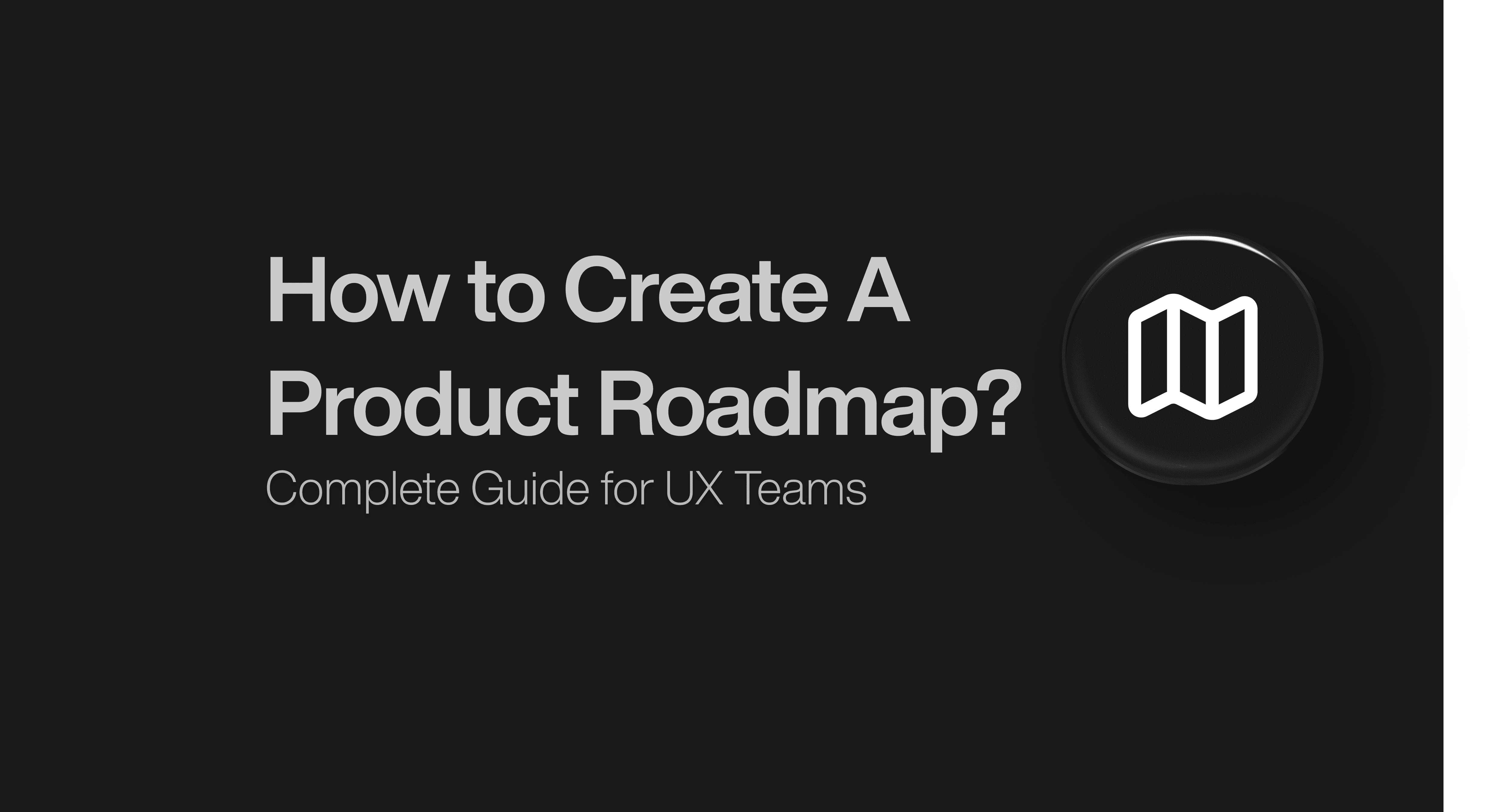Product Design
Product Design
Product Design
Insights
Insights
Insights
October 16, 2025
October 16, 2025
October 16, 2025
7 Proven B2B UX Design Examples You Can Learn From
7 Proven B2B UX Design Examples You Can Learn From
7 Proven B2B UX Design Examples You Can Learn From
Discover B2B UX design examples from real SaaS products. Learn practical UX principles that’ll help your product team scale faster and retain happier users.
Discover B2B UX design examples from real SaaS products. Learn practical UX principles that’ll help your product team scale faster and retain happier users.
Discover B2B UX design examples from real SaaS products. Learn practical UX principles that’ll help your product team scale faster and retain happier users.
4 minutes
4 minutes
4 minutes
Your users hit your B2B platform, can't find what they need, and leave without converting. This isn't just frustrating—it's costing you actual money through lost sales, wasted marketing spend, and customers who never return.
Poor B2B UX design hits your bottom line hard. Good user experience helps customers find information fast, complete tasks without getting stuck, and move through your platform smoothly. The best B2B product design puts functionality first, built specifically for the complex needs of business users.
Great user experience drives B2B SaaS success. This stays true no matter who you're targeting. Enterprise clients or small businesses—your B2B UX needs to work for multiple stakeholders who make buying decisions together.
I've analyzed seven standout B2B UX design examples that show exactly how smart design drives measurable business growth. These aren't just pretty interfaces—they're proven systems that deliver real results through streamlined workflows and intuitive experiences.
What makes them work? How can you apply these lessons to boost your own product performance?
Let's find out.
What Makes Good B2B UX Design?

Image source: The Interaction Design Foundation
B2B software needs to deliver practical value first. Consumer apps can get away with pretty interfaces, but business users want efficient solutions that help them complete tasks quickly and accurately. This fundamental difference shapes everything about effective B2B UX design.
Given below, is a list of some key elements that make up good B2B UX design:
Task efficiency over aesthetics
Function beats form in B2B applications—though you don't have to sacrifice good design entirely. The key is creating interfaces that help users accomplish goals fast while maintaining professional standards. B2B products serve professionals managing time-sensitive work through multi-step processes, not quick transactions.
Professional users evaluate B2B software differently than consumer apps. They focus on business outcomes over visual appeal. Your users want to know one thing: does this solve our problems and make us more productive?
Speed matters in business contexts. When your product helps users accomplish tasks faster than alternatives, you win by removing friction, not adding features. B2B applications should minimize clicks, use familiar patterns, ensure design consistency, prioritize response speed, and eliminate decorative elements.
Progressive disclosure
B2B applications handle massive amounts of complex data and functionality. Progressive disclosure manages cognitive load by presenting information in digestible layers, letting users drill down into details as needed. This approach simplifies intricate workflows for users managing complex tasks.
Progressive disclosure reduces cognitive load by gradually revealing complex information as users progress through an interface. Instead of overwhelming users with everything at once, you break content into manageable pieces and show only what they need right now.
Effective progressive disclosure strategies include:
Summary-to-detail patterns starting with overview information
Contextual panels showing additional information when relevant
Tabbed interfaces organizing related information logically
Expandable sections letting users show/hide content based on current needs
Role-based customization in B2B product design
B2B applications serve users with different responsibilities, technical skills, and access requirements. B2B purchasing decisions involve multiple people—most purchases include between 4-12 people with different needs.
Effective role-based design considers:
Administrative users needing control options
Power users requiring advanced features and shortcuts
Occasional users needing guided experiences
Executive users wanting high-level dashboards
This approach is effective, primarily because it lets different stakeholders interact with your product in ways that match their specific needs.
Clarity in data visualization for AI tools
Data visualization turns complex datasets into understandable formats, helping users quickly grasp trends, patterns, and outliers. For B2B applications with AI components, clear data presentation builds trust and enables good decision-making.
AI-powered visualization tools turn complex datasets into clear, interactive visuals that everyone on a team can understand. Unlike traditional visualization requiring predetermined questions, AI tools analyze data patterns, suggest relevant visualizations, and surface insights you might otherwise miss.
When designing data visualizations for B2B applications, prioritize clarity and usability. Present key metrics upfront using simple charts and graphs while avoiding clutter so users can focus on important information.
Ensure your dashboards offer interactive elements that let users drill down into data for deeper exploration.
Trust through transparency
Building trust with users has become critical. When designing enterprise UX, transparency directly impacts user experience by reducing uncertainty and ambiguity.
A strong foundation of trust, transparency, and explainability drives successful AI user interfaces. Transparency reveals the "what" and "how" behind system operations, while explainability (Explainable AI or XAI) clarifies the "why" behind AI decisions.
For B2B applications, maintaining clear visibility into actions, changes, and responsibilities helps teams collaborate confidently within shared systems.
This means using clear communication, providing user control options, being transparent about data practices, and making important documents like Terms of Service accessible rather than hidden.
When you design with transparency in mind, you create B2B experiences that function well and build lasting trust with users—critical for long-term business relationships.
7 B2B UX Design Examples to Learn From: A Comprehensive List
Now that we've talked about the key elements that define quality "B2B UX design", let's take a closer look at some of the top B2B UX design examples your product team can learn from:
AACIPL's B2B Sales Management Platform

AACIPL completely redesigned their business processes, pulling disconnected workflows into one integrated system. The impressive part? They went from initial concept to functioning MVP in just 60 days. This timeline demonstrates how focused B2B design principles — functionality over flashy visuals—can deliver immediate business value.
The platform tackles robust account and contact management, letting users map organizational structures without confusion. Sales pipeline visualization and opportunity tracking were built specifically for complex B2B sales cycles with multiple decision-makers.
Their information architecture follows progressive disclosure principles we covered earlier. Essential information stays front and center while detailed data remains accessible when needed. This approach prevents user overwhelm while maintaining full data access.
What makes it impressive?
60 days from concept to MVP. That development speed stands out because most sales transformation projects take months. This quick turnaround shows how well-executed B2B product design creates immediate value without endless development cycles.
AACIPL's platform excels by creating a single source of truth for customer interactions, automating administrative tasks, and enabling effective sales team collaboration.
The visual pipeline also lets teams track complex deals from start to finish—critical for B2B sales processes.
Key takeaways
Great B2B UX design isn’t about aesthetics—it’s about efficiency, integration, and clarity. When systems connect seamlessly, roles are personalized, and workflows stay simple, teams move faster and deliver real business impact.
Pilot – Simplifying Financial Workflows

Image source: Tenet
Financial management scares most business owners who don't have accounting backgrounds. Pilot tackles this head-on with a B2B product design that bundles bookkeeping, taxes, and CFO services into an interface built specifically for startups and small businesses.
Pilot nails B2B product design through its no-nonsense approach to financial management. They break down complex financial workflows into steps that non-experts can actually handle. Their dashboard immediately shows you the key financial numbers and visualizations you need—without drowning you in data.
The interface uses clean, structured design with a consistent left-side navigation.
Users can switch between different financial tasks without losing context, even when dealing with complex financial data. Pilot strikes the right balance between showing you everything and keeping it digestible.
What makes it impressive?
Their guided onboarding deserves special attention. It introduces financial concepts with contextual explanations built right into the flow—no need to hunt through help docs. It shows how you can make complex B2B workflows approachable through smart information layering.
Pilot stands out among B2B UX design examples because it actually demystifies financial management for people without accounting expertise. They make scary financial tasks feel manageable through structured, step-by-step interactions.
Their notification system hits the sweet spot—timely reminders about important financial deadlines without being annoying. This proactive approach keeps users on track with critical responsibilities without creating overwhelm.
Pilot eliminates the cognitive load around financial management. You can understand your financial health at a glance instead of digging through spreadsheets and reports. They achieve this through smart information architecture that puts the most important stuff first while keeping detailed data accessible.
Key takeaways
Pilot shows that simplifying complex financial workflows through step-by-step guidance, clear visuals, and seamless integrations boosts confidence, adoption, and long-term product stickiness.
Figma's Real-Time Collaboration at Scale

Image source: Figma
Figma built their platform around one core insight: design works best when everyone can participate simultaneously. The browser-based tool connects designers, developers, copywriters, and stakeholders in a shared workspace where they collaborate on the same files in real-time.
The interface prioritizes getting work done over flashy features. You get design systems, interactive prototyping, responsive layouts, and developer documentation—everything needed for the complete product development lifecycle. Since it runs in the browser, teams access designs from any device without compatibility headaches.
What makes Figma different? Each person's cursor appears with their name and unique color, showing exactly who's working on what.
This creates real presence between team members—especially valuable for remote teams across different locations.
What makes it impressive?
Fluid Collaboration: Live edits eliminate async friction, letting designers truly co-create and iterate faster.
Single Source of Truth: Everyone works on the same live document, killing version control chaos
Dev Mode: Developers get exactly what they need to translate designs into code, with dynamic measurements that cut back-and-forth communications.
Branch Management: Teams test new ideas without breaking the main file, then merge when ready.
Key takeaways
From a UX design perspective, Figma shows how accessibility, real-time feedback, and cross-functional collaboration create intuitive, inclusive experiences that make complex teamwork feel effortless.
Vev's No-Code Web Design for Teams

Image source: www.vev.design
Vev works as a visual editor where teams create interactive web content without writing a single line of code. The platform centers on drag-and-drop functionality: users grab ready-made components like parallax effects, horizontal scrolling, and scrollytelling features and place them directly on a visual canvas.
The interface fits right into existing creative workflows. Teams collaborate visually throughout the entire content creation process.
Here's what makes it different: traditional development separates design from implementation, but Vev lets designers create functioning websites, not just mockups. The platform uses the same logic as design tools like Figma, so design teams can jump in without learning new concepts.
Responsive design gets special treatment in Vev's interface. The platform includes a viewport selector that lets users switch between desktop, tablet, and mobile views.
Design changes flow from larger viewports down to smaller ones automatically. This approach ensures consistent experiences across all devices without creating separate designs for each screen size.
What makes it impressive?
Client testimonials consistently highlight Vev's ability to "transform digital toolkits" and enable teams to "quickly launch immersive experiences" without coding costs.
The publishing flexibility adds another layer of value. Users can publish to Vev's servers with a staging link, connect custom domains, or embed designs on other pages through iframes.
Key takeaways
Vev proves that successful B2B products don't just replicate existing workflows — they eliminate the friction points that traditionally slow teams down.
For your own products, look for similar barriers and consider how removing them could create equally dramatic results.
Faire's Streamlined B2B Purchasing

Image source: Faire
Faire's platform simplifies wholesale discovery through three core surfaces—category navigation, search functionality, and brand pages. The interface uses a unified real-time ranking system that optimizes product discovery based on relevance and business objectives. This system combines retrieval (finding products) with ranking (ordering them perfectly) to deliver personalized results.
The platform's UX design prioritizes tasks based on urgency and complexity. As one executive explained: "The questions we asked ourselves were: How time-sensitive is this task to perform? And how simple is it to perform?".
This approach determines which features belong in their mobile app versus web experience.
Something that stood out from their research: most brands manage inventory through spreadsheets, not specialized software. So Faire developed the Bulk Uploader; one of their most popular features enabling brands to quickly update thousands of product listings using familiar spreadsheet tools.
What makes it impressive?
Faire stands out through their research-driven design process. Before building their brand mobile app, the team conducted extensive diary studies with 100 diverse representative brands to understand real usage scenarios. This research revealed critical insights like European brands using mobile significantly more than US counterparts.
The platform's personalization capabilities are equally impressive, using machine learning to customize product recommendations based on store size, prior purchases, and regional preferences.
Key takeaways
For high-performing UX teams, Faire is a great example that highlights the value of deep user research, designing within familiar workflows, and context-driven feature design — elements which lead to products that feel natural, reduce friction, and drive real business impact.
Slack's Organized Team Communication

Image source: Slack
Slack's core insight was simple: conversations need structure. The platform organizes team communication into channels and threads, preventing the typical communication chaos that derails productivity.
This isn't just aesthetic organization — it's functional architecture that lets users find, search, and retrieve conversations even when discussions get complex.
The interface stays clean without sacrificing power. Users send messages, share files, and jump on calls from the same workspace. When Slack noticed their header had become cluttered with over a dozen clickable areas, they streamlined it down to focus on what users actually need.
Search capabilities work fast—users can instantly locate past messages or files without digging through endless threads.
The notification system hits the sweet spot: keeping teams informed without creating notification overload.
What makes it impressive?
Customizable experience: Users tailor notifications, organize channels, and structure conversations based on how they actually work.
Integration powerhouse: Connects with over 2,600 applications including Google Workspace, Microsoft 365, and Salesforce.
Mobile that works: Teams stay connected anywhere with an interface that actually makes sense on mobile devices.
Key takeaways
Information architecture matters more than you think. The way Slack structures conversations into searchable, retrievable threads shows how thoughtful organization directly improves user productivity.
Feature richness requires careful balance. Slack's redesign process proves that removing options can create better experiences than adding more functionality.
Tella's UX Simplifying Video Communication

Image source: UTAS
Tella strips away everything that makes video creation intimidating. The interface gives you one-click access to recording tools without forcing you through complex setup screens. Screen recording, camera overlays, custom backgrounds—all there when you need them, hidden when you don't.
The editing experience follows the same philosophy. Show only what users need at each step, keep advanced features available but out of the way.
This progressive approach prevents that overwhelming feeling you get with most video tools.
What makes it impressive?
Tella solved the right problem: most people don't need professional video editing software, they need professional-looking results fast.
The platform eliminates technical barriers while maintaining quality output. You can create polished product demos, training videos, and team communications without becoming a video expert.
Key takeaways
Sometimes the best solution is removing features, not adding them. Tella proves that specialized tools often beat general-purpose platforms for specific workflows.
When you focus exclusively on making one thing really simple, you can deliver better results than tools that try to do everything.
Best Practices for Effective B2B UX Design
After working through these seven B2B products, patterns emerge that separate great design from average interfaces. These aren't just design principles—they're strategic approaches that directly impact your bottom line.
Given below are some of these key best practices:
Focus on business outcomes, not just aesthetics
Here's what most designers get wrong: they prioritize visual appeal over business function. Understanding your company's vision, objectives, and key performance indicators drives better UX decisions.
This means working closely with stakeholders across departments to ensure every design choice contributes to measurable business metrics.
Build systems that scale
Smart B2B platforms plan for expansion from day one. When you design for scalability, you create products that grow efficiently as your customer base expands. This requires flexible components and consistent design systems—which can boost revenue by 23% according to Forbes.
Consider microservices architecture that allows different product sections to scale independently.
Track results, not just user satisfaction
Every UX decision should connect to concrete business outcomes. Companies implementing structured UX research see productivity increases of 100% with savings of $30 million in the first year.
Start by establishing benchmarks that align UX efforts with organizational goals, then track metrics that directly correlate to KPIs like profit, cost reduction, and customer satisfaction.
Test with real users
Successful founders typically talk to at least 30 potential customers before feeling confident about their product direction.
User testing reveals actual pain points instead of what you think users need. Combined with analytics data, these insights provide the foundation for informed design decisions.
Document everything
Design systems streamline product development by creating a single source of truth. They keep diverse teams aligned, maintaining consistency across color schemes, typography, and interactive elements.
This documentation prevents teams from reinventing solutions and ensures scalable growth.
Conclusion
These 7 B2B UX design examples prove one thing: smart UX design drives real business results. Your users want to complete their work fast, not admire your interface. Progressive disclosure is what prevents overwhelming business users with complex data.
Furthermore, having role-based customization acknowledges that your CEO needs different tools than your power users.
Start with real user research, not assumptions about what people need. Build information architecture that matches how your specific users actually work. Focus on removing friction from critical workflows rather than adding features.
Good B2B UX isn't just about making things look professional — it's about creating systems that solve genuine business problems and deliver measurable value that keeps customers coming back.
If you're a B2B business looking to replicate the benefits of these B2B UX design examples for yourself, partnering with Bricx can be a great decision! To know more about how we can help, book a call now!
Your users hit your B2B platform, can't find what they need, and leave without converting. This isn't just frustrating—it's costing you actual money through lost sales, wasted marketing spend, and customers who never return.
Poor B2B UX design hits your bottom line hard. Good user experience helps customers find information fast, complete tasks without getting stuck, and move through your platform smoothly. The best B2B product design puts functionality first, built specifically for the complex needs of business users.
Great user experience drives B2B SaaS success. This stays true no matter who you're targeting. Enterprise clients or small businesses—your B2B UX needs to work for multiple stakeholders who make buying decisions together.
I've analyzed seven standout B2B UX design examples that show exactly how smart design drives measurable business growth. These aren't just pretty interfaces—they're proven systems that deliver real results through streamlined workflows and intuitive experiences.
What makes them work? How can you apply these lessons to boost your own product performance?
Let's find out.
What Makes Good B2B UX Design?

Image source: The Interaction Design Foundation
B2B software needs to deliver practical value first. Consumer apps can get away with pretty interfaces, but business users want efficient solutions that help them complete tasks quickly and accurately. This fundamental difference shapes everything about effective B2B UX design.
Given below, is a list of some key elements that make up good B2B UX design:
Task efficiency over aesthetics
Function beats form in B2B applications—though you don't have to sacrifice good design entirely. The key is creating interfaces that help users accomplish goals fast while maintaining professional standards. B2B products serve professionals managing time-sensitive work through multi-step processes, not quick transactions.
Professional users evaluate B2B software differently than consumer apps. They focus on business outcomes over visual appeal. Your users want to know one thing: does this solve our problems and make us more productive?
Speed matters in business contexts. When your product helps users accomplish tasks faster than alternatives, you win by removing friction, not adding features. B2B applications should minimize clicks, use familiar patterns, ensure design consistency, prioritize response speed, and eliminate decorative elements.
Progressive disclosure
B2B applications handle massive amounts of complex data and functionality. Progressive disclosure manages cognitive load by presenting information in digestible layers, letting users drill down into details as needed. This approach simplifies intricate workflows for users managing complex tasks.
Progressive disclosure reduces cognitive load by gradually revealing complex information as users progress through an interface. Instead of overwhelming users with everything at once, you break content into manageable pieces and show only what they need right now.
Effective progressive disclosure strategies include:
Summary-to-detail patterns starting with overview information
Contextual panels showing additional information when relevant
Tabbed interfaces organizing related information logically
Expandable sections letting users show/hide content based on current needs
Role-based customization in B2B product design
B2B applications serve users with different responsibilities, technical skills, and access requirements. B2B purchasing decisions involve multiple people—most purchases include between 4-12 people with different needs.
Effective role-based design considers:
Administrative users needing control options
Power users requiring advanced features and shortcuts
Occasional users needing guided experiences
Executive users wanting high-level dashboards
This approach is effective, primarily because it lets different stakeholders interact with your product in ways that match their specific needs.
Clarity in data visualization for AI tools
Data visualization turns complex datasets into understandable formats, helping users quickly grasp trends, patterns, and outliers. For B2B applications with AI components, clear data presentation builds trust and enables good decision-making.
AI-powered visualization tools turn complex datasets into clear, interactive visuals that everyone on a team can understand. Unlike traditional visualization requiring predetermined questions, AI tools analyze data patterns, suggest relevant visualizations, and surface insights you might otherwise miss.
When designing data visualizations for B2B applications, prioritize clarity and usability. Present key metrics upfront using simple charts and graphs while avoiding clutter so users can focus on important information.
Ensure your dashboards offer interactive elements that let users drill down into data for deeper exploration.
Trust through transparency
Building trust with users has become critical. When designing enterprise UX, transparency directly impacts user experience by reducing uncertainty and ambiguity.
A strong foundation of trust, transparency, and explainability drives successful AI user interfaces. Transparency reveals the "what" and "how" behind system operations, while explainability (Explainable AI or XAI) clarifies the "why" behind AI decisions.
For B2B applications, maintaining clear visibility into actions, changes, and responsibilities helps teams collaborate confidently within shared systems.
This means using clear communication, providing user control options, being transparent about data practices, and making important documents like Terms of Service accessible rather than hidden.
When you design with transparency in mind, you create B2B experiences that function well and build lasting trust with users—critical for long-term business relationships.
7 B2B UX Design Examples to Learn From: A Comprehensive List
Now that we've talked about the key elements that define quality "B2B UX design", let's take a closer look at some of the top B2B UX design examples your product team can learn from:
AACIPL's B2B Sales Management Platform

AACIPL completely redesigned their business processes, pulling disconnected workflows into one integrated system. The impressive part? They went from initial concept to functioning MVP in just 60 days. This timeline demonstrates how focused B2B design principles — functionality over flashy visuals—can deliver immediate business value.
The platform tackles robust account and contact management, letting users map organizational structures without confusion. Sales pipeline visualization and opportunity tracking were built specifically for complex B2B sales cycles with multiple decision-makers.
Their information architecture follows progressive disclosure principles we covered earlier. Essential information stays front and center while detailed data remains accessible when needed. This approach prevents user overwhelm while maintaining full data access.
What makes it impressive?
60 days from concept to MVP. That development speed stands out because most sales transformation projects take months. This quick turnaround shows how well-executed B2B product design creates immediate value without endless development cycles.
AACIPL's platform excels by creating a single source of truth for customer interactions, automating administrative tasks, and enabling effective sales team collaboration.
The visual pipeline also lets teams track complex deals from start to finish—critical for B2B sales processes.
Key takeaways
Great B2B UX design isn’t about aesthetics—it’s about efficiency, integration, and clarity. When systems connect seamlessly, roles are personalized, and workflows stay simple, teams move faster and deliver real business impact.
Pilot – Simplifying Financial Workflows

Image source: Tenet
Financial management scares most business owners who don't have accounting backgrounds. Pilot tackles this head-on with a B2B product design that bundles bookkeeping, taxes, and CFO services into an interface built specifically for startups and small businesses.
Pilot nails B2B product design through its no-nonsense approach to financial management. They break down complex financial workflows into steps that non-experts can actually handle. Their dashboard immediately shows you the key financial numbers and visualizations you need—without drowning you in data.
The interface uses clean, structured design with a consistent left-side navigation.
Users can switch between different financial tasks without losing context, even when dealing with complex financial data. Pilot strikes the right balance between showing you everything and keeping it digestible.
What makes it impressive?
Their guided onboarding deserves special attention. It introduces financial concepts with contextual explanations built right into the flow—no need to hunt through help docs. It shows how you can make complex B2B workflows approachable through smart information layering.
Pilot stands out among B2B UX design examples because it actually demystifies financial management for people without accounting expertise. They make scary financial tasks feel manageable through structured, step-by-step interactions.
Their notification system hits the sweet spot—timely reminders about important financial deadlines without being annoying. This proactive approach keeps users on track with critical responsibilities without creating overwhelm.
Pilot eliminates the cognitive load around financial management. You can understand your financial health at a glance instead of digging through spreadsheets and reports. They achieve this through smart information architecture that puts the most important stuff first while keeping detailed data accessible.
Key takeaways
Pilot shows that simplifying complex financial workflows through step-by-step guidance, clear visuals, and seamless integrations boosts confidence, adoption, and long-term product stickiness.
Figma's Real-Time Collaboration at Scale

Image source: Figma
Figma built their platform around one core insight: design works best when everyone can participate simultaneously. The browser-based tool connects designers, developers, copywriters, and stakeholders in a shared workspace where they collaborate on the same files in real-time.
The interface prioritizes getting work done over flashy features. You get design systems, interactive prototyping, responsive layouts, and developer documentation—everything needed for the complete product development lifecycle. Since it runs in the browser, teams access designs from any device without compatibility headaches.
What makes Figma different? Each person's cursor appears with their name and unique color, showing exactly who's working on what.
This creates real presence between team members—especially valuable for remote teams across different locations.
What makes it impressive?
Fluid Collaboration: Live edits eliminate async friction, letting designers truly co-create and iterate faster.
Single Source of Truth: Everyone works on the same live document, killing version control chaos
Dev Mode: Developers get exactly what they need to translate designs into code, with dynamic measurements that cut back-and-forth communications.
Branch Management: Teams test new ideas without breaking the main file, then merge when ready.
Key takeaways
From a UX design perspective, Figma shows how accessibility, real-time feedback, and cross-functional collaboration create intuitive, inclusive experiences that make complex teamwork feel effortless.
Vev's No-Code Web Design for Teams

Image source: www.vev.design
Vev works as a visual editor where teams create interactive web content without writing a single line of code. The platform centers on drag-and-drop functionality: users grab ready-made components like parallax effects, horizontal scrolling, and scrollytelling features and place them directly on a visual canvas.
The interface fits right into existing creative workflows. Teams collaborate visually throughout the entire content creation process.
Here's what makes it different: traditional development separates design from implementation, but Vev lets designers create functioning websites, not just mockups. The platform uses the same logic as design tools like Figma, so design teams can jump in without learning new concepts.
Responsive design gets special treatment in Vev's interface. The platform includes a viewport selector that lets users switch between desktop, tablet, and mobile views.
Design changes flow from larger viewports down to smaller ones automatically. This approach ensures consistent experiences across all devices without creating separate designs for each screen size.
What makes it impressive?
Client testimonials consistently highlight Vev's ability to "transform digital toolkits" and enable teams to "quickly launch immersive experiences" without coding costs.
The publishing flexibility adds another layer of value. Users can publish to Vev's servers with a staging link, connect custom domains, or embed designs on other pages through iframes.
Key takeaways
Vev proves that successful B2B products don't just replicate existing workflows — they eliminate the friction points that traditionally slow teams down.
For your own products, look for similar barriers and consider how removing them could create equally dramatic results.
Faire's Streamlined B2B Purchasing

Image source: Faire
Faire's platform simplifies wholesale discovery through three core surfaces—category navigation, search functionality, and brand pages. The interface uses a unified real-time ranking system that optimizes product discovery based on relevance and business objectives. This system combines retrieval (finding products) with ranking (ordering them perfectly) to deliver personalized results.
The platform's UX design prioritizes tasks based on urgency and complexity. As one executive explained: "The questions we asked ourselves were: How time-sensitive is this task to perform? And how simple is it to perform?".
This approach determines which features belong in their mobile app versus web experience.
Something that stood out from their research: most brands manage inventory through spreadsheets, not specialized software. So Faire developed the Bulk Uploader; one of their most popular features enabling brands to quickly update thousands of product listings using familiar spreadsheet tools.
What makes it impressive?
Faire stands out through their research-driven design process. Before building their brand mobile app, the team conducted extensive diary studies with 100 diverse representative brands to understand real usage scenarios. This research revealed critical insights like European brands using mobile significantly more than US counterparts.
The platform's personalization capabilities are equally impressive, using machine learning to customize product recommendations based on store size, prior purchases, and regional preferences.
Key takeaways
For high-performing UX teams, Faire is a great example that highlights the value of deep user research, designing within familiar workflows, and context-driven feature design — elements which lead to products that feel natural, reduce friction, and drive real business impact.
Slack's Organized Team Communication

Image source: Slack
Slack's core insight was simple: conversations need structure. The platform organizes team communication into channels and threads, preventing the typical communication chaos that derails productivity.
This isn't just aesthetic organization — it's functional architecture that lets users find, search, and retrieve conversations even when discussions get complex.
The interface stays clean without sacrificing power. Users send messages, share files, and jump on calls from the same workspace. When Slack noticed their header had become cluttered with over a dozen clickable areas, they streamlined it down to focus on what users actually need.
Search capabilities work fast—users can instantly locate past messages or files without digging through endless threads.
The notification system hits the sweet spot: keeping teams informed without creating notification overload.
What makes it impressive?
Customizable experience: Users tailor notifications, organize channels, and structure conversations based on how they actually work.
Integration powerhouse: Connects with over 2,600 applications including Google Workspace, Microsoft 365, and Salesforce.
Mobile that works: Teams stay connected anywhere with an interface that actually makes sense on mobile devices.
Key takeaways
Information architecture matters more than you think. The way Slack structures conversations into searchable, retrievable threads shows how thoughtful organization directly improves user productivity.
Feature richness requires careful balance. Slack's redesign process proves that removing options can create better experiences than adding more functionality.
Tella's UX Simplifying Video Communication

Image source: UTAS
Tella strips away everything that makes video creation intimidating. The interface gives you one-click access to recording tools without forcing you through complex setup screens. Screen recording, camera overlays, custom backgrounds—all there when you need them, hidden when you don't.
The editing experience follows the same philosophy. Show only what users need at each step, keep advanced features available but out of the way.
This progressive approach prevents that overwhelming feeling you get with most video tools.
What makes it impressive?
Tella solved the right problem: most people don't need professional video editing software, they need professional-looking results fast.
The platform eliminates technical barriers while maintaining quality output. You can create polished product demos, training videos, and team communications without becoming a video expert.
Key takeaways
Sometimes the best solution is removing features, not adding them. Tella proves that specialized tools often beat general-purpose platforms for specific workflows.
When you focus exclusively on making one thing really simple, you can deliver better results than tools that try to do everything.
Best Practices for Effective B2B UX Design
After working through these seven B2B products, patterns emerge that separate great design from average interfaces. These aren't just design principles—they're strategic approaches that directly impact your bottom line.
Given below are some of these key best practices:
Focus on business outcomes, not just aesthetics
Here's what most designers get wrong: they prioritize visual appeal over business function. Understanding your company's vision, objectives, and key performance indicators drives better UX decisions.
This means working closely with stakeholders across departments to ensure every design choice contributes to measurable business metrics.
Build systems that scale
Smart B2B platforms plan for expansion from day one. When you design for scalability, you create products that grow efficiently as your customer base expands. This requires flexible components and consistent design systems—which can boost revenue by 23% according to Forbes.
Consider microservices architecture that allows different product sections to scale independently.
Track results, not just user satisfaction
Every UX decision should connect to concrete business outcomes. Companies implementing structured UX research see productivity increases of 100% with savings of $30 million in the first year.
Start by establishing benchmarks that align UX efforts with organizational goals, then track metrics that directly correlate to KPIs like profit, cost reduction, and customer satisfaction.
Test with real users
Successful founders typically talk to at least 30 potential customers before feeling confident about their product direction.
User testing reveals actual pain points instead of what you think users need. Combined with analytics data, these insights provide the foundation for informed design decisions.
Document everything
Design systems streamline product development by creating a single source of truth. They keep diverse teams aligned, maintaining consistency across color schemes, typography, and interactive elements.
This documentation prevents teams from reinventing solutions and ensures scalable growth.
Conclusion
These 7 B2B UX design examples prove one thing: smart UX design drives real business results. Your users want to complete their work fast, not admire your interface. Progressive disclosure is what prevents overwhelming business users with complex data.
Furthermore, having role-based customization acknowledges that your CEO needs different tools than your power users.
Start with real user research, not assumptions about what people need. Build information architecture that matches how your specific users actually work. Focus on removing friction from critical workflows rather than adding features.
Good B2B UX isn't just about making things look professional — it's about creating systems that solve genuine business problems and deliver measurable value that keeps customers coming back.
If you're a B2B business looking to replicate the benefits of these B2B UX design examples for yourself, partnering with Bricx can be a great decision! To know more about how we can help, book a call now!
Your users hit your B2B platform, can't find what they need, and leave without converting. This isn't just frustrating—it's costing you actual money through lost sales, wasted marketing spend, and customers who never return.
Poor B2B UX design hits your bottom line hard. Good user experience helps customers find information fast, complete tasks without getting stuck, and move through your platform smoothly. The best B2B product design puts functionality first, built specifically for the complex needs of business users.
Great user experience drives B2B SaaS success. This stays true no matter who you're targeting. Enterprise clients or small businesses—your B2B UX needs to work for multiple stakeholders who make buying decisions together.
I've analyzed seven standout B2B UX design examples that show exactly how smart design drives measurable business growth. These aren't just pretty interfaces—they're proven systems that deliver real results through streamlined workflows and intuitive experiences.
What makes them work? How can you apply these lessons to boost your own product performance?
Let's find out.
What Makes Good B2B UX Design?

Image source: The Interaction Design Foundation
B2B software needs to deliver practical value first. Consumer apps can get away with pretty interfaces, but business users want efficient solutions that help them complete tasks quickly and accurately. This fundamental difference shapes everything about effective B2B UX design.
Given below, is a list of some key elements that make up good B2B UX design:
Task efficiency over aesthetics
Function beats form in B2B applications—though you don't have to sacrifice good design entirely. The key is creating interfaces that help users accomplish goals fast while maintaining professional standards. B2B products serve professionals managing time-sensitive work through multi-step processes, not quick transactions.
Professional users evaluate B2B software differently than consumer apps. They focus on business outcomes over visual appeal. Your users want to know one thing: does this solve our problems and make us more productive?
Speed matters in business contexts. When your product helps users accomplish tasks faster than alternatives, you win by removing friction, not adding features. B2B applications should minimize clicks, use familiar patterns, ensure design consistency, prioritize response speed, and eliminate decorative elements.
Progressive disclosure
B2B applications handle massive amounts of complex data and functionality. Progressive disclosure manages cognitive load by presenting information in digestible layers, letting users drill down into details as needed. This approach simplifies intricate workflows for users managing complex tasks.
Progressive disclosure reduces cognitive load by gradually revealing complex information as users progress through an interface. Instead of overwhelming users with everything at once, you break content into manageable pieces and show only what they need right now.
Effective progressive disclosure strategies include:
Summary-to-detail patterns starting with overview information
Contextual panels showing additional information when relevant
Tabbed interfaces organizing related information logically
Expandable sections letting users show/hide content based on current needs
Role-based customization in B2B product design
B2B applications serve users with different responsibilities, technical skills, and access requirements. B2B purchasing decisions involve multiple people—most purchases include between 4-12 people with different needs.
Effective role-based design considers:
Administrative users needing control options
Power users requiring advanced features and shortcuts
Occasional users needing guided experiences
Executive users wanting high-level dashboards
This approach is effective, primarily because it lets different stakeholders interact with your product in ways that match their specific needs.
Clarity in data visualization for AI tools
Data visualization turns complex datasets into understandable formats, helping users quickly grasp trends, patterns, and outliers. For B2B applications with AI components, clear data presentation builds trust and enables good decision-making.
AI-powered visualization tools turn complex datasets into clear, interactive visuals that everyone on a team can understand. Unlike traditional visualization requiring predetermined questions, AI tools analyze data patterns, suggest relevant visualizations, and surface insights you might otherwise miss.
When designing data visualizations for B2B applications, prioritize clarity and usability. Present key metrics upfront using simple charts and graphs while avoiding clutter so users can focus on important information.
Ensure your dashboards offer interactive elements that let users drill down into data for deeper exploration.
Trust through transparency
Building trust with users has become critical. When designing enterprise UX, transparency directly impacts user experience by reducing uncertainty and ambiguity.
A strong foundation of trust, transparency, and explainability drives successful AI user interfaces. Transparency reveals the "what" and "how" behind system operations, while explainability (Explainable AI or XAI) clarifies the "why" behind AI decisions.
For B2B applications, maintaining clear visibility into actions, changes, and responsibilities helps teams collaborate confidently within shared systems.
This means using clear communication, providing user control options, being transparent about data practices, and making important documents like Terms of Service accessible rather than hidden.
When you design with transparency in mind, you create B2B experiences that function well and build lasting trust with users—critical for long-term business relationships.
7 B2B UX Design Examples to Learn From: A Comprehensive List
Now that we've talked about the key elements that define quality "B2B UX design", let's take a closer look at some of the top B2B UX design examples your product team can learn from:
AACIPL's B2B Sales Management Platform

AACIPL completely redesigned their business processes, pulling disconnected workflows into one integrated system. The impressive part? They went from initial concept to functioning MVP in just 60 days. This timeline demonstrates how focused B2B design principles — functionality over flashy visuals—can deliver immediate business value.
The platform tackles robust account and contact management, letting users map organizational structures without confusion. Sales pipeline visualization and opportunity tracking were built specifically for complex B2B sales cycles with multiple decision-makers.
Their information architecture follows progressive disclosure principles we covered earlier. Essential information stays front and center while detailed data remains accessible when needed. This approach prevents user overwhelm while maintaining full data access.
What makes it impressive?
60 days from concept to MVP. That development speed stands out because most sales transformation projects take months. This quick turnaround shows how well-executed B2B product design creates immediate value without endless development cycles.
AACIPL's platform excels by creating a single source of truth for customer interactions, automating administrative tasks, and enabling effective sales team collaboration.
The visual pipeline also lets teams track complex deals from start to finish—critical for B2B sales processes.
Key takeaways
Great B2B UX design isn’t about aesthetics—it’s about efficiency, integration, and clarity. When systems connect seamlessly, roles are personalized, and workflows stay simple, teams move faster and deliver real business impact.
Pilot – Simplifying Financial Workflows

Image source: Tenet
Financial management scares most business owners who don't have accounting backgrounds. Pilot tackles this head-on with a B2B product design that bundles bookkeeping, taxes, and CFO services into an interface built specifically for startups and small businesses.
Pilot nails B2B product design through its no-nonsense approach to financial management. They break down complex financial workflows into steps that non-experts can actually handle. Their dashboard immediately shows you the key financial numbers and visualizations you need—without drowning you in data.
The interface uses clean, structured design with a consistent left-side navigation.
Users can switch between different financial tasks without losing context, even when dealing with complex financial data. Pilot strikes the right balance between showing you everything and keeping it digestible.
What makes it impressive?
Their guided onboarding deserves special attention. It introduces financial concepts with contextual explanations built right into the flow—no need to hunt through help docs. It shows how you can make complex B2B workflows approachable through smart information layering.
Pilot stands out among B2B UX design examples because it actually demystifies financial management for people without accounting expertise. They make scary financial tasks feel manageable through structured, step-by-step interactions.
Their notification system hits the sweet spot—timely reminders about important financial deadlines without being annoying. This proactive approach keeps users on track with critical responsibilities without creating overwhelm.
Pilot eliminates the cognitive load around financial management. You can understand your financial health at a glance instead of digging through spreadsheets and reports. They achieve this through smart information architecture that puts the most important stuff first while keeping detailed data accessible.
Key takeaways
Pilot shows that simplifying complex financial workflows through step-by-step guidance, clear visuals, and seamless integrations boosts confidence, adoption, and long-term product stickiness.
Figma's Real-Time Collaboration at Scale

Image source: Figma
Figma built their platform around one core insight: design works best when everyone can participate simultaneously. The browser-based tool connects designers, developers, copywriters, and stakeholders in a shared workspace where they collaborate on the same files in real-time.
The interface prioritizes getting work done over flashy features. You get design systems, interactive prototyping, responsive layouts, and developer documentation—everything needed for the complete product development lifecycle. Since it runs in the browser, teams access designs from any device without compatibility headaches.
What makes Figma different? Each person's cursor appears with their name and unique color, showing exactly who's working on what.
This creates real presence between team members—especially valuable for remote teams across different locations.
What makes it impressive?
Fluid Collaboration: Live edits eliminate async friction, letting designers truly co-create and iterate faster.
Single Source of Truth: Everyone works on the same live document, killing version control chaos
Dev Mode: Developers get exactly what they need to translate designs into code, with dynamic measurements that cut back-and-forth communications.
Branch Management: Teams test new ideas without breaking the main file, then merge when ready.
Key takeaways
From a UX design perspective, Figma shows how accessibility, real-time feedback, and cross-functional collaboration create intuitive, inclusive experiences that make complex teamwork feel effortless.
Vev's No-Code Web Design for Teams

Image source: www.vev.design
Vev works as a visual editor where teams create interactive web content without writing a single line of code. The platform centers on drag-and-drop functionality: users grab ready-made components like parallax effects, horizontal scrolling, and scrollytelling features and place them directly on a visual canvas.
The interface fits right into existing creative workflows. Teams collaborate visually throughout the entire content creation process.
Here's what makes it different: traditional development separates design from implementation, but Vev lets designers create functioning websites, not just mockups. The platform uses the same logic as design tools like Figma, so design teams can jump in without learning new concepts.
Responsive design gets special treatment in Vev's interface. The platform includes a viewport selector that lets users switch between desktop, tablet, and mobile views.
Design changes flow from larger viewports down to smaller ones automatically. This approach ensures consistent experiences across all devices without creating separate designs for each screen size.
What makes it impressive?
Client testimonials consistently highlight Vev's ability to "transform digital toolkits" and enable teams to "quickly launch immersive experiences" without coding costs.
The publishing flexibility adds another layer of value. Users can publish to Vev's servers with a staging link, connect custom domains, or embed designs on other pages through iframes.
Key takeaways
Vev proves that successful B2B products don't just replicate existing workflows — they eliminate the friction points that traditionally slow teams down.
For your own products, look for similar barriers and consider how removing them could create equally dramatic results.
Faire's Streamlined B2B Purchasing

Image source: Faire
Faire's platform simplifies wholesale discovery through three core surfaces—category navigation, search functionality, and brand pages. The interface uses a unified real-time ranking system that optimizes product discovery based on relevance and business objectives. This system combines retrieval (finding products) with ranking (ordering them perfectly) to deliver personalized results.
The platform's UX design prioritizes tasks based on urgency and complexity. As one executive explained: "The questions we asked ourselves were: How time-sensitive is this task to perform? And how simple is it to perform?".
This approach determines which features belong in their mobile app versus web experience.
Something that stood out from their research: most brands manage inventory through spreadsheets, not specialized software. So Faire developed the Bulk Uploader; one of their most popular features enabling brands to quickly update thousands of product listings using familiar spreadsheet tools.
What makes it impressive?
Faire stands out through their research-driven design process. Before building their brand mobile app, the team conducted extensive diary studies with 100 diverse representative brands to understand real usage scenarios. This research revealed critical insights like European brands using mobile significantly more than US counterparts.
The platform's personalization capabilities are equally impressive, using machine learning to customize product recommendations based on store size, prior purchases, and regional preferences.
Key takeaways
For high-performing UX teams, Faire is a great example that highlights the value of deep user research, designing within familiar workflows, and context-driven feature design — elements which lead to products that feel natural, reduce friction, and drive real business impact.
Slack's Organized Team Communication

Image source: Slack
Slack's core insight was simple: conversations need structure. The platform organizes team communication into channels and threads, preventing the typical communication chaos that derails productivity.
This isn't just aesthetic organization — it's functional architecture that lets users find, search, and retrieve conversations even when discussions get complex.
The interface stays clean without sacrificing power. Users send messages, share files, and jump on calls from the same workspace. When Slack noticed their header had become cluttered with over a dozen clickable areas, they streamlined it down to focus on what users actually need.
Search capabilities work fast—users can instantly locate past messages or files without digging through endless threads.
The notification system hits the sweet spot: keeping teams informed without creating notification overload.
What makes it impressive?
Customizable experience: Users tailor notifications, organize channels, and structure conversations based on how they actually work.
Integration powerhouse: Connects with over 2,600 applications including Google Workspace, Microsoft 365, and Salesforce.
Mobile that works: Teams stay connected anywhere with an interface that actually makes sense on mobile devices.
Key takeaways
Information architecture matters more than you think. The way Slack structures conversations into searchable, retrievable threads shows how thoughtful organization directly improves user productivity.
Feature richness requires careful balance. Slack's redesign process proves that removing options can create better experiences than adding more functionality.
Tella's UX Simplifying Video Communication

Image source: UTAS
Tella strips away everything that makes video creation intimidating. The interface gives you one-click access to recording tools without forcing you through complex setup screens. Screen recording, camera overlays, custom backgrounds—all there when you need them, hidden when you don't.
The editing experience follows the same philosophy. Show only what users need at each step, keep advanced features available but out of the way.
This progressive approach prevents that overwhelming feeling you get with most video tools.
What makes it impressive?
Tella solved the right problem: most people don't need professional video editing software, they need professional-looking results fast.
The platform eliminates technical barriers while maintaining quality output. You can create polished product demos, training videos, and team communications without becoming a video expert.
Key takeaways
Sometimes the best solution is removing features, not adding them. Tella proves that specialized tools often beat general-purpose platforms for specific workflows.
When you focus exclusively on making one thing really simple, you can deliver better results than tools that try to do everything.
Best Practices for Effective B2B UX Design
After working through these seven B2B products, patterns emerge that separate great design from average interfaces. These aren't just design principles—they're strategic approaches that directly impact your bottom line.
Given below are some of these key best practices:
Focus on business outcomes, not just aesthetics
Here's what most designers get wrong: they prioritize visual appeal over business function. Understanding your company's vision, objectives, and key performance indicators drives better UX decisions.
This means working closely with stakeholders across departments to ensure every design choice contributes to measurable business metrics.
Build systems that scale
Smart B2B platforms plan for expansion from day one. When you design for scalability, you create products that grow efficiently as your customer base expands. This requires flexible components and consistent design systems—which can boost revenue by 23% according to Forbes.
Consider microservices architecture that allows different product sections to scale independently.
Track results, not just user satisfaction
Every UX decision should connect to concrete business outcomes. Companies implementing structured UX research see productivity increases of 100% with savings of $30 million in the first year.
Start by establishing benchmarks that align UX efforts with organizational goals, then track metrics that directly correlate to KPIs like profit, cost reduction, and customer satisfaction.
Test with real users
Successful founders typically talk to at least 30 potential customers before feeling confident about their product direction.
User testing reveals actual pain points instead of what you think users need. Combined with analytics data, these insights provide the foundation for informed design decisions.
Document everything
Design systems streamline product development by creating a single source of truth. They keep diverse teams aligned, maintaining consistency across color schemes, typography, and interactive elements.
This documentation prevents teams from reinventing solutions and ensures scalable growth.
Conclusion
These 7 B2B UX design examples prove one thing: smart UX design drives real business results. Your users want to complete their work fast, not admire your interface. Progressive disclosure is what prevents overwhelming business users with complex data.
Furthermore, having role-based customization acknowledges that your CEO needs different tools than your power users.
Start with real user research, not assumptions about what people need. Build information architecture that matches how your specific users actually work. Focus on removing friction from critical workflows rather than adding features.
Good B2B UX isn't just about making things look professional — it's about creating systems that solve genuine business problems and deliver measurable value that keeps customers coming back.
If you're a B2B business looking to replicate the benefits of these B2B UX design examples for yourself, partnering with Bricx can be a great decision! To know more about how we can help, book a call now!
Author:








Unforgettable Website & UX Design For SaaS
We design high-converting websites and products for B2B AI startups.




Similar Blogs
Similar Blogs
Similar Blogs
Bricx
© Bricxlabs 2024. All Rights Reserved
Available for work

Bricx
© Bricxlabs 2024. All Rights Reserved
Available for work

Bricx
© Bricxlabs 2024. All Rights Reserved
Available for work

Bricx
© Bricxlabs 2024. All Rights Reserved
Available for work